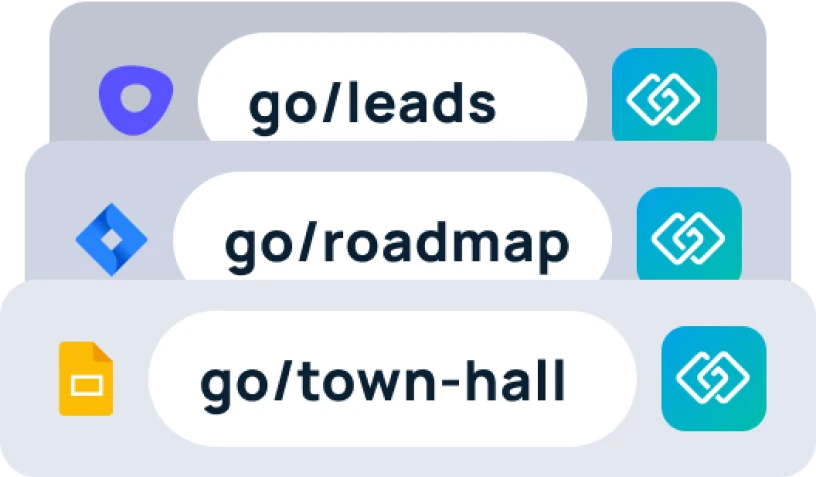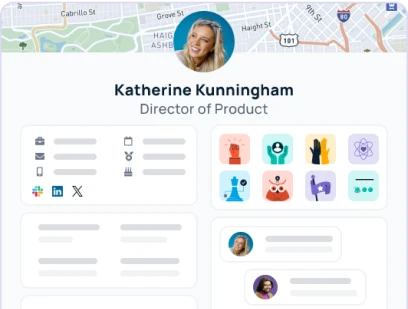Zoom is a highly popular cloud-based video conferencing service used globally. Every day, students and professionals access the app for things like audio and video conferencing, live chats, and webinars.
If you’re a Zoom user, then you know that a variety of resources are often shared during meetings. And having quick and easy access to these resources is key for a productive sync.
The GoLinks Zoom integration empowers collaboration in meetings by making resources easily accessible at the click of a button.
Read below to learn more about the Zoom extension, and view the video to see it in action.
Cast a go link on your screen
Need to share a link during a meeting? With the GoLinks integration, it’s easy and hassle-free.
Just open up the GoLinks app, add your go link, and hit ‘cast’ to have it instantly displayed on your screen. Attendees will be able to quickly navigate to the resource without you needing to repeat the link.
Say goodbye to wasted minutes manually sharing a link, and hello to quick resource sharing.

Access & change links you’re casting
Quickly access the go link you’re casting to attendees with a simple click, allowing you to reference a shared document.
Switching topics? Clear your go link or cast another to attendees in real time.
Keep attendees engaged and collaborative throughout your meeting, without the added hassle.

Maximize your Zoom workflow
Boost meeting productivity by enabling attendees to access relevant resources quickly – without losing time searching for resources.
With GoLinks, joining a meeting becomes as easy as “go/zoom” — and sharing resources with attendees is simplified.

Visit the App Marketplace to discover even more helpful shortcuts your team can use. Or head to the insights section to see how other companies are maximizing their Zoom workflow with GoLinks.
How to get started:
Try our free Zoom add-on today
Ready to elevate your meetings in Zoom? Add our free extension today and discover how GoLinks can maximize your meeting productivity.
Not using GoLinks yet? Start for free at www.golinks.com.