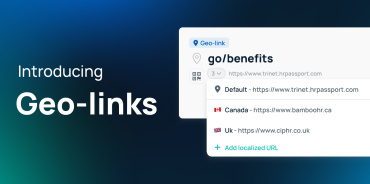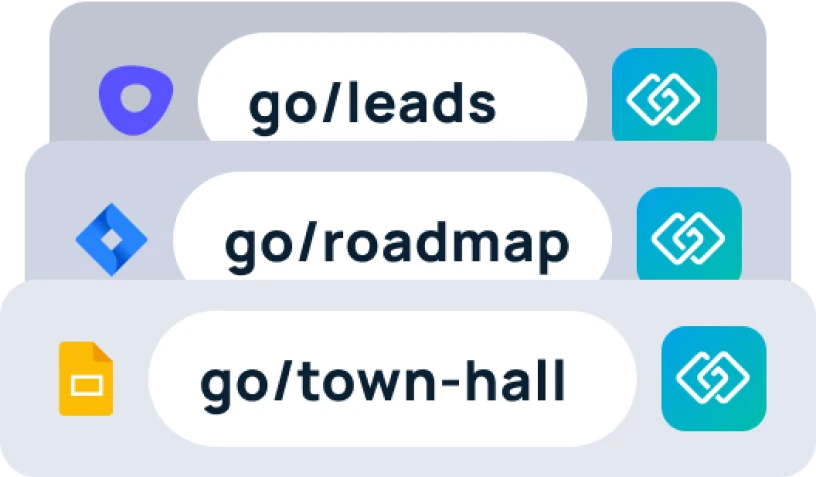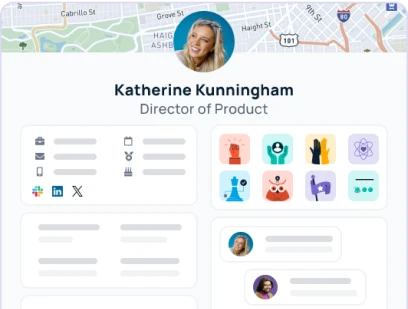We have a brand new feature that is now available to all GoLinks users:
✨ Introducing GoLinks QR codes ✨
QR codes are now automatically generated for all your go links. You can share them IRL, on your phone screen, in presentations, and anywhere you need all eyes on a resource.
What are QR codes?
A QR code (aka Quick Response code) is a two-dimensional barcode that stores information in a matrix of black squares arranged on a white background. They can be scanned using smartphones, tablets, or dedicated QR scanning devices, enabling quick access to the encoded information, such as websites, product details, or contact information.
Here’s a quick breakdown of how GoLinks QR codes work:
- Select go link: Create or search for a specific go link within your GoLinks dashboard
- Pull up the QR code: Click on the QR code icon on the left side or in the go link details
- Save QR code: Download the QR code as your desired file type
- Distribute: Share the QR code as needed in meetings, presentations, etc.

GoLinks QR code use cases
Meeting presentations:
During meetings or presentations, teams often need to reference specific resources quickly. With GoLinks QR codes, presenters can easily display QR codes on slides or handouts, allowing participants to scan and access relevant materials instantly. This ensures everyone stays on the same page without the need for lengthy URLs or manual searching.
Physical spaces:
In office environments or public spaces, QR codes can be printed and posted on walls, desks, or common areas. Employees or visitors can simply scan the QR code with their smartphones to access important documents, guidelines, or instructions related to that specific location.
Remote collaboration:
In remote or hybrid work settings, teams often rely on digital collaboration tools to share information. However, sometimes there’s a need to quickly reference specific documents or websites during virtual meetings. By integrating GoLinks QR codes into virtual presentations or shared documents, team members can easily access resources without interrupting the flow of the meeting. This facilitates seamless remote collaboration and ensures that everyone has access to the necessary information in real-time.
Benefits of go link QR codes
Efficiency:
QR codes streamline the process of sharing resources by eliminating the need for lengthy URLs or manual searching. With a simple scan, users can instantly access relevant materials.
Accessibility:
By providing QR codes for go links, information becomes more accessible, especially in physical spaces where traditional URLs may not be easily accessible. Employees or visitors can conveniently access important documents or instructions by scanning QR codes with their smartphones.
Enhanced collaboration:
In remote or hybrid work settings, GoLinks QR codes facilitate seamless collaboration by allowing team members to quickly reference specific documents or websites during virtual meetings. This ensures that everyone stays on the same page without interrupting the flow of the discussion.
Versatility:
QR codes can be shared in various formats, including on posters or handouts, in slides, and within documents, making them suitable for diverse use cases. Whether it’s during meetings, presentations, or in physical spaces, QR codes provide a versatile solution for sharing resources effectively.
Real-time access:
With GoLinks QR codes, users can access resources in real-time, ensuring that they have the latest information at their fingertips.
Getting started with QR codes
With GoLinks QR codes, navigating the digital landscape becomes simpler and more efficient, empowering teams to work seamlessly across borders.
Try GoLinks today and experience a new level of convenience and productivity in your online workflows.