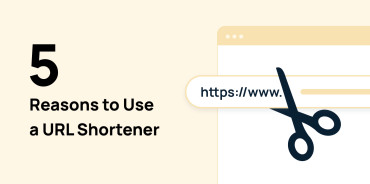Do you think simply having a knowledge base means your team has everything they need to find and share information effectively? Think again.
In order to reap the benefits of a knowledge base, you need to put in some work. Outdated and inaccurate information, disorganization, and inconsistencies will only cause confusion, frustration, and errors.
So, how do you make sure your knowledge base is helpful—rather than a source of hassles and headaches? Well, it requires some maintenance. Let’s dig into how you can maintain a knowledge base that sets your team up for success and not stress.
Should You Bother Maintaining A Knowledge Base?
Knowledge base management feels like yet another thing to add to your long list of to-do’s. Is it even worth the time and energy?
The short answer is yes. Maintaining a helpful and organized knowledge base offers a number of benefits for your team, including:
- Increased efficiency: If you’re looking for ways to improve productivity, don’t neglect the importance of your knowledge base. People can easily find the information and resources they need, without wasting time digging for it. Need proof? Hopin saved over 25 hours per week when it started using GoLinks for internal knowledge sharing.
- Improved consistency: Since everybody shares a single source of truth, you’ll notice less errors and miscommunications.
- Boosted empowerment: Effective knowledge sharing enables people to find answers and take action themselves, rather than having to rely on other people.
Put all of that together and you’ll get noticeable improvements for the entire organization. In fact, Deloitte ranked knowledge management as one of the top three issues that influence a company’s success.

How Can You Tell If Your Knowledge Base Is Healthy?
There’s no denying that knowledge bases are powerful. But remember, simply having a knowledge base doesn’t help—it needs to be thoughtful, intuitive, and well-organized.
Regardless of where you’re starting from, here are a few steps to take to determine whether your knowledge base is in good shape or needs some strategic improvements.
1. Complete A Knowledge Base Audit
First, it’s time to go through your existing knowledge base with a fine-tooth comb. At this stage, your goal is to get a lay of the land and understand what’s there, what’s missing, and what’s causing problems.
As you look at the knowledge base as a whole, ask yourself questions like:
- Is this information categorized appropriately?
- Are there any major categories we’re missing?
- Are there any categories that are no longer necessary?
Next, you’ll take a closer look at existing documents and resources. As you review those, ask yourself more specific questions like:
- When is the last time this page was updated?
- Are we still using the same tools?
- Are the mentioned team members still here?
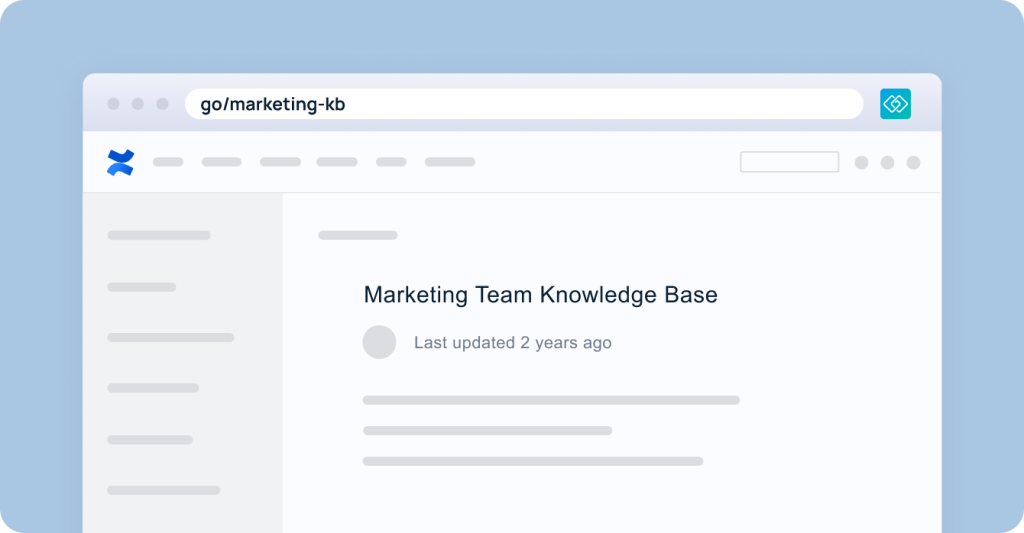
Take notes as you work through all of this and you’ll start to uncover some parts of your knowledge base that can be refined.
As you work on your knowledge base audit, it’s also worth revisiting some old notes, meeting summaries, emails, and more to see if there are any frequently asked questions or roadblocks that repeatedly hold up progress. Those are things that should be addressed in your revamped knowledge base.
2. Rely On Employee Surveys And Feedback
To make your knowledge base as helpful as possible, you need to lean on the people who actually use it day in and day out.
Whether you want to pull together a group brainstorming session, engage in one-on-one or team conversations, or even send out an anonymous employee survey, this is your chance to understand what’s working (and what isn’t!) with your current knowledge base.
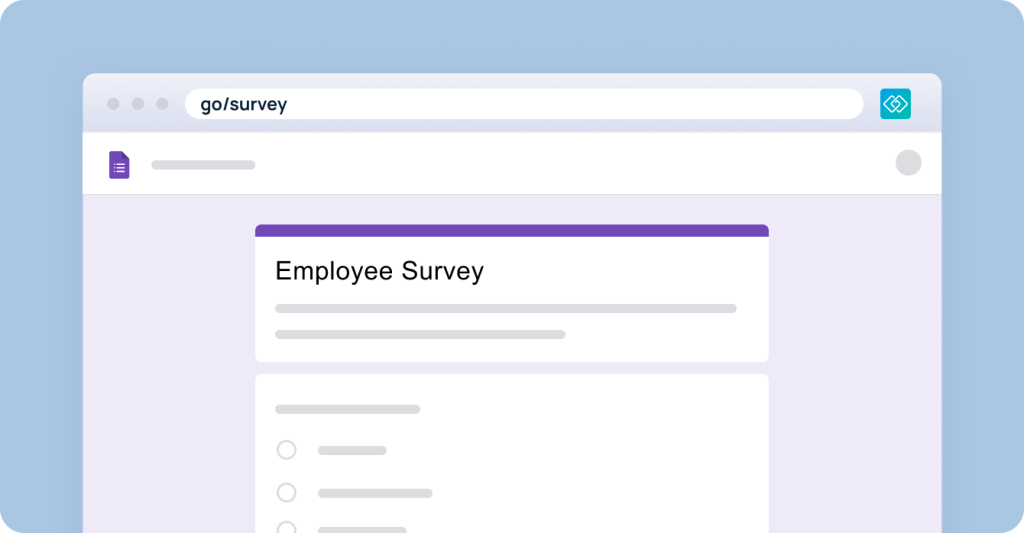
Here are a few questions to ask:
- How often do you use our current knowledge base? Why?
- Are you able to easily find the information you need when you need it?
- What resources and information do you wish you had easier access to?
- Can you tell us about a time when you couldn’t readily find the information you needed?
Those questions (and more) will help you suss out what tweaks your knowledge base needs.
3. Create Hypothetical Situations
Finally, it can be helpful to put your knowledge base to the test, so to speak.
Come up with a few instances when somebody might rely heavily on your knowledge base. Then, put yourself in their shoes and see what it’s like to navigate that process. A few example scenarios to get your wheels turning include:
- A new employee is onboarding and needs to learn the basics
- A team member is taking over a responsibility or project from someone else
- A team member needs to troubleshoot a problem
- A team member needs to access your brand guidelines and resources
By literally using your knowledge base in those hypothetical situations, you’ll get a better idea of how it actually functions.
5 Tips To Get Your Knowledge Base Up To Speed
As you went through the above three steps, you found some areas where your knowledge base is falling short. Now what? Here are some tips to help you implement some improvements that make knowledge sharing a breeze.
1. Prioritize Accessibility
Especially with remote or hybrid work arrangements more popular than ever, people need to be able to easily access your knowledge base from wherever they are and whatever device they’re working on.
That’s why GoLinks is so helpful. You can create one simple golink for your knowledge base (like go/knowledge-base). It’s easy to remember, so people can get to it from wherever—whether it’s the office, their couch, or even the checkout line at the grocery store.
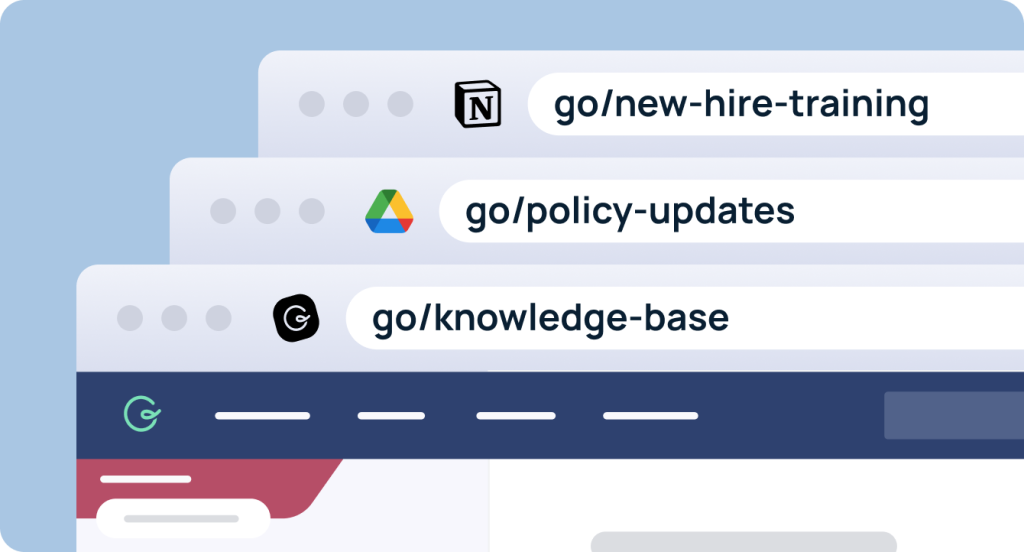
Don’t want people to have to navigate your entire knowledge base? GoLinks can also point people to specific locations intuitively. So, you could use go/new-hire-training or go/policy-updates to help people get exactly where they need to go.
GoLinks will also integrate with any browser and Slack to make knowledge sharing even more seamless.
2. Remove What Isn’t Needed
As you refine your knowledge base, removing pages and information that’s no longer needed will make a big difference in streamlining all of your resources.
Deleting things can feel a little nerve-wracking and overwhelming, but data can help you make decisions with confidence.
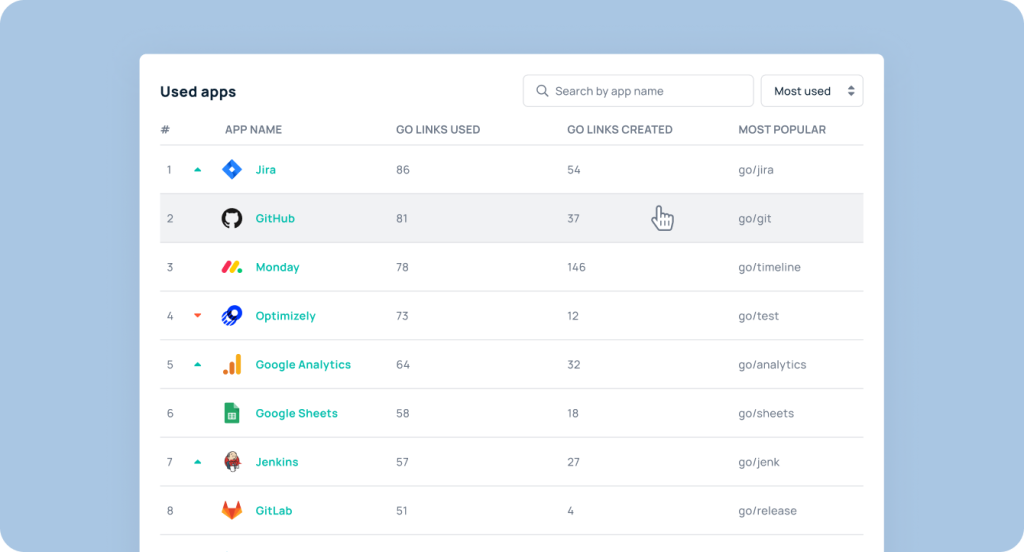
GoLinks analytics will show you what resources are accessed most frequently, as well as which ones are underutilized. Keep in mind that just because something doesn’t get a lot of traffic right now doesn’t mean it needs to be removed. That resource could be something that’s:
- Seasonal or accessed at only specific times
- Named incorrectly or with something that isn’t intuitive
- Niche and accessed only by a limited number of team members
Those shouldn’t be deleted, but they could have some improvements—like new names, tags, or organization—to make sure they don’t get lost or forgotten.
For any resources that are underutilized because they’re outdated, incorrect, or unnecessary? You can delete them with some peace of mind that nobody will miss them.
3. Lean On Other People
Remember how it can be helpful to collect employee feedback about your knowledge base? Don’t stop there. Involve them in the entire revamping process—otherwise you run the risk of creating a knowledge base that makes sense to you, but feels clunky to everybody else.
What would they name a specific file or page? Are there certain bullet points they’d like to see included at the top of every document or resource? Would they prefer that information is categorized by team? By event? By project?
Since your knowledge base is something you expect your whole team to use, involve them in the process so that you can put together something that actually suits their needs.
4. Establish (And Stick To) Rules
Effective knowledge management isn’t a one-time thing. It requires commitment to upkeep—not just from you, but from everybody who uses the knowledge base.
To make sure that everything stays as organized as possible, establish some ground rules for your entire organization. This could include things like:
- Who is allowed to add or edit information?
- How can people request that infromation be added or removed?
- Will you use any tags? What ones?
- What naming conventions will you use for resources?
This brings some order to your knowledge management process and prevents things from getting lost in the shuffle.
5. Set A Periodic Check-In
Cleaning up and improving your knowledge base might feel like a big job, but it’s far easier if it’s something you keep on top of periodically.
For that reason, set a regular appointment in your calendar when you can take some time to comb through your knowledge base and make any necessary changes. This is unique to every organization, and how often you do this will depend on the complexity of your knowledge base.
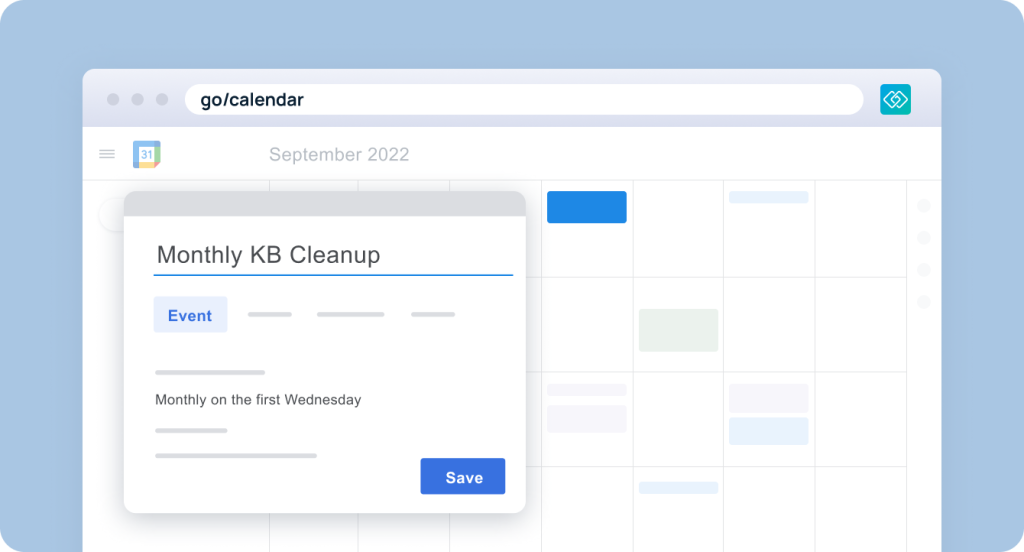
If your knowledge base is comprehensive and changes frequently, you might want to take an hour or two every month. If it’s lighter and more stable, you might only need to review it every quarter or every six months.
Regardless, having that regular appointment means your knowledge base will always be in tip-top shape—and will help you avoid having to do another major overhaul.
Make Sure Your Knowledge Base Isn’t A Knowledge Waste
Knowledge bases are powerful, but they also aren’t a “set it and forget it” type of thing. They require some maintenance and upkeep.
The good news is they’re well worth the effort. An organized and streamlined knowledge base will set you team up for improved efficiency, better accuracy, and a stronger sense of ownership over their work.
Use this as your guide and you’ll reap the benefits of knowledge base that’s helpful—not a hindrance.
Ready to take your knowledge base to the next level? Get started with GoLinks for free.
Access and share resources instantly with GoLinks
Try for free