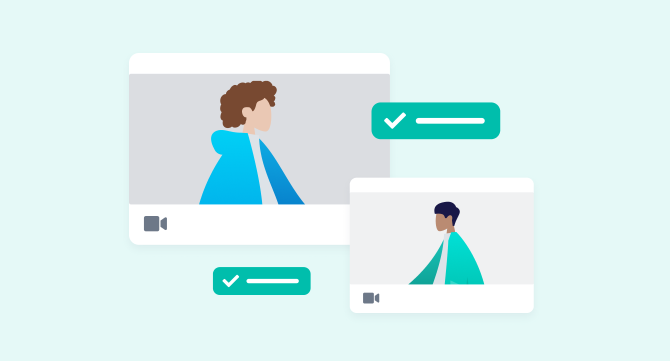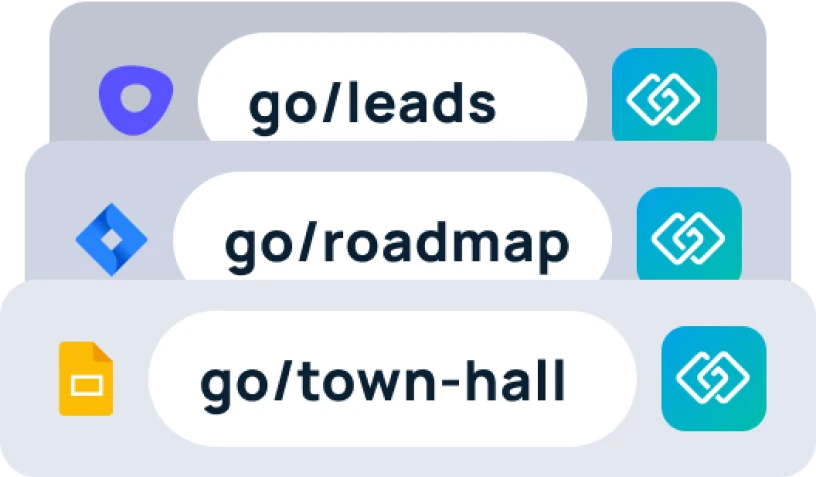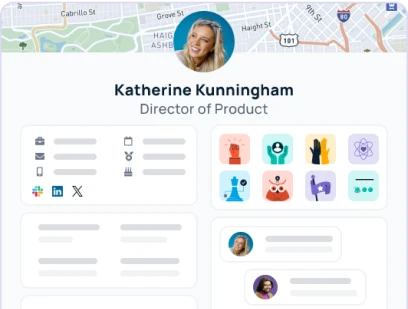Before the pandemic, only 3.1% of businesses were hiring remotely.
That has definitely increased in the past few years!
And with this shift to remote working environments, a lot of companies have had to implement new digital employee onboarding programs.
What is digital employee onboarding?
Digital employee onboarding refers to the process of integrating new employees into an organization using digital tools and platforms, typically including orientation, training, and administrative tasks.
What are the challenges of digital employee onboarding?
The big switch to remote work has really only come in the last few years. So, many companies are still working to change their traditional onboarding over to a new digital employee onboarding program and support new hires through remote challenges.
Some of the common challenges remote hires face during digital onboarding include:
- Organizational subcultures
- Information & tech overload
- Communication barriers
This article will dive into each of these challenges that can pop up during a digital onboarding process. Plus, we’ll share some actionable steps to better support remote hires through these challenges.

1. Organizational subcultures
Organizational subcultures are distinct patterns of beliefs, values, and behaviors within organizations, often shaped by factors such as departmental differences, geographical location, or shared experiences.
Organizational subcultures aren’t always bad, but they can be a roadblock for new remote hires.
With a lack of in-person interactions, it can be hard for new hires to get a feel for things like values, communication styles, acronyms, and more — all shaped by subcultures within the org. These employees may feel like outsiders until they’re able to understand the subcultures, and without in-person interactions, this can be a long process.
Here are just a few organizational subculture examples:
Rituals and Ceremonies
Subcultures within organizations can develop their own rituals and ceremonies, such as the way they celebrate birthdays or the way that they recognize achievements.
Jargon and Slang
Subcultures can develop their own language and jargon, which may be specific to the organization or the department. For example, a marketing team may use terms like “CTR” (click-through rate) or “bounce rate” that are not commonly used in other departments.
To help employees get a better understanding of company culture and subcultures, here are a few things you can implement during onboarding.
- Virtual Team Building Activities: Plan team-building activities that can be done virtually, such as online games, virtual tours, or team challenges. This helps new hires see how the team interacts as a whole.
- A Buddy System: More than 56 percent of new hires prefer having a buddy assist them in onboarding. So it can be really beneficial to pair new hires with seasoned employees inside and outside of their department. By doing this, the new hire will better understand subcultures around the organization, not just their own department.
- Virtual Coffee Breaks: Set up virtual coffee breaks with the new hire’s team members to get to know each other better and foster a sense of community.
- Milestone Celebrations: Help the new hire understand how your company celebrates achievements — by celebrating their achievements! Maybe they completed their training or just finished their first project; celebrate them in the way that your company normally does.
Pro tip: If you want to encourage a culture of recognition within your org, look into a tool like GoProfiles that helps employees celebrate and show appreciation through Bravos.

2. Information & tech overload
In a short amount of time, new hires are bombarded with tons of information and endless links to SaaS apps and documents. Plus, new hires are often expected to complete up to 54 activities during their onboarding process.

This is why it’s so crucial to make resources more easily accessible.
To just name a few, here are some of the things I’ve personally struggled to remember when starting a new job:
- The name of the HR platform my new company uses
- The names and roles of the coworkers on my team
- The name of the specific Google Drive folder that has my onboarding resources
To make any online app or resource super easily accessible, GoLinks is one of the best digital platforms you can use. And new hires won’t be the only ones to thank you — this tool benefits everyone!
Here’s how it works:
Step 1. Sign up for free or look into an enterprise account for your whole company.
Step 2. With just a few clicks, create easy-to-remember short links (aka go links) like “go/onboarding” that redirect to different company tools and resources.
Step 3. Share these go links with new & existing employees and encourage them to create their own to keep track of knowledge.

As you can imagine, it’s a whole lot easier for new employees to remember a go link like go/onboarding rather than the exact folder location with all their resources. They’ll thank you for implementing a time-saving tool like GoLinks.
3. Communication barriers
When you’re new to a role, you’re bound to have some questions. But it’s not always easy to remember who to ask what. Or what channel to ask in.

There are a few easy ways you can remove these communication barriers and improve employee experiences:
- Share your communication channels: Ensure the new hire has access to (and is aware of) your communication tools, such as instant messaging, video conferencing, project management software, and digital employee onboarding software.
- Set clear communication expectations: Don’t just give new employees access to your communication channels — share your company’s communication expectations with them. This includes things like:
- Regular business hours
- When to be available for meetings
- Reasonable response times via email or Slack
- Who to approach with which types of questions
- What is and isn’t appropriate in team channels
- Virtual Shadowing: Allow the new hire to shadow their team members virtually to get a better understanding of their roles and responsibilities.
- Implement an onboarding platform like GoProfiles: GoProfiles is a great tool for growing companies to implement. When employees need a refresher on who does what or company structure, they can use a tool like Profiles to see an org chart, coworker profiles, and a company map.

If you want even more tips to improve your digital onboarding experience, check out our article: The Ultimate Onboarding Checklist.
Streamline your digital employee onboarding process
A great employee onboarding experience can improve employee engagement and employee retention by 82% — so it’s definitely worth your time and effort. By utilizing digital tools such as GoLinks, companies can streamline and enhance the onboarding process for remote employees.