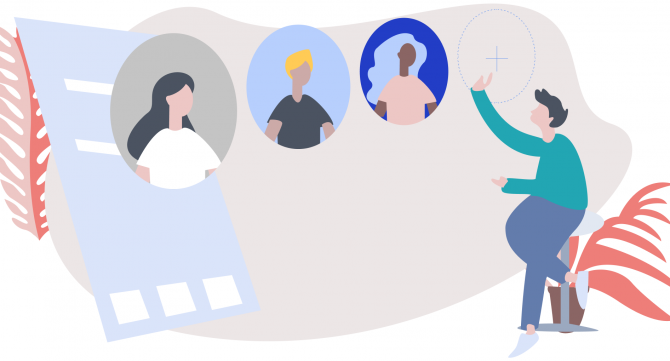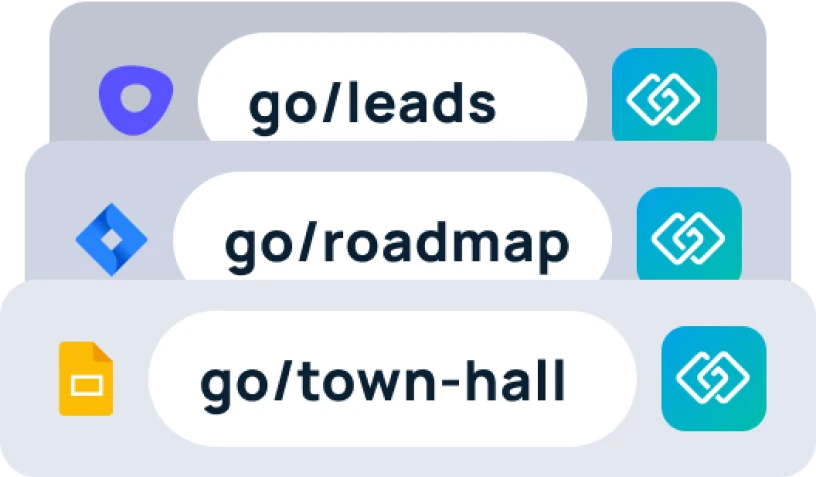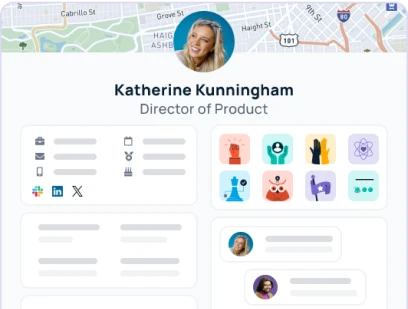Your employee onboarding program holds a ton of power and can affect how employees perform for months to come.
How employees are brought into a new company reveals to them…
- Any disconnect between what they expected their role to be versus what they are being asked to do
- Company culture and apparent workplace satisfaction
- Productivity and efficiency levels within the company or team
- Company alignment and agreement on important goals
That’s why your employee onboarding program shouldn’t just be about setting up someone’s laptop and giving them access to a file-sharing system.
There’s a whole lot more to it.
In this post, we’re sharing a few essential features for your employee onboarding program that will help you consider all angles, from productivity to company culture.
Employee Onboarding Program
- Preemptively optimize your onboarding process
- Get new hires set up on day one
- Help new employees feel supported and welcome
- Make it easy to access coworker information
- Make it easy to locate resources
- Create a company culture buddy system
1. Preemptively optimize your onboarding process

There is upfront work to do before the new employee even steps foot in the office.
With large companies, it’s smart to set up time-saving onboarding automation for things like system access. Regardless of company size, you need to optimize these processes in some way. Otherwise, inconsistencies and delays will frustrate new hires.
By optimizing the tech setup, you proactively set the tone for a successful workplace with every new hire.
For example, Box set up some Laravel automation for employee onboarding and offboarding. The automated onboarding works like this: a support desk staff member basically pushes the “Begin onboarding” button, and the workflow kicks into gear. It handles the setup of corporate-wide login credentials with SSO, access to critical systems, multi-factor authentication via their internal app, and more. It handles as much as possible, in order to take work off of the IT team’s shoulders and put more responsibility on the support team.

2. Get new hires set up on day one

The great thing about optimizing those technical onboarding processes is that you’ll create more time for the fun stuff, like welcoming your new hires the day they join.
A lot goes into making new hires feel welcomed, and for good reason. This has a huge impact on employee loyalty, engagement, and retention.
- Personal work environment — The new hire’s desk should be ready for them the day they join, including their new device and anything special you provide, whether that’s a mini-fridge or a cordless charging station or something else.
- Swag — For the most successful swag gifts, choose items that represent the company mission, instead of just random stuff. Of course, you’ll want to give out t-shirts and clothing you might have to make people feel part of the team, but then you should also imagine something more meaningful that relates to how your company serves its customers.
- Technology — As mentioned above, when their tech is ready to go (both software and hardware), employees get the perception that this is an effectively managed place to work, and they’ll appreciate that they can dive in quickly. Devote more time to the tech setup than you think you need in case you need to troubleshoot or make a new purchase.

3. Help new employees feel supported and welcomed

91% of employees who received effective onboarding feel a strong connectedness at work.
Different people might be in charge of the elements below, so be sure to communicate with the onboarding team and hiring manager to make sure that all the important areas are covered.
- Welcoming committee — It’s a really smart idea to formulate a welcoming committee in advance of the hire’s first day. Depending on the size and organization of the company, this could include the hiring manager, the VP of the department, the CEO, team members, etc. These people should know ahead of time what the new hire’s first day is so they can set time to simply say hi or for a longer meeting.
- Tour and company resources — The employee should be given a tour on their first day. They should be introduced to what snacks are freely available, what areas are designed for co-working, where the meeting spaces are located, etc. let them know of any company resources like gym access or professional development coaching
- The first project — Once your new employee has gotten to know the team and is settled in, they should be assigned their first project. To kick off work successfully, the project should allow the new hire to learn more about the company while at the same time achieving a task.
4. Make coworker information easy to locate
“Where can I find the company org chart?”
“Which coworker should I reach out to for this information?”
If you’re tired of answering questions like these, then you can use a tool like GoProfiles to make it super easy for new hires to find the coworker information they need.
GoProfiles is a people platform that combines the best parts of employee directories and peer recognition. With this tool, anyone in your company can quickly find org charts and employee profiles with details like job title, location, time zone, contact info, and more!

5. Make company resources easy to locate

To help new hires quickly navigate to their projects, team resources, and company resources, you should set up the use of go links. These are short links that can be set up to redirect to anything, and they only work for people within the same company.
The easiest way to explain them (if you’re not familiar with them) is with some examples of popular go links:
- go/401k will bring employees to the company’s 401k plan.
- go/handbook takes employees to the digital version of the company’s employee handbook.
- Employees can get technical support by entering go/tech in their browser.
- With go/style-guide, anyone can link to the style guide which all marketing and PR assets must comply with.
- go/feedback links to where employees can give feedback (not formal complaints) about anything the company does, from team-building events to tool changes.
- To find all customer research, including testing sessions, customer surveys, customer interviews, etc., employees can use go/research.
From day one, new hires will have immediate access to all of these company-wide and role-specific resources inside of their GoLinks dashboard.
In fact, go links are so widely used by many of today’s most innovative companies (including Google, LinkedIn, Yahoo, Netflix, Twitter, Instagram, Paypal, and Airbnb), that your new hires may already be accustomed to using them for faster daily work navigation and collaboration.

Check out GoLinks Enterprise to learn how you can easily set up these simple, fast-navigation links for your entire company.

6. Create a company culture buddy system

One way to keep your company culture intact (especially when onboarding large amounts of people at one time) is to pair up new employees with those who have been at the company for a certain length of time.
You could have the buddied up pairs just do a quick meeting, where the experienced person shares about the company mission and invites them to upcoming events. Or you could set up a longer-term partnership within a department or team to make sure that people with fresh eyes and with industry experience are collaborating together.
Here are some different options for what buddies can do together, including ideas for when onboarding new hires remotely:
- 10-minute Zoom check-ins — For the first month or so, new hires can meet with their experienced buddy for just 10 minutes a week, with the goal of proactively addressing any issues, pointing out additional resources, etc.
- Company mission mentorship — The experienced employee can help the new hire better understand the company mission by taking them to a customer onsite or explaining what they know from experience about the problem the company is solving.
- Monthly senior leadership chats — For the first three months, the new hire can talk with the CEO or other senior leader for 20 minutes or so about how things are progressing in their role.
- Monthly lunch meetings — The new hire can meet with their buddy for lunch every other week for a month or so in order to get acquainted with the company culture and mission.
Your employee onboarding program sets the tone for your new hire’s experience with the company. Implement employee onboarding best practices to give them a head start to becoming a motivated and productive team member. Use this important time to generate momentum and foster a productive, purposeful work environment.
Optimize your employee onboarding program with GoLinks
Make GoLinks an essential part of your onboarding process to eliminate drawn-out resource gathering for new hires. No more of those time-consuming “Where is this?” questions. Follow this GoLinks checklist for employee onboarding. Request a demo of GoLinks.io.
Twitter • Linkedin • Instagram • Facebook • Youtube • G2 • GitHub