While the average employee spends eight hours a day at work, they’re usually only productive for about half that time: about four hours and 12 minutes a day, on average, according to Zippia.
While some of that lost productivity can be attributed to factors you might suspect — like browsing social media or chit-chatting with colleagues — a lot of it simply comes down to poor time management.
When teams don’t manage their time well, they may feel like they’re busy. However, a lot of their time is spent context switching, hunting down information, and responding to every message that comes their way, rather than moving the needle on important projects and tasks.
Fortunately, teams can learn how to better manage their time, and the solutions don’t require a huge amount of time or effort. Below, we lay out eight dos and don’ts of time management to help boost your team’s efficiency and productivity — no time tracking required!
The dos and don’ts of time management
Don’t context switch
Today, the average company has 110 apps within its tech stack. Every day, employees are expected to switch seamlessly between chat apps, email inboxes, documents, meetings, and project management tools as they get their work done.
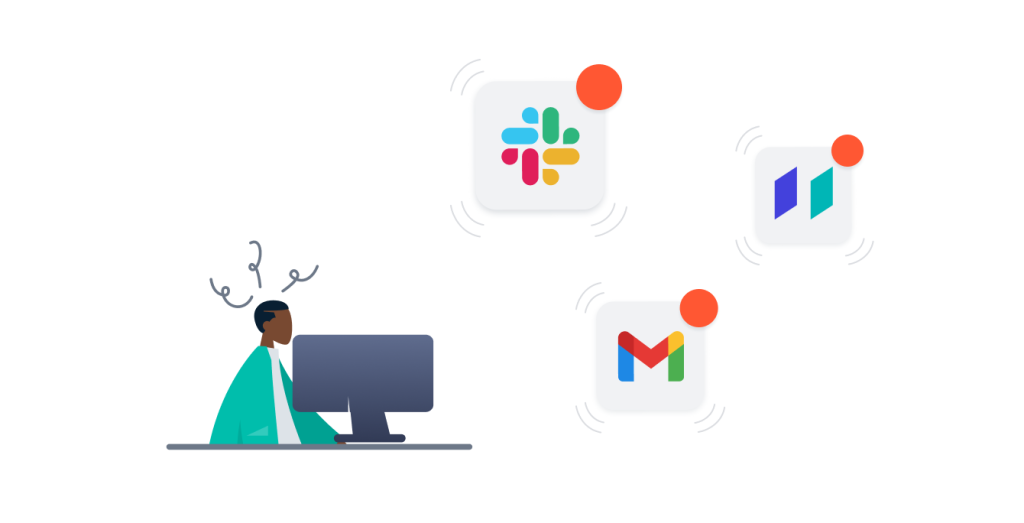
However, all this context switching comes at a cost. According to a 2021 study, the average employee reports spending a total of 36 minutes a day switching between applications. And every time they switch between tasks or tools, it takes them close to 10 minutes to actually sink back into their workflow. All of that context switching adds up to both lost productivity and exhausted employees.
Do intuitively task block
To combat context switching, build a schedule that allows you to focus on one task at a time. For instance, rather than checking your inbox repeatedly throughout the work day, set aside 20 minutes at the start and end of your day to catch up on emails — and then turn off email notifications the rest of the time.
If you know that you have three critical tasks to complete for the rest of the day, block out time in your calendar to focus on each. Turn off notifications and try to stay focused on the task at hand during that time.
If you struggle to focus (it’s not just you — it’s a global phenomenon), consider using the Pomodoro technique: set a timer for 25 minutes and focus solely on one task during that time. When the timer goes off, take a five-minute break. Then reset your timer for another 25 minutes and get back to work.
Don’t waste time searching for information
When company data is spread out over 100 apps, it can be tough for employees to remember where to find the information they need. In fact, the average employee loses 59 minutes a day searching for information within their company’s various apps and tools.
On top of that, when individuals can’t find the information they need, they often assume it doesn’t exist — leading employees to spend an average of six hours a week recreating work that already exists.
Do make it easy to navigate company tools
Reduce the amount of time that employees spend searching for and recreating assets by making it easier for employees to track, find, and share information internally.
A short link platform like GoLinks makes it easy for employees to share and track resources as memorable, intuitive short links. For instance, new employees can access an onboarding flow by typing a go link like “go/onboarding” into their search bar, rather than having to track down a specific file within a specific folder within a specific tool.
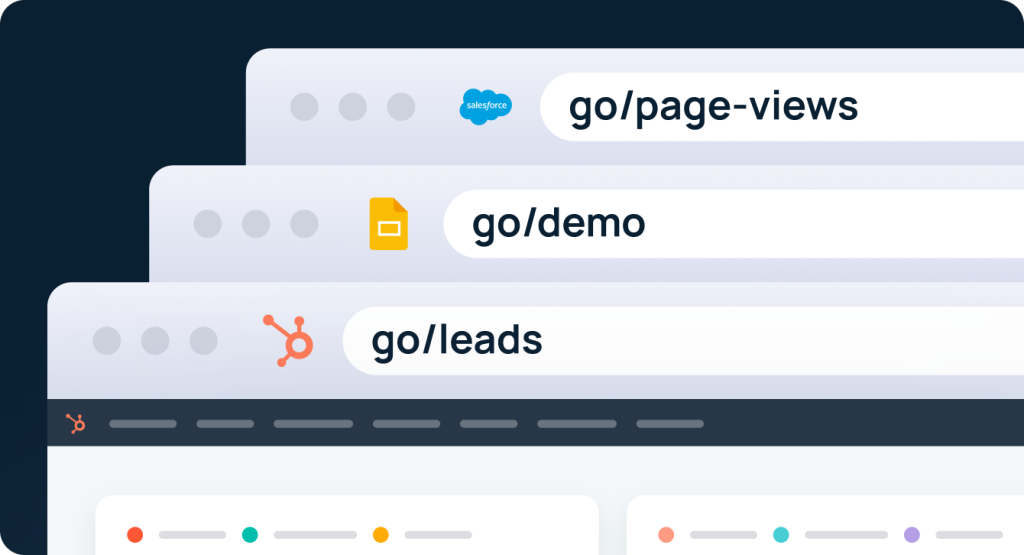
Companies that have adopted short links within their organizations have described the experience as adding “rocket engines” for their collaboration efforts. As Chief Digital Officer at FSN Capital, Christopher Conradi explained: “For the first time, we can efficiently find and share information across the firm.”
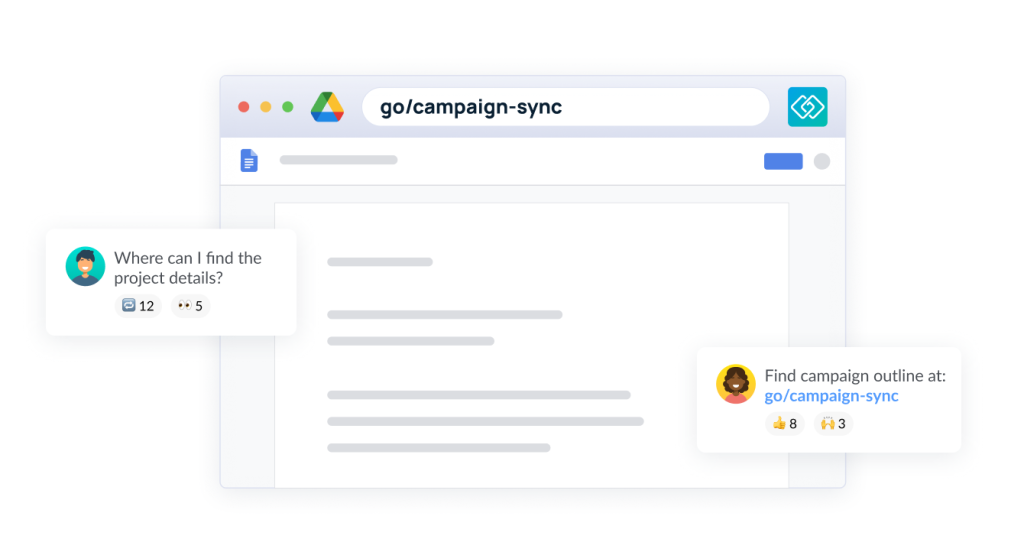
GoLinks also allows admins to monitor which apps are being used within their organization. When employees are all storing their data and working within varied platforms, it’s easy for work to get lost and siloes to form. By tracking workplace analytics, however, IT admins can identify when teams are using overlapping tools and decide when apps should be downsized or better integrated into their existing tech stack.
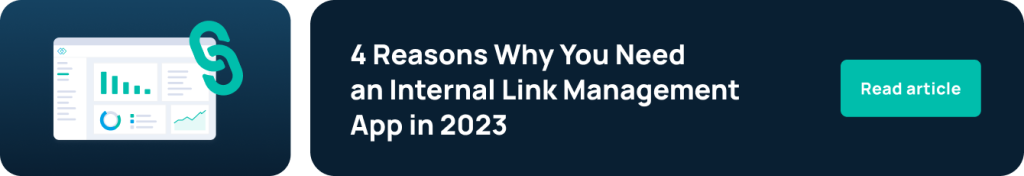
Don’t nitpick
While we’d all love to hand in perfect work 100% of the time, sometimes it’s helpful to remember that “done is better than perfect.” If you find perfectionism is impacting your ability to check tasks off your to-do list, it might be time to adjust your expectations.
Do embrace project management
If you (or your team members) struggle with perfectionism, consider setting shorter deadlines for yourself to keep projects moving forward. Set realistic standards, and focus on progress over perfection.
It can also help to have these deadlines available to your wider team: use a shared project management tool (like Asana, Trello, Notion, or Todoist), and make sure your team uses it to track tasks and goals that are specific, measurable, achievable, relevant, and time-bound. This makes it easy to visualize your tasks and measure your productivity.
Keep in mind that it’s okay to make mistakes and learn from them. If you lead a team, make sure that your team members understand the same philosophy — and that they can see you modeling it every day.
Don’t be available 24/7
While many of us equate responsivity with productivity, the truth is that if you’re constantly answering emails and Slack messages, you have less time to focus on deep work.
As Peter Thaleikis, a software developer at Bring Your Own Ideas, explains:
“The most common interruptions turn out to be those which should drive your productivity: email and chat applications. Both are demanding attention right when you should be focused and productive. This isn’t helped by team members who built up a technology-fueled expectation of constant availability thanks to Slack and similar tools.”
While constant communication may feel productive, it’s actually keeping your teams from working efficiently.
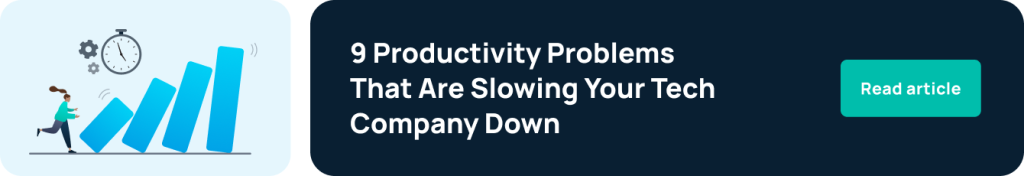
Do set boundaries around communication
While some companies are now moving away from chat apps in response to their effect on productivity, many of us still depend on them (and even find them incredibly useful).
However, to optimize productivity, it’s essential to set boundaries around communication. Set expectations around average response times, and get comfortable snoozing notifications when you’re focusing on deep work. Set specific times to check your chat apps and inbox for any updates, and make sure that others on your team feel comfortable doing the same.
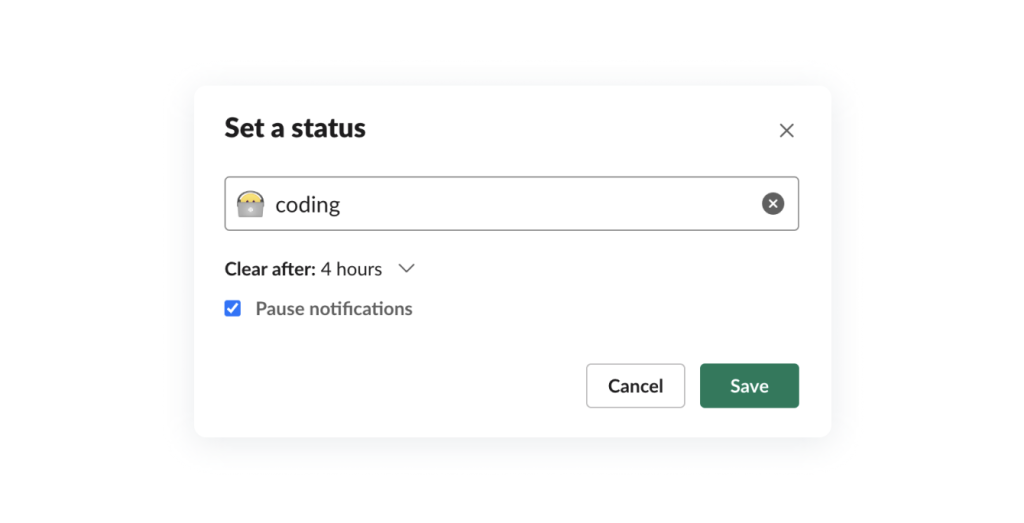
Optimize workplace productivity by making information accessible
Ready to start following these dos and don’ts of time management? One of the simplest ways that you can improve workplace productivity and cut down on wasted time is by making it easy for team members to find, share, and access information internally. Sign up for GoLinks for free to experience for yourself how streamlining access to information can boost productivity company-wide.
Access and share resources instantly with GoLinks
Try for free














