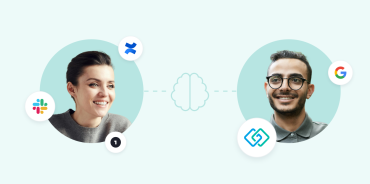If you want your business to run efficiently, you need to be able to easily store, manage, and share information across your organization—and in order to do that, you need the right knowledge management tools and processes.
Knowledge management tools are any software or technology that allows organizations to more efficiently share and manage their information, both within the organization (for example, with other employees) and outside of the organization (for example, with clients or customers). These knowledge sharing tools make it easier for teams to find the information they need, when they need it—which empowers higher levels of efficiency and productivity.
But not all knowledge management systems are created equal; depending on your knowledge management needs, you may need a tool that allows different teams to easily view relevant sales and client information—while another company may need a knowledge management tool that allows them to more efficiently manage project-related communications.
Types of knowledge management systems
- Document Management Systems (DMS): These systems store, manage, and track electronic documents. They provide version control, indexing, and retrieval features, ensuring documents are easily accessible and securely stored.
- Content Management Systems (CMS): CMS are designed to create, manage, and modify digital content. They are commonly used for web content management, facilitating the creation and updating of websites without needing specialized technical knowledge.
- Knowledge Base Software: These are repositories of structured and unstructured information. They provide searchable databases where users can find answers to questions, troubleshooting guides, and best practices, often used in customer service and technical support.
- Collaboration Tools: Tools like Slack, Microsoft Teams, and SharePoint facilitate team communication and collaboration. They support knowledge sharing through chat, file sharing, and integrated project management functionalities.
- Customer Relationship Management (CRM): CRMs manage a company’s interactions with current and potential customers. They store customer information, track interactions, and provide insights to improve the customer experience and drive sales.
- Enterprise Search Systems: These systems provide comprehensive search capabilities across an organization’s data repositories. They index and search through documents, emails, databases, and other sources to ensure that information is easily retrievable.
So, the question is, which is the best internal management software for you? Let’s take a look at five of the most popular km tools on the market—and the pros and cons of each—to help you determine which knowledge management tools are the right fit for you, your team, and your business:
1. Guru
Guru brands itself as “a company wiki that works with your workflow, so the information you need to do your job is always at your fingertips.” Guru’s platform helps companies better connect and organize relevant information—so instead of spending hours searching for what they need, employees can instantly access the information they need, when they need it.
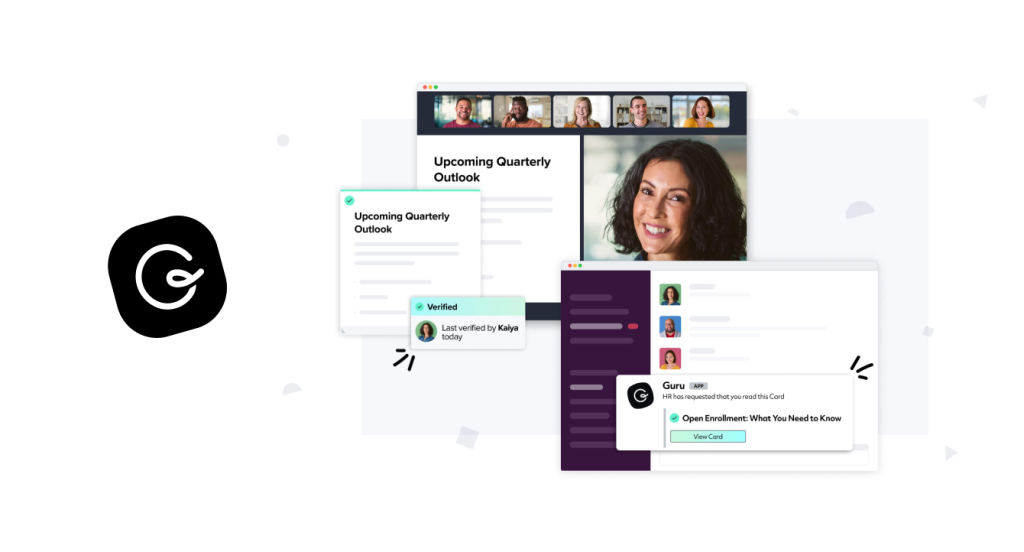
Guru Pros
- Guru offers automated onboarding for new employees—so instead of investing the time, energy, and resources into training your team, you can just send them through Guru’s onboarding process and get them up to speed
- Leverages machine learning—which means the more your team uses it, the better the AI-powered platform gets at connecting and storing information
- Knowledge alerts keep employees current on important company updates
- Integrates with leading 3rd party tools like Slack and Microsoft Teams
Guru Cons
- Can have a learning curve as employees are adopting the technology
- Some users cite that frequent updates and changes can be hard to keep up with
- Hard to search for system based on templates; no easy recall for tasks.
For more information on how GoLinks and Guru can help improve knowledge management in your company, be sure to check out all-in-one event management platform Hopin’s customer story.
2. Google Drive
Arguably the most well-known and widely used knowledge management solution, Google Drive makes it easy for anyone—individuals, teams, or enterprises—to store, share, and collaborate on files and folders in real time.
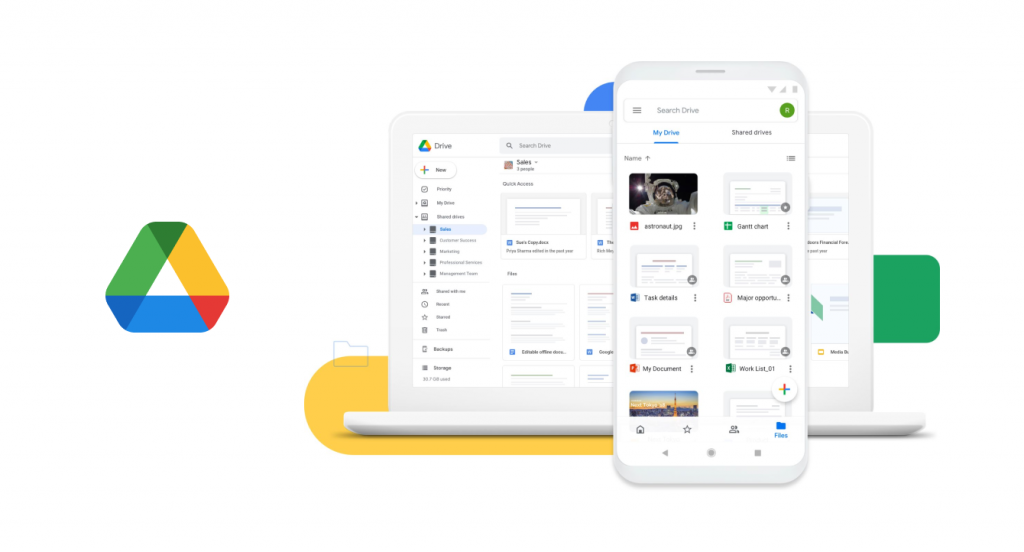
Google Drive Pros
- Permissions allow you to control who has access to what, which adds a layer of protection for sensitive documents or information
- Ability to edit and store over 100 file types (including PDFs, images, and CAD files)
- Cloud-based, eliminating the need for local files
- Scans shared files for malware, spam, ransomware, or phishing, keeping devices secure
- Seamless integration with Google Docs, Sheets, and Slides allows employees to access and collaborate on a variety of projects in real time
Google Drive Cons
- Drive is encrypted—but if someone outside of your organization gets access to a Google Drive link, depending on the permissions, they may be able to access your files
- File sizes are limited—so may not be the best option for businesses that need to upload large files on a regular basis
- Not easily searchable—can be hard to find key resources.
For more on how GoLinks and Google Drive can improve knowledge management within your organization be sure to check out how Signal Advisors used both tools to better onboard their remote workforce.
3. Notion
If you’re in need of a knowledge management platform that works the way you do, you’ll want to check out Notion. Notion is an internal wiki that bridges the gap between work and knowledge sharing by offering organizations a fully customizable platform to connect their teams, projects, and documents—and build workflows that work for their specific needs.
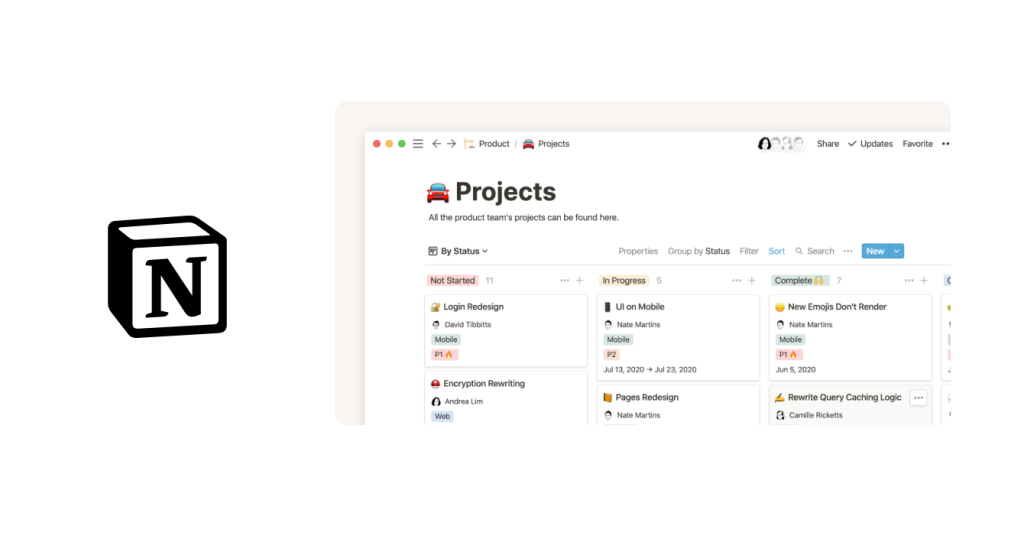
Notion Pros
- Pre-designed templates for faster ramp up
- Customizable workflow design (with drag-and-drop functionality) allows teams to create, work, and share information in a way that works for them
- Allows multiple mediums for better knowledge management—including docs, dashboards, and systems
Notion Cons
- With so many features and options, the platform may feel overwhelming to some
- Not easily searchable – can be hard to find key resources.
4. Confluence
Confluence is a knowledge management tool from Atlassian that organizes all company information into “pages” (collaborative documents where employees can create, share, edit, and discuss their work) and “spaces” (where pages can be organized—for example, by team or by project).
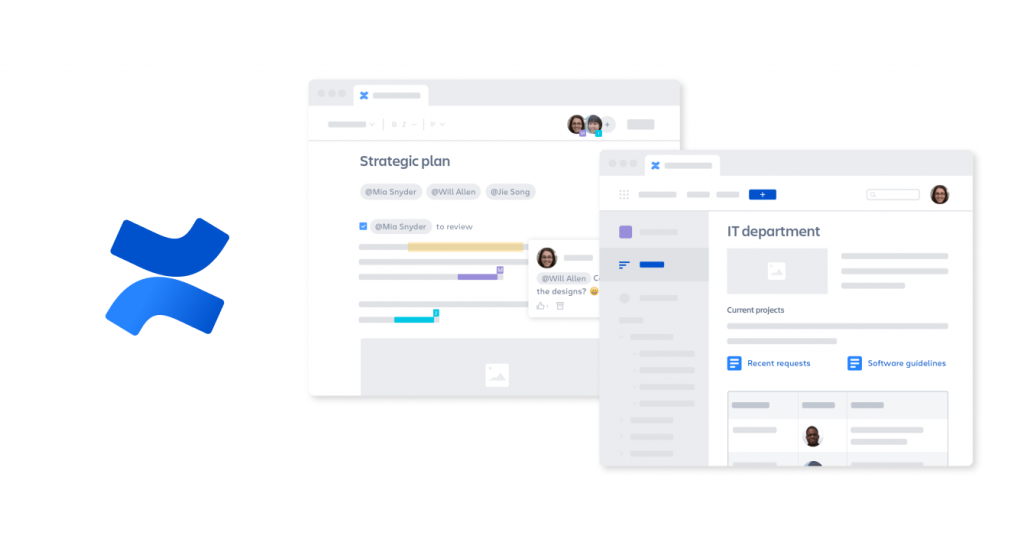
Confluence Pros
- Confluence is in the suite of Atlassian products, most notably Jira and they can be integrated together, making it a one-stop-shop for knowledge management.
- Permissions allow you to better control access to documents, which can help to protect sensitive information
- Confluence comes standard with 75 customizable templates for common knowledge management needs, including planning documents, reports, and strategic documents.
- Real-time editing and commenting make it easy for employees to collaborate in real time
- Advanced search, label, and page hierarchy features make it fast and easy to find what you’re looking for
Confluence Cons
- Can have a learning curve as teams adapt to the software; users have to have familiarity with how your business may structure templates within your space.
- Confluence is great for file management but is sometimes hard to integrate your other platforms into it.
For more on how GoLinks and Confluence can improve knowledge management within your organization be sure to check out how powerhouse Instacart uses GoLinks and Confluence.
5. Jira
Jira (another Atlassian offering) is a knowledge management tool specifically designed for agile teams in the software space. Jira allows agile teams to organize their entire projects in one interface—and easily track changes, updates, relevant metrics, and releases as they move through their sprints.
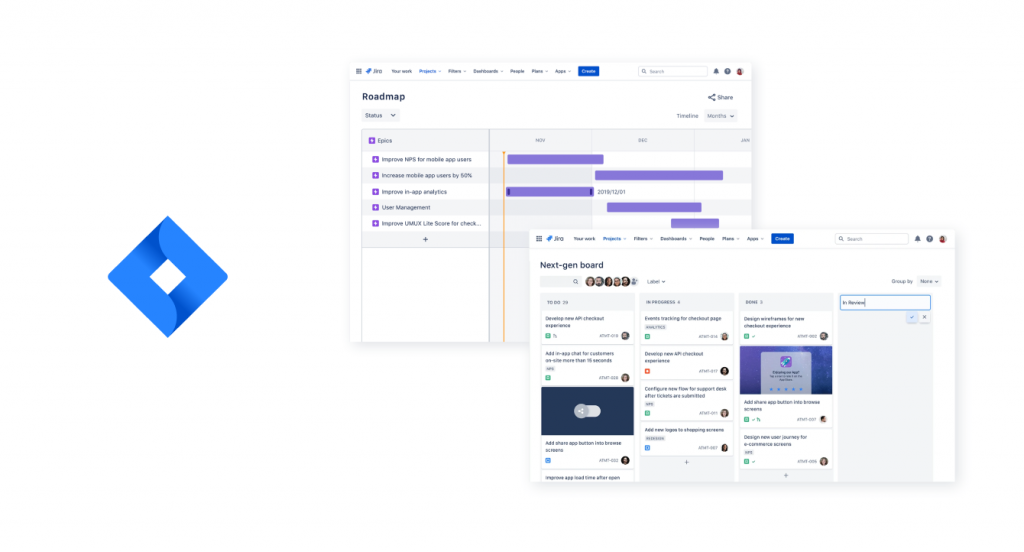
Jira Pros
- Designed using agile methodology, making it the go-to choice for agile teams
- Allows users to easily get a bird’s-eye view of the state of the project—as well as getting more granular on important details (like track versions and sprint progress)
- Provides real-time data on team efficiency and performance
Jira Cons
- Some users report experiencing bugs and technical issues when using Jira
- May be limited to engineering teams finding most uses compared to other teams within a business.
6. GoSearch
GoSearch is an AI-powered enterprise search tool designed to streamline the way organizations index, search, and retrieve information across their entire digital ecosystem. By leveraging advanced AI algorithms, GoSearch provides users with accurate, relevant, and real-time search results, making it an essential tool for efficient knowledge management.
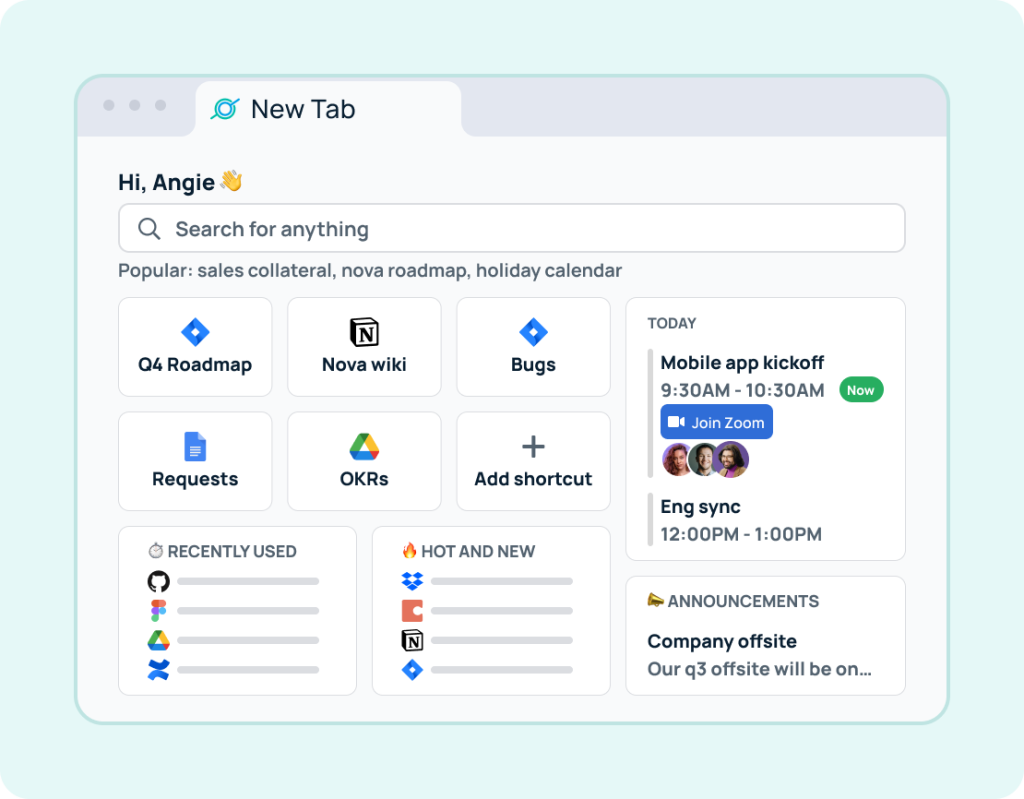
GoSearch Pros
- Ensures that the most current data is always available, enabling users to access up-to-date information.
- Supports over 100 integrations, including both personal and workplace connectors, making it highly adaptable to various business environments.
- Utilizes advanced AI to provide semantic understanding and concise summaries of search results, enhancing the user’s ability to quickly grasp key information.
- Offers a 99.9% uptime SLA, ensuring that the search functionality is consistently available when needed.
- Protects non-indexed private data, maintaining the confidentiality and integrity of sensitive information.
- Provides a high level of functionality at a lower cost compared to other enterprise search solutions.
- Allows integration with your own LLM API key and supports advanced AI features like custom GPTs, providing flexibility and enhanced capabilities.
How Can Knowledge Management Tools Be Curated?
Whatever knowledge base you decide is the right fit for you and your team, you want the experience of using it to be as intuitive, seamless, and straightforward as possible.
And that’s where GoLinks comes in. GoLinks are short memorable URL’s that are easy for sharing your company’s internal knowledge. Go links can be shared verbally or visually, making them great for both hybrid and remote work environments. Go links allow users to create short links for their top used tools—common examples include go/wiki or go/aws.
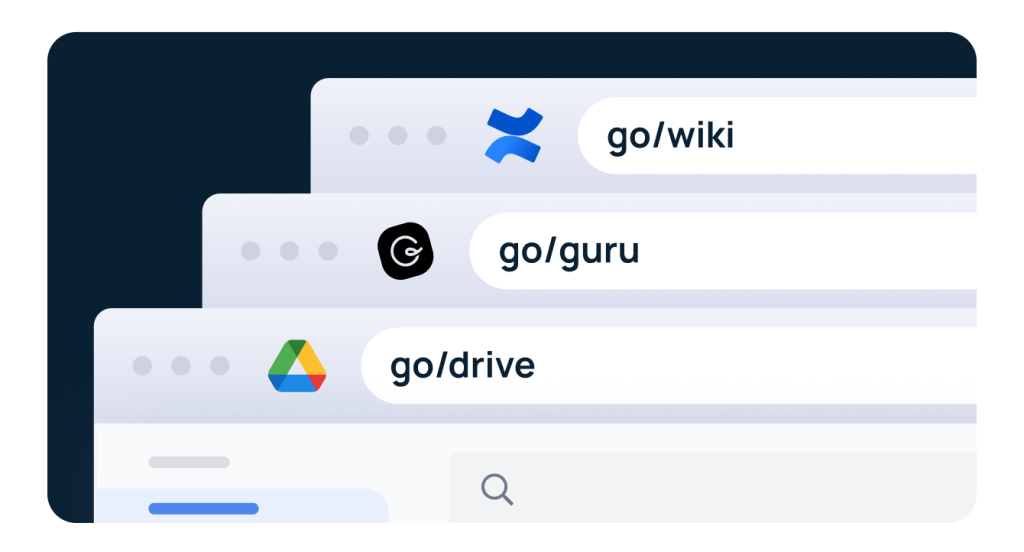
So, how exactly does GoLinks enhance your knowledge base?
- Searchability: By making it easier for employees to find what they’re looking for, GoLinks helps teams spend less time searching for the knowledge they need, delivering an immediate boost to productivity.
- Integration: GoLinks seamlessly integrates with a variety of tools (including all of the tools on this list—check out our apps marketplace) to enhance the knowledge management experience—and empowers your team to perform at the highest level.
- Easier Maintenance: GoLinks also makes it easier to maintain your knowledge base over the long term; when you have new resources to share, you can simply update your GoLink—instead of having to go manually into your knowledge base and check for every instance of where a link is used–which saves not only time.
- Keeps Usage High: Another benefit of using GoLinks for your top assets in your knowledge management platform is that by keeping the knowledge up to date, it will ensure that your teams view your knowledge base as a reliable source of up-to-date knowledge. They won’t question if they have the latest version of a datasheet or the corporate slide deck—they already know it’ll be current, which keeps usage high and therefore have the investment in your platform pay off.
Bottom line? When you choose a knowledge management tool, you need to find ways to make it work for you and GoLinks can help you get the most out of your knowledge base by increasing productivity and efficiency.
Choose The Right Knowledge Management Tools For Your Business
The right knowledge management tool can completely change the way you organize, share, and manage knowledge across your organization, so make sure to choose the tool that offers features and functionalities that empower your team to do their best work.
Want to learn more about how GoLinks can improve knowledge management within your organization? Try GoLinks for free today!
Access and share resources instantly with GoLinks
Try for free