Having problems with the GoLinks Google Docs Integration?
If you have any problems with the GoLinks Google Docs Integration or have feedback for our team, we would love to know! Contact us here.
How to remove the GoLinks Google Docs integration
To remove the GoLinks Google Docs integration, click on Add-ons in the top navigation of Google Sheets> Manage add-ons.
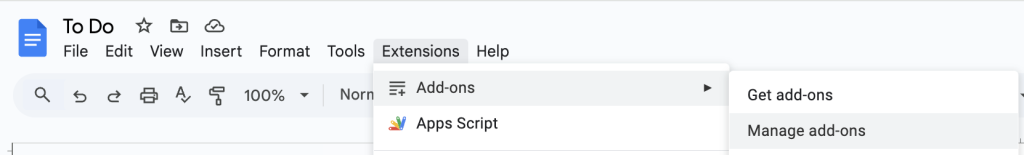
Locate the GoLinks Google Docs add-on and click on the options icon > Uninstall.
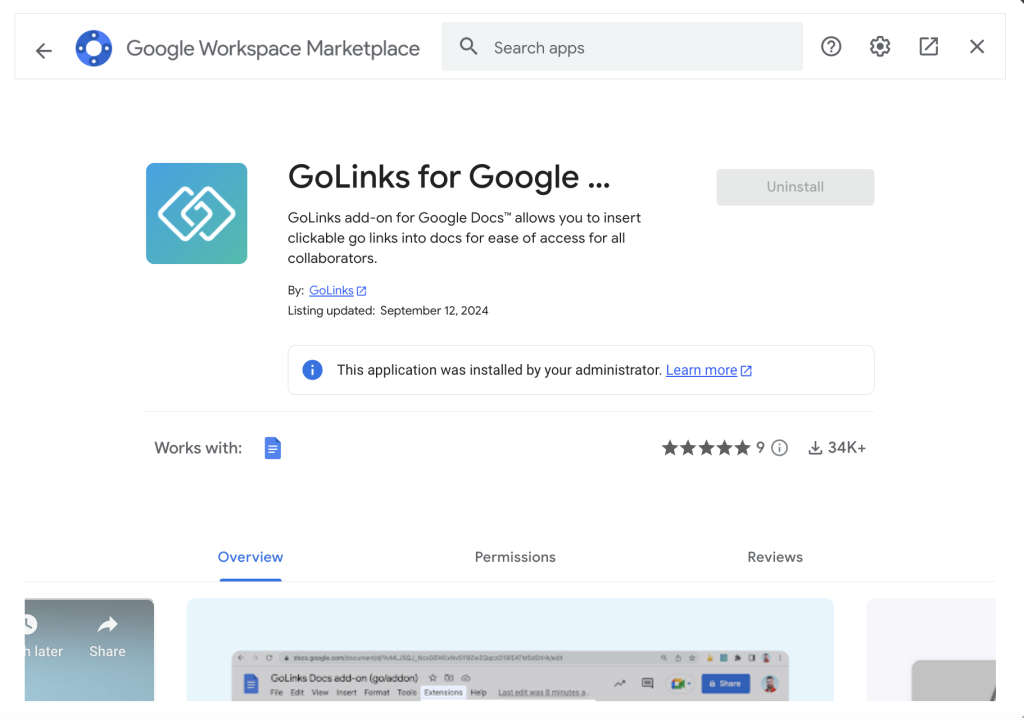
An overlay will appear asking you to confirm uninstallation of the add-on. Click Uninstall App.











