Create quick notes to share with your team using Jots! These note-taking jots can be used in place of other external note taking platforms like Google Docs or the Notes app, and can be made into golinks for seamless sharing among your team.
- Jot down notes without using external platforms.
- View and edit Jots from you and your team.
- Use formatting, code snippets, alignments and more.
- Generate unique go links for seamless sharing.
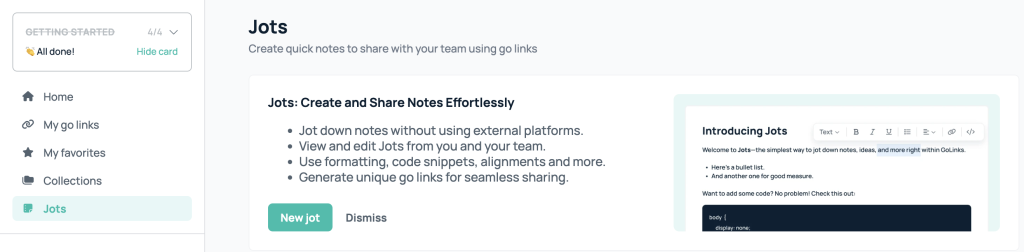
In order to create a Jot, head to your GoLinks dashboard on the left hand rail where you see “Jots”. From here you can either create a new one, or search for jots that have already been created within your company. You can also see all of your personal note-taking jots!
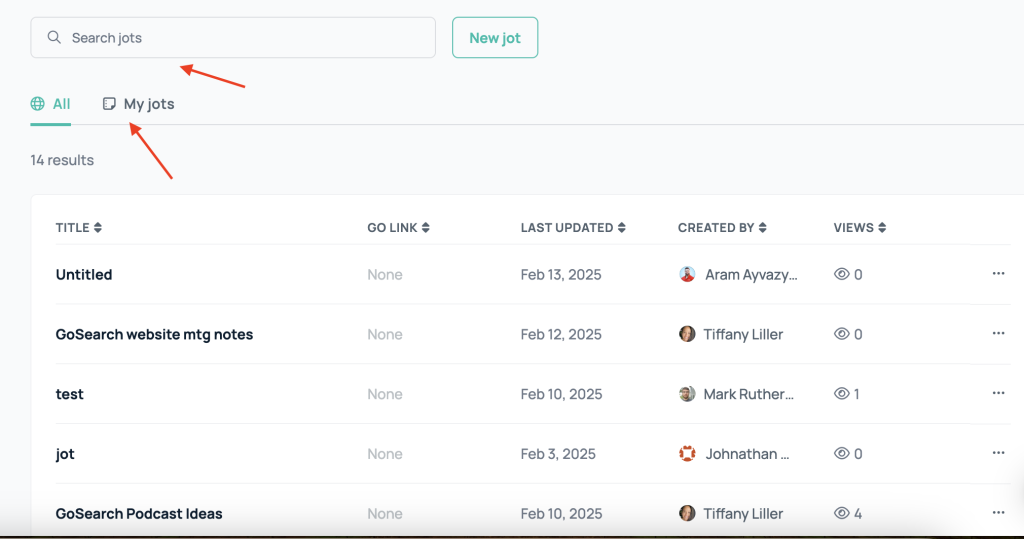
Once in a jot you can see:
- The name and contents
- Who and when it was last updated
- How many have viewed your jot
- Option to make it a golink
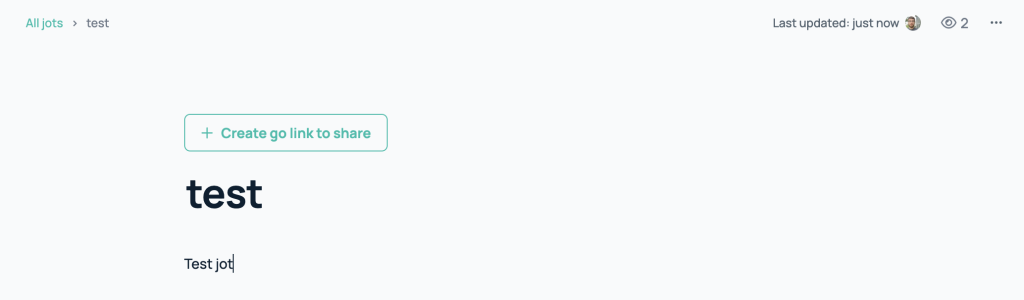
To make your jot into a golink simply hit “create golink to share” and it will walk you through the process of creating a golink. Once complete, you’re done!











