This article will guide you how to deactivate and reactivate a users GoLinks account.
How do I delete a user?
Admins may deactivate a team member but they will not be deleted off your user management list.
To deactivate a team member, go to User Management on the left rail under “Settings” > find the team member > click the Status drop-down > select Inactive.
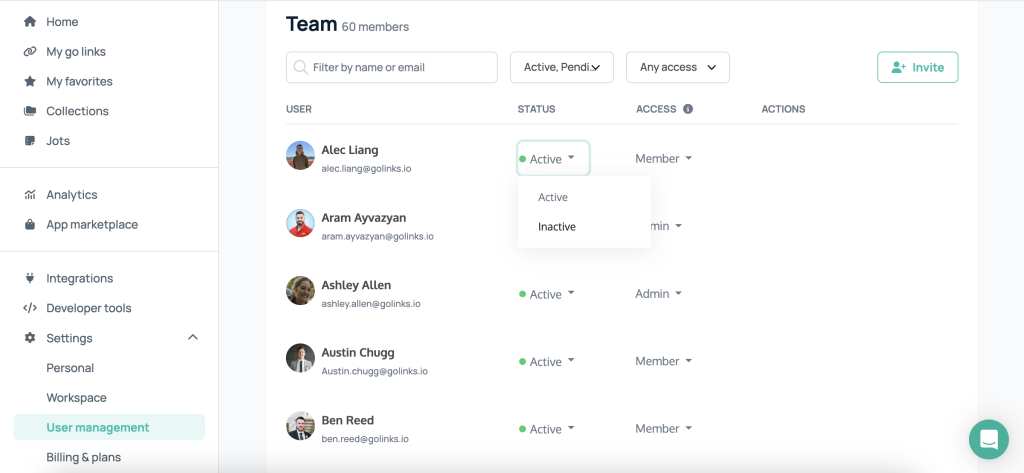
This will log the user out of GoLinks and prevent re-entry to your workspace.
Only admins will be able to see deactivated team members. You may also hide them from your user management view using the filter at the top of the page.
Can I reactivate a user?
Yes! Go to User Management > find the team member > click the Status drop-down > select Active. This will reinstate their access privileges. Only workspace admins will have the ability to reactivate team members.











