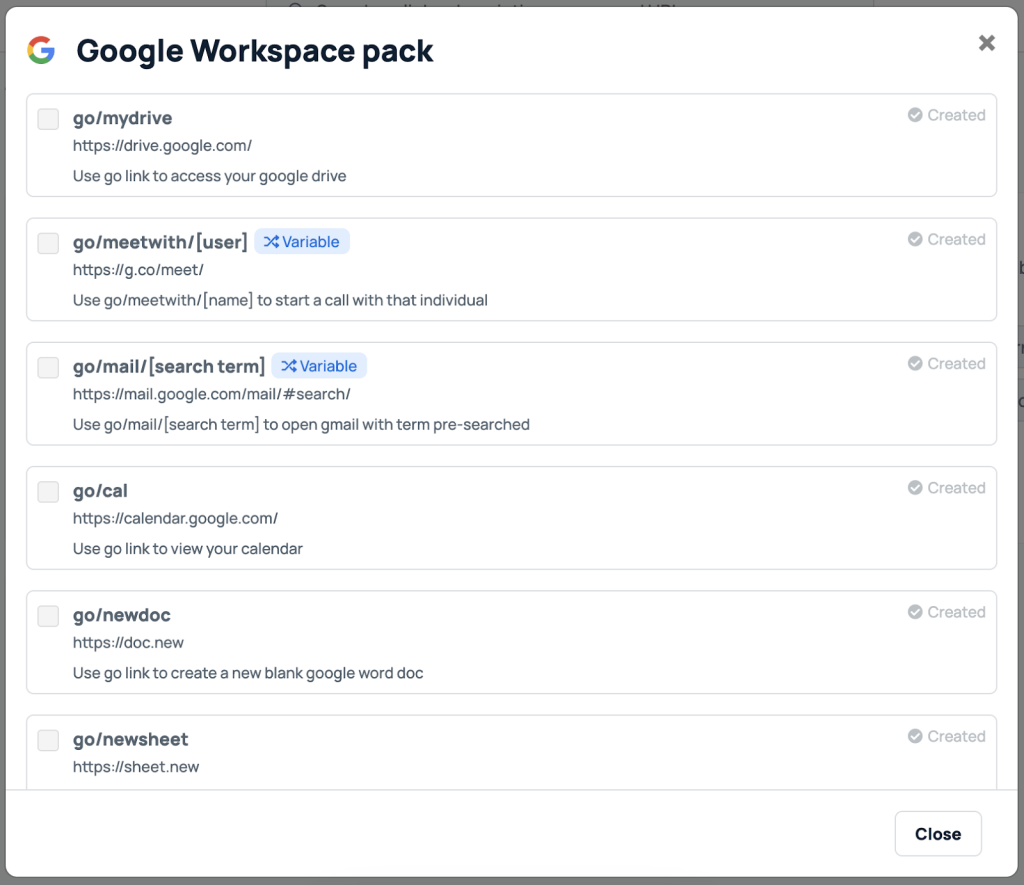GoLinks offers bulk creation of go links via packs. Packs are groupings of go links based off different applications. These go links are curated based off of commonly included go links other companies have created. You can see both regular and variable go links that are included in each go link pack. These packs will appear at the top of your GoLinks app marketplace. You can see a condensed version of the included go links without having to open the pack. This view will not include whether specific links are variable, however, you can tell which ones are variable based on the link including a [variable] at the end.
Viewing packs
At the top of the GoLinks app marketplace on the GoLinks dashboard, you will see a list of suggested packs. You can view all of the packs by selecting the “view all” button.
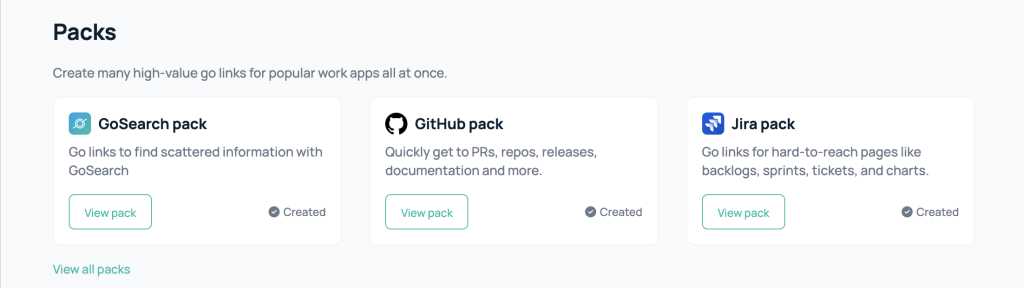
Once you select “view all” you can open up individual packs by selecting “view pack”.
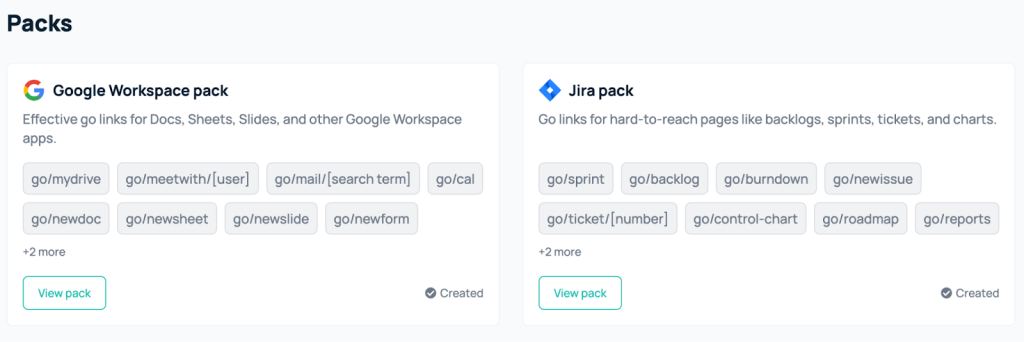
With the pack view open, you can view each individual included in the pack, links you already have within, and you can choose which specific go links to be created. If there are golinks left to be created, you just hit “create” and you’re done!