What is the GoLinks Google Chat bot?
The GoLinks Google Chat bot allows users and teams to mention the GoLinks bot, use the /go command, or/help command directly within a Google Chat. Using either @GoLinks or the /go command will let you automatically link a go link directly in chat.
How to use the GoLinks Google Chat bot
In order to use the GoLinks Google chat bot, it is important to be sure the bot has been downloaded. If a workspace admin has already downloaded it, you will see a chat with GoLinks. You can talk directly to the bot using this chat. This can be useful for users to get used to using the bot.
When wanting to add a go link into a chat, you can either mention GoLinks and add the go link after the mention, or you can use the /go command then type your links name after. When using the @ feature, you may need to type the go/{link name} whereas using the /go feature allows for you to simply type {link name}.
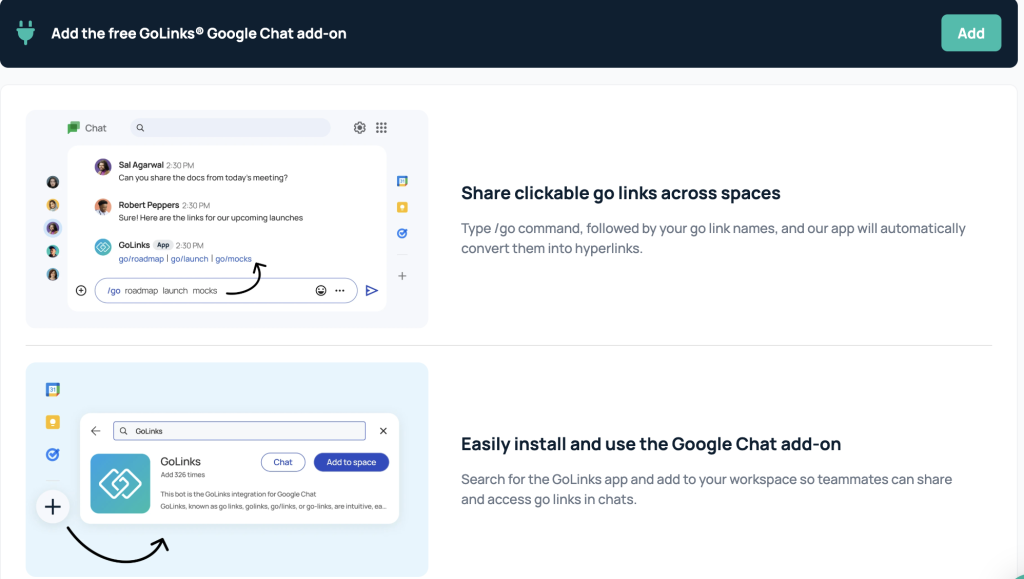
Here’s an example;
User 1: Hey team, what was that link we were using for today’s discussion?
User 2: Oh! We were using /go sampledoc
GoLinks bot: go/sampledoc
User 1: Sweet! Were there any other documents we needed for today?
User 3: Yeah, @golinks go/otherdoc
GoLinks bot: go/otherdoc
In this example, you will notice that the GoLinks bot responds to the users with the hyperlinked version of the link they requested. This hyperlink will be shared to the entire chat allowing all users to easily access the linked documents.
How to download
You can find the listing for the GoLinks Google Chat Integration in the Google Workspace marketplace. In order to admin install, you must be an admin of your company’s Google Workspace. Admin install will push out the integration for all users.











