The GoLinks Utility extension enables you to convert any go/link text on any webpage into a clickable URL: http://go/link. If working correctly, you won’t even notice the conversion! For example, this go/link is just text, however, with the extension enabled, it should appear to be a link. The GoLinks Utility extension is compatible with Google Chrome browsers version 65 and newer.
Adding GoLinks Utility Extension from the Chrome Web Store
To add the GoLinks Utility extension to your Chrome browser, open Google Chrome and visit the Chrome Web Store to add the GoLinks Utility extension. Click Add to Chrome to begin the download.
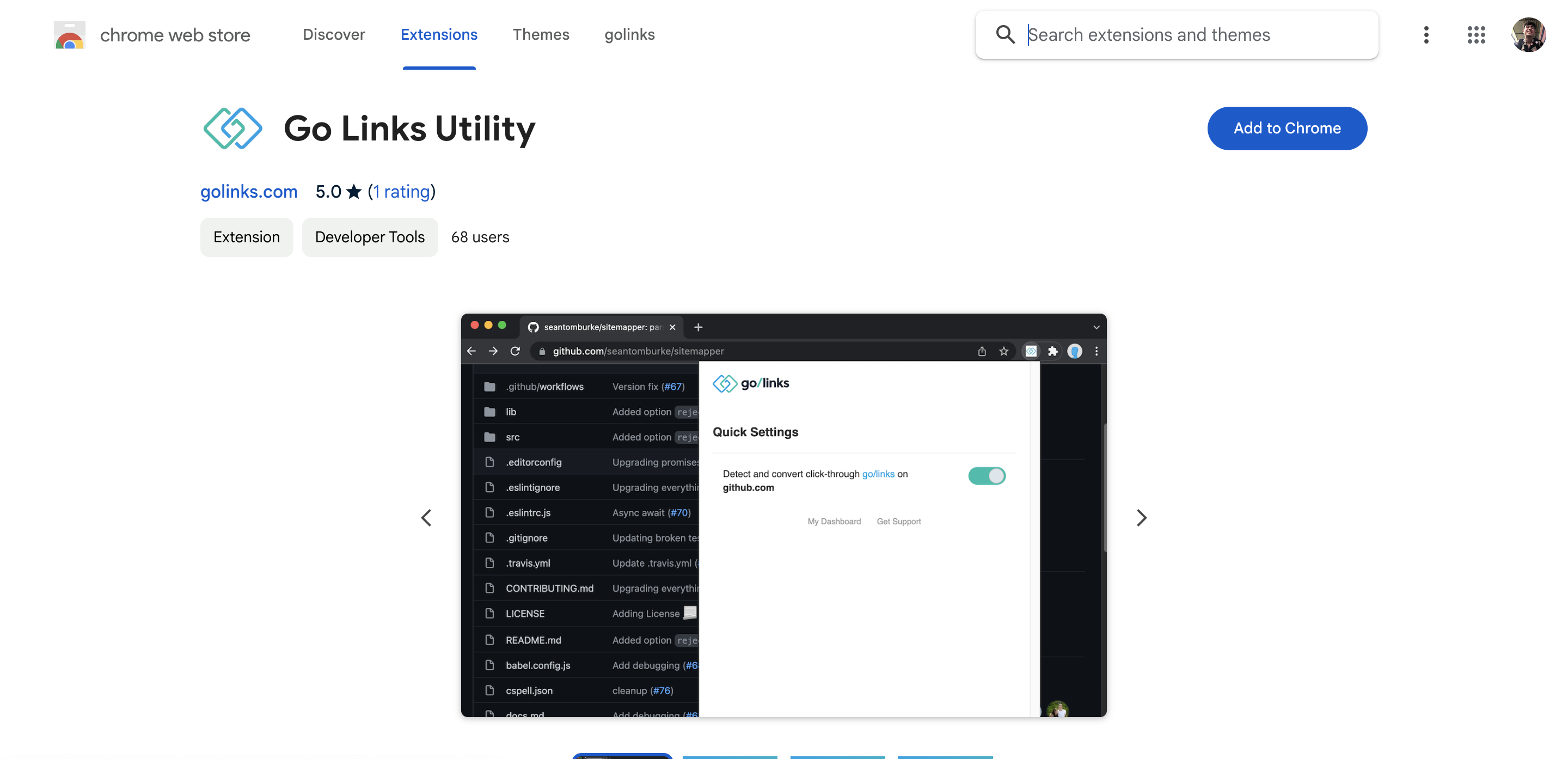
Pinning GoLinks Utility Extension to Chrome browser
Be sure to click the “Pin” icon to pin the extension in the top right-hand corner of your Chrome browser
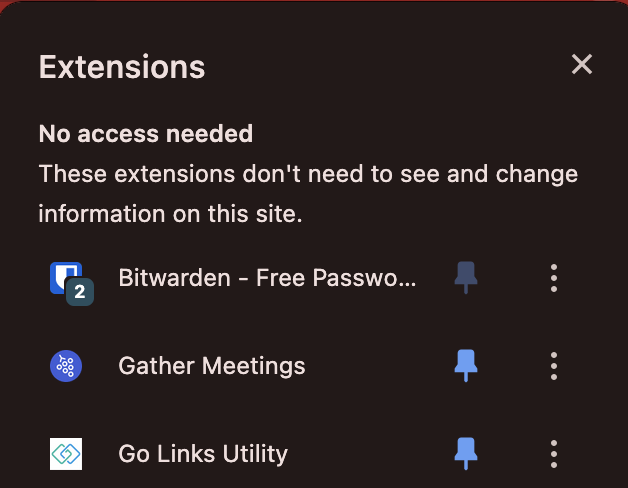
Once the extension is installed, you should start to see any go/link converted into a clickable link. If you click on the link, and it shows a broken page, you likely don’t have golinks set up, and you will need to do this first. If your company doesn’t have a solution yet, check out our Getting Started guide.
Enabling click-through go links
Click-through go links are enabled by default on every page. You can try visiting https://go.golinks.com/extension-test to see a test page with examples of text that can be converted.

Disabling click-through go links
Sometimes, you may run into instances where you don’t want go/links to be converted on the page. If this is the case, it is easy to disable this feature. Just go into the extension dropdown, and under Quick Settings, disable the domain. This will disable conversion on all pages with the same domain. It will also refresh the current domain, and all related tabs currently on that domain in order to reset the conversion.
You can also provide feedback in case the feature was breaking a page, or causing performance issues. Our team will take the feedback and be sure to improve the experience for that page.
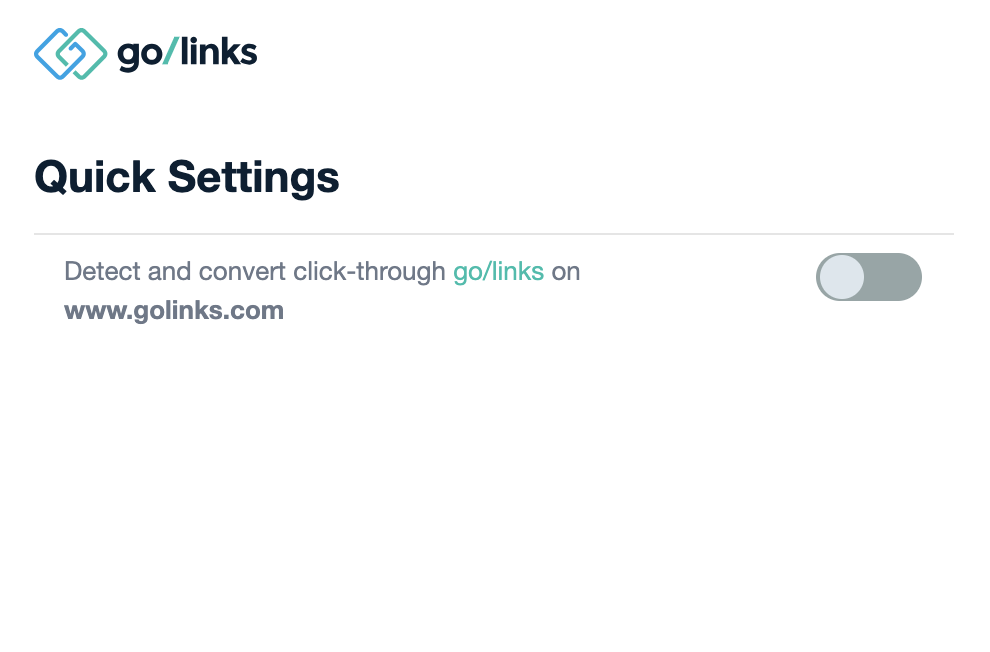
You can always enable the feature for the domain again if you want to re-enable the feature.
You’re all set!
Now you can visit any webpage and have your go/links converting in no time.
If you want to test the conversion we have a list of examples below:
Try enabling and disabling the feature to see the above text converted to links! If you have any issues, you can reach out to us via the Support Chat in the bottom right, or sending an email to support@golinks.io











