Adding the Gmail extension: please note, a Google Workspace admin can install this company wide from the Google admin panel. Just look for the “GoLinks Gmail add-on” and go through instructions list.
- If you are signed in, navigate to the integrations segment. This can be found by selecting “Integrations” in the left column on your GoLinks dashboard.
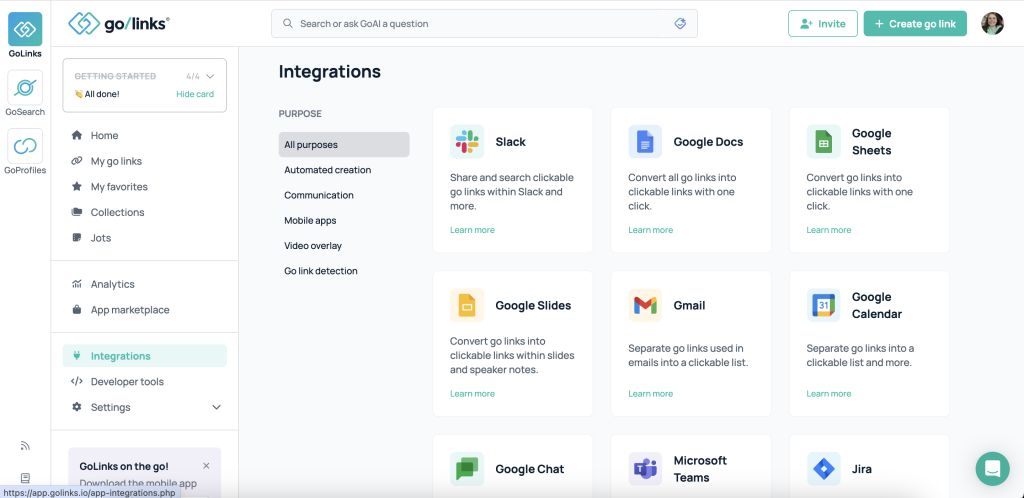
- Locate the Gmail app once in the integrations segment and click on it. It will take you to a page that informs you on what the integration does within that app. Click on the Add button that is sitting on a banner at the top of the page. If you do not see the Gmail integration available, you can go here (this will take you directly to the google workspace marketplace).
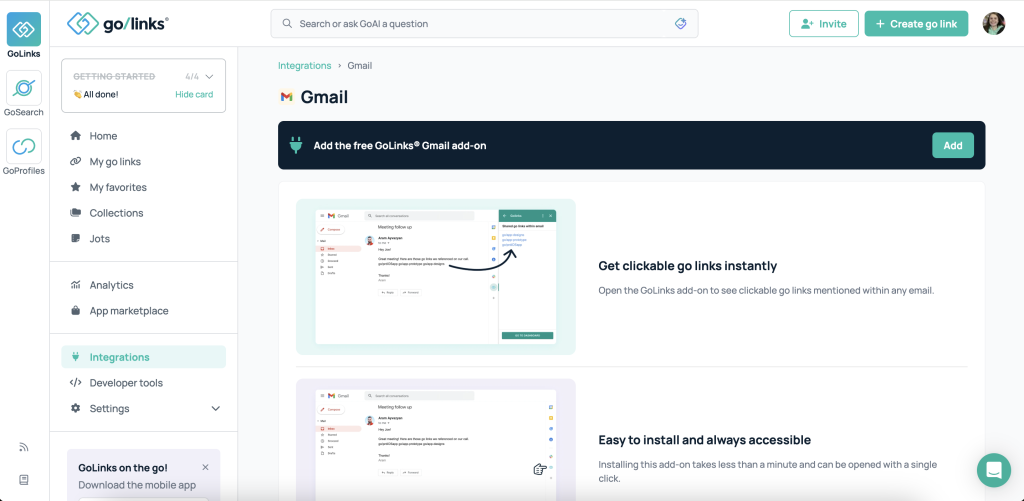
- Once in the google workspace marketplace, click install.
- Be sure to give the GoLinks app permission in order for the extension to download and work.
- You will then be redirected to sign into your Google account. The following permissions will need to be granted to GoLinks:
- View your email messages when the add-on is running
- Run as a Gmail add-on
- See your primary Google Account email address
- See your personal info, including any personal info you’ve made publicly available
- Once installed, the new extension will appear on the right sidebar in your gmail along with all other extensions.
Using the Gmail extension:
- When you send and receive emails, you can now easily access all go/links within that email thread. This can be done by first selecting an email thread you would like to find go/links from.
- Within the email thread, select an email in which you would like to find any go/links in or from earlier messages. Keep in mind, if you choose an email earlier in the chain than where the go/links was included, it will not appear in the extension.
- With the email open, click the GoLinks logo – this will open the extension tab.
- Within this extension tab, you will be able to view and open any of your company’s existing go links that are mentioned within the email thread. These are all clickable links that will take you directly to those designated go links.
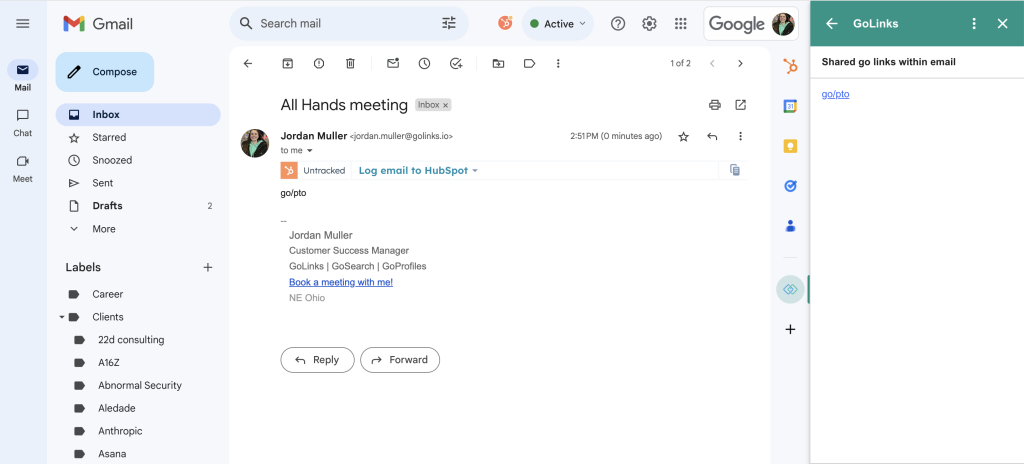
Looking to get a go/link from a google doc versus an email someone sent you? You can learn more about our google doc extension here.











