Within your golinks dashboard you have the ability to restrict the access you give to certain members within your workspace. Access is controlled by which domain the user is under.
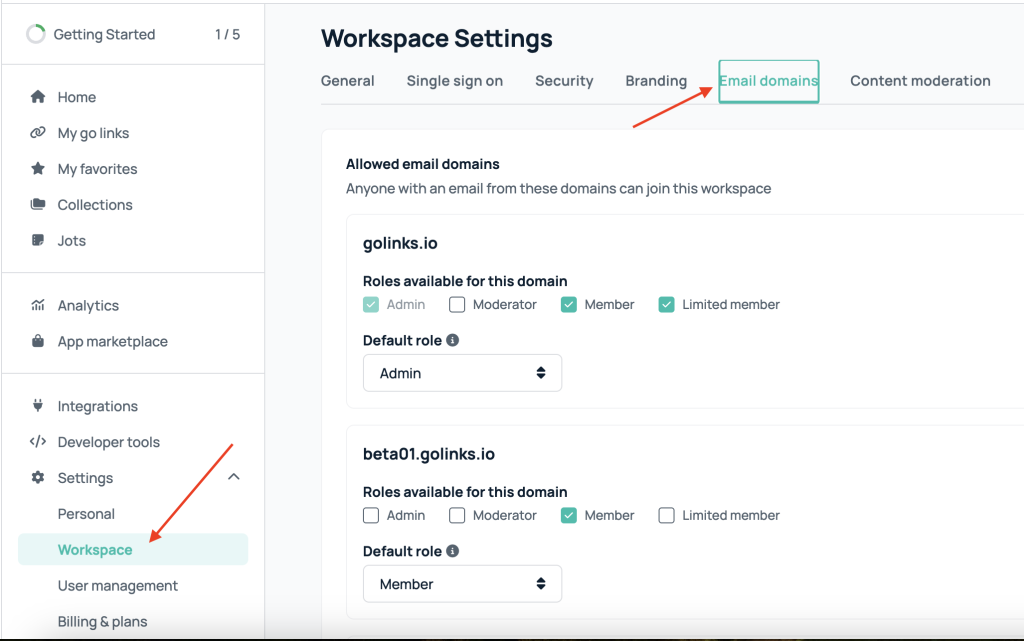
This is helpful for if you have contractors or temporary employees that have a different email (like a contractors email) and you don’t want them to have the same permissions as your full-time employees.
At the bottom of the page you will see a description of what is available in each role.
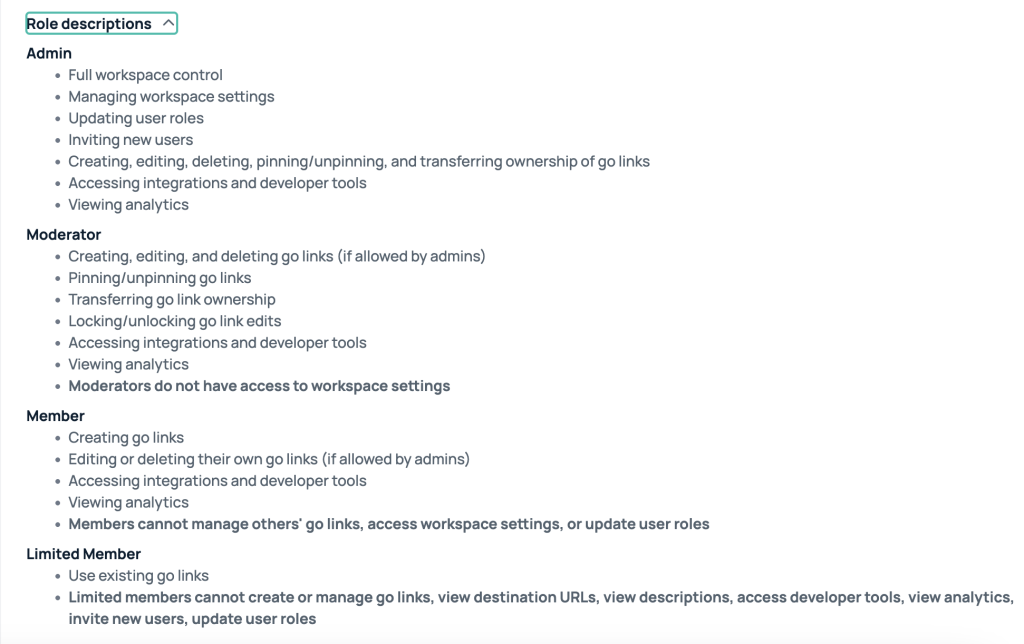
In order to add an accepted domain you will need to reach out to our support team to have it added to your workspace. You can contact us at support@golinks.io and we’ll be more than happy to assist you!











