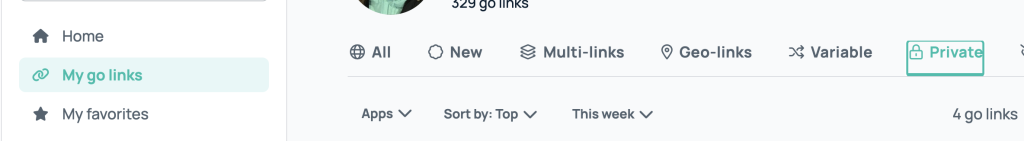Private golinks are golinks that are viewable and searchable only to the user who created them.
They are great for individual tasks that users want to create golinks for, like personal projects and goal tracking. Another great function of private golinks is that every team member can use the same keyword for their golink and they will redirect to the specific one the user has made. EX: two different team members can make go/my/review, and it will redirect to the specific resource they created.
How to create private golinks
Private golinks can be created either from the dashboard modal or the extension. You will first select the visibility option for “private”.
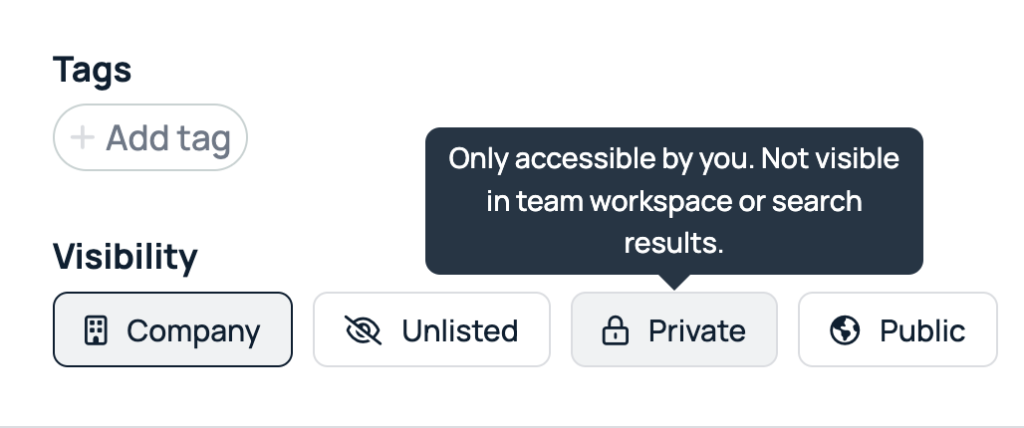
From here you will add the link and golink name like normal, but you will notice an additional function has been added to the golink prefix- go/my/name. This will indicate if it’s a private golink or not.
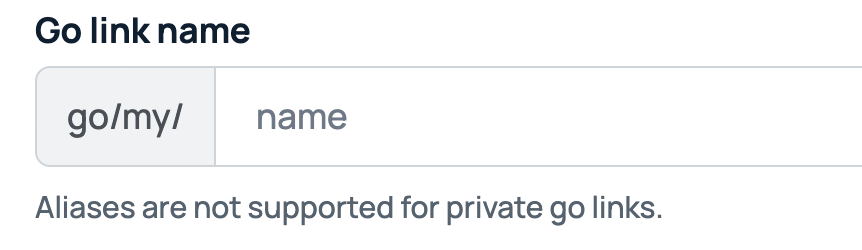
All of your private golinks can be found on the dashboard under “my golinks” and “private”