This is an add-on to our existing GoLinks Bot Slack integration.
What is the fresh go links channel?
The “fresh go links” channel allows for all members of that channel to see when a new (fresh) go link has been created. This will help the team easily view and share new go links as they are created without individuals having to explicitly announce the creation of the new go link.
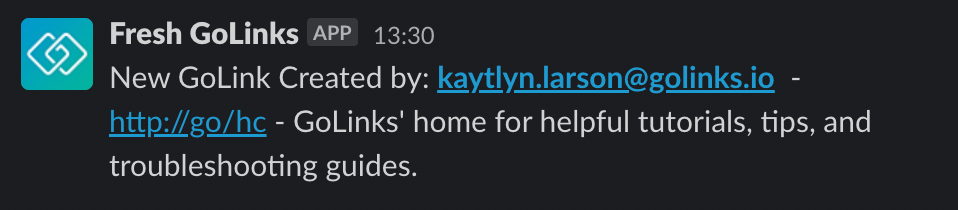
*** This will not include unlisted go links.
Adding this feature
Whether your team already has the GoLinks Slack bot added or not, you can head to the Integrations tab of your GoLinks workspace. Here you will see the Slack Integration. If your team already has the GoLinks Slack Integration connected, there will be an option to “Manage”.

Within the manage segment, below the “create a go links feed” option, you’ll see the option to add a new connection. This is where an admin is able to choose which channel(s) they would like to have these new go links to be featured.
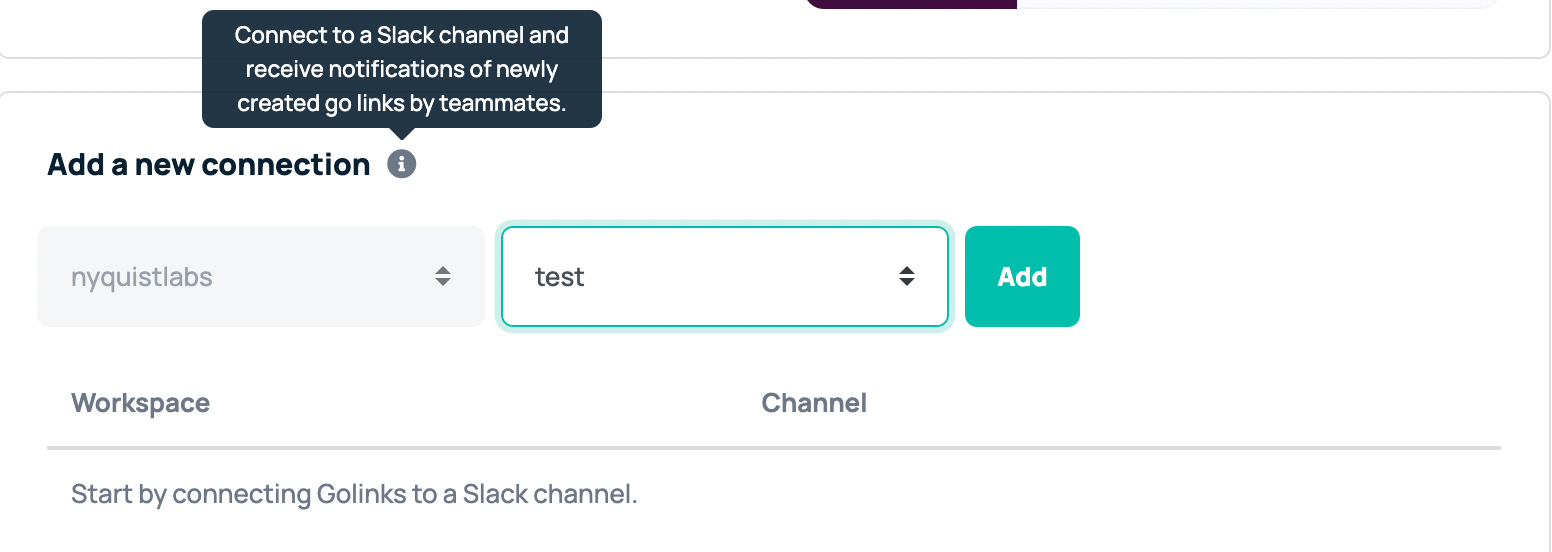
*** Be sure to save the settings in order to see these changes take place.
Once this has been saved, under the “workspace” and “channel” you will see the designated workspace and channel listed. This will verify that the channel has been connected and will now be receiving the information for the newly created go links.











