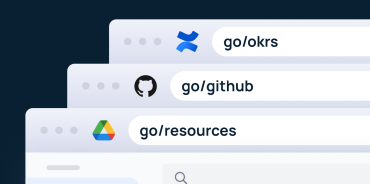Every day, employees at companies produce an unthinkable amount of data as they send emails, brainstorm, and put together reports, policies, and training manuals. And this mass of internal data is becoming increasingly difficult for employees to navigate: in fact, according to Coveo, the average employee today spends 3.6 hours a day simply searching for information.
This is a common problem since organizations often get started without established knowledge management practices in place. However, as companies scale, their lack of organization begins to catch up on them — quickly draining employees’ time and patience as they struggle to find the information and resources they need.
If this situation sounds at all familiar to you, not to worry. Effectively managing corporate knowledge can be a challenging task, but the right hire can make it seem effortless. Below, we’ll dive into what a knowledge manager is, why companies are hiring them, and other ways to manage corporate knowledge.
What is a knowledge manager?
A knowledge manager controls the storage, organization, and distribution of corporate information, such as internal data, documents, media, policies, and training programs. Their job is to make it easy for employees to find and access the information they need, so that they can spend more time on the work that matters.

What are a knowledge manager’s responsibilities?
At a high level, a knowledge manager is responsible for building an information management framework for their company. That means figuring out how knowledge is stored, shared, and accessed across all teams and types of resources.
As part of that overarching goal, their responsibilities include:
- Creating and maintaining a knowledge base. To do this, a knowledge manager decides where different types of information should live and how employees will access that information. For instance, they may decide that onboarding material, FAQs, and internal policies should live in a company wiki; client notes should be stored in a customer relationship management (CRM) tool; and creative work should be organized in a cloud file system.
- Working across teams to optimize solutions. A knowledge management strategy is only effective if employees actually use it, so a knowledge manager ensures that they collaborate with key stakeholders to build out and optimize their knowledge management solutions.
- Deciding on knowledge management tools. When deciding how to store and organize company knowledge, a knowledge manager needs to decide on the best tools for the task. Indeed recommends that knowledge managers choose tools that are “easy to search” so that team members find the resources they need in an intuitive way.
- Educating employees and promoting a knowledge sharing culture. As we mentioned before: a knowledge management system is only useful if it’s actually used! Part of a knowledge manager’s job is to educate employees on the company’s knowledge management processes and ensure that employees are sharing (and accessing) information as needed.
- Tracking knowledge sharing success. Like anyone else in a company, a knowledge manager needs to drive business goals forward — so they should be tracking key metrics for success as they implement their strategy. If their metrics aren’t improving, that’s a sign that their processes might need tweaking.
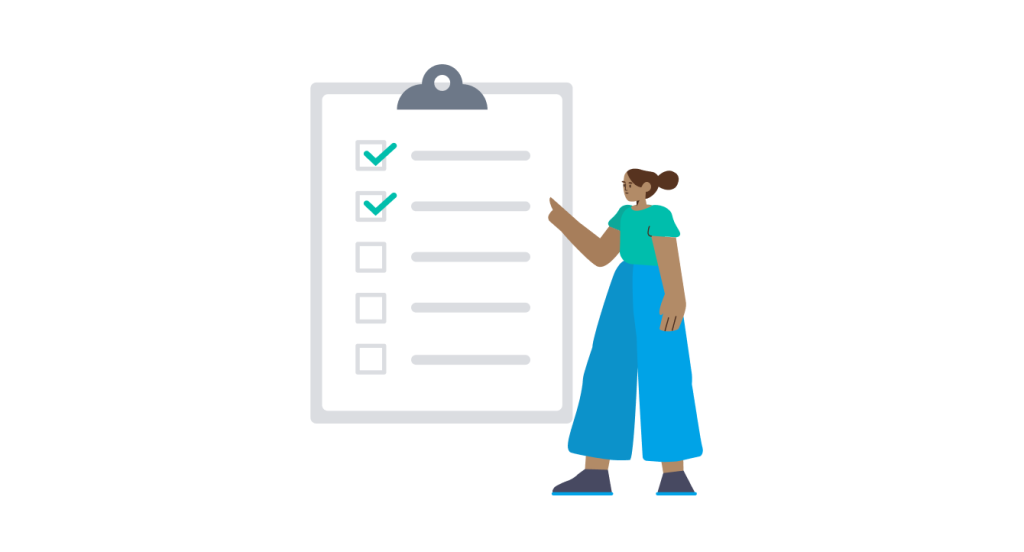
Why hire a knowledge manager?
Knowledge management is a fairly nascent field for many companies, so not every organization will have a dedicated knowledge management role or department carved out. However, there are multiple benefits to hiring a dedicated knowledge manager for your company.
Increase efficiency
According to an IDC study, the average data professional today wastes 20% of their week re-creating knowledge assets that already exist. Generally, this isn’t because employees enjoy repeating their work — it’s because they can’t track down work that already exists.
Knowledge management avoids this problem by making company knowledge centralized, organized, and searchable. How much more work could your employees get done if they weren’t crunching the same numbers, writing out the same emails, and re-creating the same assets week after week?
Improve collaboration
In 2021, 90% of organizations said that siloed data was an ongoing challenge for them. In many ways, these siloes make sense: on an average day, Marketing, Sales, Customer Success, and Product Development teams have little reason to stay in close contact. However, when these siloes grow too deep, the chasm that forms between teams can lead to duplicated work, reduced trust between departments, poor communication, and wasted time.

By ensuring that teams can easily share information with one another, a knowledge manager can cut down those siloes and increase cross-team collaboration.
Boost innovation
According to business researchers, knowledge management lays the foundation for innovation. When employees are able to find, access, and share information more easily, they can make tacit knowledge explicit, identify gaps in their learning, make new connections, and work with more context. All of these abilities make it easier for teams to spark innovation at work, which can increase sales and improve both customer relationships and employee retention.
How else can companies manage knowledge?
With a possible recession looming, many companies have slashed their hiring budgets (if they haven’t frozen hiring altogether). Fortunately, even if you can’t hire a knowledge manager yet, you can still lay the foundation of knowledge management at your company using specific tools.
Using the right knowledge management tools can go a long way towards making corporate knowledge more accessible to employees. To make sure employees actually adopt the software you introduce, make sure you only select knowledge management tools that are easy to adopt and intuitive to use.
If you’re tight on time or budget, a short link tool (like GoLinks) can also be extremely useful. GoLinks lets teams create memorable short links to direct others to commonly used resources (including documents, videos, wikis, meetings, and more), making it easy to surface information from across myriad tools and teams. Employees can easily search GoLinks, and commonly used short links appear at the top of their dashboards for easy access.

With a knowledge management tool like this, your company can save significant amounts of time. In fact, Instacart saves 1000+ hours each month using GoLinks to easily find and share information.
Get started on your knowledge management journey with a free trial of GoLinks.
Access and share resources instantly with GoLinks
Try for free