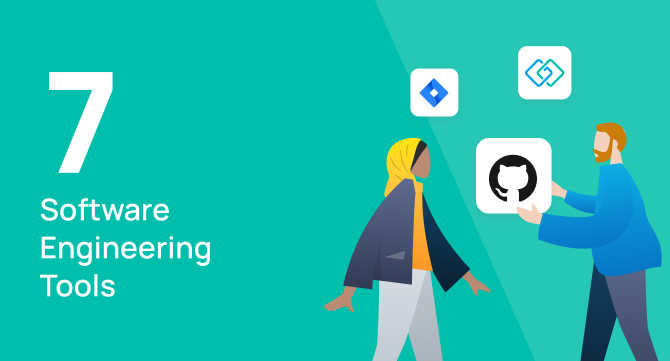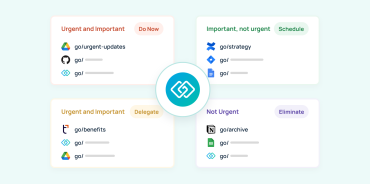Software teams are made up of several roles and functions. You have software engineers, UX and UI designers, product owners, and project managers. Each of these roles needs specific tools to do their jobs. You’re probably already familiar with GitHub, AWS, and React, but how your software engineering tools work together is just as important as what tools you use.
In this article, we’re highlighting some unique tools to help you streamline your software engineering tech stack. These are the tools our internal engineering team at GoLinks has used to streamline workflows and skyrocket our productivity. Plus, we’ll share how you can use GoLinks with your other software tools to maximize efficiency.
7 Software Development Tools to Boost Productivity
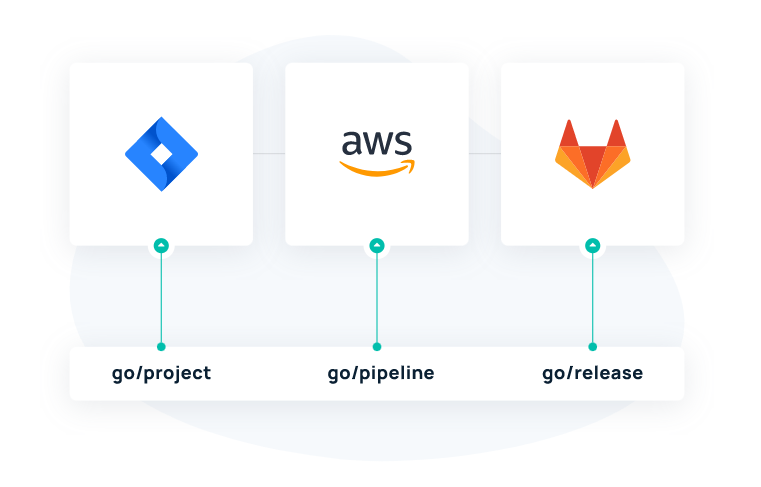
1. GoLinks
Software teams work in a variety of tools to design, deploy, and maintain software. Team members waste a lot of time navigating to different dashboards, code reviews, and documentation. With GoLinks, your software team can save time and deploy software faster.
GoLinks brings all of your crucial software engineering tools to your fingertips with short, memorable links called go/links. You can easily streamline workflows and provide quick access to the tools your team uses every day.
How to Use GoLinks for Software Engineering:
- Navigate directly to the dashboards you need with go/project or go/logs.
- Jump into code repositories, pull requests, or code reviews with go/code or go/review.
- Create a single source of truth for documentation with go/specs or go/reference.
- Streamline software deployment with go/pipeline or go/release.

2. Amazon Web Services (AWS)
AWS is the most comprehensive and broadly adopted cloud-based platform. They have over 200 services for software engineering, including AWS Elastic Compute Cloud (EC2), AWS Lambda, and AWS Redshift.
With infrastructure technologies, like compute, storage, and databases, and emerging technologies, like machine learning and artificial intelligence, AWS makes it faster, easier, and more cost-effective to build nearly any software you can imagine.
Their extensive suite of services improves scalability, reduces server downtime, and offers multiple levels of security to protect your data.
Key Features for Software Engineering Teams:
- Command Line Tools
- SDKs that support a variety of programming languages
- DevOps & Automation
- IDE to write, run, debug, and deploy applications
- Monitoring and tracing
- AWS Partner Network
- AWS developer learning center and certifications
How to Use GoLinks & AWS:
AWS Command Line Interface is a unified tool to help you manage your AWS services. You can use GoLinks to connect directly to specific projects, dashboards, or tasks within AWS. For example, set up go links for the start of your pipeline so your team can instantly jump to investigating and debugging.
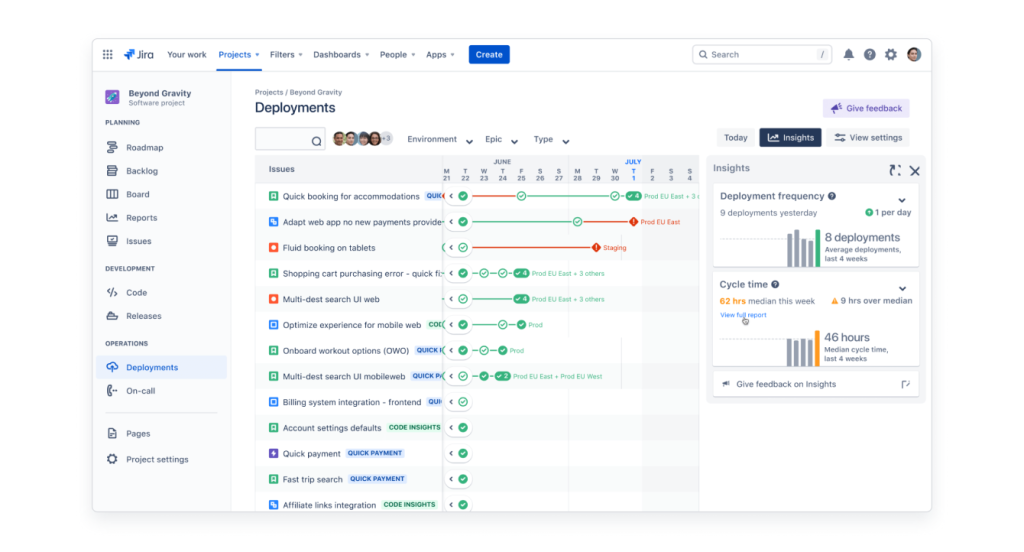
3. Jira
Jira is a work management and issue-tracking tool widely used by agile software development teams. Their platform helps you break down big ideas into manageable increments with user stories, issues, and tasks.
Because Jira is an Atlassian product, it’s specifically designed to manage software development workflows. Plus, it seamlessly integrates with other Atlassian tools and software tech stacks. Jira even offers a free version for teams of 10 people or less.
Key Features for Software Engineering Teams:
- Scrum and Kanban boards for agile teams
- Bug tracking
- Roadmaps with full project visibility
- Reports to help optimize sprints and delivery pipeline
How to Use GoLinks & Jira:
With GoLinks, you can jump right into your current projects and tasks. Create project-specific go links to help your team access tickets, backlogs, and charts right from their browser.
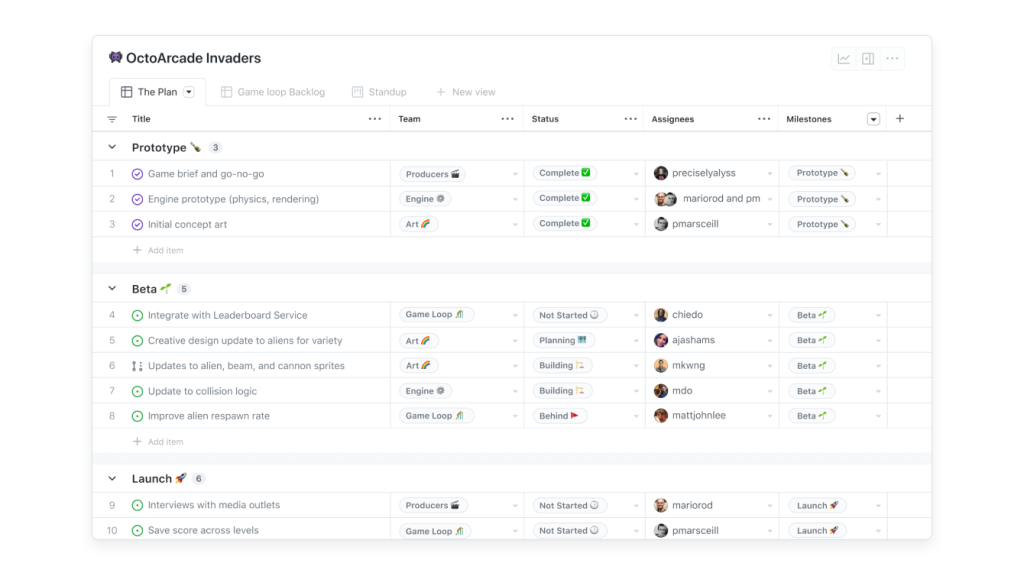
4. GitHub
GitHub is a repository hosting service for version control, revision tracking, and collaboration. Pull requests and reviews are essential for software teams to squash bugs, build and test new features, and propose changes.
GitHub not only provides a seamless platform for collaborative coding, it also serves as a community for software developers to network, ask questions, and collaborate on open source code.
Key Features for Software Engineering Teams:
- Collaborative coding
- Automation and ci/cd testing
- Project management for tasks and issue tracking
- Graphical user interface (GUI) for user-friendly file management
- Unlimited public and private repositories
How to Use GoLinks & GitHub:
Building, monitoring, and optimizing software is an ongoing process. Constant pull requests can become overwhelming for developers to keep track of. GoLinks can help simplify code reviews. Set up go links for pull requests and code reviews so your team can find what they need instantly.
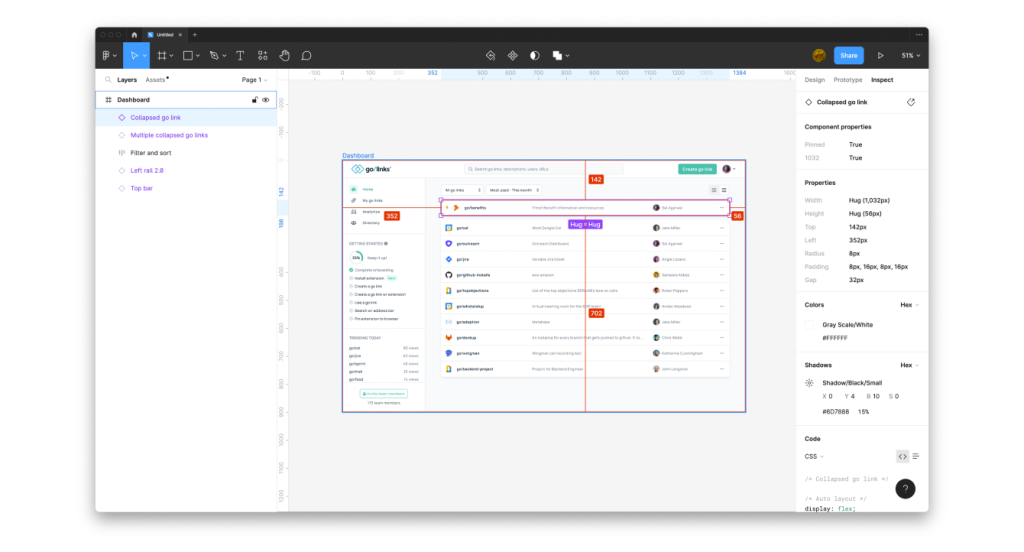
5. Figma
Figma allows software teams to brainstorm, design, and build all in one collaborative platform. Their intuitive, user-friendly platform ensures that everyone is speaking the same language across design, product, and development teams.
From ideation to execution, you can use their interactive platform for dynamic brainstorming, prototyping, product testing, and real-time feedback.
Key Features for Software Engineering Teams:
- Digital whiteboards for brainstorming
- End-to-end collaboration between design and development
- Responsive prototyping
- Searchable assets and shareable styles
How to Use GoLinks & Figma:
With GoLinks, your team can access and share designs instantly without navigating through multiple layers, teams, projects, or files. Use go/prototype or go/project to navigate directly to your current tasks.
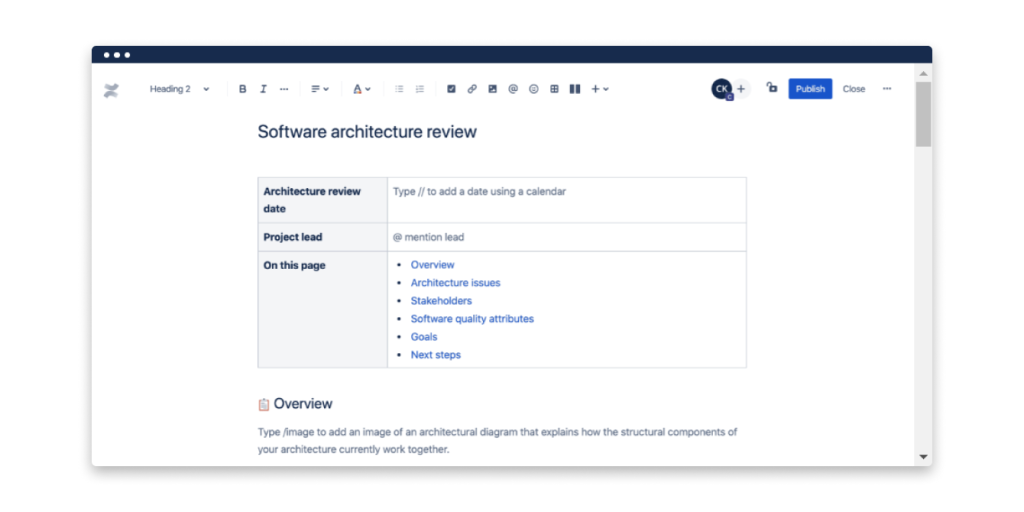
6. Confluence
More than 60% of developers work fully remote. Confluence is a team workspace designed specifically to help remote software teams with knowledge management and project collaboration.
Confluence creates a single source of truth for software teams. You can collaborate more easily and break down silos between developers, product managers, and marketing and sales. As part of the Atlassian DevOps product, Confluence works seamlessly with your other software engineering tools.
Key Features for Software Engineering Teams:
- Real-time collaborative editing
- Software development templates for product requirements, sprint planning, incident communication, incident postmortems, and more
- Jira integration that includes issue-tracking and dynamic roadmap updates
How to Use GoLinks and Confluence:
Confluence is a helpful tool for document sharing and project management. With GoLinks, you can simplify spec document sharing across development teams. Use go/specs or go/reference to help your team stay current on shared docs.
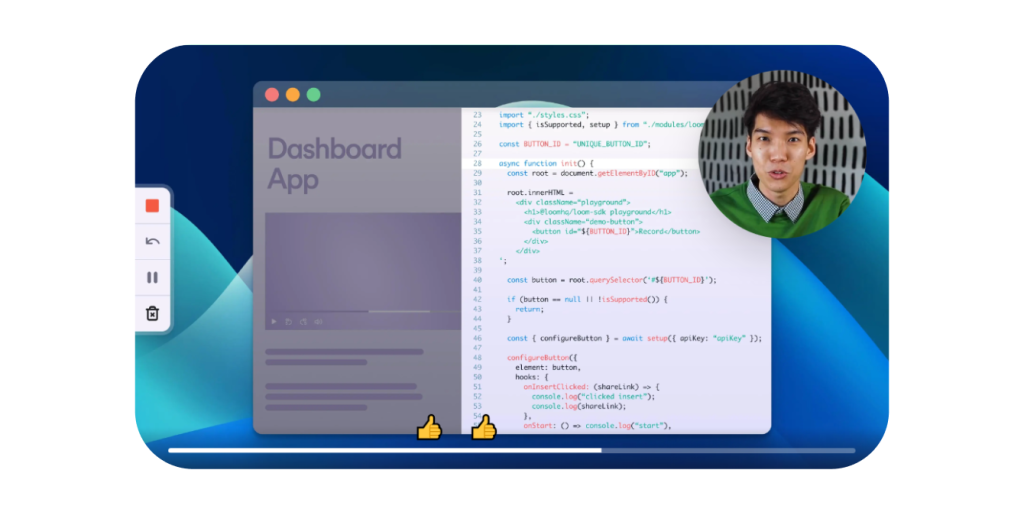
7. Loom
Loom is an asynchronous video messaging service that can cut down meeting time for remote teams by 29%. Software teams can use Loom to provide context when submitting code for review, without having to schedule a full-team meeting.
You can record a quick Loom video demonstrating your prototype or software in development. This makes it easier for product or design teams to give meaningful feedback. Add CTAs, drawing tools, security, and rich reactions to your videos for quick and easy collaboration.
Key Features for Software Engineering Teams:
- Asynchronous collaboration and code reviews
- Centralized team knowledge
- Integrates with GitHub, GitLab, and Jira for glitch-free demos
How to Use GoLinks and Loom:
Use intuitive go links, like go/demo, so team members can easily share and access important video updates on Loom.
Use GoLinks with Software Engineering Tools
The right stack of software engineering tools can simplify workflows and encourage collaboration between product owners, project managers, developers, and designers. GoLinks works seamlessly with software tools so your team can access exactly what they need, when they need it.
Access and share resources instantly with GoLinks
Try for free