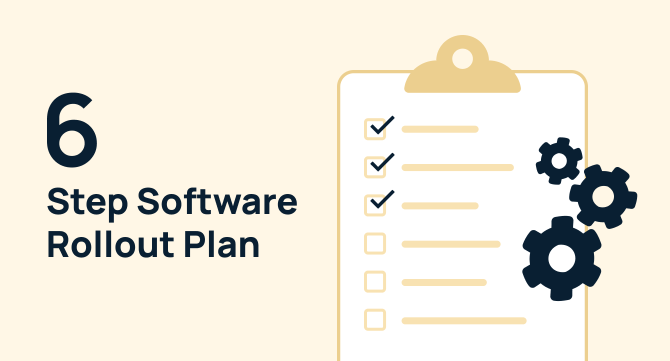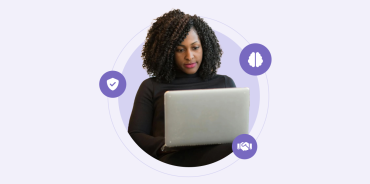For small companies—and sometimes even large companies—a software rollout plan is infrequently established.
It typically looks more like this: You found the tool that could elevate an entire process for your company. From more efficiency and less stress to higher ROI, a carefully selected tool can be a game-changer.
For you, this change is easy to visualize, and you can’t wait to see it happen.
However, organizational change and software implementation are rarely simple. Employees and teams often resist them. Discomfort, fear of the unknown, and a struggle to change habits are just a few reasons for resistance.
To successfully introduce a new enterprise tool to your company, you need to create a software rollout plan. This guide shows you how to build it.
Why your focus on tool adoption is essential to a successful software rollout
As you’ll learn in the next section, identifying an implementation team, running training sessions for the new tool, and communicating in a timely manner are important parts of implementing a new tool.
But for any of that to work, you need to put tool adoption front and center. For example, if only half the people use the tool, the benefits for the company will be much smaller. You won’t see the return on investment you planned for.
Tool adoption needs to come first and underpin every step of the implementation process. If adoption doesn’t happen, people who championed the tool risk their reputation in more than one way. A software rollout plan is critical to avoid the following scenarios:
🤷 Those who religiously use the tool get frustrated with those who don’t. It causes friction and ineffective communication between employees — the exact opposite of what you aimed for.
📉 Low adoption leads to less-than-great results, so the tool gets dropped. This new tool promised a lot. But because this success relied on adoption that didn’t happen, you don’t have the proof to keep the tool going, and your company drops it.
😤 People who already saw benefits from the tool are now losing those benefits. The early adopters already tweaked their workflow and habits to get on board, and now that the tool is being dropped. This wastes time and effort as they also have to switch their process back to the way it was before
😥 The original buyer (you!) and internal champions have failed in front of the company. The risk you took depended on the actions of others, but it’s still your reliability and reputation that was on the line. Making your case for a change with external stakeholders will be even more challenging after this.
The 6 steps for a successful software rollout plan
- Identify and match your business goals with IT goals
- Communicate the change early and gather feedback
- Identify an advocacy group
- Set expectations and timelines for adoption
- Work with a customer success team member
- Hold training sessions
These steps for rolling out an enterprise tool will help you focus on and support adoption, as well as create a feedback cycle so you can keep on improving these processes. Let’s dive into them.
Step 1: Identify and match your business goals with IT goals

First things first: make sure you know the value this new tool will bring to your business.
This is essential for avoiding the shiny object syndrome, especially when a tool causes lots of hype in the software world. If you jump on a new tool bandwagon before considering your goals and objectives, the time, budget, and productivity costs will pile up in the long run.
To set yourself up for success with a new piece of software, define the business goals and IT goals this tool will help you hit. Here are some questions to help you work these goals out:
- What is the tangible, painful challenge a new tool will solve?
- How will this tool replace or expand the tools and/or processes you’re currently using?
- What is the company’s current priority? How are the people/teams that will use this tool part of that priority?
Define how you’ll measure the success of this tool from both a business and IT perspective. Here’s an example:
- Business goal: increase renewals/recurring purchases by X%
- IT goal: improve customer data quality, including integration between tools that share your customer data
Your new tool for this purpose, like a CRM or a call center software, has to align with both of these to be a true fit for your company.
Step 2: Communicate the change early and listen to feedback and concerns
As we already mentioned, any kind of organizational change is a challenge. It jolts your employees out of comfort and routine, so how you implement a software rollout strategy is crucial.
HBR’s appropriately titled Don’t Just Tell Employees Organizational Changes Are Coming guide emphasizes the importance of explaining the change and why it’s important. Here are four ways you can make that happen:
🎩 Inspire people by presenting a compelling vision for the future. This is the foundation. Articulate the ‘big picture,’ including why this new tool is essential and how it will impact the company in the long run.
💬 Keep employees informed by providing regular communications. Clarity and consistency should be front and center. In your communications, always keep the “what’s in it for me?” approach in mind — personal involvement and a reason to take ownership are powerful in software adoption.
🤝 Empower leaders and managers to lead through change. If your managers aren’t using and championing the new tool, their team members won’t see this tool as necessary.
👩🎨 Find creative ways to involve employees in the change. When people feel like they are part of the process and know their questions and feedback will be heard, they’ll be more likely to support the change.
Because you got clear on your goals and reasons for a new tool in the first step, communicating this change early will be a lot easier. Focus on involving real future users of the tool in the vendor selection process.
Ask them about their experience with a pain point you’re solving, their existing workflows, preferences, and more.
Step 3: Identify an advocacy group — your internal champions
The social aspect of a major change plays a huge role in how that change is perceived. This is where internal champions and subject matter experts, your advocates for the new tool, really help.
In an essay on resistance to change from half a century ago, HBR wrote that “the social aspect is what determines the presence or absence of resistance. Just as ignoring this fact is the sure way to trouble, so taking advantage of it can lead to positive results.” In other words, your internal champions will help you:
- Advocate for the benefits of the new tool
- Make tool implementation as frictionless as possible
- Create excitement about this change
- Get wins and results for your employees from the tool quickly
- Run the overall project management and implementation
At GoLinks, when we meet with internal champions in our new customer’s company, we run sessions that include a demo of the platform, training on best practices, and creating foundational go links for each department.
This helps us demonstrate how GoLinks transforms resource sharing for the company so that these people can truly advocate for and support this change on all levels, inside out for successful implementation
Step 4: Set expectations and timelines for adoption

Another action that will give your employees clarity and reassurance around this new tool is the timeline for its adoption. This will provide them with a tangible approach to this change, instead of waiting for something to happen.
Map out a schedule for tool implementation and adoption based on milestones and dates. Use these suggestions to get started:
- Demo sessions with the vendor
- Official company-wide launch date
- Transition period from your existing tool or workflow
- Training sessions for relevant people and teams
- All internal emails before and after the launch
At GoLinks, we have a kickoff call with our customers that helps us identify all the people involved in rolling out go links, such as department heads and internal communications leads. We have a sample rollout plan template that will act as the skeleton to which we work with our customers to flesh out.
Our Customer Success Managers help them coordinate a communications plan and provide them with marketing materials to support this process.
Step 5: Work with a customer success team member of your new tool
If your new vendor has a customer success team, remember their job is to help you hit your goals with their tool. If you fail, they’re failing, too.
Use this to your benefit. Connect with your customer success rep as soon as possible. They will:
- Help you gain adoption and support you in mapping out your software rollout process
- Collaborate with you to create and achieve your goals
- Help you maximize the features in your specific use cases and scenarios
- Educate you on relevant feature updates and new releases
- Connect you to their support team
- Provide a knowledge base you can easily refer to
Step 6: Hold training sessions
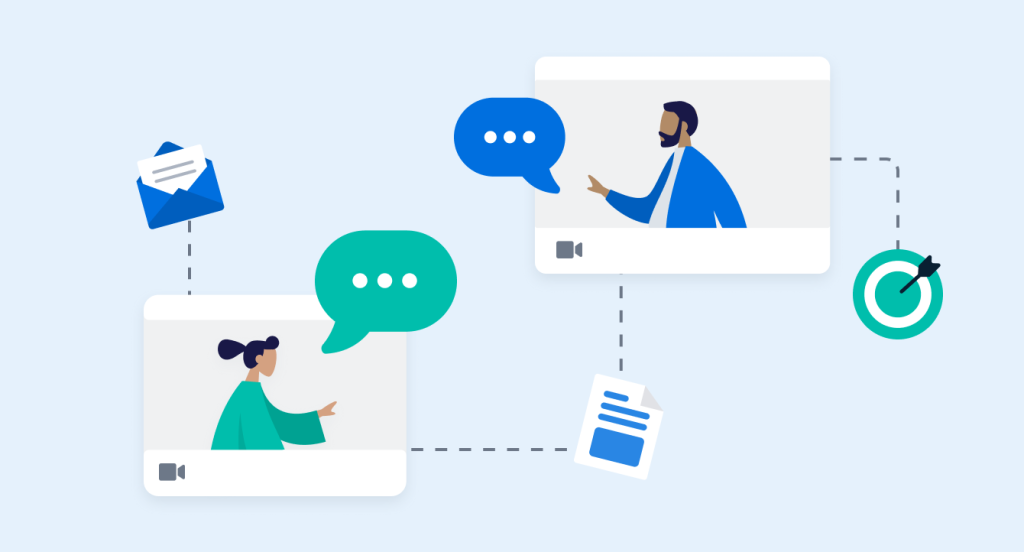
When your employees are well-equipped to make the most out of the tool, its ROI will compound and grow with time. Here are some guidelines to help you.
🏋️♂️ Prioritize training sessions for IT and internal champions. Their deep knowledge and understanding of how the tool works, roles and responsibilities, and how it will directly impact your company is crucial for driving excitement and adoption.
🗓 Schedule training sessions after launch. When rolling out GoLinks, we provide training sessions for all employees immediately after launch. This is webinar-based and remains available to them for later reference.
✅ Check in regularly to plan future training. Have a recurring reminder to collect questions and feedback to easily identify an increased need for training.
🆕 Build tool training and onboarding into the process for new hires. What kind of training and resources will they need access to? How can you make it frictionless and easy for them to get started with the tool?
🧠 Consider different types of learners. If a type of training doesn’t fit someone’s learning style or needs, you may struggle to get them on board. There are four types of training initiatives you should consider: workshop-style, brainstorming sessions, peer-to-peer, and self-training.
Create a software rollout plan with ease
Follow these steps and tips to map out and execute a software rollout plan without hiccups or frustration.
This process will help you quickly see wins with your new tool and make this effort worth it.GoLinks helps startups and enterprise companies find what they’re looking for instantly. Get your free demo.
Access and share resources instantly with GoLinks
Schedule a demo