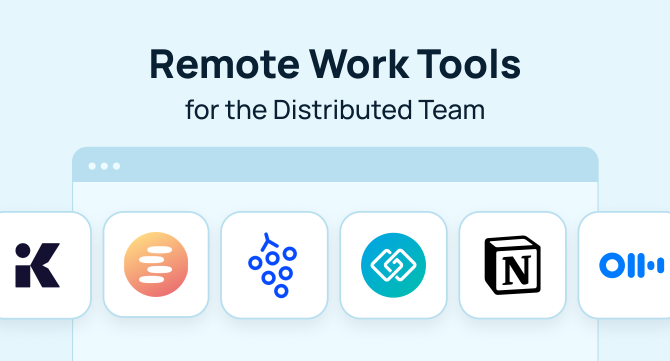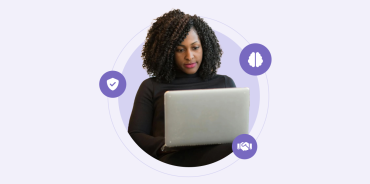With the rise of remote and hybrid work, there has also been a significant increase in remote work tools.
You can find remote work tools for team collaboration, communication, and productivity. Many of these platforms are also offering AI features to simplify remote work even more.
In this article, we will dive into some top remote work tools to use in 2025.
But let’s first signal left, step on the gas, and accelerate past the usual suspects you’ll read in other articles. Slack, G Suite, Atlassian Suite, Zoom, Dropbox, InVision, — and many other similar products — are already well-suited for distributed teams.
So what else?
Let’s dive in.
What to look for in remote work tools
When selecting a tool for remote workers, focus on these key elements:
- Collaboration: Seamless communication and project management across teams.
- Productivity: Features that help your team stay focused and complete tasks efficiently.
- Access: The ability to easily access teammates and resources.
Here are some of the hottest remote work tools that check all the boxes for an effective tool that is worth your investment.
Krisp
Krisp is a game-changer for remote workers dealing with noisy environments. Whether it’s your kids, pets, or the neighbor’s lawnmower, Krisp’s AI-powered noise cancellation ensures crystal-clear communication during calls.
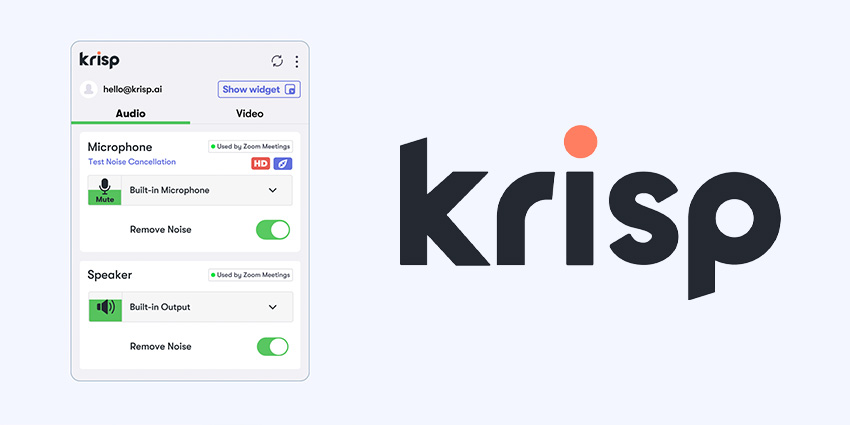
What we ❤️ about it
- Mutes background noise for both the speaker and listener
- Works with any device or conferencing software
- Audio processing is done locally to protect privacy
- Compatible with mobile devices through the iOS app
- AI meeting assistant for transcriptions
Krisp offers a seamless solution for remote teams, making sure video chats and conference calls remain focused and professional, no matter the surrounding distractions.
Otter.ai
Otter.ai is an AI-driven transcription tool that takes your meetings and conversations and turns them into searchable, shareable text. Perfect for remote teams that want to focus on collaboration without worrying about taking notes.
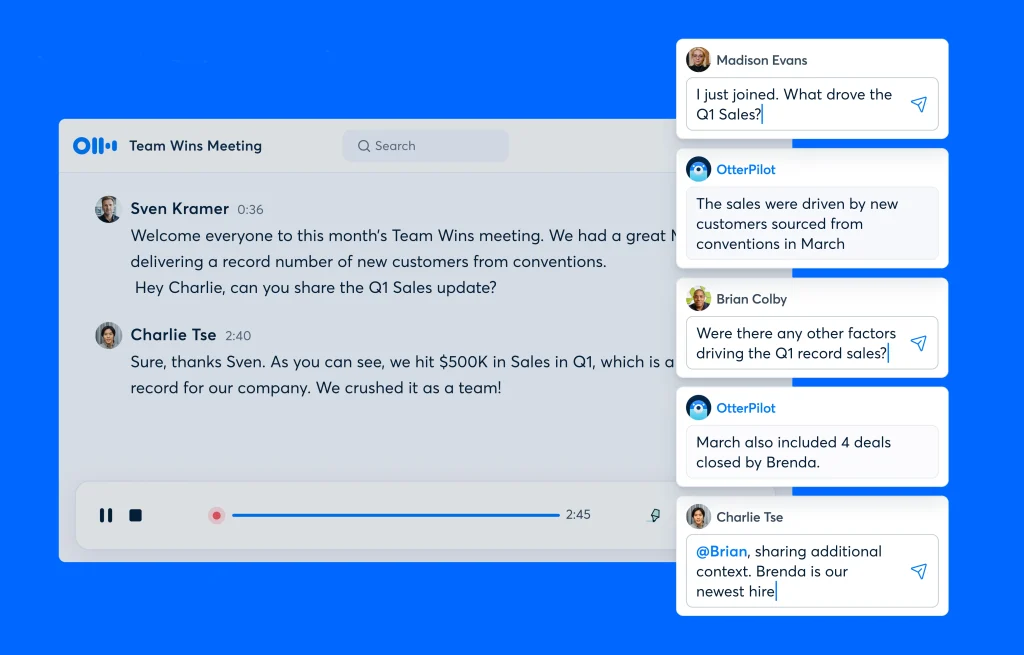
What we ❤️ about it
- Real-time transcription of meetings, including Zoom and Google Meet
- Smart summary feature highlights key points from conversations
- Searchable notes that integrate with task management tools
- Supports collaboration with shared, interactive transcripts
- AI chatbot for meeting answers and summaries
For remote workers, Otter.ai helps streamline collaboration by transforming meetings into actionable, searchable content that team members can refer to at any time.
Fellow
Fellow is a meeting productivity tool that focuses on building better meeting habits. Using AI to streamline agendas, action items, and follow-up tasks, it ensures that every remote meeting is actionable and organized.
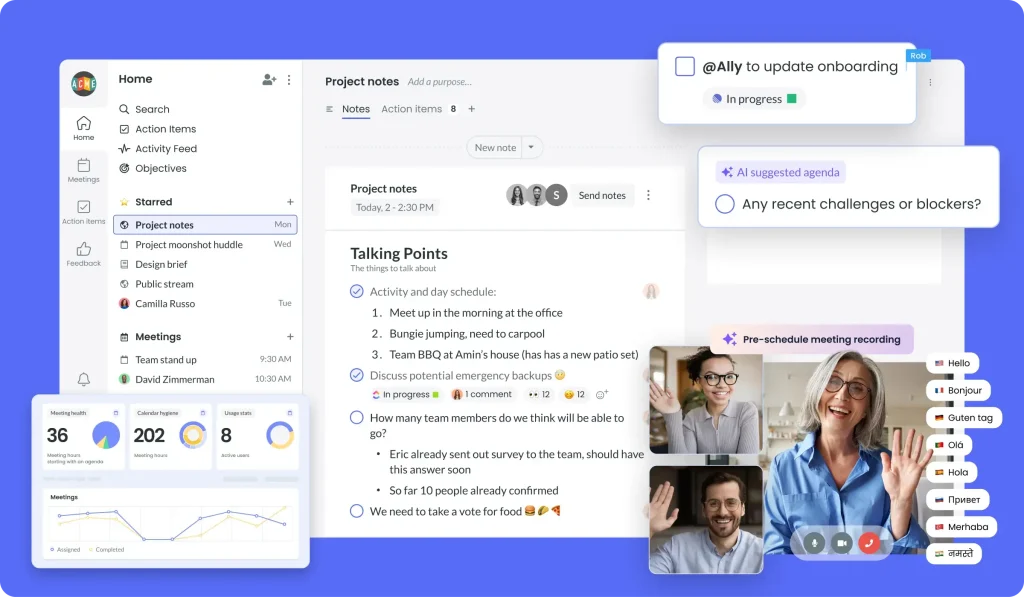
What we ❤️ about it
- AI-driven suggestions for improving meeting productivity
- Collaborative meeting agendas and notes
- Track action items to ensure accountability
- Performance review templates for structured feedback
- Integrates with Slack, Asana, and G Suite
By ensuring that remote meetings lead to productive outcomes, Fellow helps remote teams maintain efficiency and focus, even across multiple time zones.
Forest
Staying focused in a remote environment can be a challenge. Forest gamifies productivity by using AI to help you focus on tasks while growing a virtual forest. If you stay on task, your tree grows; if you get distracted, it withers.

What we ❤️ about it
- AI-driven time-tracking to optimize focus sessions
- Encourages mindfulness and reduces procrastination
- Block distracting apps and websites during work sessions
- Integrates with task management tools
- The more you focus, the more trees you plant—virtually and physically
Forest makes it easier for remote teams to stay engaged and productive by turning focus time into a rewarding experience, improving both work quality and job satisfaction.
GoLinks
GoLinks (that’s us!) is an intuitive link management platform that empowers teams to access and share company resources instantly using short, memorable URLs. Whether you’re in a meeting, chatting in Slack, or on the go, GoLinks keeps information at your fingertips.
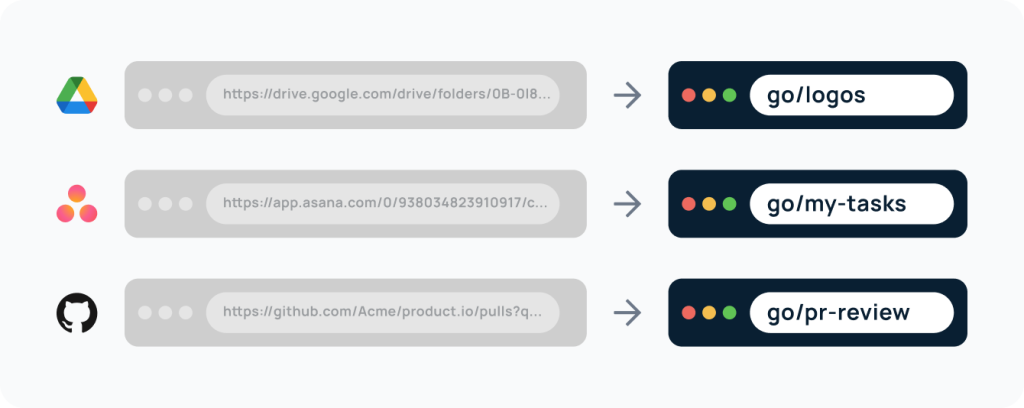
What we ❤️ about it
- Access GoLinks from any device, anywhere, without a VPN
- Get to any resource with just a few keystrokes
- Create custom short URLs like go/wiki or go/standup that anyone in your company can use
- Integrates seamlessly with Slack and other tools
- Visualize and manage all links on one dashboard
- Available on Chrome, Safari, Firefox, Edge, Brave, and Opera
GoLinks makes resource sharing and access easier for distributed teams, saving time and increasing productivity by cutting down on search efforts.
GoProfiles
Especially when you work at a remote company, it can be hard to remember who exactly does what. It’s also hard to remember what time zone everyone is in when you need to schedule meetings. GoProfiles makes it easy for employees to find this exact information (and more)!
This tool provides remote companies with employee profiles, an org chart, an interactive employee map, and peer recognition.
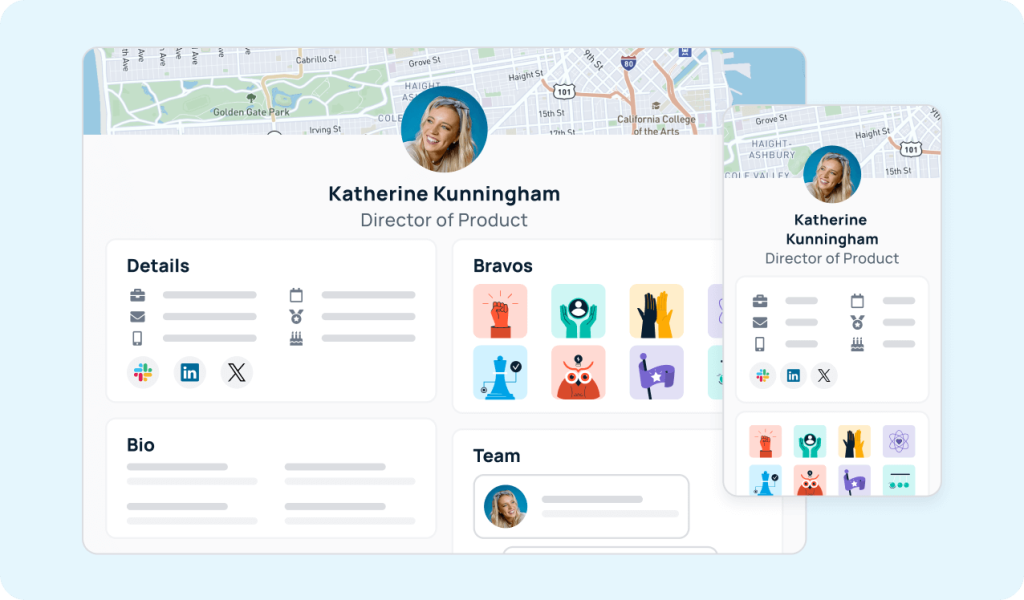
What we ❤️ about it
- Make people data personal – beyond names and titles
- Get clarity into teams and reporting hierarchy
- 100+ integrations like Workday, Trinet, and ADP
- Automatic data syncing to eliminate manual effort
- AI assistant to answer your workplace questions
GoSearch
GoSearch is a robust enterprise search platform that uses AI to help your team find the information they need faster. With powerful natural language processing (NLP), GoSearch sifts through unstructured data and delivers relevant results in real-time, enhancing productivity for remote teams.
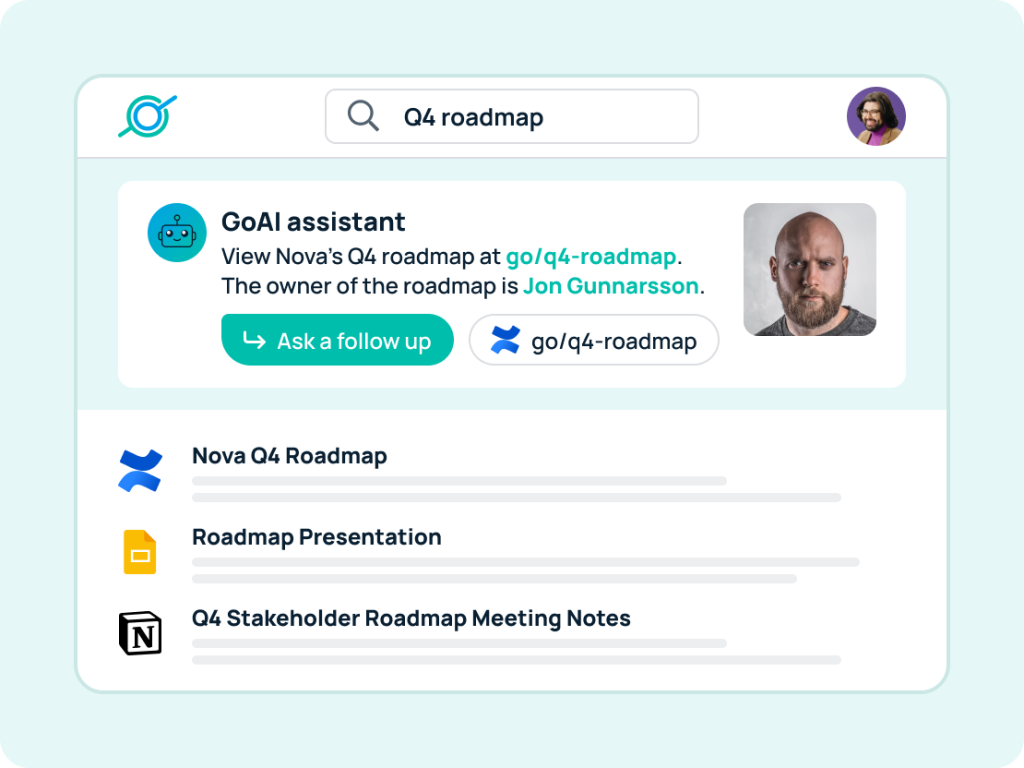
What we ❤️ about it
- AI-powered search that understands queries in natural language
- Indexes internal documents, intranets, and third-party apps for comprehensive search results
- Easy integration with other collaboration tools, including Slack and G Suite
- Streamlined user interface that’s intuitive for non-tech users
- AI chatbot for conversational search
GoSearch optimizes the search experience for remote workers, ensuring they can access the information they need to work efficiently and collaboratively, no matter where they’re located.
Notion
Notion is a versatile project management tool that combines notes, tasks, databases, and collaboration in one platform, making it ideal for remote teams. Whether you need to create detailed project documentation, assign tasks, or track project milestones, Notion offers the flexibility to organize information in a way that fits your team’s workflow.
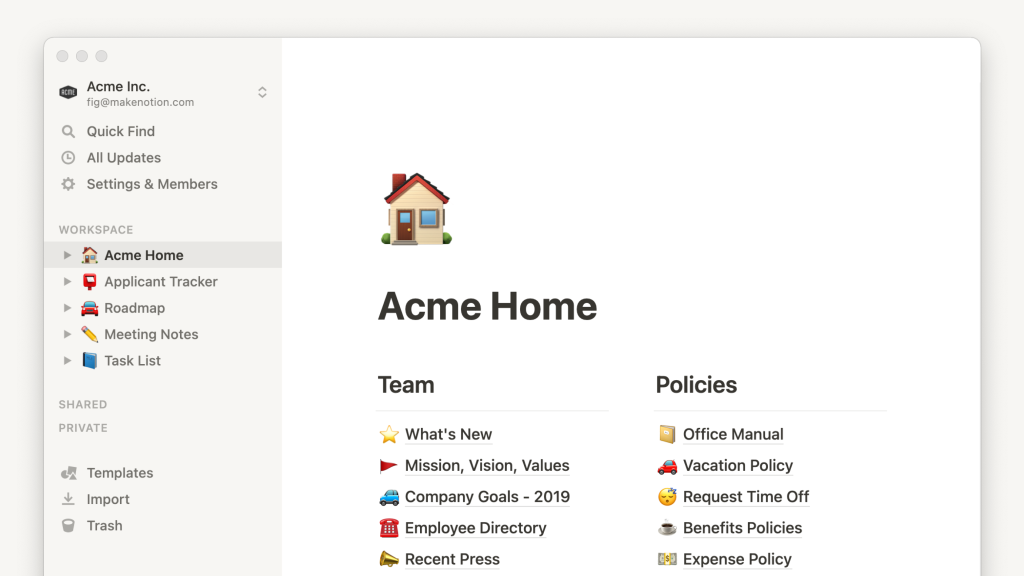
What we ❤️ about it
- Create wikis, task boards, and databases for your team’s projects.
- Collaborate in real-time with team members, comment directly on tasks or documents, and track changes with ease.
- Perfect for both individual note-taking and team-wide knowledge sharing, allowing remote workers to stay aligned on project goals and tasks.
- Integrates with Google Drive, Slack, and other popular work tools to streamline team collaboration.
With its all-in-one approach, Notion ensures that remote teams have access to a centralized hub for project management, making it a powerful tool for teams working remotely or in hybrid settings.
Gather
Gather is a unique virtual office platform that recreates the experience of an in-person workspace for distributed teams. It’s designed to help remote workers feel more connected by offering an interactive, visual environment where team members can “walk” to each other’s virtual desks.

What we ❤️ about it
- Create customizable, virtual office spaces where team members can engage in real-time conversations and meetings.
- Use video chats, messaging, and file sharing within the platform, making team collaboration feel more natural.
- The platform encourages spontaneous interactions, similar to the experience of bumping into a colleague in the hallway or grabbing a quick coffee chat.
- Great for fostering team culture in remote environments, Gather integrates with other tools like Zoom and Slack to provide a well-rounded virtual workspace.
Gather is perfect for teams looking to enhance their remote work culture and maintain real-time connections without the physical office setting.
Kap
Sometimes words just don’t do it. Without the ability to drag a teammate over, sometimes a short GIF is exactly what’s needed to show to your engineering team what’s broken. Kap is an ultra-lightweight screen recorder tool that allows you to export as GIF, MP4, WebM or APNG.
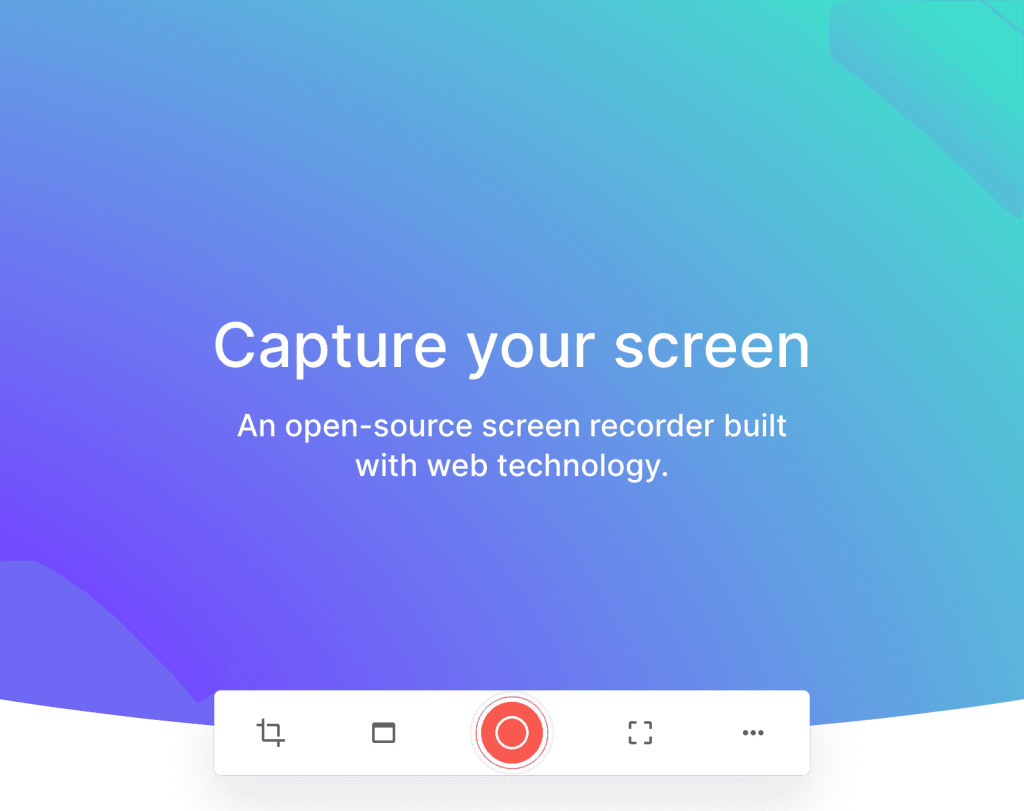
What we ❤️ about it
• Super simple tool without the wiz-bang features you don’t need. Minimal audio and trimming features that get you a final product fast.
• Quick exporting to file types that matter
• Edit existing recordings or videos
• Optional ability to highlight clicks
• Free!
Serene
You’re nestled into your favorite chair wearing the universal work-from-home uniform of business-on-top and slumber-party-on-bottom. You begin working and all a sudden your brain thinks, “Ah, I should throw in a load of laundry,” or “Those plants can really use a good watering.” It’s easy to become distracted by household tasks if you’re used to working in an office environment. I mean, taking out the trash will only take a few minutes, right? Context switching is a huge killer of productivity and one of the biggest problems with remote work is staying focused on a single task.
Serene offers various features that help battle the often ping-pong mindedness of remote work when left to your own devices.
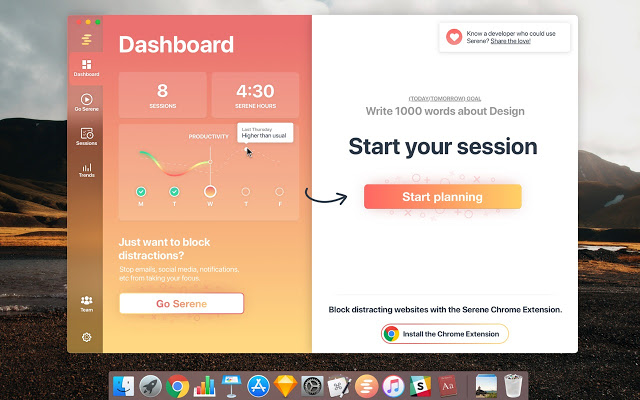
What we ❤️ about it
• Set timed work sessions to dedicate to a specific task
• Block distracting websites and apps to reduce temptation
• Plan out your day with overarching goals and to-do lists
• Set regular breaks to prevent fatigue (and to pet your cat😺)
Clientvenue
Project management tools are essential for marketing agencies to keep track of tasks, deadlines, and deliverables for their clients. Without a good project management tool, it can be easy for things to fall through the cracks, leading to missed deadlines and unhappy clients.
One such efficient tool is Clientvenues’ marketing agency project management tool which is specifically designed for marketing agencies and has all the features you need to manage your projects effectively. It includes a calendar view, task lists, file sharing, and collaboration features.
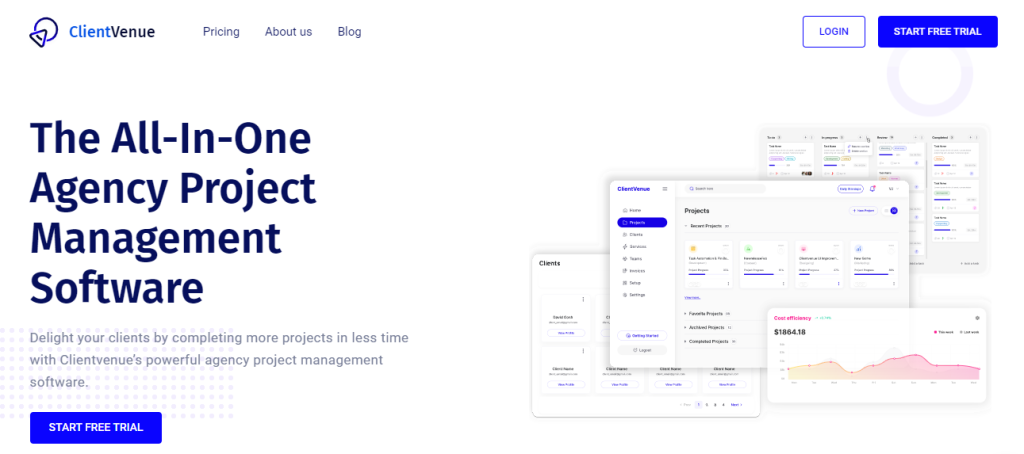
What we ❤️ about it
• Customization to fit your branding
• Timesheets to keep track of employee work
• Reports for projects in an easy-to-read dashboard
• One centralized space to store media and assets
Donut
Remote work means that team members will need to put more effort into connecting with each other. Without that 9 AM huddle around the coffee machine, what else can you do to encourage culture building?
Enter Donut. This app pairs up team members for casual chats or 1:1s to build bonds that may be often missed when you’re not in proximity to each other. Whether it’s catching up with a close colleague or meeting someone completely new from another department, Donuts help handle it all with their Slack app.
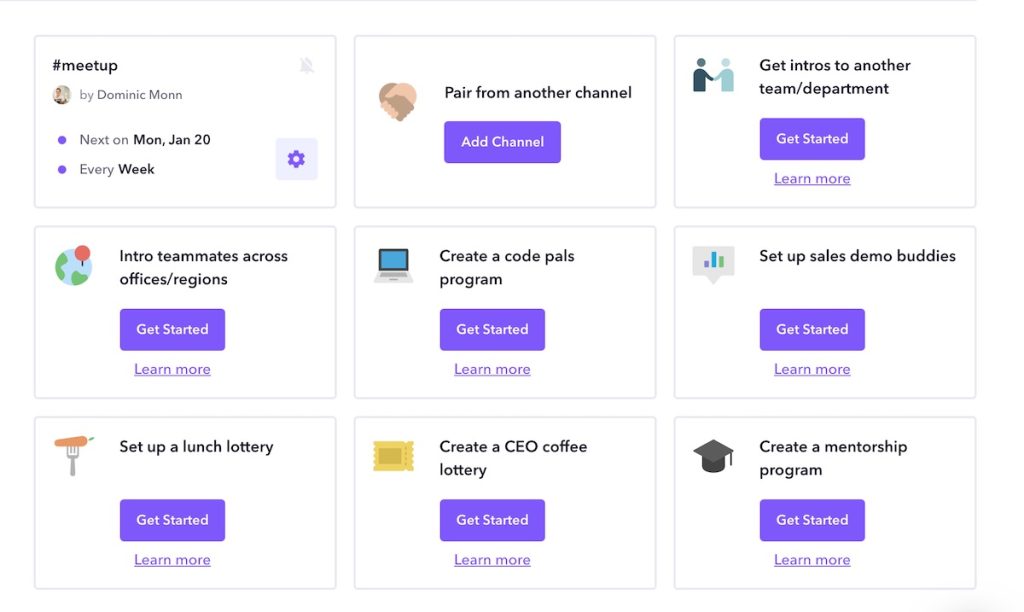
What we ❤️ about it
• Quick Slack integration and minimal setup
• Connect with team members you would not normally interact with
• Automatic reminders that take the stress of scheduling off the user
• Optional features like mentorship programs, job shadowing, and knowledge sharing
GoLinks: your new favorite remote tool
In 2025, remote work tools are no longer just about enabling communication—they drive smarter collaboration and ensure teams stay productive. As more companies embrace hybrid work, having a tech stack that leverages AI is becoming crucial to staying competitive.
Try GoLinks for free and see how it’s AI features can help your remote team.
Access and share resources instantly with GoLinks
Try for free