A solid onboarding system is important for any new hire — but it’s especially crucial for new digital marketing employees. As part of the marketing team, these new hires will need to have a deep understanding of your business. They need to know what you do, who your customer is, and how you present your brand and product to your audience.
This is where your marketing onboarding plan comes into play. But efficiently onboarding new team members is often easier said than done. Companies struggle to provide infrastructure access, incorporate onboarding marketing technology, and quickly provide basic tools, especially with remote onboarding. As a result, only 29% of new hires feel prepared to excel.

One of the most helpful things you can do to circumvent issues like these: Streamline your digital marketing onboarding process to make sure resources are readily available. Follow these five steps to get the right information into new employees’ hands ASAP.
How to use link management to simplify onboarding
A good onboarding plan starts with resources and knowledge — everything somebody needs to get started with your company, from marketing style guides to colleague contact information to marketing KPIs. And link management (accessing and organizing the URLs where this information is stored) is the best way to avoid overwhelm.
Step #1: Set up GoLinks for the marketing team (and your whole company)
GoLinks is a link management product that connects teams with the apps and information they access each day, for onboarding marketing and beyond. With this platform (which works using a browser extension), you can take a long, complex URL and transform it into a short link (for example, “go/onboarding”) in just a few clicks. The final go link is easy to share visually or even verbally across your company.
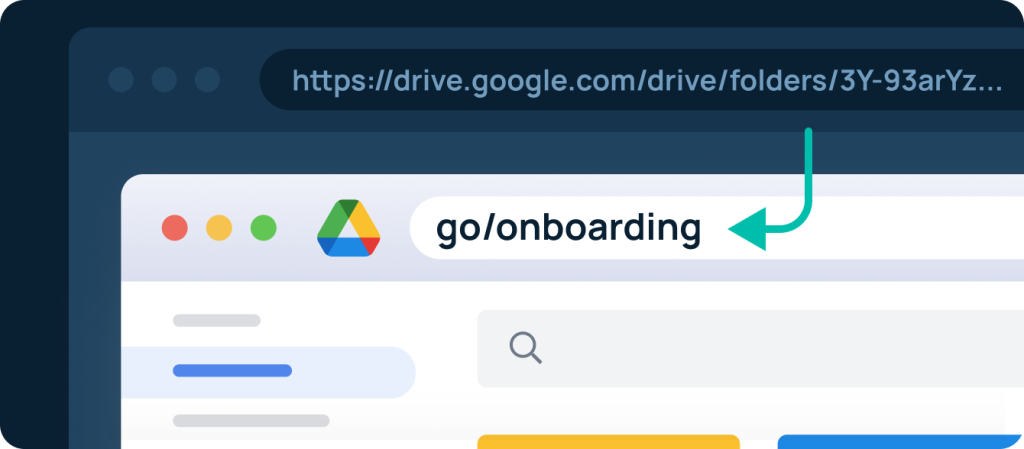
A product like GoLinks is especially helpful during the onboarding process, where new hires are being inundated with links and information.
To get started, contact our sales team for a demo, or go ahead and try GoLinks for free. After signing up, you can invite your project manager or any other team members to your GoLinks account.
Step #2: Create go links for all your important marketing resources, tools, and onboarding documents
You might be sending a new marketing employee resources or documents such as:
- Benefits explanation
- Benefits portal
- Employee directory
- Company email account
- Video call links for kickoff meetings
- Marketing tools like a social media scheduler or SEO platform
- Company wiki or knowledge base
- Customer videos and testimonials
- Brand guidelines
- Case studies
- Metrics and analytics
This isn’t a complete client onboarding checklist. But it’s clear that no matter what you send new hires, they’re going to be receiving a lot of information.
Help it all feel less overwhelming by creating a go link for each item you send. To make a go link:
- Install the browser extension from your GoLinks dashboard.
- Visit a webpage that you’d like to turn into a go link.
- Click the GoLinks browser extension, make any desired customizations, and click “create go link.”
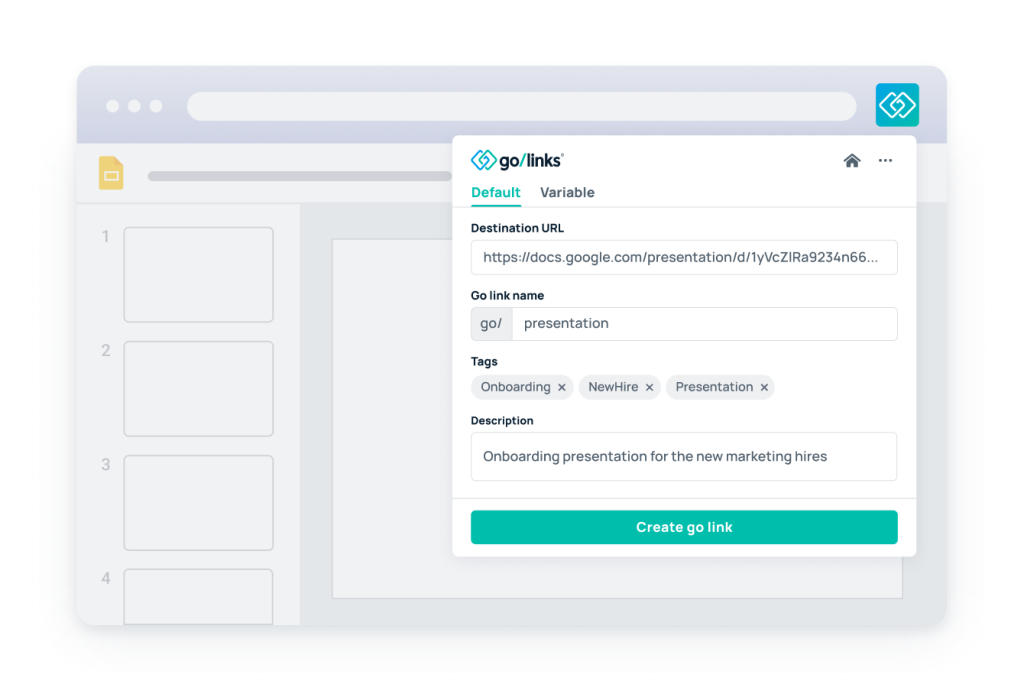
This centralizes important onboarding marketing resources and tools into a single handy resource, saving everyone the time and frustration of clicking from link to link looking for that one elusive document.
Step #3: Use go links within your marketing onboarding plan
If you already have a marketing hub onboarding plan in place, go back through all relevant documents and update them, replacing long URLs with go links. This helps new hires learn what go links look like and how they work.
You can also use go links in the following ways:
- Visually. Add go links into presentations.
- Verbally. Unlike traditional URLs, you can actually say go links aloud — such as “go/wiki” — in meetings with new hires.

Step #4: Get the new hire set up with GoLinks
The best way to get new employees used to internal platforms like GoLinks is to start as soon as possible. Integrating go links into your communication and processes from day one helps new team members understand how the links work so they can then create their own (we’ll touch on this final step in a moment). When people see how easily they can use go links to access essential resources, there won’t be any reluctance to adopt the product.
Adding go links into the resources, documents, and other information you send new marketing hires during onboarding is the quickest way to get them used to how these links work. You can also include a brief 3-5 sentence explanation in case they haven’t used GoLinks before:
“Here at [your company], we use a product called GoLinks to efficiently access the information we need. Instead of traditional URLs, you’ll see links that look like ‘go/email’ or ‘go/calendar.’ Once you’ve installed the GoLinks browser extension, you can type these easy-to-remember links into your address bar and go straight to that webpage.”
Step #5: Encourage the new hire to create go links for all new resources they create
The final step to integrating a new hire into your GoLinks system? Have them create go links of their own. The best way for someone to learn how to do something is to do it themselves. And new hires can benefit the entire team by creating and sharing go links for new resources, ensuring knowledge retention and information findability.
Consider incorporating a brief GoLinks tutorial into one of the meetings or video calls in your onboarding marketing process. Walk the employee through the process of downloading the browser extension and creating a go link. Then encourage them to continue making and sharing links as they get started with their work.
Use GoLinks to help marketing hires succeed
The success of a new marketing employee is largely dependent on the support and resources you provide during their onboarding process. Streamline your onboarding marketing service by using GoLinks to provide easy access to everything they need. Then teach new hires how to create go links themselves so your entire team can reap the benefits, boosting productivity thanks to information at your fingertips.
Access and share resources instantly with GoLinks
Try for free














