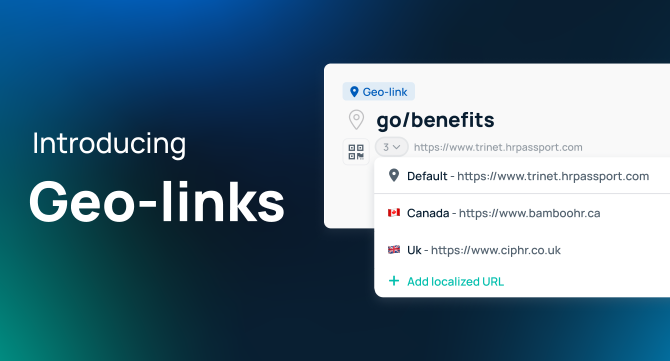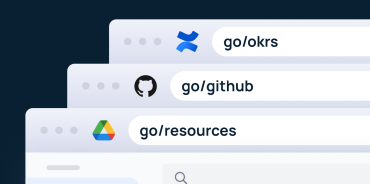We have a brand new GoLinks feature that is now available:
Introducing 📍🌏 geo-links
Geo-links allow you to use one go/link that will direct to different destination URLs based on your geographical location.
This is a super helpful feature for international teams who use different tools, platforms, and documents based on where they live.
For example, go/benefits can take users to adp.ca in Canada or ciphr.co.uk if located in the UK.
Here’s a quick breakdown of how geo-links work:
- Select Create Go Link in the dashboard: Getting started is a breeze.
- Add destination URLs: Define your default URL.
- Include localized URLs: Tailor additional URLs to specific regions.
- Assign countries: Use the flag dropdown to assign URLs to respective countries.
- Name your go link: Give it a memorable name.
- Customize: Continue setting up your go link with tags, descriptions, and more.

From there, everyone can start using the go link, which will take them to the URL they need based on their location.
Geo-link use cases
- A sales team in the US uses a different pitch deck than the sales team in New Zealand. Thanks to geo-links, they can both use the go link “go/pitch-deck” and be taken to the appropriate pitch deck based on their location.
- A company has branches in two countries and uses two different benefits portals. To ensure employees can always access the correct platform, HR uses geo-links, so go/benefits takes users to adp.ca in Canada and ciphr.co.uk in the UK.
- A company with a customer support team in both Ireland and the US needs to ensure that the Ireland team has access to the support doc with GDPR-specific requirements. With geo-links, they can use the same go link while ensuring Ireland reps have the distinct information they need.
Benefits of geo-links
1. Simplicity and efficiency:
Geo-links simplify the navigation process by eliminating the need for multiple links for different locations. With just one go/link, users can access the relevant resources tailored to their geographic location, saving time and reducing complexity.
2. Improved user experience:
By automatically directing users to the most appropriate destination URL based on their location, geo-links enhance the user experience. No more frustration with irrelevant links – geo-links ensure that users always land on the right page, improving satisfaction and productivity.
3. Enhanced collaboration for international teams:
For international teams, geo-links facilitate seamless collaboration by providing access to region-specific tools, platforms, and documents. Whether you’re in the US, France, Canada, or the UK, geo-links ensure that everyone has access to the resources they need, fostering cohesion across borders.
4. Centralized management:
With geo-links, managing online resources becomes more centralized and streamlined. Instead of juggling multiple links and configurations for different regions, administrators can create and manage geo-links from a single dashboard, simplifying administration and reducing the risk of errors.
5. Scalability and flexibility:
Geo-links are highly scalable and adaptable to evolving business needs. As your organization grows or expands into new markets, geo-links can easily accommodate changes by adding or modifying destination URLs for additional regions, ensuring continuity and flexibility in your online workflows.
Getting started with geo-links
With geo-links, navigating the digital landscape becomes simpler and more efficient, empowering teams to work seamlessly across borders.
Try GoLinks today and experience a new level of convenience and productivity in your online workflows.
Access and share resources instantly with GoLinks
Try for free