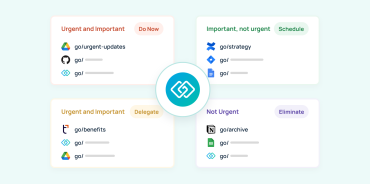It’s now been three years since COVID-19 normalized remote work at companies globally — a move that’s largely benefitted employers. Not only have companies been able to save on rent and office supplies, but research has shown that working from home boosts employee productivity by an average of 6 percent.
Yet, despite the plethora of research linking remote work to higher productivity, many leaders struggle to trust their employees when they can’t see them. In fact, 85% of leaders say that the shift to hybrid work has made it “challenging” to trust that their employees are actually being productive.
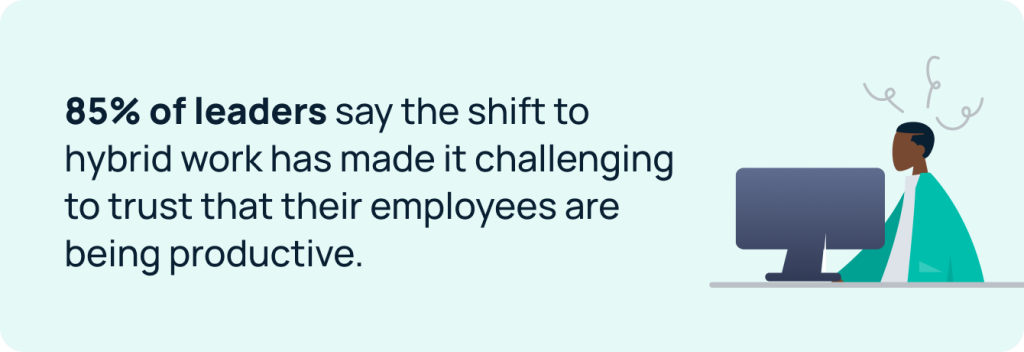
Managers’ uncertainty about their remote employees’ productivity is understandable. After all, as management guru Peter Drucker once said, “If you can’t measure it, you can’t manage it” — and many managers simply haven’t been taught how to measure productivity from afar.
The answer, of course, isn’t to send everyone back into the office — it’s to learn how to measure remote workers’ productivity using software-as-a-service (SaaS) tools. Below, we’ll show you how to do just that.
How to use SaaS to Measure and Improve Remote Employee Productivity
In the absence of a physical office, your company’s SaaS tools become your remote team’s virtual office, and these same tools can be used to measure your employees’ productivity.
Let’s explore your options and how each of them works.
Monitoring software
Monitoring software is a type of SaaS that companies can install on employees’ computers in order to track their activity. According to a report by Citrix, close to 50% of business leaders report using monitoring software to check in on their employees’ work.
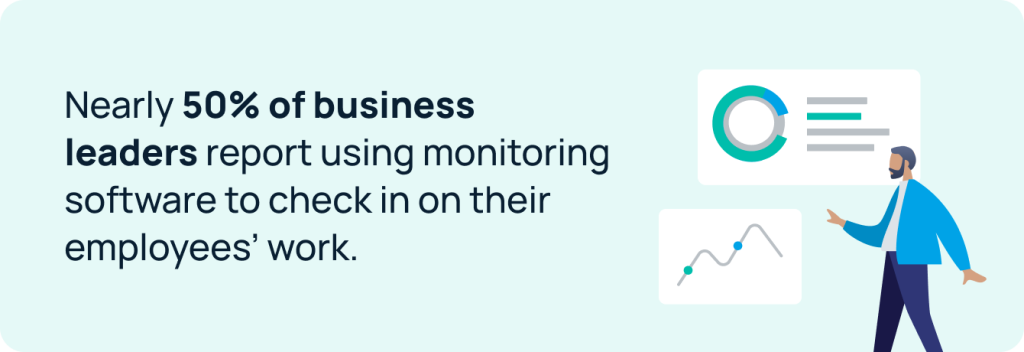
Monitoring software is probably the virtual solution that most closely resembles a manager peeking over an employee’s shoulder at the office. However, it has one (glaring) drawback: installing monitoring software on your employees’ computers can quickly make them feel like they’re working under the distrusting eye of Big Brother.
While monitoring software might help managers track employee productivity, its use can harm employee engagement, increase stress levels, and negatively impact the employee-employer relationship.
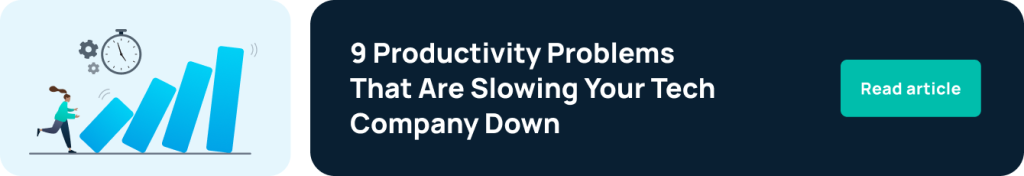
Work management software
Labor productivity becomes much easier to measure if you can actually track the work employees are getting done. This is where work management software comes in handy.
Some departments, like Sales and Customer Service, require team members to deliver a consistent (and repeatable) amount of work. For instance, a sales development representative (SDR) may be expected to make a certain number of calls every week, while a customer service representative might need to respond to a set number of support inquiries a day.
Software that automates team members’ workflows can give managers a direct view into team members’ productivity. For instance, within a sales automation platform like Outreach, managers can see how many calls and emails their team members have completed each week or month. A platform like Zendesk can do the same for customer service teams.
For roles where objectives and output are less number-driven, project management software can come in handy. For instance, a marketing manager might use an app like Trello to schedule and keep track of work that needs to be completed within their department each week. Using analytics, they can understand just how much work is being assigned to — and completed by — different team members, helping them monitor employee productivity from afar.
The only downside to this approach is that, since every department uses different workflows, companies will often require the use of multiple tools in order to track and monitor employee productivity.
SaaS spend management software
SaaS spend management software provides one of the best ways for companies to gain an overall view of employee productivity.
SaaS spend management software allows leaders to monitor the use of all of the diverse apps used across their organization — even if different departments all use fairly different apps day to day. It’s usually used to track SaaS adoption and usage across a company, but it can also provide leaders with a bird’s eye view into employee productivity (no matter the number of employees).
SaaS management software allows leaders to monitor just how often employees are accessing and using software tools over the course of a month. By comparing different employees’ software use, managers can get a sense of how busy employees are (and what kind of tasks are keeping them busy).
And best of all? It doesn’t invade employees’ privacy in the same way that monitoring software does.

GoLinks: The Secret to Measuring Remote Employee Productivity
GoLinks is a short link platform that lets companies track their teams’ usage of company tools — while also making it easier for employees to use those tools efficiently.
Using GoLinks, employees can create short, memorable links (or “go links”) for the many tools and resources used across the company. For instance:
- The Customer Service team can create a “go/helpdesk” go link that redirects to their knowledge base on Trello
- The HR team can create a “go/expenses” go link that links to a specific page within their payroll software
Additionally, behind the scenes, GoLinks keeps track of how often employees are accessing and using the company’s various tools and resources — helping teams track and improve employee productivity over time.
It measures employee productivity
GoLinks’ Workspace Analytics give managers unparalleled insight into how their employees are accessing, using, and sharing company tools and resources.

Within GoLinks’ analytics dashboard, administrators can view app usage by team and user. This can help managers track their employees’ app usage over time, helping them establish a baseline of what average usage looks like when the team is producing great (and not-so-great) results. For instance, if the Engineering team’s use of Jira drops significantly one month, a manager might want to look into what prompted the change in use and see if there have been any adverse effects on work output.
Within GoLinks’ workspace analytics, managers can also track how often individual users use and create go links. Of course, an employee’s productivity can’t be judged solely on how frequently they use a company’s SaaS tools. However, if a user is frequently accessing company tools and creating new go links to share resources with the wider team, that — along with their results — should give you a good idea of their productivity levels.
It improves employee productivity
Aside from helping managers measure employee productivity, GoLinks can actually improve employee productivity.
Every day, the average employee spends 59 minutes simply trying to track down information within their company’s dozens of SaaS tools. That’s a large amount of time!
GoLinks cuts down on that time by making it easier for employees to find, share, and access information.
“GoLinks is an easier way to access information rather than having to dig into places,” explains Jack Canio, an IT Project Manager at Instacart. “It makes information instantly available versus having to search.”
In fact, admins can see just how much time go links have saved them each month within their GoLinks Workspace Analytics. This can be viewed as minutes saved each month or the actual return on investment they’ve gotten from using GoLinks.
For Jack, the savings in productivity have been tangible: every month, he and the wider Instacart team save over 1,000 hours using GoLinks — time that they can then reinvest into the projects and tasks that move the needle for them.
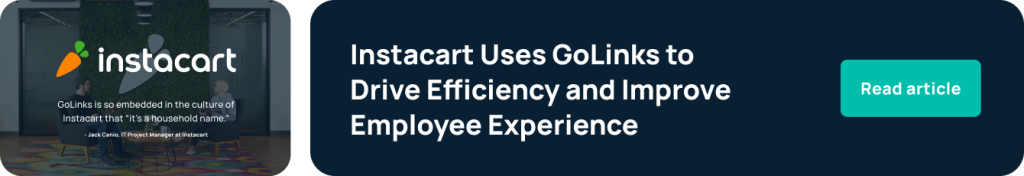
Start measuring (and improving) employee productivity
Unfortunately, there’s no single productivity formula or software tool that can tell you just how productive an employee was in a day. However, by using work management and SaaS management software wisely, you can get a good sense of your teams’ productivity — without breaking their trust or calling them back into the office.
To learn more about how GoLinks can help you measure and improve productivity, schedule a demo with our sales team today.
Access and share resources instantly with GoLinks
Schedule a demo