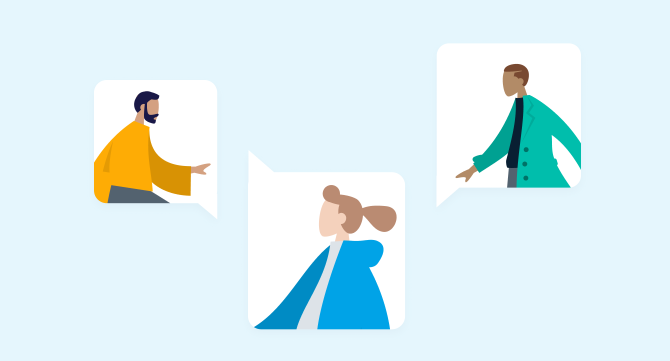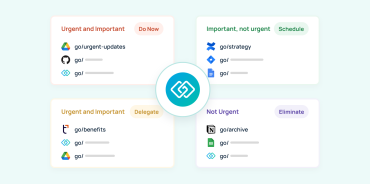We’ve all experienced the ramifications of poor communication at work. Whether it’s wasting time trying to understand vague feedback, going back and forth on revisions, or having to redo work that was not clearly assigned, poor communication can be frustrating, confusing, and a catalyst for conflict.
Making workplace communication easier for your team is a combination of processes, tools, and culture — and the ROI is clear. Better communication:
- Improves collaboration and productivity
- Streamlines workflows
- Boosts morale
- Increases employee retention
- Motivates and engages your team
Here are nine strategies to help you establish better communication standards, support team communication with the right tools, and improve your own communication style.
1. Establish clear communication channels
Establishing clear channels of communication is the first step to set your team up for success. Communication channels include the tools you use for various types of communication. For example, your team may use:
- Slack for direct messaging
- Google Workspace for email and document sharing
- Zoom for virtual meetings
- Notion for task and project management
But communication channels are more than just what tools you use. It’s also important to establish how you use them by setting standards for utilizing each of your communication channels.
For example, which team members are admins? Who reports to whom? How and where do you provide internal feedback, revisions, team updates, or sick leave? Establishing clear guidelines for where certain types of communication should take place makes it easier for your team to collaborate.
2. Set communication expectations
After establishing your communication channels, it’s important to set clear expectations around how your teams should communicate. While communication styles and channels can vary between teams, there should be standard expectations across your entire company.
For example, what hours should your team be available via email or direct message? If your team is remote, establish how you will collaborate across different time zones. At the bare minimum, set clear expectations for:
- Regular business hours
- When team members should be available for meetings
- Reasonable response times via email or direct message
- Who to approach with questions
- How to interact with clients or customers
- What is and isn’t appropriate in team channels
To take it a step further, you can set expectations for tone, team bonding, and conflict resolution. Maybe you have a few Slack channels that are just for fun. The tone of these channels might be more informal than a customer-facing communication channel.
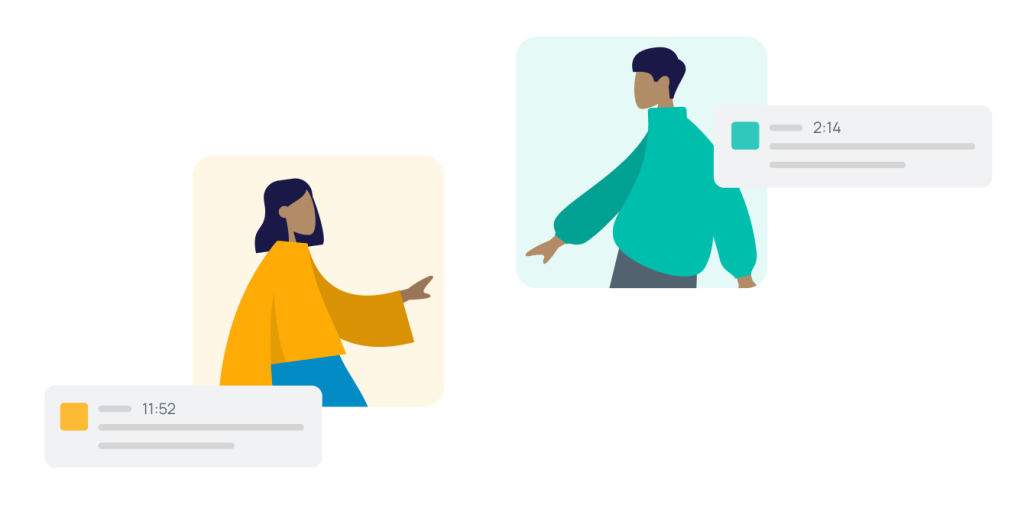
3. Hire good “communication fits”
Creating the communication culture that you envision for your company starts during the interview process. You’ve probably heard of companies conducting interviews to make sure a candidate is a good culture fit. During these types of interviews, you can also make sure a candidate is a good communication fit.
You could use questions like these to determine if the candidate will be the right fit:
- How do you like to give and receive feedback in the workplace?
- How do you approach collaborating cross-functionally?
- What is your preferred collaboration style?
- What communication channels have you used in previous roles?
- Give me an example of a time when communication on your team went wrong and how you worked to resolve the problem?
By bringing good communicators into your organization, you’ll save teams from a lot of frustration and probably even turnover.
4. Be present
We all have the best intentions when it comes to communicating, but the hustle and bustle of the workday can often lead to rushed, ineffective, or even harsh communication.
Remember that the most essential communication skill is listening. Before you respond, slow down. If you’re in a face-to-face meeting, actively listen by making eye contact, nodding your head, or asking questions. Avoid distractions from your phone or other screens while other team members are talking.
With written communication, read carefully and read twice. Ask probing questions to fully understand the other person’s meaning. If you don’t know exactly how to respond in the moment, it’s okay to say, “I’d like to think on this and get back to you.”
5. Understand your coworkers’ preferred communication styles
There’s no one-size-fits-all approach to strong communication. In fact, the best communicators can adapt to their coworkers’ preferred communication styles. For example, some people may prefer face-to-face meetings or voice memos, while others might prefer written feedback via direct message or email.
Take the time to get to know your coworkers and their communication styles. If you’re not sure what they prefer, ask. Make notes of everyone’s communication style that you can refer back to later. This is especially important if you are a manager or regularly give feedback to your team.
While everyone has different communication styles, there are a few things you can do across the board.
- Be as clear and concise as possible. Think through what you need to communicate beforehand and provide examples for clarity.
- Be human. A little kindness and empathy goes a long way.
- Be actionable. If you’re communicating feedback, don’t forget to include the necessary action and who is responsible.
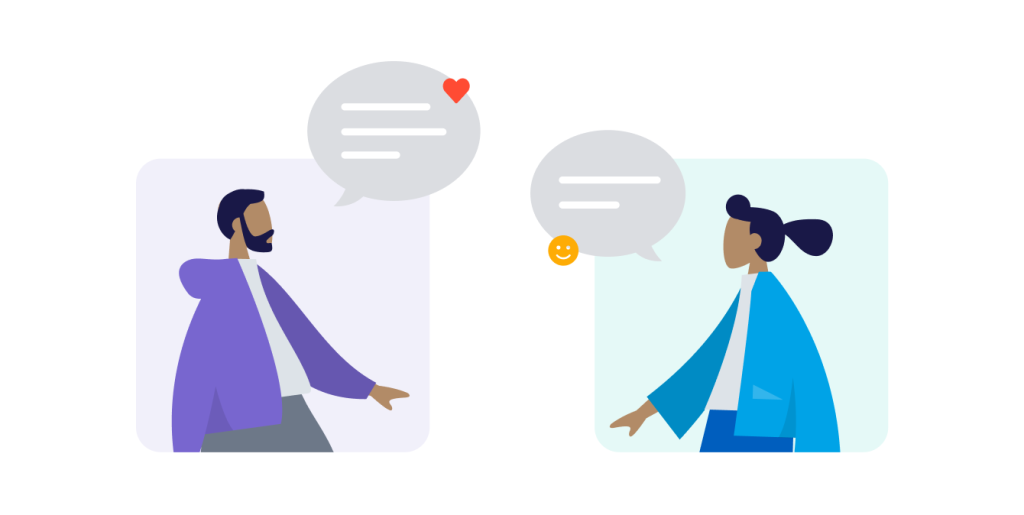
6. Utilize team communication tools
Communication tools are essential whether your team is remote, hybrid, or in office. From email platforms and doc sharing to video conferencing and project management software, your tech stack can shape how your team communicates.
Here are a few tools we recommend for seamless team communication.
- Google Workspace can streamline your email communication, document sharing, calendars, video conferencing, and more, all in one platform.
- Slack offers instant messaging, quick voice and video huddles, and tons of app integrations for easy daily communication with your team, clients, and industry experts.
- Asana helps manage complex workflows across teams with boards, project timelines, task automation, and more.
- GoLinks streamlines knowledge management with short, shareable links, making it easier to share resources and communicate across departments.
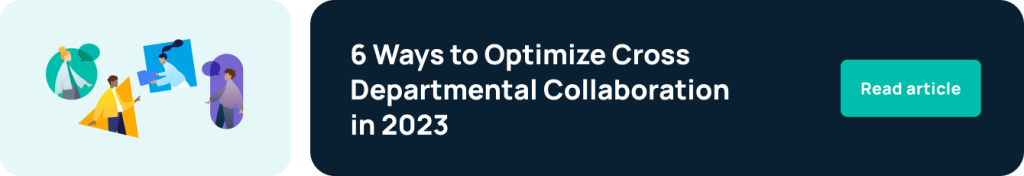
7. Don’t forget nonverbal communication
When it comes to team communication, we often talk about verbal or written communication. But nonverbal communication is an important piece of the puzzle. According to psychologist Albert Mehrabia, approximately 93 percent of communication is nonverbal, while words account for only 7 percent.

But it’s easy to forget about nonverbal communication — especially in a remote work environment. When hopping on a video call, for example, you might forget that people can see your facial expressions (RBF anyone?). So it’s good to keep nonverbal communication in mind.
Examples of nonverbal communication include:
- Body language
- Facial expression and eye contact
- Emojis or gifs (when appropriate!)
- Visuals, like charts, images, or videos
Make sure that your body language is open, your facial expression is engaged, and that you’re utilizing images, visuals, and videos in meetings and presentations. You can even use online tools to edit videos and add intros, outros, or annotations to enhance your message further.
8. Make it easier to find who to communicate with
Have you ever needed help on a certain project, but you didn’t know who to even talk to? We’ve all been there. Communication gets tricky when you have to message 5 different coworkers just to get to the right person to answer your questions. This is especially common in larger companies and remote work environments.
A tool like GoProfiles can help solve this communication hurdle.
GoProfiles automatically syncs with your HR platform to pull information like job titles and reporting structures. So whenever an employee needs to communicate with someone they don’t normally interact with, all they have to do is search through the org chart and pull up their employee profile. From there, they can discover things like role, location, time zone, contact info, and more.
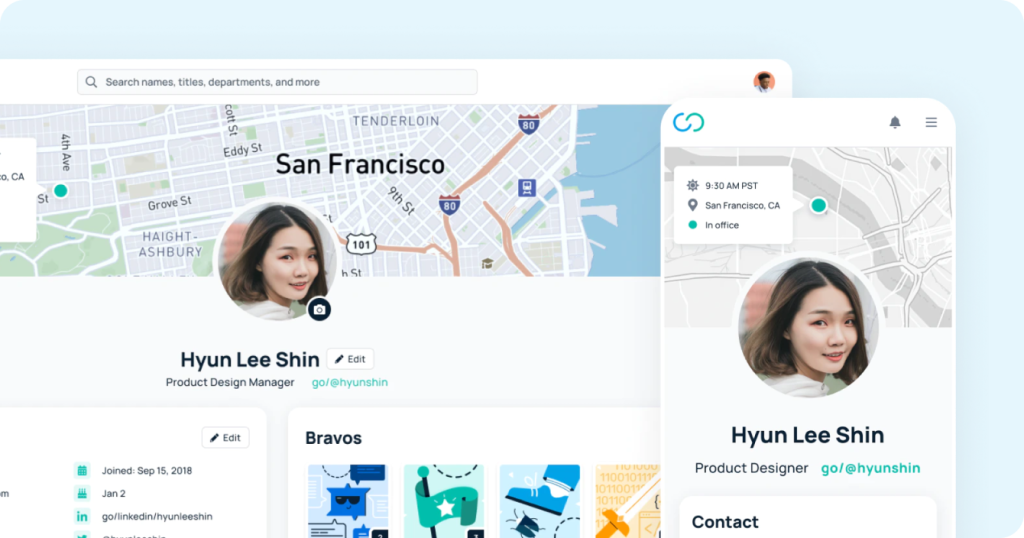
9. Use GoLinks to streamline knowledge sharing
Tracking down information, resources, and feedback loops is one of the most common communication pitfalls among teams. GoLinks simplifies knowledge sharing with short, shareable links to resources your team uses every day.
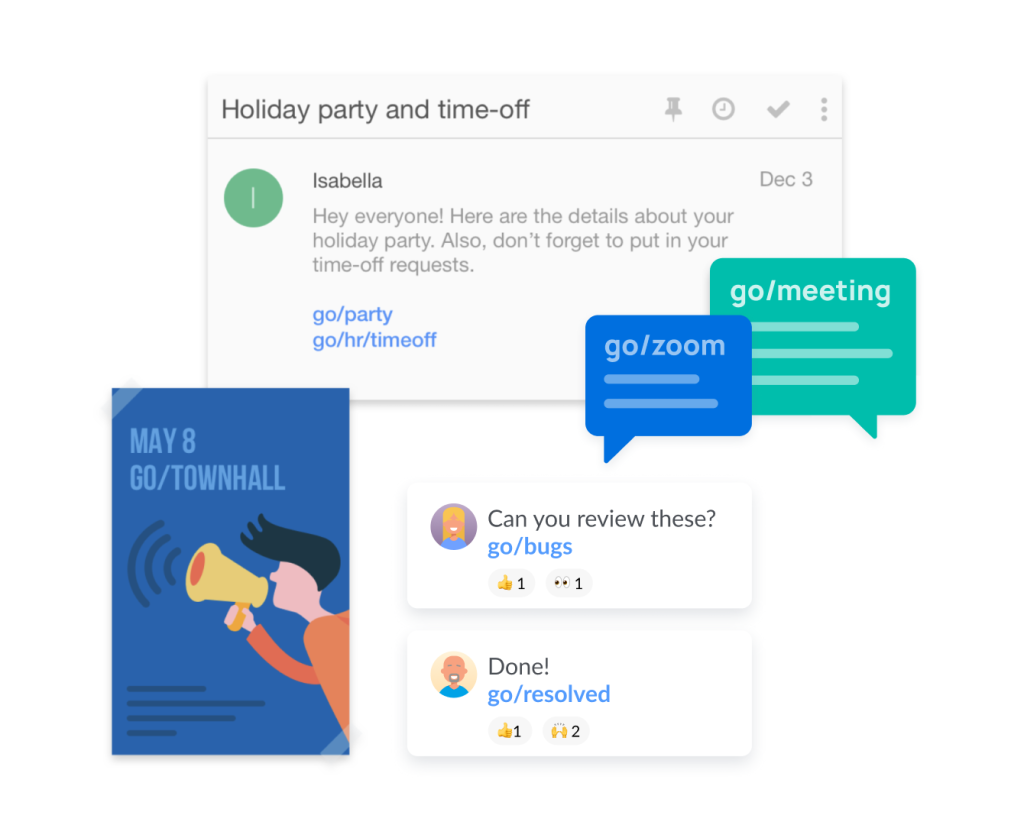
Benefits of GoLinks for team communication:
- Share go links verbally or visually
- Easily update your team on tool or process changes
- Integrates with your other communication channels
Plus, the GoLinks app makes it easier to share resources and access information on the go.
Communicating at work doesn’t have to be a struggle
With the right channels, clear expectations, and helpful tools, you can create a tailored approach to improve workplace communication for your team. Add GoLinks to your tech stack to streamline knowledge management and resource sharing.
Access and share resources instantly with GoLinks
Try for free