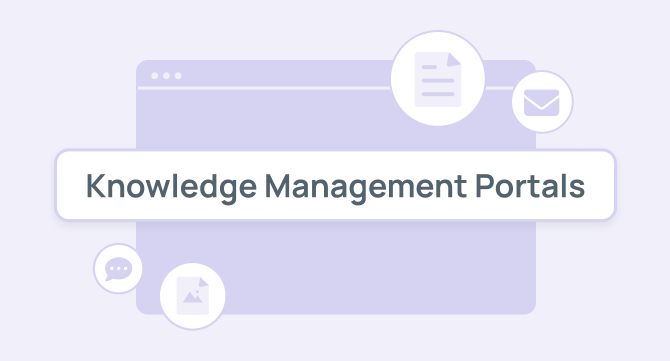Do you often find yourself searching for a specific company resource, like on a treasure hunt to get the information you need? Important documents get lost in email threads, shared drives are filled with disorganized files, and team-specific knowledge remains isolated.
Knowledge Management Portals (aka KMPs) are centralized information hubs designed to solve this workplace issue. They make information easily accessible to improve decision-making and innovation.
Think of a KMP as a digital library, neatly organized and readily accessible to everyone who needs it.
In this article, we’ll go over the basics of knowledge management portals, why they’re important, and the top software you can use.
What is a knowledge management portal?
In simple terms, a knowledge management portal (KMP) is a centralized digital platform created to capture, store, and distribute knowledge throughout your organization. Imagine all your resources — documents, policies, FAQs, project plans — neatly organized and easily searchable in one place. This enables your employees to quickly access the information they need, saving time that would otherwise be spent searching through apps.
Why are knowledge management portals important?
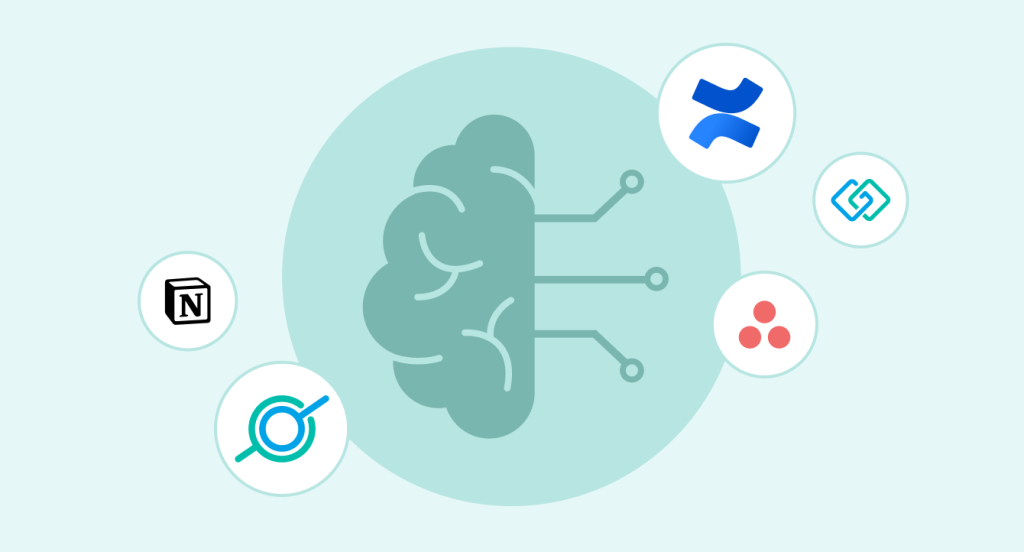
Knowledge management (KM) tools are crucial for organizations, improving efficiency, fostering innovation, and ensuring a competitive edge.
One study even found that a robust knowledge management system (KMS) can reduce the time lost in searching for information by up to 35% and boost organization-wide productivity by 20-25%.
Knowledge management portals are one of these systems that can help. These portals centralize essential information and knowledge assets across teams and departments.
By streamlining access to critical knowledge, KMPs empower organizations to leverage their collective intelligence effectively.
What are the key components of a KMP?
- Content management: This involves tools for creating, managing, and organizing all the valuable knowledge within your knowledge management portal (KMP).
- Search and retrieval: Advanced search functions are crucial for users to easily find the information they need, whether it’s a specific policy document, a how-to guide, or a marketing strategy presentation.
- Collaboration tools: Foster a knowledge-sharing culture with features like discussion forums, wikis, and chat functions. These allow teams to collaborate on documents, share insights, and brainstorm solutions.
- Knowledge sharing mechanisms: Put systems in place to encourage knowledge exchange across departments. This could involve employee recognition programs for knowledge contributions or gamified content creation challenges.
- Access control and security: Implement robust access controls to protect sensitive information, ensuring that only authorized personnel can view or edit certain documents.
- Analytics and reporting: Use analytics tools to track usage patterns, identify popular content, and gain insights into how knowledge is being accessed and utilized across the organization.
- Integration with other systems: Integrate the KMP with other business systems such as CRM, ERP, and HRM to streamline workflows and enhance data-sharing capabilities.
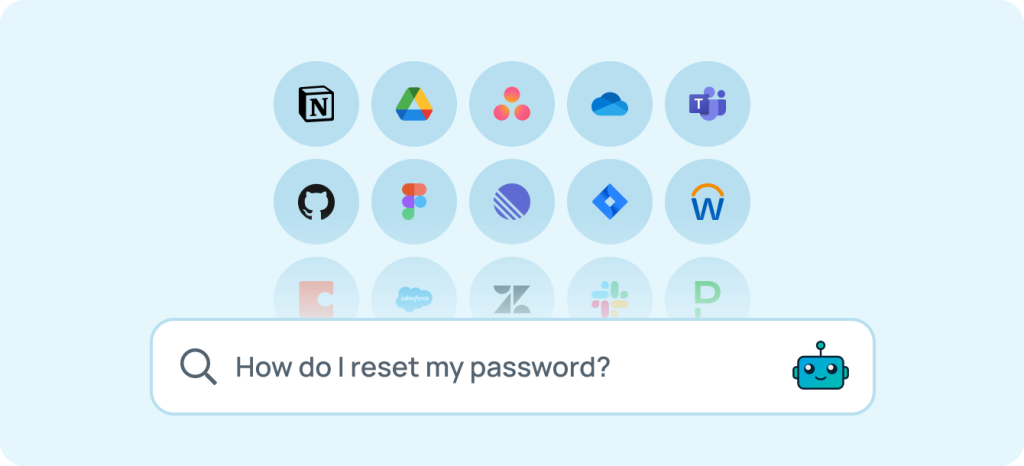
The 2 types of knowledge portals
Internal knowledge portals
Internal knowledge portals are designed for sharing knowledge exclusively within your organization, empowering employees to learn from each other and work more effectively. These portals may include information that is valuable to employees, like pay and benefits, scheduling, workflow, and any combination of productivity tools.
External knowledge portals
These portals are used to share information with customers, partners, or the general public. This could include product manuals, FAQs, or self-service troubleshooting guides created by customer support teams.
The main focus of this article is internal knowledge portals and how they can help improve organizational knowledge management.
The tangible benefits of a knowledge management portal
Here are a handful of benefits you’ll see after implementing a knowledge management portal (KMP)
Improved accessibility and efficiency
A KMP provides quick and easy access to everything your employees need, allowing them to focus on core tasks and drive results. For example, GoSearch centralizes all your workplace apps and knowledge bases into one search bar, allowing employees to find what they need instantly and focus on their core tasks.
Enhanced collaboration and knowledge transfer
Foster a collaborative work environment where knowledge is readily shared and easily accessible. Using GoLinks, employees can create and share short, memorable links for important documents and resources, making it easier for teams to collaborate and share insights seamlessly.
Better decision-making
If a manager needs the latest sales report, they can quickly retrieve it from the KMP without waiting for an email response. This immediate access to critical data leads to greater transparency and more strategic decision-making across the board.
Increased productivity
Instead of spending hours searching for information, employees can quickly find what they need and return to work. Streamline processes, reduce redundancy, and empower employees to find what they need quickly.
Customer satisfaction
Internal knowledge management portals help sales and customer service team members access information faster — so they can provide better service. With tools like GoSearch, they don’t even have to click into documents to get information. GoSearch uses generative AI to provide document summaries so knowledge can be accessed in a snapshot.
Knowledge management software tools
Whether you’re looking to implement, replace, or optimize your internal knowledge management portal, here are different software tools that can make a difference:
Link management tools
GoLinks is a game-changer when it comes to organizing and managing links and resources within your knowledge management portal. GoLinks works by turning long URLs into memorable short links.
For example, a new hire looking for information on benefits can simply type “go/benefits” into their search bar to instantly access their company’s benefits platform with all the information they need.
With this tool, everything within your KMP becomes way more accessible and easier to share.

Enterprise search tools
Tools like GoSearch offer powerful, organization-wide search capabilities. Imagine a single search bar that crawls all your workplace apps and knowledge bases, instantly surfacing the information you need. That’s exactly what this enterprise search software does.
GoSearch can make your knowledge management portal more searchable and accessible — or it can replace it altogether. Since this tool can seamlessly connect to all your workplace apps, you don’t have to manually centralize information into a portal.
This tool also leverages generative AI so employees can unlock insights and automate answers from any workplace data.
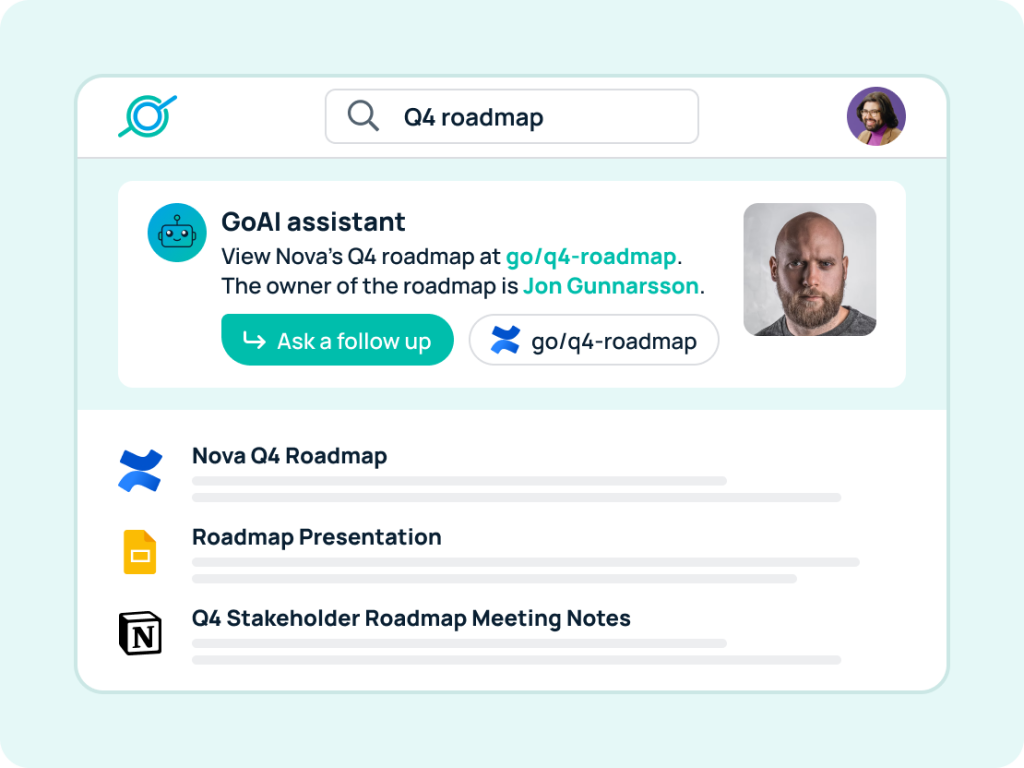
Pro tip: Use go links and enterprise search together for the ultimate knowledge management strategy.
Traditional knowledge portal software
- Document360: Document360 is a knowledge base software designed for creating, managing, and publishing self-service knowledge bases. It offers an intuitive interface, search capabilities, and a range of customization options.
- Nuclino: Nuclino is a collaborative knowledge-based software that focuses on real-time teamwork. It allows teams to create, share, and organize knowledge. With its integration capabilities and visual organization features like boards and graphs, Nuclino helps you maintain a dynamic knowledge base.
- Confluence: Confluence by Atlassian is a widely-used knowledge base software that helps teams share knowledge. It offers content creation tools, seamless integration with other Atlassian products like Jira, and extensive customization options. Confluence is suitable for organizations looking to centralize their documentation.
Building a culture of knowledge sharing
A KMP is only as effective as the information it contains and how readily employees use it. Here are some tips to encourage knowledge sharing within your organization:
Recognize and reward knowledge contributions
Make knowledge sharing a valued activity by implementing recognition programs or incentives for employees who contribute valuable content. If you’re looking for a tool that makes employee recognition easy, check out GoProfiles.
Lead by example
Management buy-in is crucial. Encourage leaders to actively participate in the KMP by sharing their own knowledge and expertise.
Make ongoing maintenance a priority
Assign ownership for updating and maintaining the KMP. A company using GoSearch can be sure that they are accessing up-to-date information by consistently updating, verifying, and deprecating sources as needed.
Promote the knowledge management portal
Don’t let your KMP become a hidden gem. Actively promote its existence and benefits to your employees through company announcements, training sessions, and internal communication channels.
Start improving your knowledge management
Don’t let information silos and knowledge gaps hinder your team’s productivity. Tools like GoLinks and GoSearch can help you improve your team’s knowledge management and competitive advantage.
Try GoLinks for free or schedule a demo to see these two tools in action.
Access and share resources instantly with GoLinks
Try for free
FAQs
What types of knowledge can be stored in a KMP?
A KMP can store different types of knowledge, including explicit knowledge like documents, policies, project plans, and FAQs, as well as tacit knowledge such as expert insights and experiential knowledge shared by employees. This ensures all essential knowledge is organized and easily searchable in one place.
What are the different types of knowledge management tools?
Knowledge management tools come in various forms, each serving different purposes. These include knowledge base software for storing and organizing information, document management systems for handling files and records, collaboration tools such as wikis and forums for sharing tacit knowledge, and enterprise search tools for retrieving information across multiple platforms. Choosing the right combination of these tools can significantly enhance knowledge management within an organization.
What are the key features to look for when choosing a knowledge management portal?
When choosing a knowledge management portal, key features to consider include content management, advanced search and retrieval, generative AI, collaboration tools, knowledge-sharing mechanisms, access control and security, analytics and reporting, and integration with other workplace apps.
How can a KMP enhance collaboration within an organization?
A KMP fosters collaboration by providing tools such as discussion forums, wikis, and chat functions. These features allow teams to collaborate on documents, share tacit knowledge, and brainstorm solutions together, enhancing knowledge sharing and teamwork.
What are the benefits of using GoLinks and GoSearch?
GoLinks simplifies the management of links and resources by turning long URLs into memorable short links, making it easier for employees to find and share information. GoSearch offers powerful search capabilities, allowing employees to quickly find information across all workplace apps and knowledge bases. Together, these tools enhance knowledge accessibility and efficiency.
How can a KMP support employee onboarding?
A KMP can significantly enhance employee onboarding by providing new hires with easy access to essential information such as company policies, training materials, and procedural guides. This centralized access to knowledge helps new employees get up to speed quickly and integrate into the company more efficiently.
What role does analytics play in a KMP?
Analytics within a KMP provides valuable insights into how knowledge is accessed and used within the organization. By tracking usage patterns and identifying popular content, analytics can help organizations understand employee needs, optimize knowledge resources, and improve overall knowledge management strategies.
How can a KMP benefit customer support teams?
A KMP can greatly benefit customer support teams by providing them with quick access to up-to-date product information, troubleshooting guides, and FAQs. This enables support staff to resolve customer issues more efficiently and effectively, leading to improved customer satisfaction and reduced resolution times.