There are a number of elements that go into empowering maximum productivity and efficiency across an organization. What is one of those elements? The right knowledge management tool.
But with so many options on the market—many of which have different features and functionality—it can be hard to figure out which tool would actually be the best internal knowledge management software for your organization.
That’s why it’s so important to understand what each knowledge management software has to offer. And today, to help drive that understanding, we’re going to take a deep dive into one of the more well-known knowledge management tools on the market: Jira. Read on to learn more about the Jira software, its knowledge management pros and cons, and how to use Jira to improve knowledge management and sharing across your organization.
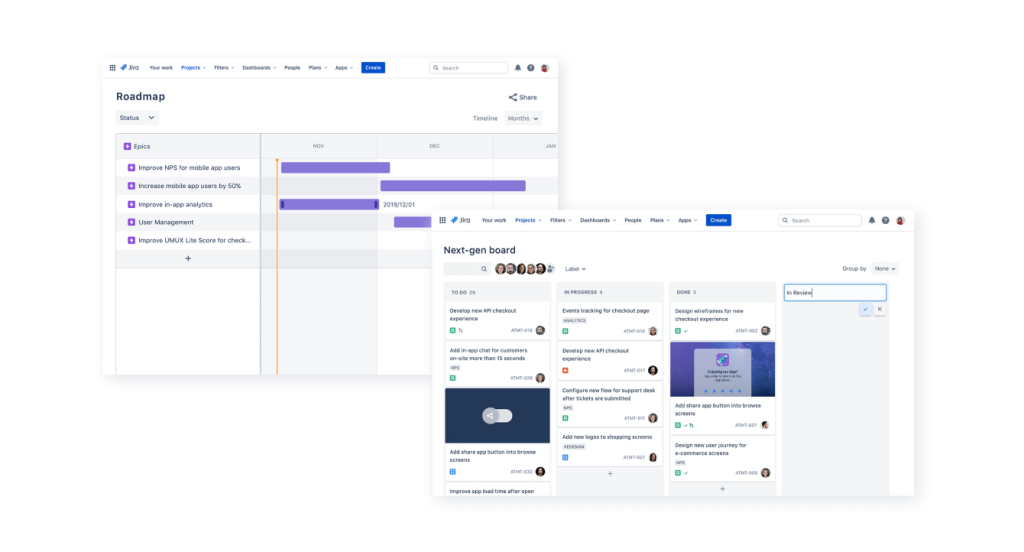
What Is Knowledge Management?
Before we jump into how to use Jira for better knowledge management, let’s take a moment to define what knowledge management is exactly.
Knowledge management is a fairly broad term; it covers any processes, methods, systems, or policies that allow organizations—and the employees working within those organizations—to better store, organize, manage, and share information.
Building off of that definition, knowledge management tools (which, depending on the features and functionality they offer, may also be called knowledge sharing tools) can be defined as any tool or software that encourages and facilitates knowledge management and/or sharing across an organization. For example, a software that allows employees to share access to documents for real-time collaboration or a framework that allows teams to better organize information could both be considered knowledge management tools.
Knowledge Management Methods
Now that you understand what knowledge management is, let’s dig a little deeper into how knowledge management actually happens within an organization.
There are two primary methods that companies use for knowledge management and sharing; they’re known as the push method and the pull method.
When it comes to how each method works, the names are extremely telling. When using the push method of knowledge management, organizations take the lead on “pushing” information out to their teams whenever necessary. So, for example, let’s say there’s a retail organization that’s rolling out new policies on how to manage their locations. If they were using the push method, leadership would send out those policies to employees directly. The workers wouldn’t be responsible for requesting the information on their own; that knowledge sharing initiative would be spearheaded by the organization.

The pull method is the opposite. With the pull method, employees are responsible for requesting (or “pulling”) information when they need it. So, using the above example, if the organization was using the pull method, once employees were made aware that new policies were being put into place, it would be up to them to search for those policies—for example, by requesting the documents directly from their supervisor or by searching the company’s knowledge base.
So, to summarize, the main difference between the push and the pull method of knowledge management is who takes the lead on responsibility for managing and/or sharing the information at play. With the push method, the organization is responsible, proactively sharing the information they deem important or necessary—while the pull method relies on employees being proactive and requesting the information or knowledge they need, when they need it.
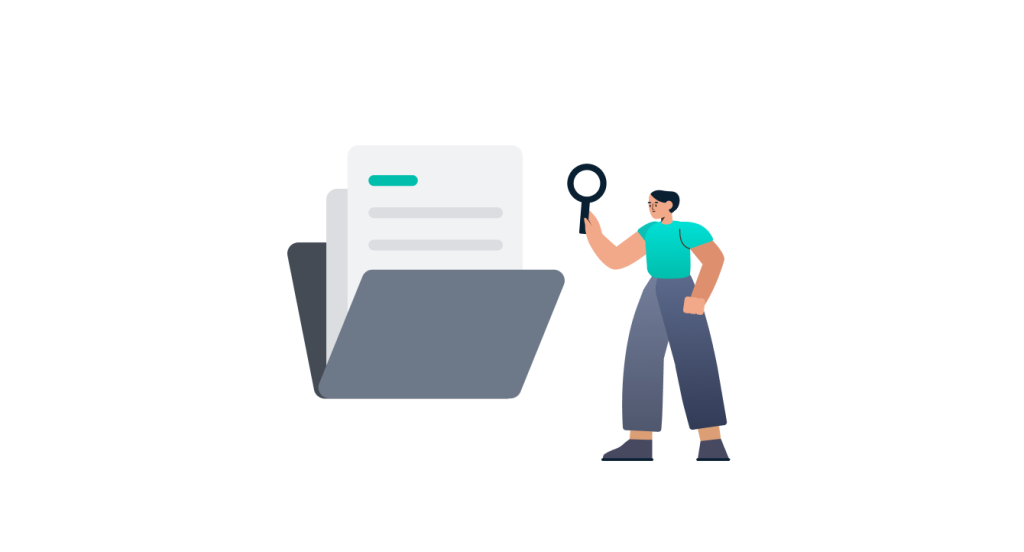
One other important thing to highlight is that the push method and the pull method of knowledge management aren’t mutually exclusive; most companies embrace both methods, depending on the situation. For example, organizations might use the push method to push out news that impacts the entire company (like changes to corporate policies or the announcement of a leadership change)—and then use the pull method for more department, team, or role-specific knowledge management needs (like accessing client data or training materials).
What Is Jira?
You understand what knowledge management is. You understand the different methods companies can use to manage their knowledge management efforts. Now, let’s get more in-depth on an actual knowledge management tool: Jira.
Developed by the team at Atlassian, Jira is a knowledge management tool specifically designed to support agile software teams. With Jira, agile teams are able to organize their projects into one simple, clean interface—and easily track updates, metrics, changes, and releases as they move their projects and sprints forward.
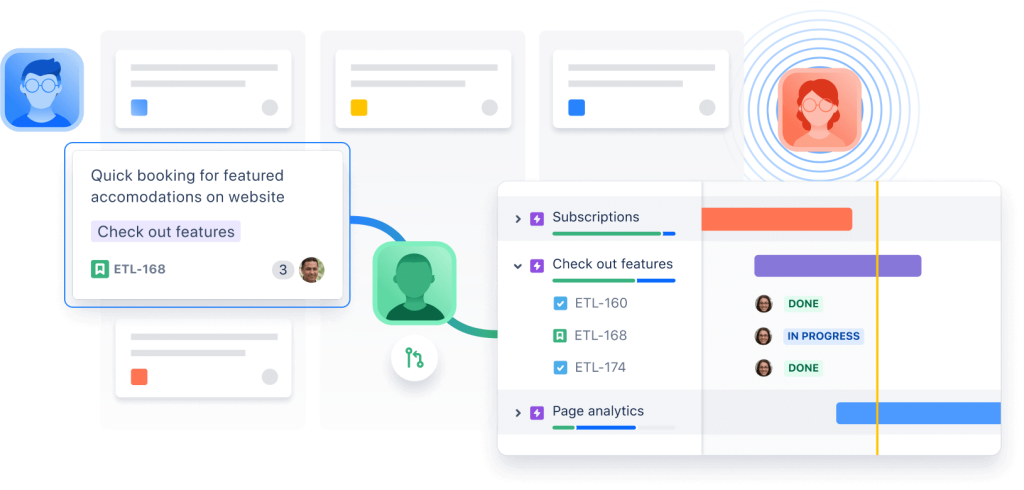
From a knowledge management perspective, there are a lot of benefits to be had when using Jira, including:
- Designed with agile teams in mind. Jira was designed specifically for agile teams—making it an obvious choice for software teams that use agile methodology.
- Integration with Confluence. Jira seamlessly integrates with Confluence, another knowledge management tool from Atlassian—making it easier for team members to share content and knowledge related to their tasks, sprints, and projects.
Clearly, Jira offers some definite pros—particularly for agile teams. But the software isn’t without its drawbacks, including:
- Lacks functionality for company-wide knowledge sharing and management. While Jira offers a great way to manage certain projects, especially for individual teams, from a UX perspective, wider knowledge sharing and management across the entire organization can be a challenge. (For example, because Jira produces such a high volume of tickets and boards, it can be hard to both share relevant information and stay on top of task progress, particularly for larger, cross-functional initiatives.)
- Link management issues. Jira users can generate hundreds of links in a given month—including links to issues, tasks, and boards. It’s a lot of links to manage—and because those links aren’t intuitive, it can be challenging for team members to keep track of the links (and find the information they need when they need it).
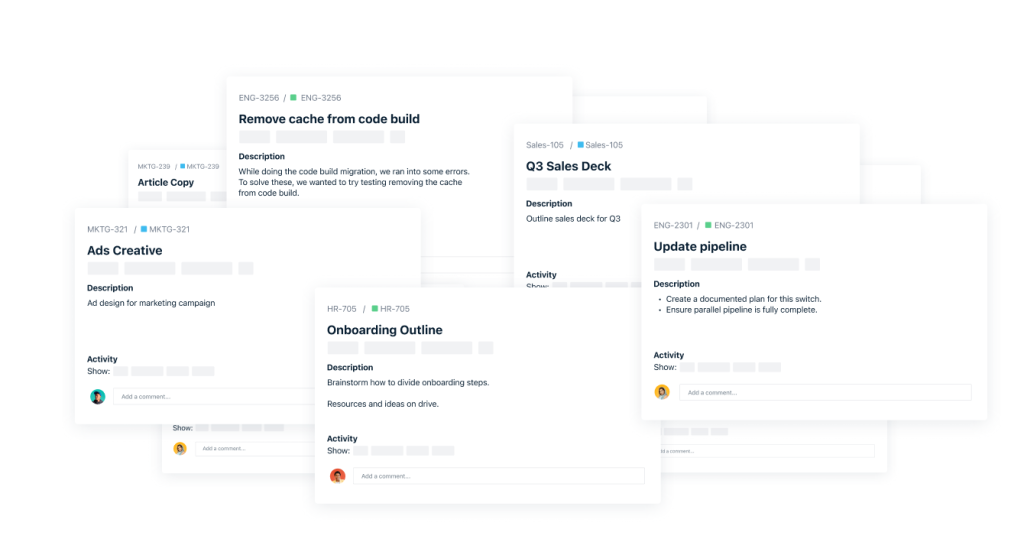
Jira has huge potential as a knowledge management tool, but it also is missing some key features and functionality that would allow users to more easily and effectively manage and share knowledge—and do better work in the process.
What Jira needs is a tool to provide those features and functionality and allow users to get the most knowledge management benefits from the software.
And that tool is GoLinks.
What Is GoLinks—And How Can You Use It To Optimize Jira?
GoLinks is a knowledge management tool that creates short, intuitive, and easy-to-remember links, allowing for easier and more effective internal knowledge sharing between team members and across organizations. With GoLinks, it’s easy to transform a long, unmanageable, and hard-to-remember link into simple words and phrases that employees can use to access the information they need, when they need it—without the need to waste time and energy searching for links.
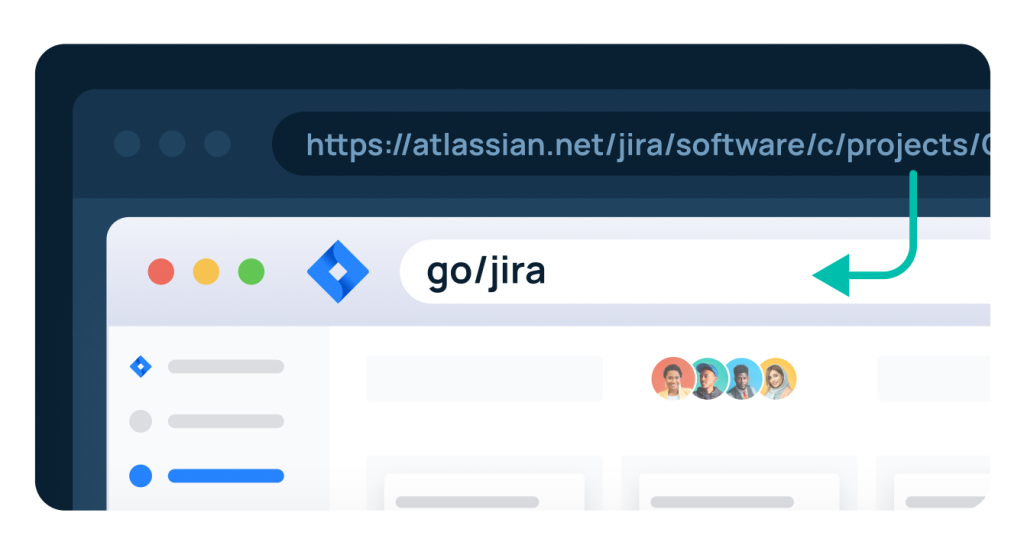
With the GoLinks/Jira integration, organizations can make the most out of all that Jira has to offer—while solving some of the knowledge management challenges associated with the tool.
Ready to maximize your experience with Jira—and take your knowledge management and sharing to the next level in the process? Try GoLinks for free today!
Access and share resources instantly with GoLinks
Try for free














