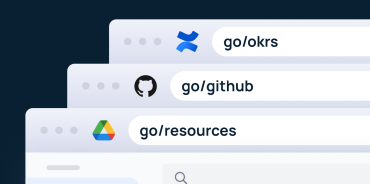Short Answer: How to Shorten a Link in Google Docs
To shorten a link in Google Docs, you can use a link-shortening tool like GoLinks. Install the GoLinks Chrome extension, paste your long URL, generate a short go link, and insert it directly into your Google Doc for easier sharing and collaboration.
Looking for a way to help your employees quickly and easily access the data they need? Short links might be the answer.
By creating short URLs, you make it easier for employees to find what they’re looking for (especially helpful in an extensive internal Google Doc like a style guide or onboarding information).
The Google URL shortener (goo.gl) used to be a great solution to shorten links. First launched back in 2009 for FeedBurner and the Google Toolbar (both now discontinued), this tool let Google users shorten links, access a list of URLs they’d shortened in the past, and view analytics data for those links. Unfortunately, however, Google discontinued this service in 2018.
Other comparable options, like Bitly or Owl.y, can be unsafe or don’t let you save and organize your links once created.
For teams managing internal documentation, onboarding guides, style guides, or shared knowledge bases in Google Docs, shortened links reduce friction and make information easier to find, share, and remember.
This is especially valuable in long or frequently updated documents where locating the right resource quickly matters.
The best answer is GoLinks — a platform that uses AI to shorten URLs for you to share across your team. Keep reading to learn how to shorten a link in Google Docs.
GoLinks: The Best Option to Shorten a Link in Google Docs
The GoLinks platform is intuitive and simple to use. Sign up for free and create your first go link by copying and pasting the link you’d like to shorten, then customizing with details like a name or description for your new go link. Unlike other link shortener options, with GoLinks, you can save, organize, edit, and share links long-term.
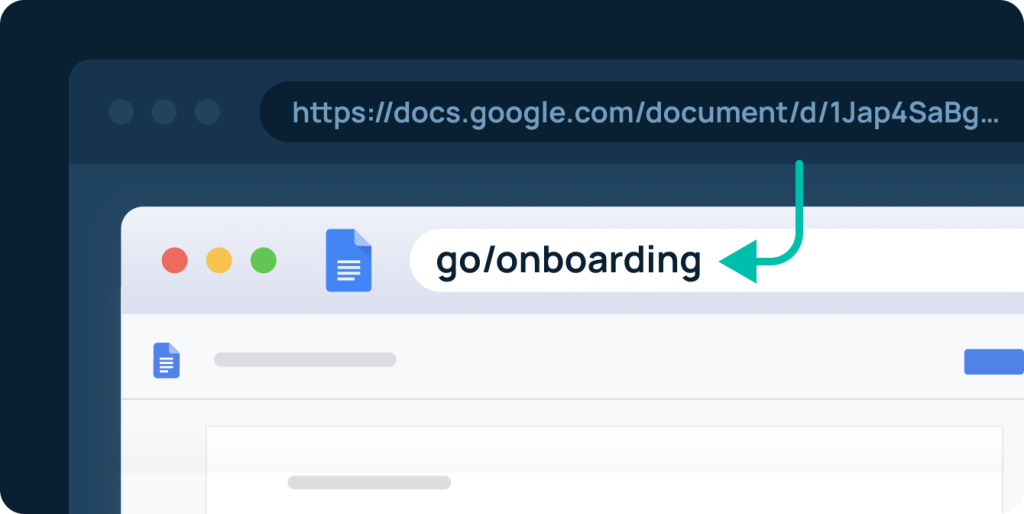
For SaaS tools like Google Docs, you can also install a GoLinks Chrome extension that lets you create shortened links directly within your document.
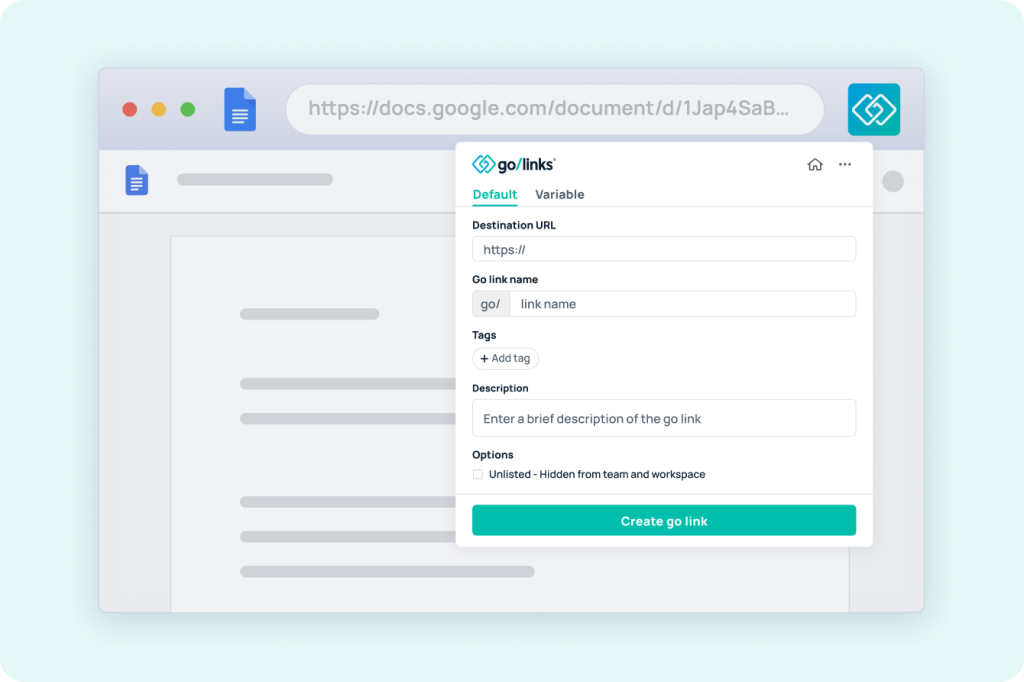
Plus, with a single sign-on, encrypted customer data, and SOC 2 compliance, you can feel confident that GoLinks keeps your organization safe.
How to Shorten a Link in Google Docs (Step-by-Step)
Follow these steps to create a short Google Drive link within a Google Doc:
- Create a free GoLinks account
- Install the GoLinks Chrome extension
- Open your Google Doc
- Copy the long URL you want to shorten
- Click the GoLinks extension icon
- Paste the long link
- Customize your go link (name, tags, description) like go/onboarding
- Insert the shortened link directly into Google Docs
Then rinse and repeat for the next shorter URL you need to create.
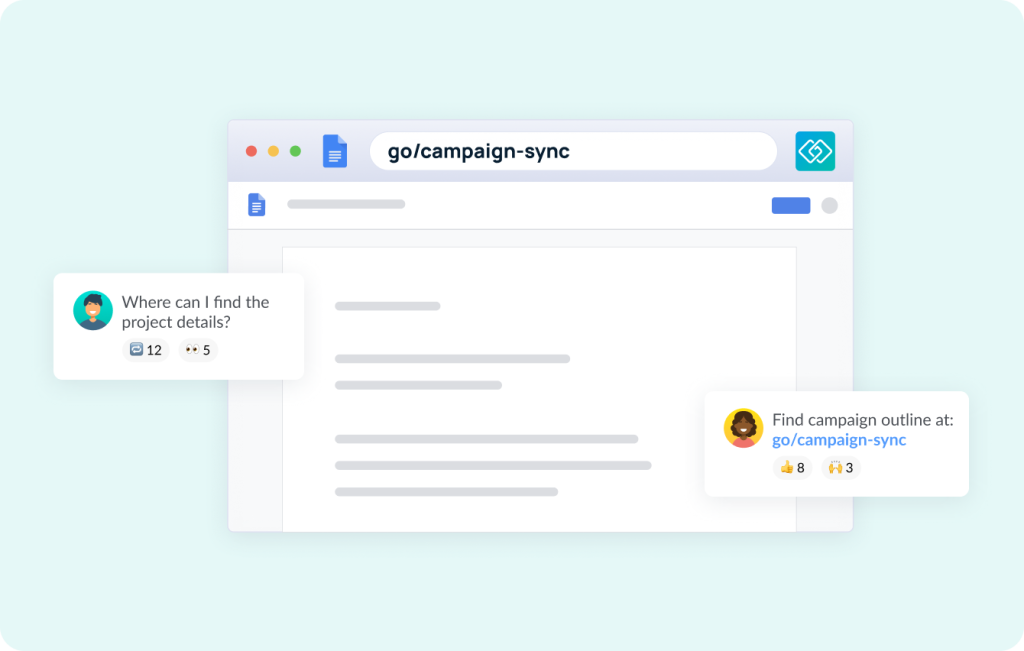
Why GoLinks Is Better Than Built-In or Public Link Shorteners
- Google no longer offers a native URL shortener.
- Public tools like Bitly don’t offer internal organization, permissions, or long-term management.
- GoLinks is designed for internal teams — secure, searchable, and memorable.
For teams looking to shorten links in Google Docs securely and consistently, GoLinks is the most practical long-term solution.
Benefits of Using GoLinks in Google Docs
GoLinks is a great way to shorten Google Drive links, making them easier to share across your organization. By using GoLinks in Google Docs, you can enjoy benefits such as:
- Memorable and customizable links. Scrolling through long Google Docs in search of that one link that you know is somewhere can quickly eat up a workday. Save time with short, easy-to-remember go links.
- Enhanced collaboration and productivity. Unlike long links, GoLinks can be shared verbally and visually, making it easier to collaborate on Google Docs in real-time with coworkers.
- Seamless integration with other SaaS tools. There’s no need to reinvent the wheel. Integrate GoLinks with the tools you already use for work on a daily basis — like Slack, Zoom, Microsoft Teams, and more.
- Analytics and tracking capabilities. Keep an eye on what resources your team is using, and which ones they aren’t. This will help you further increase employee efficiency and engagement.
Additional Tips for Using GoLinks to Shorten Links in Google Docs
The GoLinks browser extension isn’t your only option for shortening links in a Google Drive file. You can also use the Google Docs integration. Once you’ve installed the add-on, you’ll be able to easily change all of the go links you inserted in the Google Doc to clickable links, saving time for both you and whoever will receive the final document.
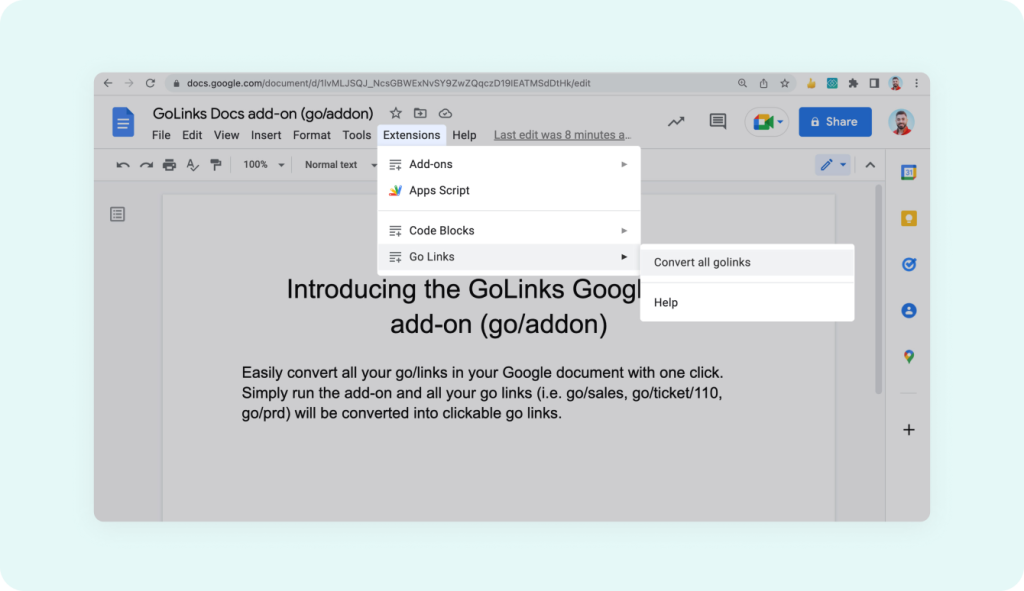
Use GoLinks to Shorten Google Drive Links
If you’re looking for the easiest way to shorten a link in Google Docs, GoLinks provides a secure, team-friendly solution to create short, memorable links directly inside your documents — without relying on unsafe public tools.
To get started, sign up for a free GoLinks account. Then install the GoLinks browser extension and the Google Docs add-on so you can create and share short links directly in each Google Doc.
Access and share resources instantly with GoLinks
Try for free
Frequently Asked Questions About Shortening Links in Google Docs
Google Docs doesn’t include a built-in link shortener, but you can use tools like GoLinks to create short links and insert them directly into your document.
The best way is to use an internal link-shortening platform like GoLinks, which lets teams create secure, memorable links that are easy to share and manage.
Public link shorteners may lack security, permissions, and visibility controls. Internal tools like GoLinks are safer for company documents and shared knowledge.