Most companies have some sort of knowledge management system in place — whether it’s one tool or a whole stack of tools.
Just over half of big companies have a system for sharing information. The problem is that only about 45% of their employees actually use it.
Let’s explore why investing in the right knowledge management solutions is crucial and how you can assess your current setup to maximize its potential.
What is an internal knowledge management system?
An internal knowledge management system is a tool that helps companies organize, store, and disseminate information within their organization. This can include everything from company policies to project documentation and frequently asked questions.
An effective system makes knowledge easily accessible to team members, allowing them to find answers and make informed decisions in real-time. These systems are essential for maintaining productivity, ensuring employees can quickly access the resources they need.
Whether you’re a growing business or a large corporation, having a centralized knowledge base—often including both internal and external knowledge—improves operational efficiency and employee satisfaction.
3 benefits of an internal knowledge management system
1. Enhanced knowledge sharing and accessibility
A McKinsey Global Institute Report found that a robust knowledge management system (KMS) can reduce the time lost in searching for information by up to 35%. It can also boost organization-wide productivity by 20-25%.
With a KMS, employees no longer need to sift through scattered documents or rely on colleagues for information; they can simply use the search engine within the system to find what they need. GoLinks, for example, is a KM tool that creates short, memorable links to key resources, making it easy for employees to access information on the fly.
2. Improved employee engagement
By making resources readily available, an internal knowledge management system enhances employee engagement. When team members have access to the right information, they feel more empowered to perform their tasks effectively. This leads to higher job satisfaction and overall morale.
3. Streamlined onboarding and training
A well-structured internal knowledge management system simplifies the onboarding process by providing new hires with easy access to all the information they need to get started. This reduces the time required for training and helps new employees integrate smoothly into the team.
4 features of a successful knowledge management system
For an internal knowledge management system to truly benefit your business, it should include several core features:
1. User-friendly search engine
Employees should be able to search and retrieve information quickly. A system with AI capabilities can help streamline searches and suggest relevant information based on user queries.
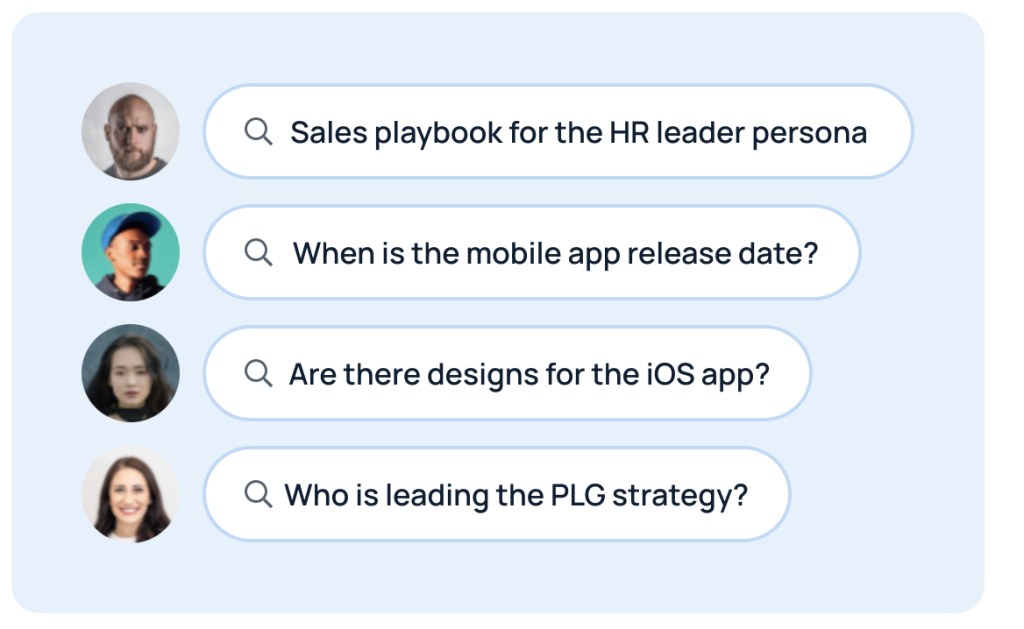
2. Documented knowledge base
An internal knowledge base should include frequently accessed information, like standard operating procedures, employee guidelines, and commonly asked questions. This ensures information is easily accessible and up-to-date.
3. Integration with internal communications tools
For seamless knowledge sharing, an internal knowledge management system should integrate with the tools your teams already use for internal communications, such as Slack or Microsoft Teams.
4. AI and automation
AI is quickly becoming a must-have. So if your current knowledge management system doesn’t have AI, it’s not cutting it. Leveraging artificial intelligence can significantly enhance your knowledge management system by automating routine tasks, identifying patterns, and suggesting content, making information retrieval even faster.
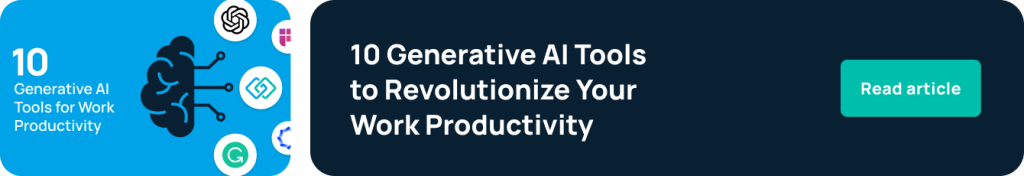
How to assess your knowledge management system
Evaluate your existing tools and practices to identify any gaps in your knowledge-sharing processes. Here are some questions to get you started:
Knowledge accessibility
- How easy is it for employees to find the information they need?
- Is the search functionality effective in retrieving relevant results (e.g., semantic search, AI-driven search)?
- Can knowledge be accessed across multiple platforms (e.g., mobile, desktop, intranet)?
User experience
- Is the system intuitive and user-friendly for both contributors and users?
- How much training or onboarding is required for employees to use the system efficiently?
- Are employees using the knowledge management system regularly, or are they facing barriers?
Content organization
- Is knowledge well-structured and categorized for easy navigation (e.g., automatic tagging, taxonomy management)?
- How is outdated content managed? Is there a process for regular review and archiving?
Collaboration and knowledge sharing
- How does the system support collaboration (e.g., document sharing, real-time updates, commenting)?
- Does the system encourage knowledge sharing across departments and teams?
- Are there features to facilitate expert identification and peer-to-peer knowledge transfer?
Knowledge quality and accuracy
- How is the quality of knowledge monitored? Are there verification or approval workflows for content?
- Is there a way to rate or provide feedback on the usefulness of knowledge articles?
Integration and compatibility
- Does the knowledge management system integrate well with other tools and platforms used in the organization (e.g., Slack, Microsoft Teams, project management tools)?
- Can the system pull in data from other knowledge sources, databases, or external content?
AI and automation capabilities
- How effectively does the system use AI for features like smart search, content recommendations, or automated tagging?
- Can the system automatically surface relevant knowledge based on user behavior or context?
- Does the system offer personalized knowledge recommendations?
Security and access control
- How are permissions and access levels managed to ensure that sensitive information is protected?
- Is the knowledge system compliant with organizational security policies and data privacy regulations?
Employee engagement and feedback
- Are employees actively contributing to and engaging with the knowledge management system?
- What feedback have users provided about the system’s effectiveness or usability?
Scalability and adaptability
- Can the system scale as the organization grows or as knowledge needs increase?
- Is the system flexible enough to adapt to changing business needs or new technologies?
Analytics and reporting
- Does the system provide insights or analytics on knowledge usage, search trends, or gaps in content?
- How is this data used to improve the knowledge base over time?
Cost and ROI
- Is the cost of maintaining the knowledge management system justified by its benefits (e.g., improved efficiency, faster decision-making)?
- Are there measurable improvements in employee productivity or reduced time spent searching for information?
Tools for internal knowledge management (that have AI)
Here are some popular + unique AI tools that can help streamline knowledge management in your organization:
- GoSearch – With advanced AI capabilities, GoSearch helps employees quickly find answers to common questions, making it easier to access critical information and enabling informed decisions in real time.
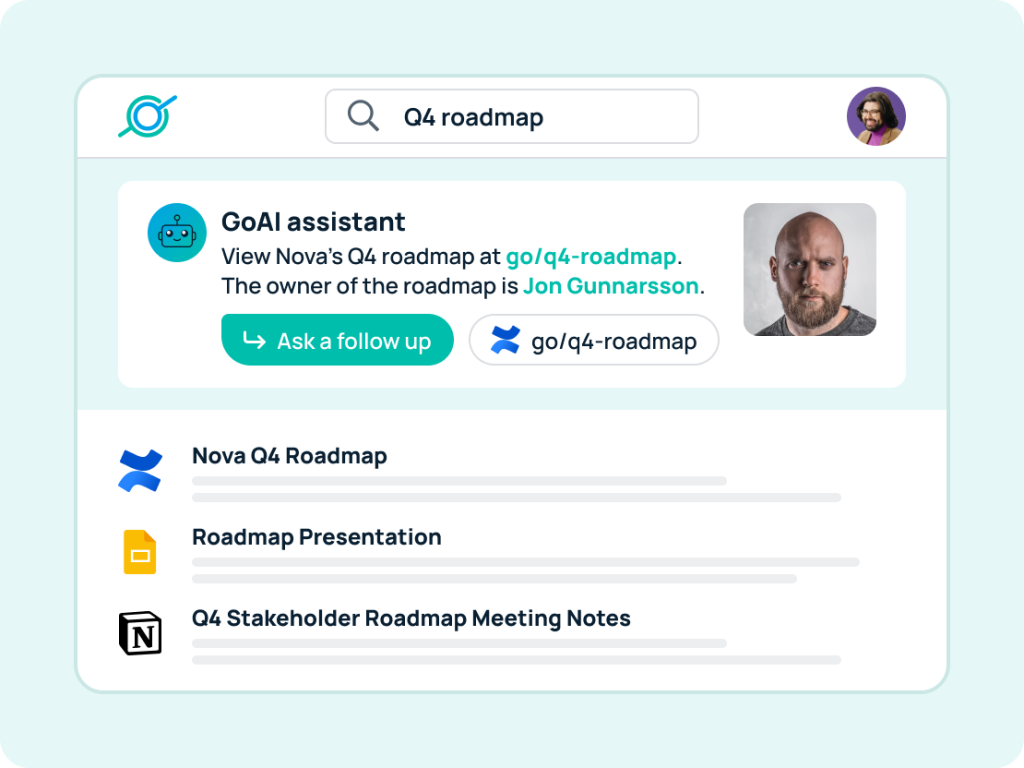
- Notion – A versatile platform that serves as an internal knowledge base software, Notion helps teams organize documents, track projects, and collaborate on shared knowledge resources.
- Confluence – Confluence is widely used to create internal knowledge bases that document workflows, processes, and team insights. It also integrates with many internal communication and productivity tools.
- GoLinks – GoLinks allows employees to create short, memorable links for internal resources, making it easier to locate and share critical information within the organization. This tool helps streamline knowledge access and enhances productivity by enabling quick navigation to frequently used resources.
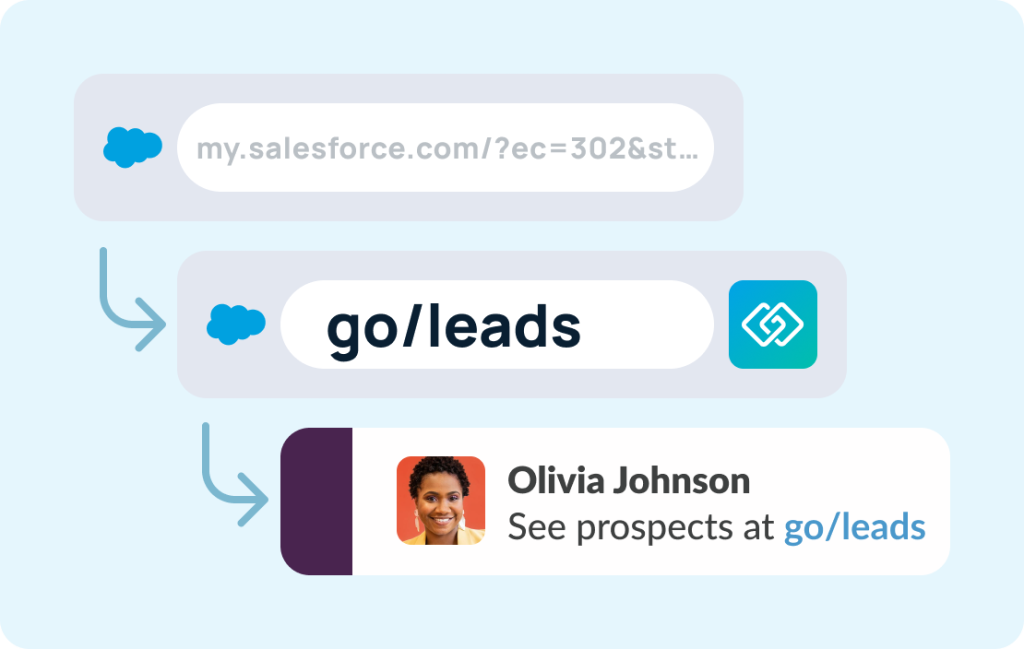
- Starmind – Utilizes AI to connect employees with experts within an organization by learning from user interactions, making it easier to access knowledge and find relevant experts.
- Document360 – An AI-powered knowledge base platform that helps teams create and manage knowledge articles, with features like semantic search, auto-suggestions, and categorization.
How GoLinks enhances knowledge management
GoLinks is an invaluable tool for improving your internal knowledge management system. By converting long URLs into short, human-readable links, GoLinks makes it easy for employees to access frequently used resources.
For instance, you can create a go-link like go/hr-policies that instantly directs employees to the HR policies page. This go link is not only memorable, but it’s easy to share verbally and visually in meetings or presentations.
Overall GoLinks boosts productivity by minimizing the effort required to access and share workplace resources.
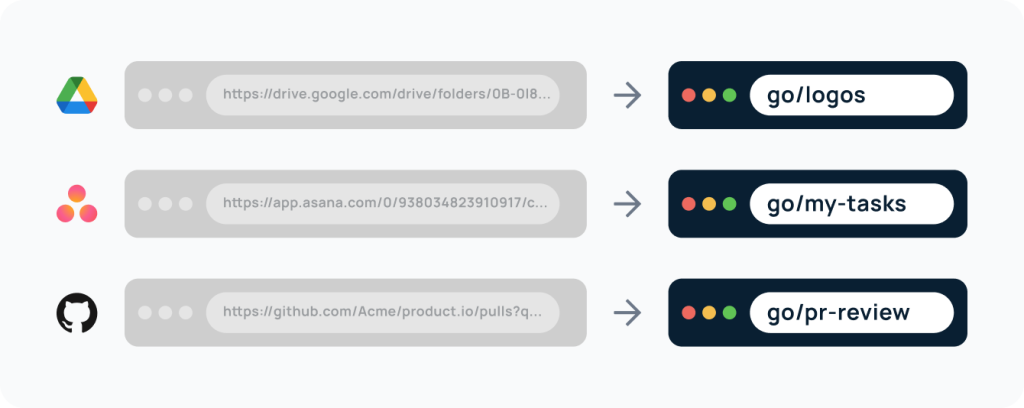
Revamp your KMS today
Investing in an internal knowledge management system is essential for any business that wants to enhance productivity, improve internal communications, and foster a culture of continuous learning.
By making information easily accessible, streamlining onboarding, and utilizing tools like GoLinks, you can create a more informed and engaged workforce.
Access and share resources instantly with GoLinks
Try for free
FAQs about internal knowledge management systems
What is an internal knowledge management system?
An internal knowledge management system is a platform that organizes and shares information within a company, helping employees find answers and resources quickly.
What are the benefits of using internal knowledge management systems?
Benefits include improved knowledge sharing, streamlined access to information, better onboarding and training, and enhanced support for remote work.
What should be included in an internal knowledge base?
Typically, an internal knowledge base includes documented procedures, common questions, contact details, and other important resources.
Can AI improve an internal knowledge management system?
Yes, AI can enhance these systems by automating search processes, suggesting relevant content, and making information retrieval faster and more accurate.
How can a knowledge management system improve employee engagement?
When employees have easy access to information, they’re more productive and engaged. It empowers them to make informed decisions and collaborate effectively, creating a positive work environment.
How can an internal knowledge management system improve employee productivity?
An internal knowledge management system centralizes information, making it easy for employees to quickly find answers and resources. By reducing the time spent searching for information, employees can focus more on their tasks, increasing overall productivity.
What are some key features to look for in an internal knowledge management system?
Key features include a powerful search engine, real-time access to information, easy integration with other tools, support for various types of knowledge (like documents, FAQs, and video content), and capabilities for both internal and external knowledge sharing.
How does knowledge management enhance internal communications?
By providing a centralized platform for information, a knowledge management system ensures that all team members have access to the same data and updates. This helps improve communication consistency across departments and ensures everyone is on the same page.
Can an internal knowledge management system support continuous learning within an organization?
Yes, these systems can house training materials, tutorials, and other learning resources, making them easily accessible to employees. This promotes continuous learning and development by encouraging employees to engage with educational content at their own pace.
What role does AI play in modern knowledge management systems?
AI enhances knowledge management by improving search accuracy, enabling predictive insights, and offering personalized recommendations. With AI-powered tools like GoSearch, employees can find relevant information faster and receive suggestions based on their search patterns and needs.














