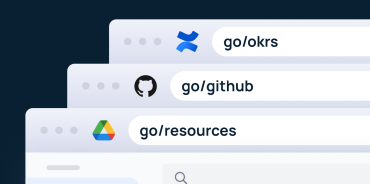Meet Alyssa – she’s the new face in her role, eager to make her mark. But on her journey to success, she’s hit a roadblock – an overwhelming flood of information (aka information overload).
Imagine her first week:
20 new apps
30 resources
15 new colleagues
— all in a mere five days.
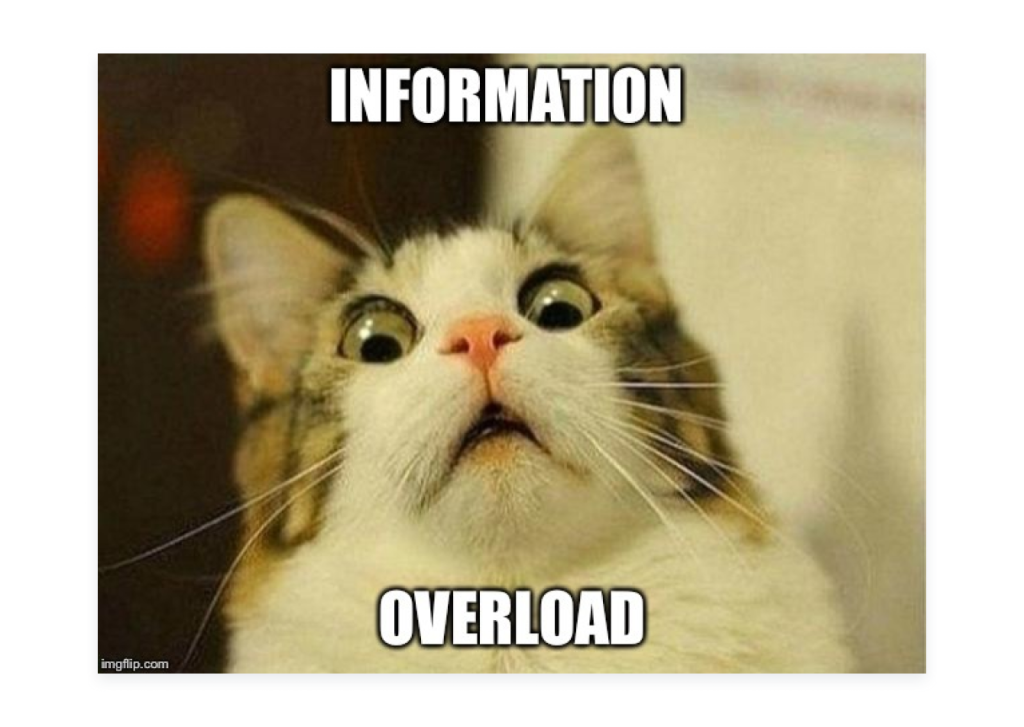
Information overload definition: Exposure to a large volume of information, making it difficult for one to think clearly or effectively make decisions.
This issue can drown productivity, stifle growth, and leave even the brightest minds feeling lost. Humans have a natural processing capacity regarding how we consume information.
Addressing this challenge isn’t just a need, it’s a necessity for long-term success. So how can organizational leaders prevent information overload from happening?
We’ll be covering:
- Examples of information overload in the workplace
- Indicators of information overload
- 6 tactics to avoid information overload
- 1. Prioritize & filter information
- 2. Establish effective communication practices
- 3. Promote information literacy
- 4. Foster a culture of knowledge-sharing
- 5. Utilize SaaS apps to manage knowledge
- 6. Invest in Gen AI tools
Information overload examples in the workplace
In the realm of People Operations and HR management, information overload is a common threat. Consider the following pitfalls in how we commonly share large amounts of information to understand how information overload occurs.
Never-ending emails: You may be familiar with the never-ending cascade of unread emails. This can lead to message overload, leaving vital communication buried and mounting tasks.
Back-to-back meetings: often overflow our calendars, offering little breathing space to complete a task or strategic planning.
Excessive data: When excessive data pours in without clear insights, making informed decisions can feel daunting and unsurmountable. Plus, the constant ping of news and social media notifications that many of us are familiar with can disrupt our focus.
Information overload symptoms and indicators
Why is information overload a problem?
When we are overloaded with information, we can’t do our best work. The following are all indicators that you could have this issue within your org.
Decreased productivity and focus: As your people grapple with avalanches of information, productivity takes a hit. Maximize time by segmenting information so people can focus on meaningful tasks.
Increased stress and burnout: The pressure of managing a constant influx of information can lead to stress, information anxiety, and burnout, impacting morale and well-being.
Impaired decision-making and critical thinking: Making informed decisions becomes a challenge amid clutter. When clarity becomes clouded due to info overload, critical thinking takes a hit.
Reduced creativity and innovation: When information overload arises, it stifles creativity by overwhelming a person’s cognition. Innovation grows when minds have space to explore.
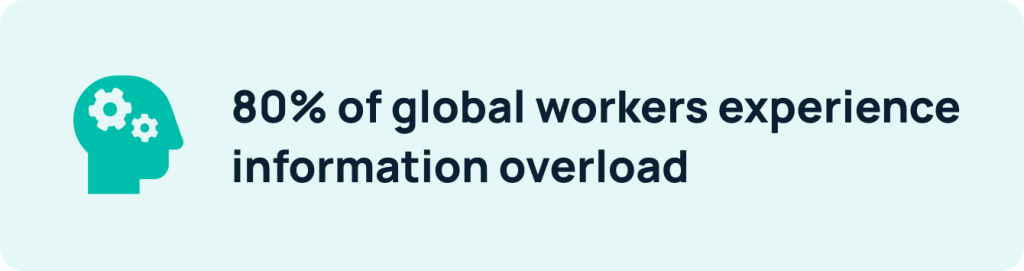
6 tactics to prevent information overload
1. Organize that information
Even the brightest minds can’t work effectively when they feel overwhelmed. Create thoughtful information pathways to best empower your team:
Set clear goals and priorities: Define what truly matters for your team and your goals. When you have alignment on an overall mission, you’ll prevent employees from creating resources or content that’s unnecessary.
Use filters and labels: Tame the information beast by using filters and labels. Categorize data for swift identification and action. For example, tools like Jira and Notion have features that allow you to easily sort information.
Unsubscribe from irrelevant email lists and newsletters: Established employees especially may find themselves plagued by irrelevant emails that make it harder to find important emails. Use tools like Unroll.me to streamline your inbox.
2. Work on communication
Effective communication is your North Star. Here’s how to strike a balance between too much and too little information:
Encourage concise and focused communication: Foster a culture where brevity and clarity reign. Encourage team members to convey their thoughts succinctly to mitigate against too much information at once.
Limit meetings: While collaboration is crucial, too many meetings straight away can fuel the overload fire. Opt for fewer, purposeful calls and prioritize deep work in between.
Leverage asynchronous communication tools: Break free from the chains of real-time communication. Embrace communication tools and project management apps that allow team members to respond when it suits them best, promoting task prioritization and focused engagement.

3. Promote information literacy
Provide training on critical thinking to teach your team how to distinguish between reliable data and muddled facts. Equip new employees with the skills to do this by showing them how (and where) to effectively search for and retrieve information.
If you use a knowledge management tool like GoLinks, you can train employees on using the tool to easily search for the most relevant workplace information.
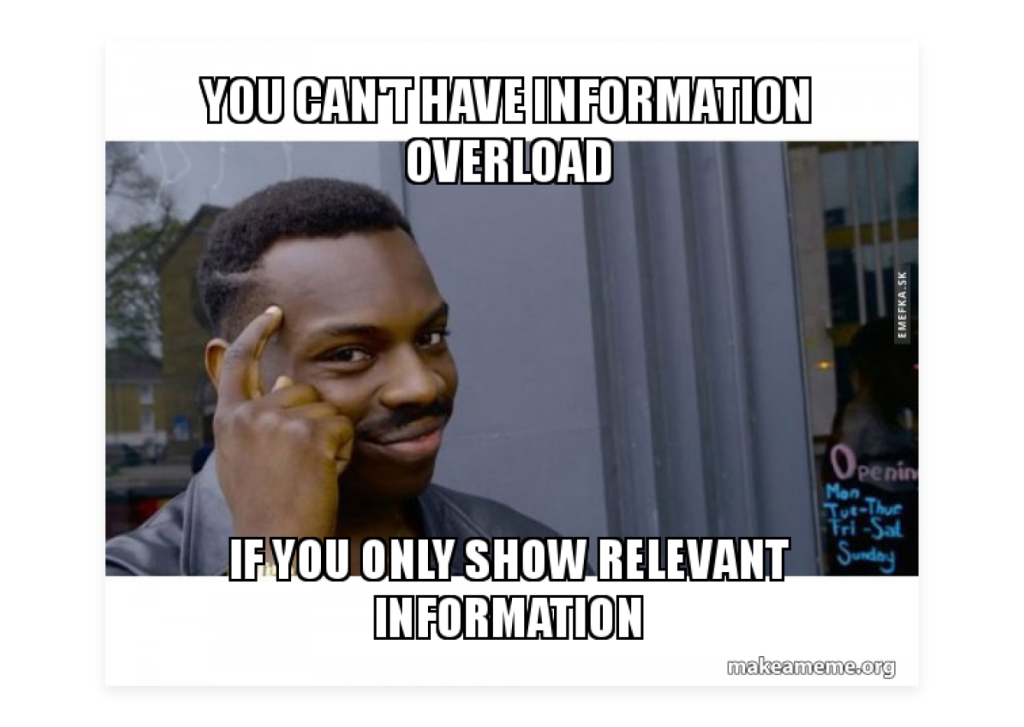
Further, foster a culture of fact-checking. Reinforce strong decision-making skills to steer clear of information pitfalls.
4. Encourage knowledge sharing
Encourage knowledge sharing using tools that promote clarity.
Implement knowledge management systems: Embrace tools that capture, organize, and make information accessible. GoLinks, for instance, streamlines access to resources, boosting collaboration and knowledge sharing.
Encourage cross-functional collaboration: Break silos by encouraging teams to collaborate across functions. GoLinks can facilitate this by providing a shared repository for easy access to essential documents and insights.
Establish platforms for sharing best practices: Create spaces where teams can share successes, challenges, and lessons learned. GoLinks can serve as the gateway to these platforms, fostering a culture of continuous improvement and learning.
5. Say hello to SaaS apps for organization
GoLinks: Link management for streamlined efficiency
In the quest to prevent information overload, GoLinks stands as a beacon of clarity. GoLinks is a clever URL shortening tool that not only slashes the complexities of long web addresses but also streamlines information sharing in a way that makes sense. This tool ultimately helps you cut the amount of time it would normally take to find and share resources.
For example, a long Google Docs link like this:
https://docs.google.com/presentation/d/1yVcZihiShg ❌
Can become a short, memorable link like this:
go/presentation ✅
By offering concise, memorable links, GoLinks empowers your team to navigate the digital landscape efficiently, curbing the overload and ensuring that relevant information is just a click away.
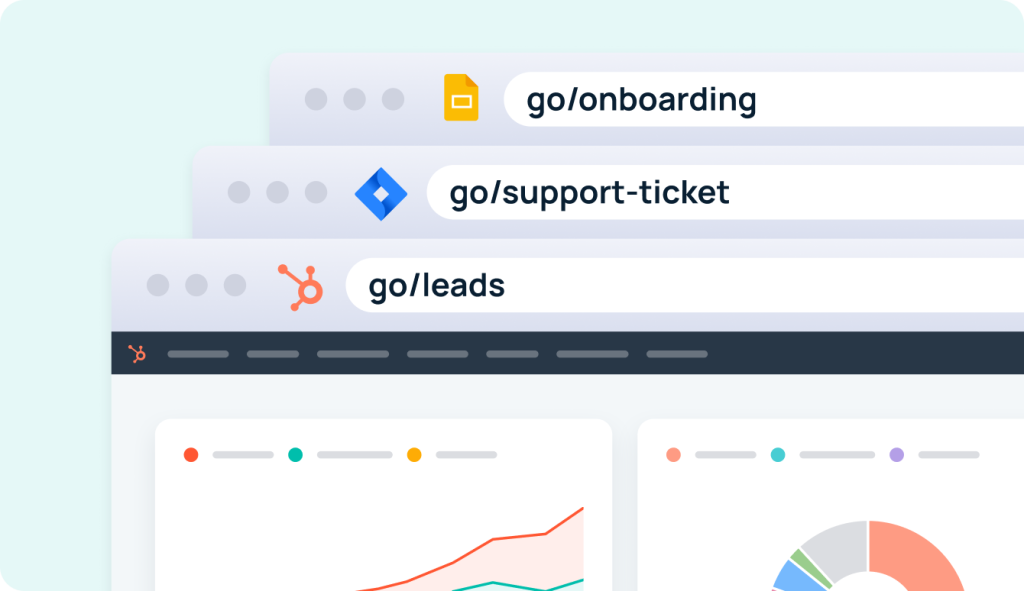
Some great additional SaaS apps that help with information overload:
- Trello: Visual project management tool for organizing tasks and deadlines
- Slack: Real-time messaging platform for team collaboration
- Evernote: Note-taking and organization app for capturing and storing information
- Pocket: Save and organize articles and web content for later reading
- Notion: All-in-one workspace for notes, tasks, and knowledge management
6. Don’t forget about Gen AI
Gen AI has emerged as an exciting new tool and a lot of companies are starting to invest in AI technology to help with things like automation and productivity. It can also help with information overload — here are some ways to use it.
Use AI to take notes during meetings: Have you ever been overwhelmed by the amount of information being thrown at you during a meeting? AI tools like Fireflies can automatically take notes and create a transcript for you so you don’t have to try to remember everything.
Use AI to surface information you can’t find: Does your company have folder upon folder of documents and resources? These assets are probably super helpful — as long as they’re findable. Use GoLinksGPT to let your employees effortlessly surface the exact information they need, when they need it.
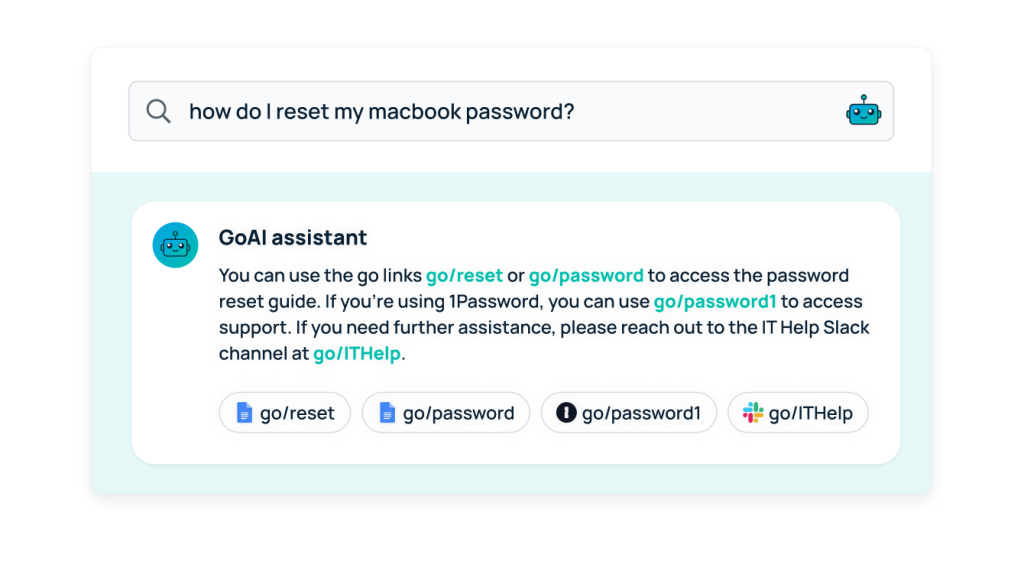
Use AI to organize your notes: When you’re frequently having to take notes throughout the workday, they can easily become overwhelming to sort through. Tools like Mem use AI to tag and connect notes you take, so you don’t have to organize them
Use AI to organize your overwhelming inbox: Tired of sorting through your emails to find the important ones? AI tools like SaneBox scan your inbox to understand what’s important and what’s not, to help you delete unwanted messages and prioritize important ones.
Prevent information overload with GoLinks
Give your employees the best chance for success by making it easy for them to find and share the information they need to do their jobs — without drowning them in resources. GoLinks connects teams in a more intuitive way to the apps and information they access daily. Get started for free at www.golinks.com.
Access and share resources instantly with GoLinks
Try for free