We’ve launched some exciting new product updates in the last month! Learn more and see them live in the video below.
Filter go links by app
Picture this. A teammate shared a go link verbally in a meeting. You remember the app it directs to, but not the go link name. What do you do?
Enter our new app filter. Find go links for specific work tools, like Google Sheets or Notion. Select a single app or several to see go links you and your team have created for those tools. Narrow your library further by applying multiple filters at once, like Recently Used or Last Modified for that app.
As your team’s central source of truth for all company knowledge, GoLinks makes it easy to find and share work resources. Our new app filter is available in your dashboard whenever you need to quickly locate a go link.
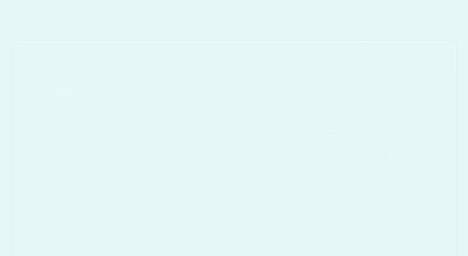
See ‘Did You Mean’ suggestions in Slack
When sharing go links in Slack, you might not always remember the right name. Or maybe you simply mistyped it. The result is a go link that doesn’t redirect, creating confusion for your teammates trying to access a resource.
With the latest update to our Slack integration, our bot will now alert you if your go link wasn’t found and suggest others that sound similar. Rather than waiting for a coworker to tell you the link didn’t work, you’ll be able to share the right one immediately.
Realized the go link you shared doesn’t yet exist, but could provide an easier shortcut for you and your team? Create it directly from Slack with a click.

Visit the GoLinks dashboard
To see these GoLinks updates and stay on top of all new features we release, be sure to visit your GoLinks dashboard regularly. Don’t have an account? Join for free at www.golinks.com.
Access and share resources instantly with GoLinks
Try for free














