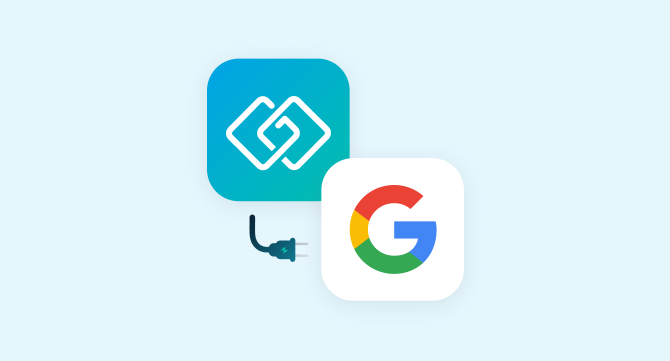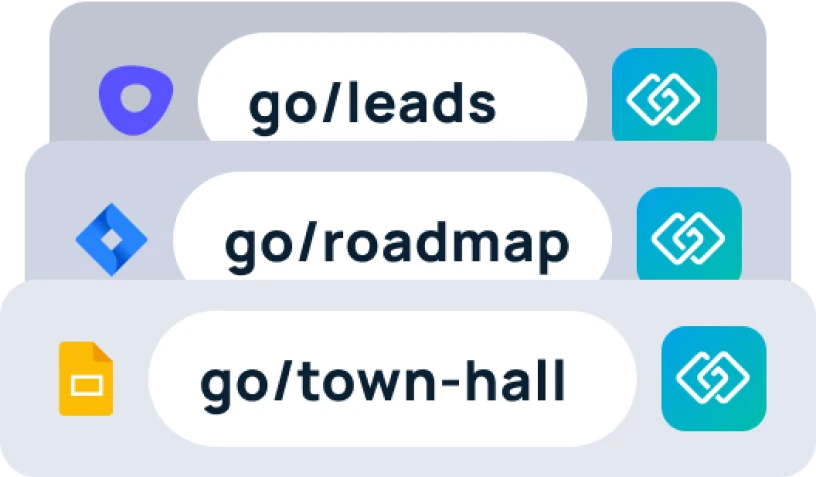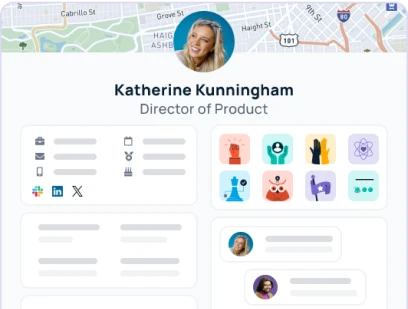One of our main goals at GoLinks is to make company knowledge and information easily accessible, no matter where you’re working or when you’re working. That’s why we’ve launched a Google Docs integration and, more recently, an iOS app where you can access GoLinks on your mobile device. But we didn’t want to stop there!
We’ve also launched a few new GoLinks Google Workspace integrations, so you can now easily use GoLinks within:
These add-ons make it even easier to use and share go links, no matter what Google platform you’re working in – so you can save more time and avoid context-switching. Let’s dive into the benefits of these new GoLinks Google Workspace integrations, plus our Google Docs integration.
GoLinks for Google Docs™
Google Docs is a great place to list go links for particular teams or projects, and the GoLinks Google Docs add-on helps you do this seamlessly. In just a few seconds, you can automatically convert all the go links within any document into clickable links.

Here’s how it works:
Convert All the Go Links in Your Docs to Hyperlinks
Rather than having to comb through a document to make the go links clickable, you can convert all of them in just a few seconds with this add-on. Simply click on Add-ons in your toolbar and select Convert all golinks.
Keep Your Destination URLs Hidden
Just like the Google Sheets add-on, the Google Docs add-on keeps your destination URLs hidden and requires GoLinks authentication to use. This keeps important information protected even when the doc is shared outside your organization.
How to get started:
GoLinks for Gmail™
Do you send and receive go links over email? Start saving time with the GoLinks Gmail add-on. This integration shows you all the go links listed within an email thread and makes those go links clickable.

Here’s how it works:
Click and Open Go Links Directly in Gmail
Thanks to the GoLinks Gmail integration, you can say goodbye to copying and pasting go links from an email into a browser. The add-on gives you a simple sidebar that will list any go links within an email as clickable links.
Quickly Find Go Links Within Any Email Thread
Searching through email threads for one particular go link is tedious and time-consuming. The new GoLinks Gmail integration will save you from this headache. All you have to do is select an email thread, and the sidebar will display all the go links within the thread, so you don’t have to search for them.
How to get started:
GoLinks for Google Sheets™
Save yourself (and your team) from the hassle of copying and pasting from Google Sheets. The GoLinks Google Sheets add-on provides you with a toolbar that can convert all the go links within a spreadsheet into convenient, clickable links.

Here’s how it works:
Make the Go Links within Your Spreadsheet Clickable
As we mentioned earlier, copying and pasting links just isn’t an optimal experience. Under the Extensions tab, the GoLinks Google Sheets add-on gives you the ability to automatically convert all go links or specifically selected cells into clickable links.
Keep All Your Links Secure
There may be times when you share a spreadsheet with someone outside your organization and just because they have access, doesn’t mean you want them to have access to company links within the sheet. With this add-on, your destination URLs are hidden and require GoLinks authentication to use. This keeps your information secure.
How to get started:
GoLinks for Google Calendar™
If you create Google Calendar events on a regular basis, you’ll love this add-on that will help you avoid manual work. GoLinks for Google Calendar™ allows you to instantly insert clickable go links into event descriptions for ease of access for all viewers.

Here’s how it works:
Open Go Links Directly Within Google Calendar
No more copying and pasting is the big benefit that all these GoLinks G-Suite integrations have in common! With the GoLinks Google Calendar add-on, simply select any existing event with a go link and access a clickable version in the sidebar.
Automatically Update Events with Clickable Go Links
If you’re someone who organizes Google Calendar events, then you’ll love this particular add-on feature. When you select an event with a go link and open up the sidebar, it will automatically convert the go link in your event description to a hyperlink. Your coworkers will thank you for this!
How to get started:
Discover Other GoLinks Integrations

Did you know that there’s more than just GoLinks Google Workspace integrations? Click here to discover our other integrations and start saving even more time and effort throughout your day.