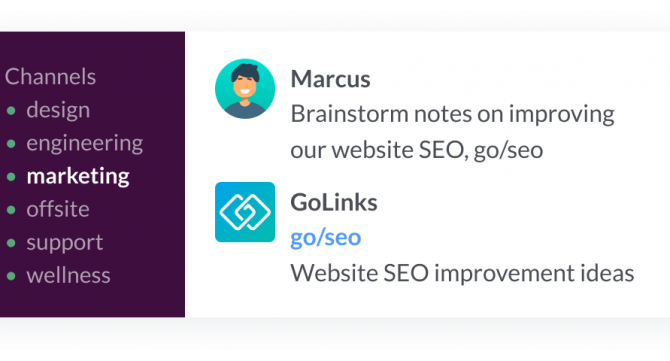These are important updates for Slack users that have installed the GoLinks Slack app before October 16, 2020.
Why am I being asked to update my GoLinks Slack integration?
Earlier this year, Slack made granular permissions available for Slack apps. Starting February 21, 2020, all newly submitted apps are required to use granular permissions.
Existing Slack apps must update to granular permissions by November 18th, 2021.
Read Slack’s official blog article on granular permissions.
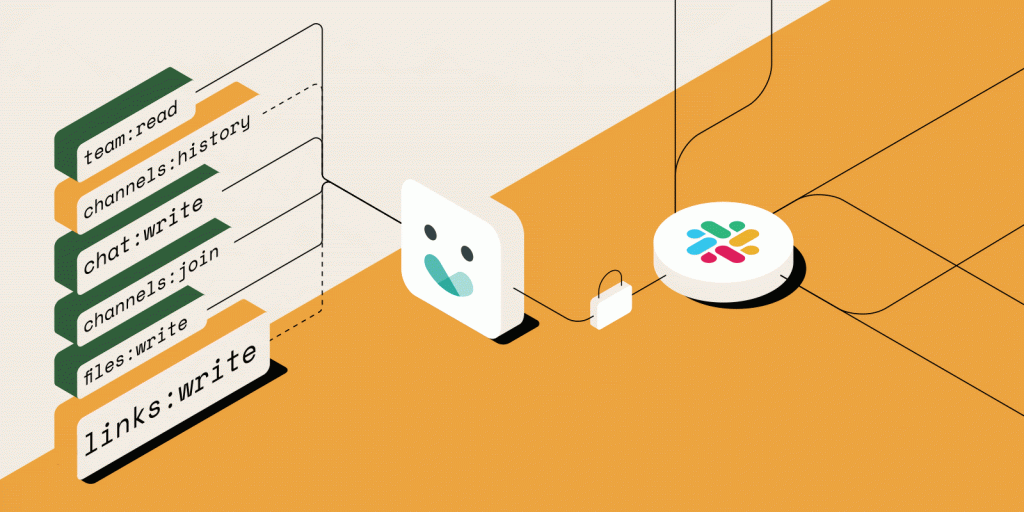
What are granular permissions?
Granular permissions give Slack workspace admins and users a clearer idea of what permissions are being requested and how data will be used in apps. By doing this, it also increases security since you are making sure that the app can only perform the granular operations that your admins have approved.
How do I update my GoLinks Slack integration?
To update your GoLinks Slack app integration follow these steps:
From your GoLinks dashboard:
- As an admin, navigate to workspace Settings using the dropdown menu next to your avatar at the top right corner of the dashboard.
- Select the Integrations tab and locate the Slack integration. Click on details to view all details.
- Click on update your Slack app or the New update available button.
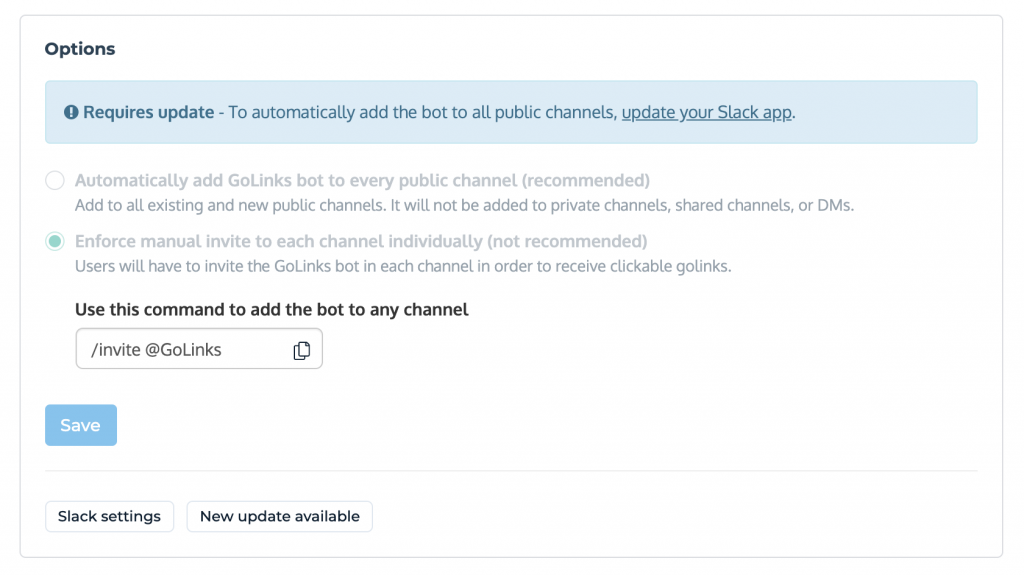
- You will be brought a Slack webpage that will ask you to install the GoLinks app.
- Along with the granular permissions update, you will also be recommended to add the GoLinks bot to all public Slack channels. This is an optional step.
From the GoLinks Slack app directory page:
- Click on the Learn More button below the app icon.
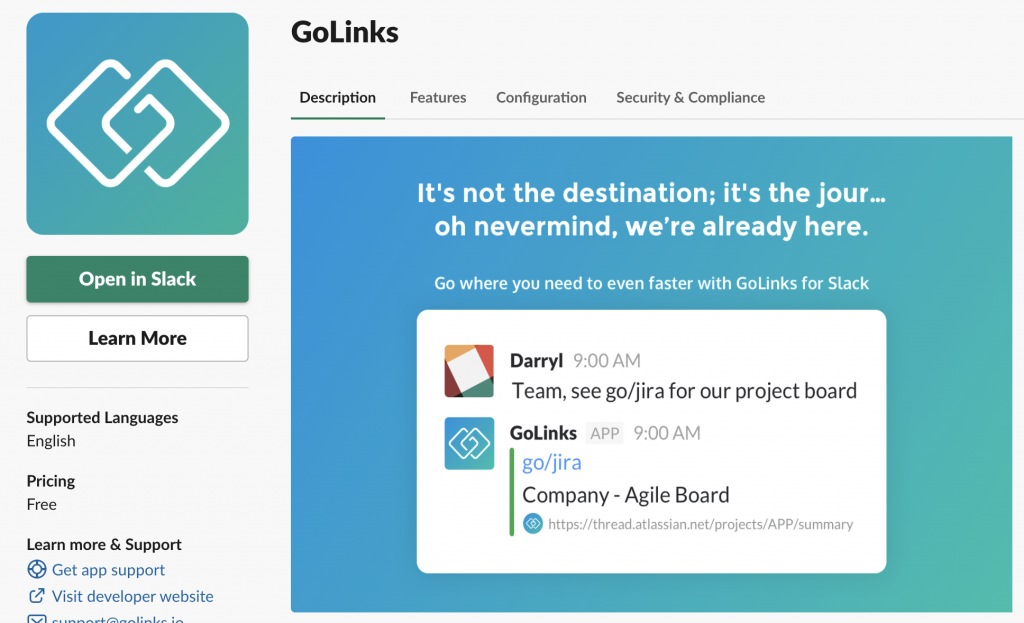
- You will be brought a webpage that will walk you through installing the updated GoLinks Slack app.
- Along with the granular permissions update, you will also be recommended to add the GoLinks bot to all public Slack channels. This is an optional step.
What happens if I don’t update?
Slack will drop support for old integrations by the end of 2020. Any old integrations with the GoLinks Slack bot will stop working.
Please update as early as possible to avoid interruption.
Requirements
You must be an admin or have the appropriate permissions for your Slack workspace in order to update the GoLinks Slack app.
Questions or need help?
We’ll be happy to provide any assistance with updating this integration. You can email us at support@golinks.io or chat with us here.
Twitter • Linkedin • Instagram • Facebook • Youtube • G2 • GitHub