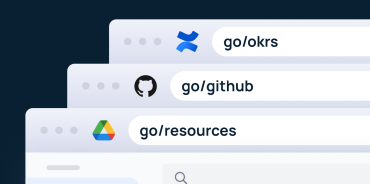When your company is rolling out a new tool such as GoLinks, there is a great deal of non-technical work that goes into making it a successful rollout. Many people believe that if you build it or implement it, employees will naturally start using it and it will be a success. This is not always the case. Let’s get started with GoLinks.
Here are the steps to get your new tool integrated and working well within your company.
Step 1. Get all the technical integrations working
Specifically, with a GoLinks system, you want to ensure that when an employee goes to access a go/link that they will be able to get there no matter what. Integration is very quick to do but may require an IT person to assist. If you need any help, reach out to our integration team and they will be happy to help.
- Setting up a DNS entry for go or search domain with golinks.io
- Enterprise push the Extension to all users
- Integrating with Slack
For more details, see How to Install GoLinks or reach out to our support team.
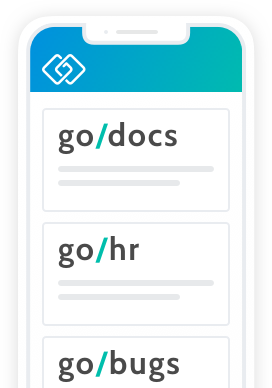
Step 2. Start building a good base of go links
Once all of the technical integrations are set up and employees can access a go/link, the next part is creating a good base of go links that people can start using right away.
When creating the initial set of base go links, remember these tips:
- Keep it short
- Make it memorable
- Be general
A good example is go/docs. It’s short, easy to remember and can be used by everyone.
A bad example is go/microsoft-word-document. It’s long, hard to remember, and isn’t general. If your company one day wants to switch from Microsoft Office to Google Docs, everyone will need to remember a new link. But with go/docs the link can stay the same.
If you need a little help getting started, here is a list of the most popular go/links we’ve seen companies use to get started.
Step 3: Market the new tool
In order to get everyone aware of GoLinks you’ll need to do some internal marketing. They may not understand what go links are, why they are useful, or how to use them. This is where communication becomes a key to a successful rollout.
You’ll need to distribute the following to get the word out:
- Email introductions
- Posters, Flyers, Pamphlets
- Training Workshops
- Personal invitations
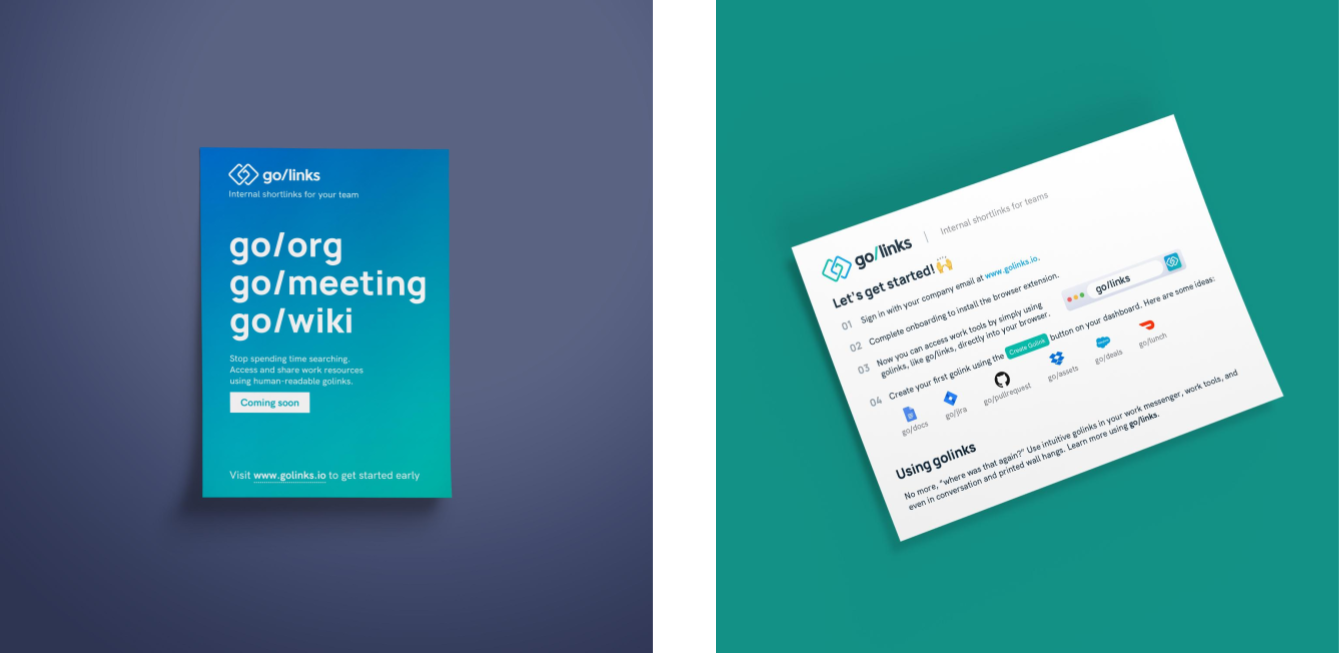
Either you or the communications team can send out an email to the whole organization with a little blurb on what go links are and how to get started.
Use the Bulk Invite tool on the GoLinks dashboard to send invitations to everyone in the organization.
Put up posters around the office. Place desk pamphlets with how to get started.
If you need any of these materials, emails, print materials, just reach out to our support team and we can send those materials over to you.
Step 4: Use go links everywhere
At first, people will not understand how go links improve productivity. They’ve never used it and don’t see how it can save time accessing resources. You’ll need a team of champions who have used them before to help advocate. Ex-employees of Google, Linkedin, Yahoo, Twitter, Square, Netflix, and many other tech companies will understand the value of go links, and can help spread the word. Find those coworkers and start using go links.
Create a go/newhire page with all the go links a new hire will need to get started.
If you are hearing “Hey what’s that link to get to…” then that’s a good case for creating a memorable go link.
Adoption will take time, but eventually, everyone will start to see the benefit of using GoLinks.
Looking to bring GoLinks to your company? Sign up today at https://www.golinks.io to get started!
Access and share resources instantly with GoLinks
Try for free