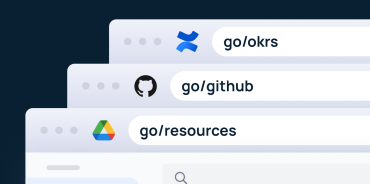Don’t you hate it when it takes a long time to find what you’re looking for? New employees hate it too. Is there something missing in your employee onboarding checklist?
While they’re concerned about forging new relationships, learning about the company, and discovering what high-impact project they will tackle first, the last thing they need to worry about is finding basic resources.
In a perfect world, finding what you’re looking for should be instant.
👇 Keep reading for…
- Employee onboarding challenges related to resource navigation
- An introduction to why more and more companies are using go links
- A checklist for what go links to setup to speed up employee onboarding
The challenge of helping new employees find what they’re looking for
Onboarding new employees is a lot of work. While it might take around 3 months for employees to be truly onboarded (they’re an expert in what the company offers and are contributing meaningful work every day), it absolutely shouldn’t take that long to help new employees find what they’re looking for.
Unfortunately, though, when you don’t make resources easily accessible, employees will waste their own time and others time to find things. When employees routinely have to ask, they might delay asking because they don’t want to interrupt other peoples’ work. When they do ask, other team members struggle to get their work done.
This all contributes to continued poor behavior with how information is accessed and shared, which kills productivity for the entire company.
While employee onboarding is a complicated process that can’t be improved with just one tactic, there is one simple tool that offers instant access to any resource. When you make it faster to find things, you speed up employee onboarding.
👉 Help everyone find what they need faster with GoLinks.
GoLinks: how one simple tech makes employee onboarding easier
Companies like Google, LinkedIn, Netflix, and Twitter all use go/link systems.
Go links are internal short links that allow anyone in your company to instantly navigate to any resource online. As an administrator, you’ll set up go links that work for the entire organization. For example, you can set go/hr to redirect to the HR portal where employees can access their pay stubs and other information.
Below in our checklist, we have tons of other example go/links that you can set up to help new hires onboard faster.

But first, here are some of the benefits of using go links:
Resources are available to new hires on day 1
It’s easy to give new hires access to the resources they need on their first day of work. As soon as they have an email address with your company domain, they’ll be able to utilize go/links on any device.
When using GoLinks, employees have a single place to find all resources and information. They simply login to the GoLinks dashboard and they immediately have access to the wealth of company-wide and role-specific golinks.

Go links should always be simple and easy to remember. This way, employees don’t have to ask where things are or rely on sending and receiving long URLs via email and chat. They can simply share human-readable go/links, which the recipient can easily remember and instantly navigate to at any time.
Go links work the same for everyone in the company
As mentioned above, anyone with an email address in your company’s domain can use go links. And go links remain constant for everyone in the company too.
Everyone can create and update go links, however, you do have the option to limit this to admins.
By allowing everyone to participate, admins won’t constantly be inundated with requests. Audit logs for each go link stores information on who created or updated a go link and when.
All of this can be managed and accessed inside of your GoLinks dashboard.

After they’re created, go links can be used forever
Once a go link has been created, it’s done! There’s no further maintenance required, no need to set up additional access.
Let’s say you have a company wiki. Once you set up go/wiki to redirect to that URL, then when you get a new hire, all they need is a company email address and they can access go/wiki and all of the other company-wide resources you set up.
Go links can be changed and updated as needed
If you switch software vendors, you can just change the redirect destination, without changing the go link. For example, if you’re using Asana for task management and you switch to ClickUp, then you only have to change the URL. Go/task can stay the same.
By doing this you experience a couple key benefits:
- Rolling out new tools is super easy because no training is needed. They will continue to use the same golink.
- Employees won’t get stuck with broken links or become locked out of accounts because they didn’t know their organization switched software providers.

Go links default to the destination page’s access levels
With go links, employees still can’t access things they shouldn’t. For example, there’s a Jira board that only the product team can access called go/product.
Someone who does have access to the Jira board will need to be signed into Jira in order to see it.
If a finance employee sees that link in Slack somewhere and uses types it in a browser, then they will land on a Jira page saying they don’t have access to view it.
Because go links are simple redirects, they don’t grant access to the wrong people.

Checklist for using GoLinks to streamline onboarding
GoLinks is a platform that helps you set up these internal short links for your entire company. When using GoLinks, not only do you get all of the benefits listed above, but you can also track link usage in the dashboard to see what resources are getting used and how frequently.

Training, tech support, and company-wide resources
These are the go links you might want to set up for helping new hires access important company-wide resources and support.
🏋️♂️ Training
- Anti-harassment training or code of conduct: go/conduct
- Security training: go/security or go/team-security
🖥 Tech support
- IT help: go/it
- Service desk: go/help
🏢 Company-wide resources
- Employee handbook: go/handbook or go/policies
- HR portal: go/hr
- Access 401: go/401k
- Expenses or reimbursements: go/expense or go/travel
- Company holidays and leave policies: go/holidays or go/vacation
- Staff: go/orgchart
Team resources
You can set up go links for entire platforms, individual boards, or single pages.
📔 Guidelines, processes, and company knowledge-base
- Internal wiki: go/wiki
- Company calendar: go/teamcal
- Guidelines and processes: go/guidelines or go/processes
- Internal glossary: go/glossary
- Company stylesheets: go/stylesheets
- Marketing style guide: go/styleguide
- Company messaging strategy and boilerplates: go/messaging or go/boilerplates
- Brand guide and approved-use logos: go/brand
🔥 Popular work resources
- Cloud storage: go/box, go/dropbox, or go/drive
- Collaboration and task management tools: go/tools, go/work, go/git, or go/jira
- OKR tracking: go/okrs
💬 Communication
- Easily share go links using Slack
- Join Slack channels with department-based names like go/product, go/engineering, and go/sales
- Join fun, “water cooler” type Slack channels like go/pets, go/random, go/music, or go/food
- Company conference app: go/zoom or go/whereby
🎳 Connection and team building
- Pairing up team members from different departments for virtual zoom meetings using Donut: go/buddy or go/donut
- Easy ordering of Friday company lunch: go/fridaylunch
- Company happy hour events: go/happyhour
- Company events: go/events
Employee onboarding will always be complex. As you improve your employee onboarding program, you’ll want to make sure that everyone — no matter how long they’ve been onboard — always knows where everything is.
👉 Help everyone find what they need faster with GoLinks.
Access and share resources instantly with GoLinks
Try for free