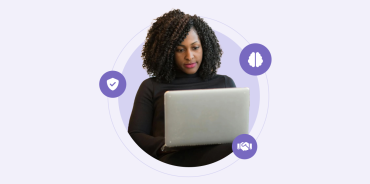For tech companies, developers are the engine for building new products or features. Their time is one of your most valuable resources. Yet, half of a developer’s week is wasted on code maintenance, unwanted distractions, searching for information, toggling between tools, and attending meetings.
Implementing the right developer productivity tools now will empower your team of developers to save time and improve productivity going into 2025. When choosing the best productivity tools for your developers, consider what slows them down the most.
The most common factors that impact developer productivity are:
- Fixing bugs and regressions
- Distractions, like messages, emails, and social media
- Searching for information or toggling between tools
- Attending meetings or providing progress updates
The tools we’ve highlighted below address the most common productivity killers for development teams to help you save time, improve focus, and ship better code in 2025.
Productivity tools for software development teams
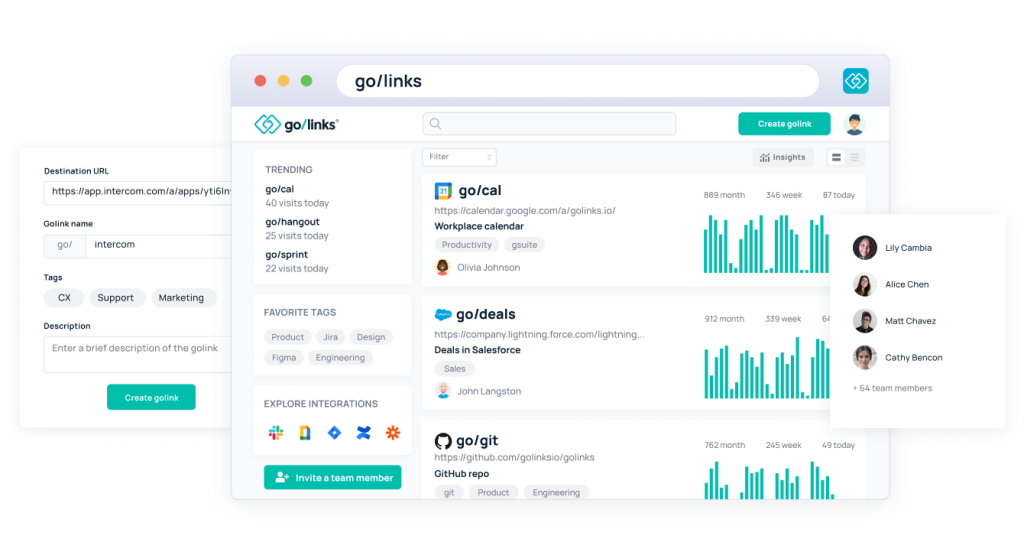
Tool 1: GoLinks
One of the biggest barriers to productivity for developers is context switching. Developers waste hours every day toggling between tools, searching for information, providing progress updates, and jumping from one task to another. Not only does context switching waste valuable time, but it also makes it difficult for you developers to focus on their most important work: writing code.
GoLinks makes it easier for developers to instantly access the tools and information they need with short, memorable links. Turn any long, cumbersome link into an intuitive, memorable go link that’s easy to share both verbally and visually.
How to Use GoLinks for Productivity
- Navigate directly to the dashboards you need with go/project or go/logs.
- Jump into debugging and code reviews with go/code or go/review.
- Create a single source of truth for documentation with go/specs or go/reference.
- Streamline software deployment with go/pipeline or go/release.
Head to GoLinks for Developers to learn more about this productivity-boosting tool.
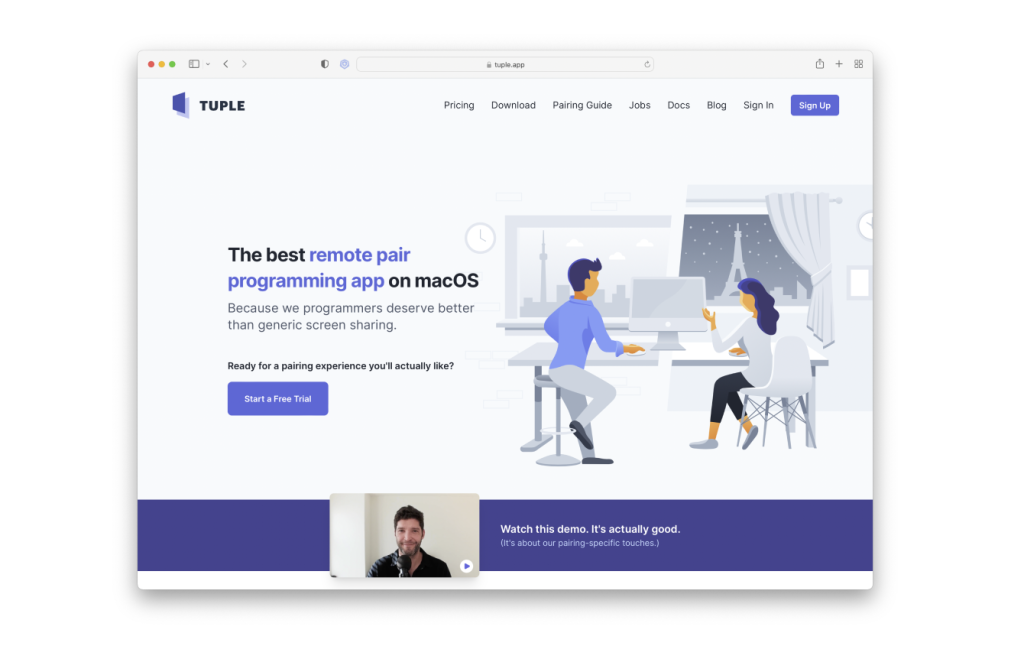
Tool 2: Tuple
Research shows that collaborative programming outperforms individual programmers by improving problem-solving, readability, and efficiency. However, remote pairing via Zoom or Slack calls can limit functionality for developer pairs. Tuple is a remote pair programming app designed specifically for software development.
When choosing developer productivity tools, it’s important that they not only improve efficiency but also improve code. Pair programming is a proven method for catching bugs earlier, developing more creative solutions, and producing better code. Plus, developers are less likely to engage in distractions while pairing.
Key Productivity Features for Developers:
- Mouse and keyboard control for two
- Low CPU usage
- Crisp audio and 5k video streaming
- Automatic “Do Not Disturb” mode while pairing
- Real-time insights
How to Use GoLinks & Tuple:
Tuple offers a native notes function between developer pairs, where you can share code snippets or URLs. Create go links for specific projects, tasks, or reference material, and share them with your pair directly in the Tuple app.
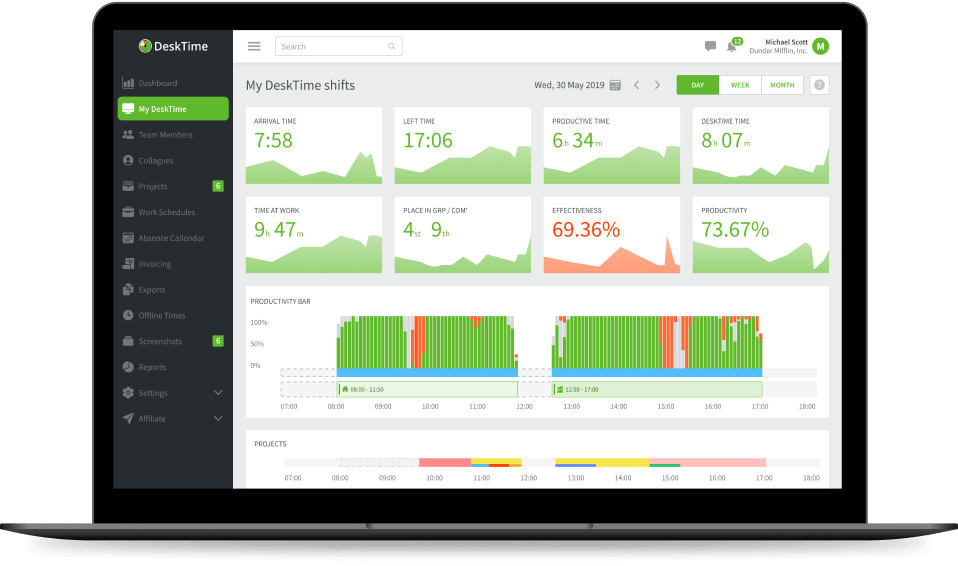
Tool 3: DeskTime
The majority of developers operate in a hybrid, asynchronous, or remote environment with a mix of full-time and freelance team members. DeskTime is an automatic time-tracking app that can help developers avoid unwanted distractions, seamlessly track productivity, and see how the entire team is using their time.
Managers can easily estimate project resources and receive progress updates without disturbing their team’s workflow. With DeskTime’s built-in analytics, you can keep developers accountable, help them optimize time management, and suggest the best times for breaks or uninterrupted work.
Key Productivity Features for Developers:
- Automatic time tracker
- URL and document tracking
- Built in Pomodoro timer
- Private time option and break reminders
How to Use GoLinks & DeskTime:
Developers already spend a lot of time context-switching, so it’s important that time tracking doesn’t add more unwanted toggling between tools. Create go links for DeskTime features that your team members use every day, like go/pomodoro-timer, go/absence-calendar, or go/booking.
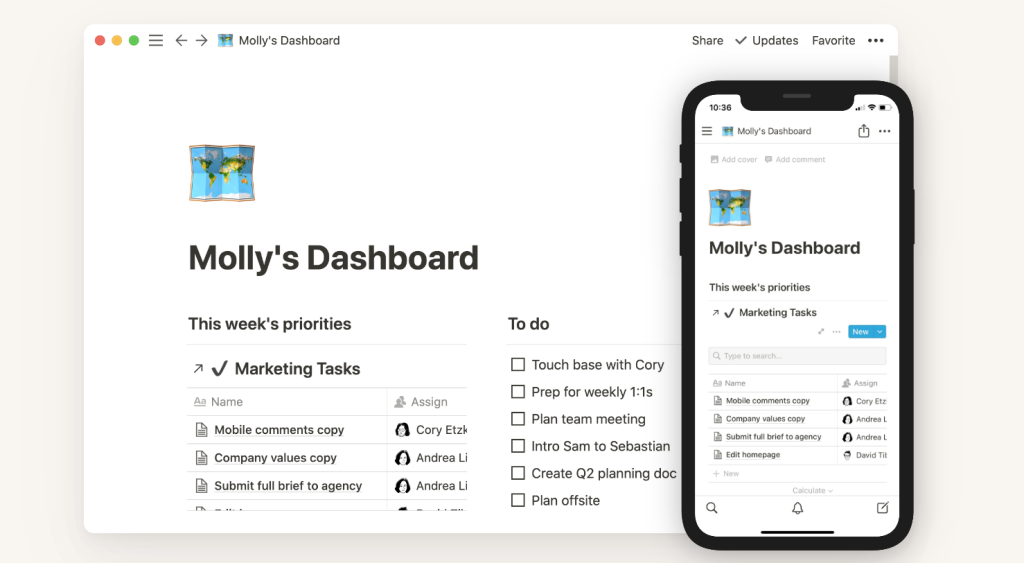
Tool 4: Notion
Notion is a project management tool and collaborative workspace with custom dashboards that make it easier to manage tasks, projects, and team members all in one platform. Plus, they offer features designed specifically to streamline development processes.
Notion’s API allows you to aggregate data from many sources into one shared workspace. That way, your developers can cut down on time spent context-switching and increase collaboration across the tools you already use.
Key Productivity Features for Developers:
- Free dashboard templates
- Custom workflows and task manager
- Connect pages and databases with Notion API
How to Use GoLinks & Notion:
Developers waste a lot of time each week searching for information and toggling between tools. Add GoLinks to your Notion dashboards so your developers can quickly connect to tools, find information, and share resources.
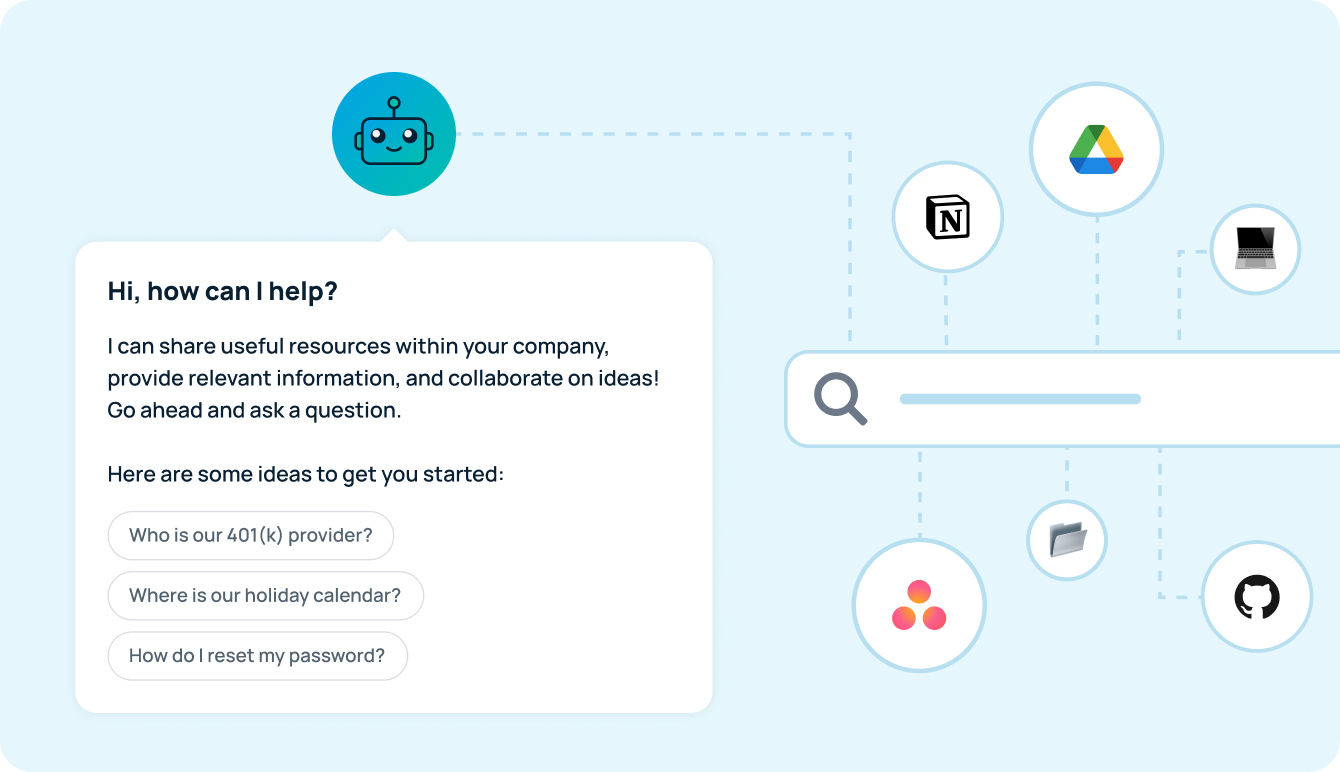
Tool 5: GoSearch
GoSearch is a powerful enterprise search platform built on multimodal-AI. From within its single search box, employees can surface company-wide resources and generate insights from multiple sources.
With GoSearch, developers can find answers instantly – without having to ping project managers or interrupt others’ flow. This helps dev teams collaborate asynchronously, ensuring high-quality work at peak efficiency.
Key Productivity Features for Developers:
- Search for internal resources, like API documentation and PRDs
- Ask GenAI to summarize the status of projects
- Post announcements to promote new feature launches
- Discover important context when you search for sprints, tasks, and PRs
How to Use GoLinks & GoSearch:
These apps are purpose-built to work together. GoSearch helps you discover new information and generate insights, and its GenAI chatbot suggests relevant go links to provide additional context. For instance, if you ask GoSearch, “Where is our shared react component library?”, you’ll be directed to go/react-components.
Use GoLinks with developer productivity tools
Choosing the right productivity tools for your developer team can help reduce time spent on fixing code, context switching, or constant interruptions. If you start implementing new productivity tools now, you can level up your developers’ productivity in 2025.
As you implement new tools, remember that GoLinks integrates seamlessly with any tool you use to maximize productivity and make collaboration seamless.
Access and share resources instantly with GoLinks
Try for free