If you want your organization to hit maximum productivity and efficiency, the right knowledge management tool is a must.
However, there are a seemingly endless number of knowledge-sharing tools on the market and it can be difficult to pinpoint which tool would ultimately be the best internal knowledge software for your organization.
But don’t worry. We’re here to help! Let’s take a deep dive into everything you need to know about Confluence: what it is—from a knowledge management perspective—what benefits and drawbacks this knowledge management software has to offer, and how to leverage Confluence to empower better, more effective knowledge management and sharing within and across your organization.
What Is Knowledge Management?
First things first. Before we jump into the pros and cons of Confluence for knowledge management, let’s quickly touch on what, exactly, knowledge management is.
Knowledge management is a blanket term that refers to any systems, processes, or methods that empower organizations (as well as individual contributors or employees within those organizations) to better and more effectively organize, manage, store, and share information (AKA knowledge).

As such, knowledge management tools (which may also be called knowledge sharing tools, depending on their primary features and functionality) are the tools and software that facilitate knowledge sharing within a business—for example, by providing a framework for employees to better organize and share their files or enabling employees to more easily access and share information when working remotely.
Knowledge Management Methods
So, understanding knowledge management is the first part of the equation. The second part? Understanding the different ways knowledge management happens.
Mainly, there are two methods of knowledge management—the push method and the pull method.
As the name suggests, the push method of knowledge management is about “pushing” information out. With this method, companies take the lead on sharing information with their teams when they deem it necessary. So, for example, let’s say the company wants their sales team to pursue new leads. If they were using the push method of knowledge management, they would proactively send the leads directly to their sales reps; the reps wouldn’t be responsible for tracking down that information on their own.
On the flip side, the pull method of knowledge management is about “pulling” information when you need it. With this method, the responsibility for finding and accessing relevant information falls on the employees’ shoulders. Using the leads example from above, if the company was using the pull method, employees wouldn’t wait for their leadership to send them leads; instead, they’d be responsible for finding and accessing the leads on their own.

Another way to think about the different methods of knowledge management? With the push method, the organization takes a proactive approach to knowledge management—while with the pull method, it’s the employees being proactive.
Now, here’s one thing to keep in mind: When it comes to the push and pull methods of knowledge management, it’s not necessarily either/or one over the other. Generally, organizations use both methods—just at different times. For example, a company might use the push method for sharing important company news that impacts all employees (like a new PTO policy)—while using the pull method for knowledge management and sharing needs that are more individual or department specific (for example, accessing marketing materials or customer history and files).
What Is Confluence?
Now that you have a clearer understanding of knowledge management as a whole (as well as the most commonly used methods of knowledge management), let’s jump into the tool we’re here to discuss: Confluence.
Confluence is a well-known knowledge management tool from Atlassian that organizes information into “pages,” which are collaborative documents that allow employees to create, share, edit, and discuss their work in real-time—and then allows users to organize those pages into relevant “spaces” (for example, organizing pages by team, department, or project).
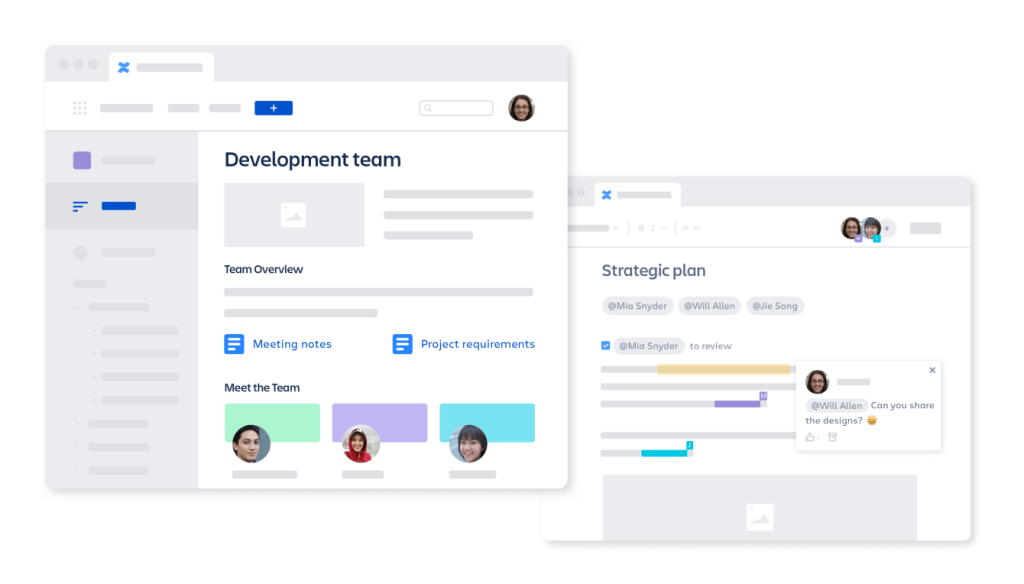
There are a number of pros to using Confluence for knowledge management, including:
- Integration with Google work application. Confluence seamlessly integrates with Google’s suite of workplace applications (including Docs, Sheets, and Drive)—and that integration makes it easy for employees to share content and knowledge with each other and across the organization.
- No need to reinvent the wheel. Confluence comes equipped with a huge library of templates for everything from project management to strategic planning to documents and reports, so there’s no need for your team to reinvent the wheel every time they need to create a page or space.
- Ability to port knowledge base pages. If you have pre-existing knowledge base pages, you can easily port those pages to Confluence.
Clearly, Confluence offers some benefits—but the software also has some definite cons, including:
- Lacks key knowledge management and knowledge sharing features. While Confluence has a lot of great features for organizing information, when it comes to deeper knowledge management and sharing, it lacks some features that would empower higher levels of efficiency—like intuitive link management, search, and sharing functionality.
- Long links can cause functionality issues. As mentioned, the Google Workspace integration is a key benefit of Confluence. But the long links generated by Google can throw off the layout and formatting of a page, making it harder to read and navigate.
Confluence has definition potential as a knowledge management and sharing tool, but it needs support in order to bridge its functionality gaps and empower teams to do their best work.
And that support comes from GoLinks.
What Is GoLinks—And How Can GoLinks Help Organizations Maximize Their Experience With Confluence?
GoLinks is a knowledge management tool that creates links that are short, intuitive, and easy to remember—which allows for more efficient internal knowledge sharing between team members. GoLinks transforms long, cumbersome, impossible-to-remember URLs into simple words and phrases that employees can easily use to find the information they need, when they need it.
With an integration between GoLinks and Confluence, organizations can take advantage of all of Confluence’s many benefits—while eliminating some of the challenges teams may face when using Confluence for knowledge management and sharing.
GoLinks can maximize Confluence’s functionality in a variety of ways, including:
- Eliminating long URLs. With GoLinks, users can easily GoLinks create intuitive links that are short and memorable. These human-readable links allow employees to instantly and easily access the Confluence pages and spaces they need.
- Easier for employees to access knowledge and information when they need it. Because GoLinks are so short and memorable, team members don’t have to waste time searching for the links they need. Instead, all they have to do is enter in the GoLink they need (which they can easily do by memory), and voila! They have instant, immediate access to the wiki or page they need (for example, go/wiki for the organization’s internal knowledge base or go/HRsupport for the company’s page on HR policies)—which saves them time, energy, and frustration.
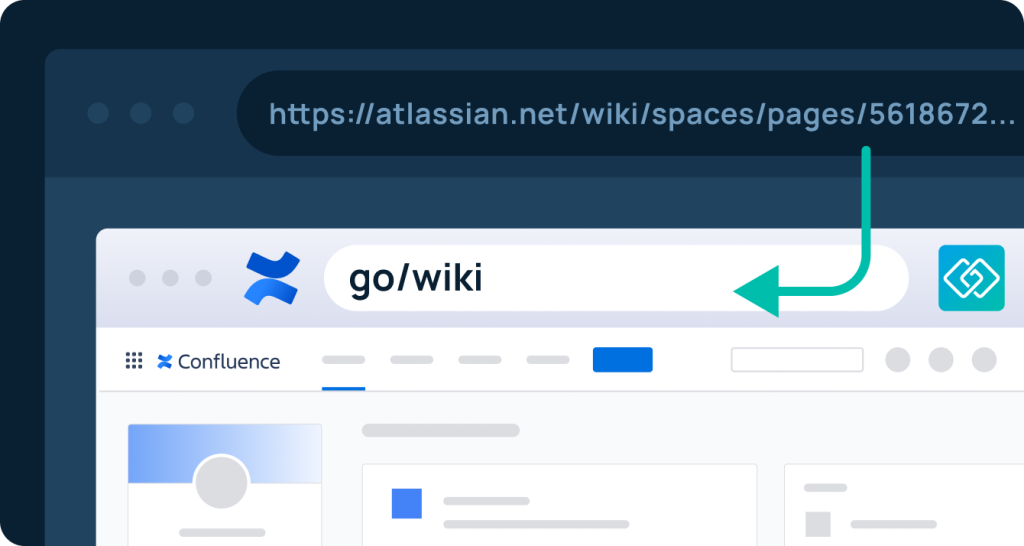
- Better formatting. Because GoLinks are short, they don’t negatively impact layout, formatting, or functionality of pages—making them more visually organized and easier to navigate.
- Instant, secure access. GoLinks are secure redirects—so even if someone outside of the organization gets a hold of one of your GoLinks or overhears an employee sharing one, they will not be able to access your information on Confluence (or anywhere else, for that matter).
Want to learn more about how GoLinks and Confluence can make knowledge management and sharing more efficient across your organization? Make sure to read Instacart’s Customer Story.
Use GoLinks To Enhance Your Experience With Confluence—And Dramatically Improve Knowledge Management And Sharing Within Your Organization In The Process
Bottom line? Confluence is a solid tool for organizing information, but it lacks some basic functionality that is necessary for the most efficient and effective knowledge management and sharing—functionality that can be unlocked via an integration with GoLinks.
Ready to maximize Confluence’s knowledge management benefits—and empower your team’s productivity and efficiency in the process? Try GoLinks for free today!
Access and share resources instantly with GoLinks
Try for free














