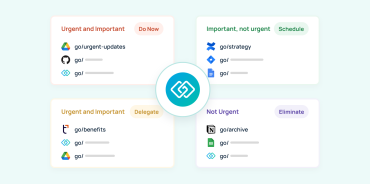Ever feel like there aren’t enough hours in the workday to get everything done? Managing a team and keeping everyone on track can feel like a juggling act, especially at a growing company.
That’s where time tracking apps come in. They can help keep your team on track with finishing deliverables, managing team resources, and making sure everything happens on time. In this post, we’ll explore the features, pros, and cons of the 9 best time tracking apps on the market, helping you find the perfect fit for your team and workflow.
How to choose the best time tracking apps
Finding the perfect time tracking app comes down to your specific needs. Consider factors like team size and budget. Do you need a free time tracking app, or are advanced features like in-depth reporting and invoicing a priority?
Think about integrations— how seamlessly should it connect with your existing project management tools? Does it need to integrate with specific tools like Asana or Slack? Finally, you might consider prioritizing ease of use so your team can easily adopt the app.
For many of the following time tracking apps, one of the main drawbacks is that certain features are limited to the paid plans only, so consider your budget and if the features you need are paywalled.
Let’s get into it!
- Clockify
- Harvest
- Everhour
- My Hours
- Timely
- RescueTime
- TimeCamp
- Toggl Track
- Time Doctor
1. Clockify
To start, Clockify is a popular time tracking app designed with teams in mind. It offers a generous free plan that allows unlimited users, projects, and tasks, making it a budget-friendly option for growing businesses.
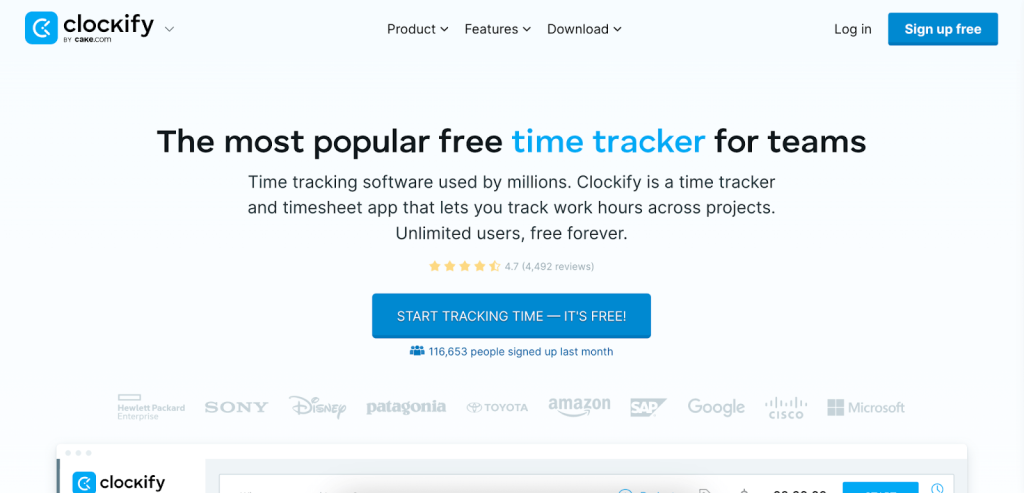
Pros:
Free and feature-rich: The free plan offers the core functionalities you need to get started, including time tracking, project budgeting, and basic reporting.
Team collaboration: Clockify offers transparency and accountability by allowing team members to track their time on shared projects.
Mobile apps: Track time on the go with user-friendly mobile apps for iOS and Android.
Cons:
Limited integrations: The free plan offers a smaller selection of integrations with other project management tools.
2. Harvest
Harvest is a popular time tracking app known for its sleek interface and user-friendly features. It caters to both freelancers and teams, offering a free plan with limited features and paid plans with additional functionalities.
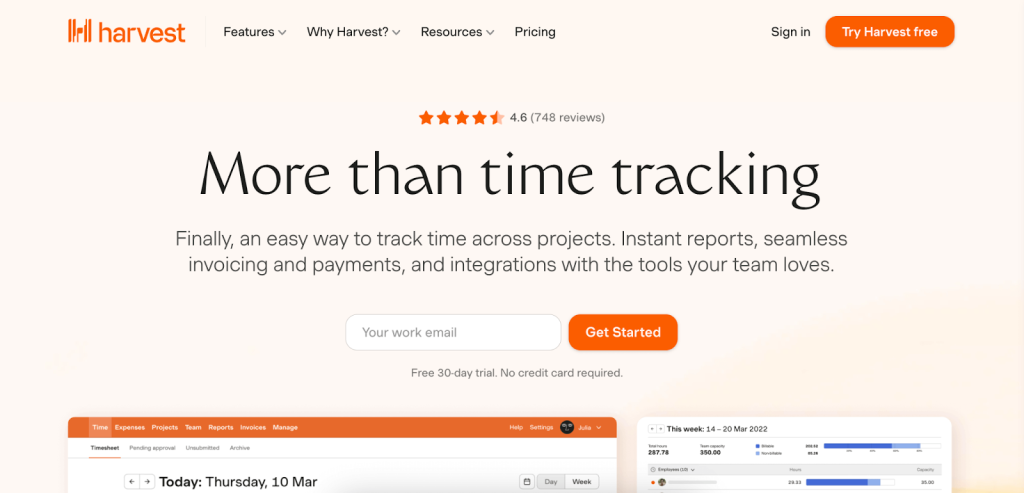
Pros:
Beautiful and intuitive: Harvest boasts a user-friendly interface that’s easy for teams to adopt.
Powerful integrations: Integrates seamlessly with popular project management and invoicing tools.
Expense tracking: Manage project expenses alongside time tracking for a holistic view (paid plans only).
Cons:
Cost considerations: Paid plans can become expensive for larger teams, especially with additional features like expense tracking.
3. Everhour
Everhour positions itself as a time tracking solution that integrates seamlessly with project management tools, particularly Asana. It offers a free plan with basic features and paid plans with additional functionalities.
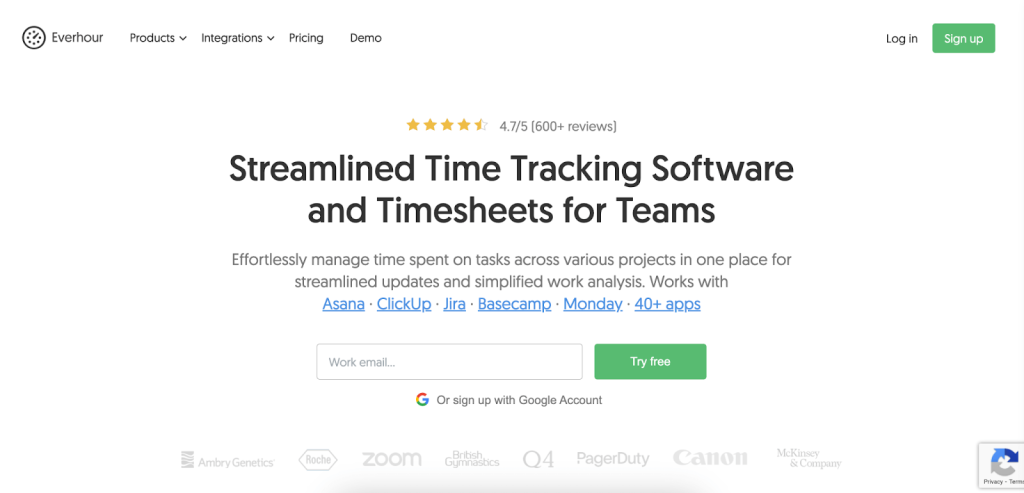
Pros:
Project-centric approach: Everhour excels at tracking time linked to specific tasks within projects, ideal for project managers.
Automated features: Paid plans offer functionalities like automated time tracking and invoicing.
Cons:
User interface: Some users found the user interface difficult to find certain features or search for projects.
4. My Hours
My Hours offers a straightforward approach to time tracking, catering to both individual users and teams. It has a free plan with core functionalities and paid plans with additional features.
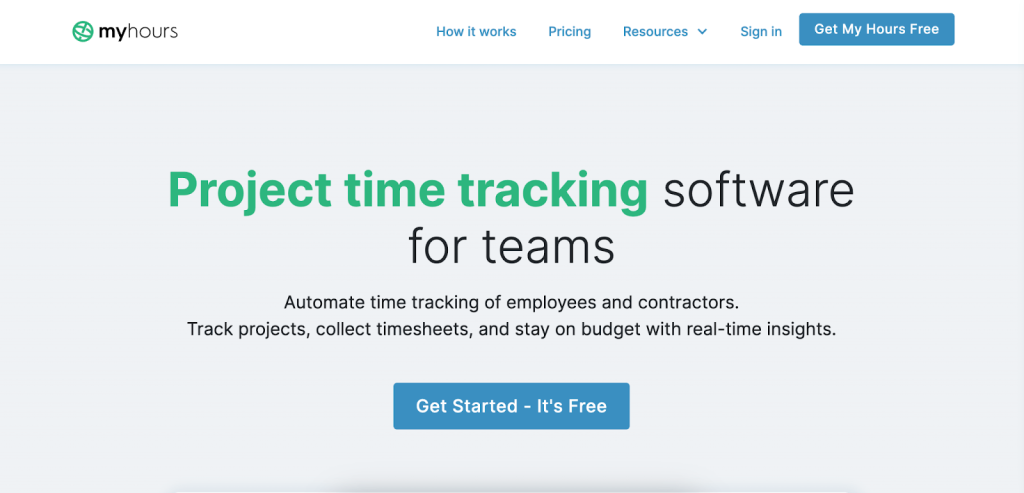
Pros:
Easy to use: My Hours prioritizes a clean and intuitive interface, making it a breeze for individuals and teams alike to learn and use.
Focus tracking: Paid plans offer features like focus tracking to identify distractions and improve productivity (paid plans only).
Multiple integrations: Integrates with popular tools like Slack and Google Calendar for a more connected workflow.
Cons:
Simpler feature set: My Hours might lack some advanced functionalities like in-depth project management tools or robust invoicing features compared to competitors.
5. Timely
Timely is a unique time tracker on this list because it uses AI to automate tasks and streamline the process. It caters primarily to freelancers and individual users, offering a free plan with limited features and paid plans with additional functionalities.
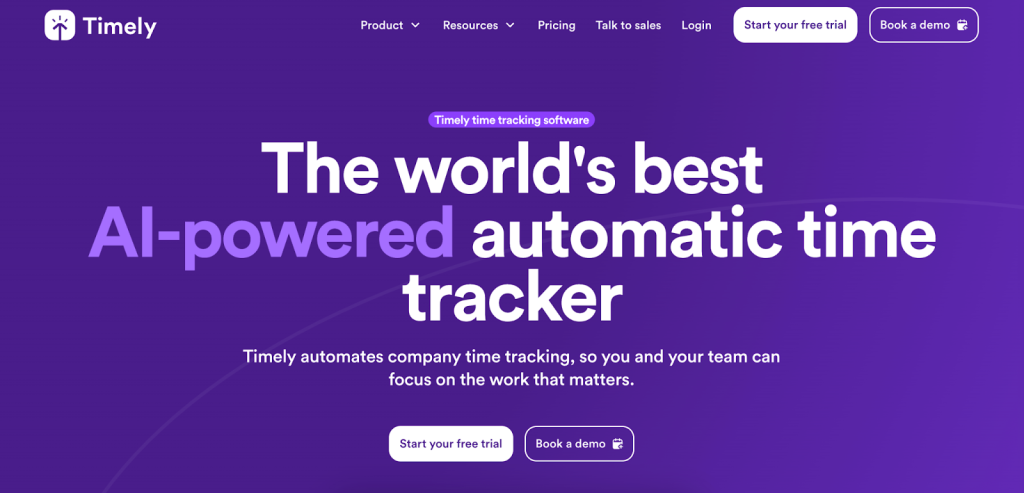
Pros:
AI-powered automation: Timely automatically tracks time using desktop and web app activity, minimizing manual input.
Effortless expense tracking: Capture expenses with a snap of a receipt using the mobile app (paid plans only).
Invoicing features: Generate professional invoices directly from tracked hours and expenses (paid plans only).
Cons:
Focus on individuals: Timely’s features might be less suitable for managing large teams compared to some competitors.
Potential privacy concerns: The AI-powered automatic time tracking software might raise privacy concerns for some users.
6. RescueTime
RescueTime goes beyond simple time tracking, functioning as a time management and productivity tool. It offers a free plan with basic features and paid plans with additional functionalities.
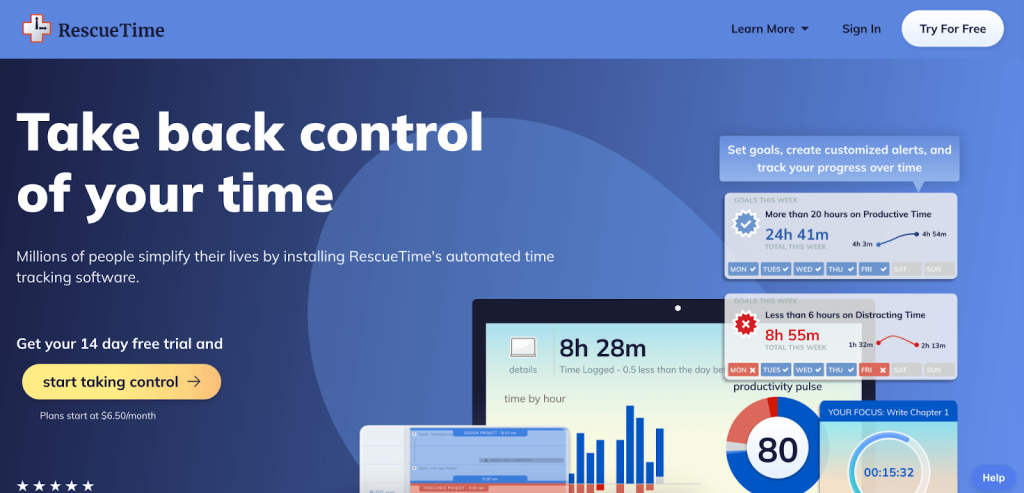
Pros:
Automatic time tracking: RescueTime automatically tracks how you spend your computer time, providing valuable insights into your work habits.
Focus and productivity analysis: Identify time-wasters and areas for improvement to optimize your workday.
Goal setting and reports: Set goals and receive reports to track progress and make informed adjustments to your workflow.
Cons:
Potential privacy concerns: Automatic tracking of all computer activity might raise privacy concerns for some users.
Lacks project management: RescueTime focuses on overall time management rather than managing specific team projects.
7. TimeCamp
TimeCamp offers a comprehensive time tracking solution with project management features, making it a valuable tool for teams. It boasts a generous free plan with a good range of functionalities and paid plans with even more features.
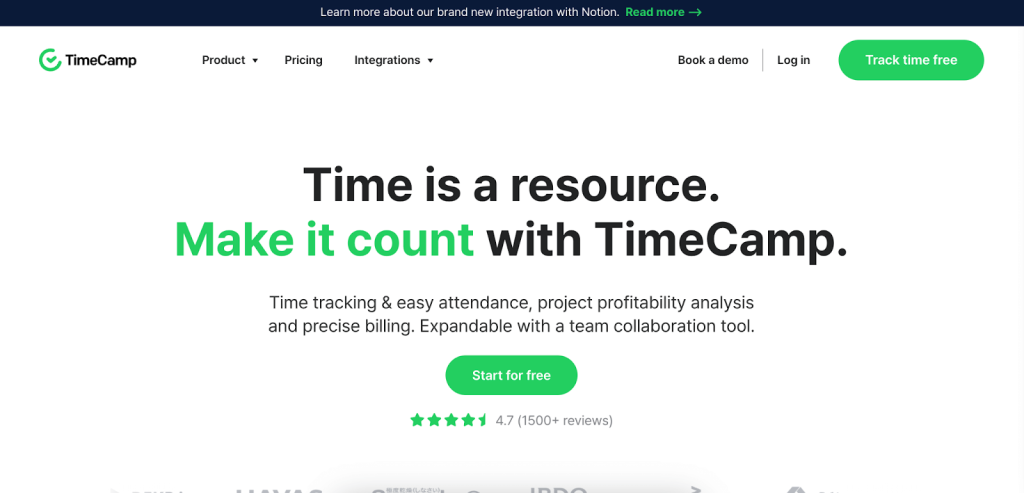
Pros:
Free plan with robust features: The free plan offers core functionalities like time tracking, project management, and basic reporting, making it a budget-friendly option for getting started.
Team collaboration features: Facilitate team communication and task management alongside time tracking.
Multiple integrations: Integrates with popular project management and invoicing tools for a streamlined workflow.
Cons:
Learning curve for some features: Some advanced functionalities might have a steeper learning curve than simpler time tracking apps (pivot tables, geofencing, etc).
8. Toggl Track
Toggl Track is a popular time tracker known for its user-friendly interface and focus on simplicity. It targets both freelancers and teams, offering a free plan with core functionalities and paid plans with additional features.
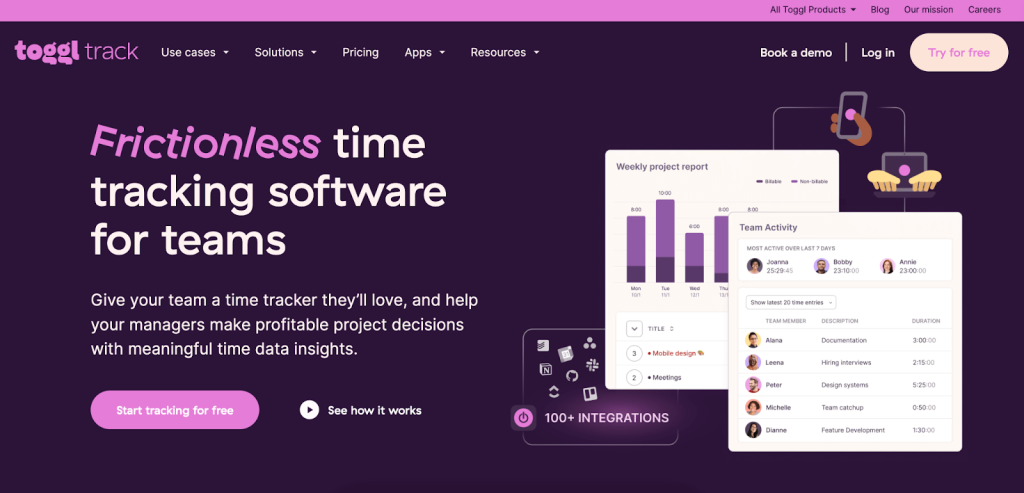
Pros:
Incredibly easy to use: Toggl Track boasts a clean and intuitive design, making it easy for individuals and teams to learn and use.
Freemium model: The free plan offers basic time tracking, reporting, and project management, making it a good option for freelancers or small teams on a budget.
Mobile apps: User-friendly mobile apps for iOS and Android ensure seamless time tracking on the go.
Cons:
Simpler project management: Toggl Track offers basic project management functionalities compared to some competitors with more robust features.
9. Time Doctor
Finally, Time Doctor caters specifically to businesses managing remote teams as a workforce analytics platform. It offers a robust suite of time tracking, employee monitoring, and project management features.
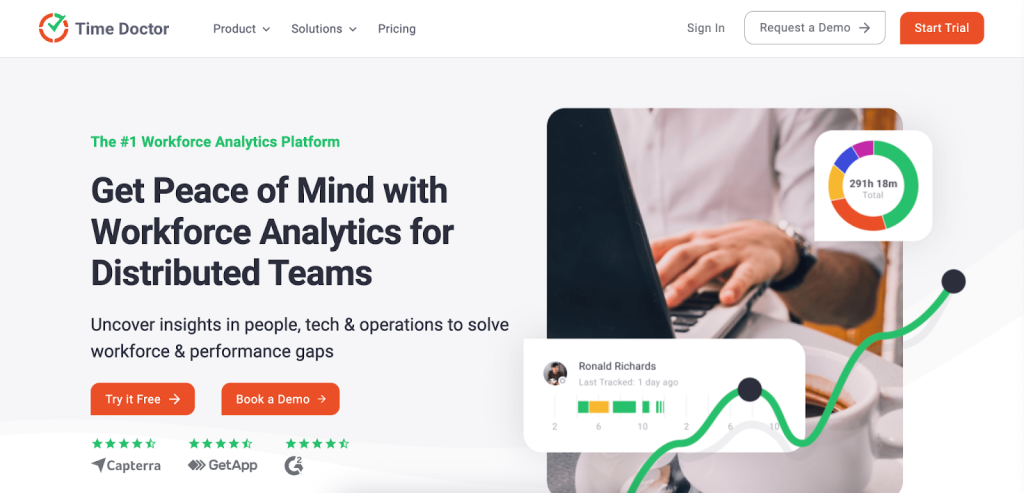
Pros:
Website and App Tracking: Monitors time spent on websites and applications, ensuring focus on work-related activities.
Payroll Integration: Integrates with popular payroll services to streamline payroll processes (paid plans only).
Cons:
Privacy Concerns: The activity monitoring features and periodic screenshot capturing (optional) could raise privacy concerns for employees.
Micromanagement Potential: Extensive monitoring might be perceived as micromanaging, potentially impacting employee morale.
Tips for maximizing productivity with time tracking apps
To get the most out of your time tracking app, you’ll want to find one that integrates with your existing systems, get your team onboard with the value of time tracking, and be upfront about how data will be used.
Reviewing the time afterward, especially as an individual, can help you see where the minutes are slipping away (scrolling through social media?) and also estimate how long certain tasks take you on average.
Looking for more ways to save time at work? GoLinks is your shortcut to more efficiency!
Think about how much time you waste hunting down the resources you need to do your job. For the average employee, this equates to 9.3 hours a week. If you want to get that time back, GoLinks can help.
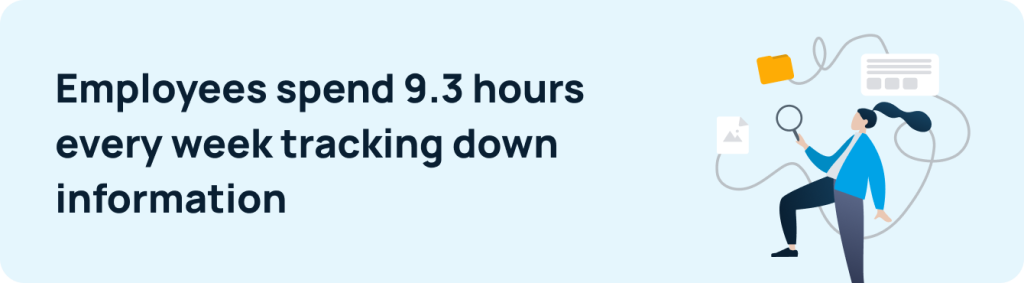
You can use go links to share links faster with employees and avoid interrupting your workflow to find a link.
A typical go link in your project management tool can be as simple as “go/gtm-plan” instead of a long, confusing, and unmemorable link that you have to waste time digging up.
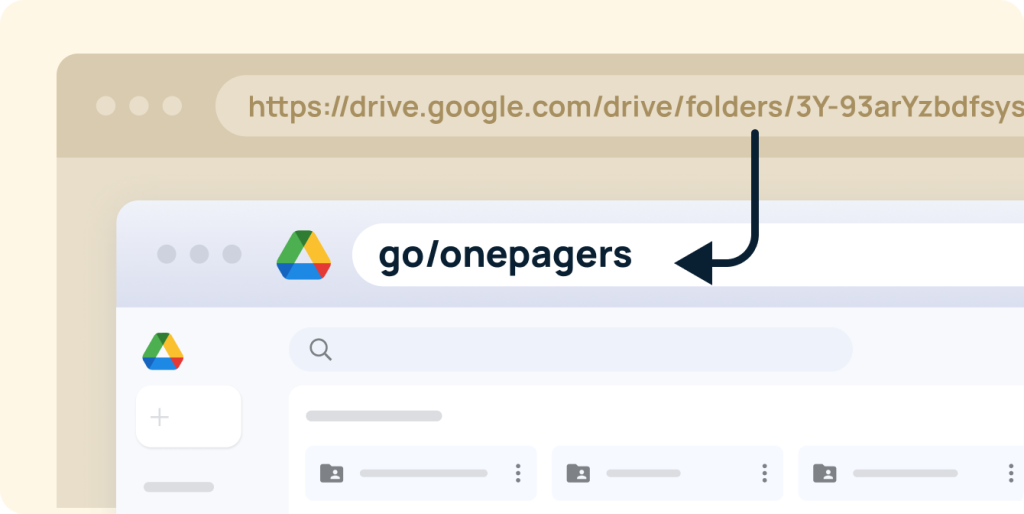
Employees can save multiple hours every week by using go links to instantly surface the resources they need. Give GoLinks a try for free today!
Access and share resources instantly with GoLinks
Try for free
Start saving more time at work
While time tracking can’t magically create more hours in the day, it can show where your time and your team’s time actually goes. By using this data to identify time-wasters and optimize workflows, you and your team can make strides toward increased productivity.
Time tracking apps are there as a tool to help you make better decisions— use them to help you be more effective at the time you spend working, not just to log hours.
About the guest author
Katie Harp is a digital marketer and writer. When she’s not working, she enjoys trivia and board games, watching cat videos, and is learning programming for fun.