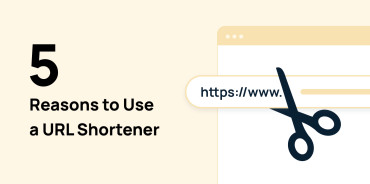In today’s world of information overload, hybrid work, AI-powered workflows, and increasingly complex tech stacks, the benefits of knowledge management are more critical than ever.
Organizations now operate across dozens — often hundreds — of SaaS tools, creating massive information fragmentation. As a result, employees spend an extraordinary amount of time simply trying to find what they need to do their jobs.
McKinsey found that the average knowledge worker spends nearly 20% of their workweek searching for information. That’s one full day per week — per employee — lost to inefficient knowledge access, redundant work, and organizational silos.
Without effective knowledge management processes, employees routinely find themselves:
- Spending 2 minutes searching for a document they forgot the URL of
- Spending 10 minutes tracking down a colleague who holds critical information
- Spending 30 minutes recreating work that already exists
Individually, these moments seem small. Collectively, they compound into massive productivity losses, rising operational costs, and employee frustration.
In this guide, we’ll explore the 10 most important benefits of knowledge management, including how it helps organizations:
- Increase team productivity
- Eliminate redundant work
- Break down cross-departmental silos
- Improve remote and hybrid collaboration
- Streamline onboarding and training
- Prevent knowledge loss during turnover
- Ignite innovation and growth
- Improve employee experience
- Boost employee engagement
- Deliver better customer service
Below are the ten most impactful benefits of knowledge management for modern organizations.
1. Increase Team Productivity
One of the most significant benefits of knowledge management is the dramatic improvement in productivity. When employees can instantly access the information they need, they make decisions faster, solve problems more efficiently, and maintain workflow momentum.
A Microsoft and LinkedIn survey found that 79% of business leaders believe their organization must adopt AI and stronger knowledge systems to remain productive and competitive.
A well-structured knowledge management system enables employees to:
- Find answers in seconds instead of minutes
- Reduce interruptions and unnecessary meetings
- Complete tasks without workflow friction
This shift from searching to executing unlocks meaningful performance gains across every department.
2. Eliminate Redundant Work
Redundant effort is one of the biggest hidden costs inside organizations.
Without centralized knowledge systems, employees frequently recreate:
- Documents
- Processes
- Reports
- Training materials
- Operational workflows
This happens simply because people don’t know existing resources already exist.
One of the core benefits of knowledge management is eliminating this waste by making institutional knowledge visible, searchable, and reusable. Teams avoid duplicating work, accelerate execution, and maximize operational efficiency.
3. Break Down Cross-Departmental Knowledge Silos
Knowledge silos emerge when departments store and manage information in disconnected systems.
For example:
- Marketing stores assets in Google Drive
- Product teams use Confluence
- Sales lives in Salesforce
- Support relies on Zendesk
Without unified knowledge access, teams struggle to collaborate, alignment breaks down, and institutional memory fragments.
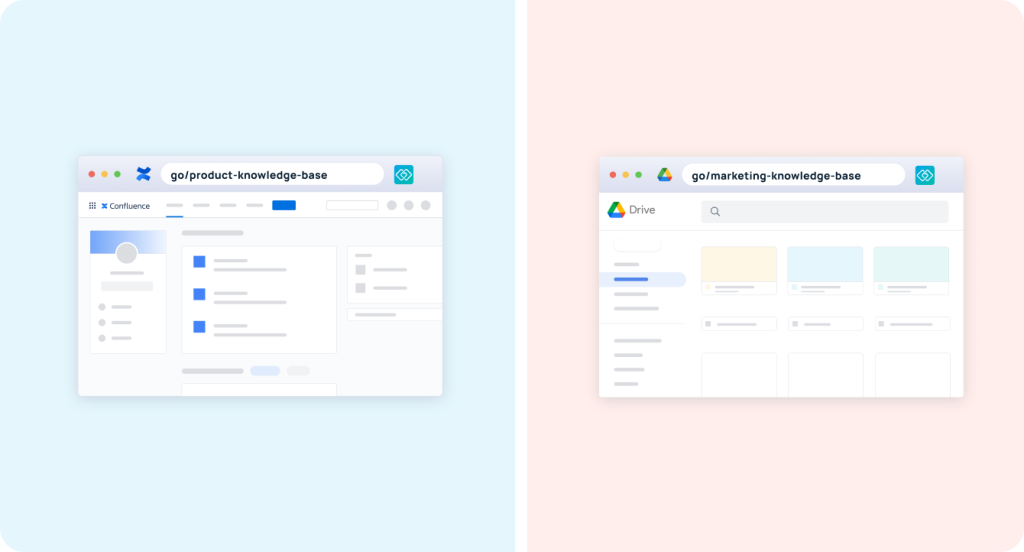
Effective knowledge management platforms connect these systems into a single searchable experience, allowing employees to discover information regardless of where it lives. This dramatically improves:
- Cross-team collaboration
- Strategic alignment
- Organizational transparency
4. Improve Remote and Hybrid Work Processes
Remote and hybrid work have become permanent fixtures of modern work. In 2025, over 32.6 million Americans worked remotely — representing 22% of the U.S. workforce — accelerating the need for asynchronous collaboration.
In distributed environments, waiting for colleagues across time zones introduces friction and delays. Employees often need:
- Access to policies
- Process documentation
- Technical resources
- Project context
Knowledge management reduces reliance on synchronous communication by empowering employees to self-serve information instantly, improving autonomy, velocity, and job satisfaction.
5. Streamline Onboarding and Training
Few benefits of knowledge management deliver faster ROI than accelerated onboarding.
A workplace productivity study by Panopto found that employees may spend as long as 3.5 months searching for information and unknowingly recreating work that already exists.
A modern knowledge management system enables:
- Centralized onboarding hubs
- Easy discovery of training materials
- Intuitive resource navigation
For example, GoLinks allows organizations to create memorable internal short links such as:
- go/onboarding
- go/benefits
- go/policies
This dramatically simplifies learning curves, reduces training overhead, and speeds time to productivity.
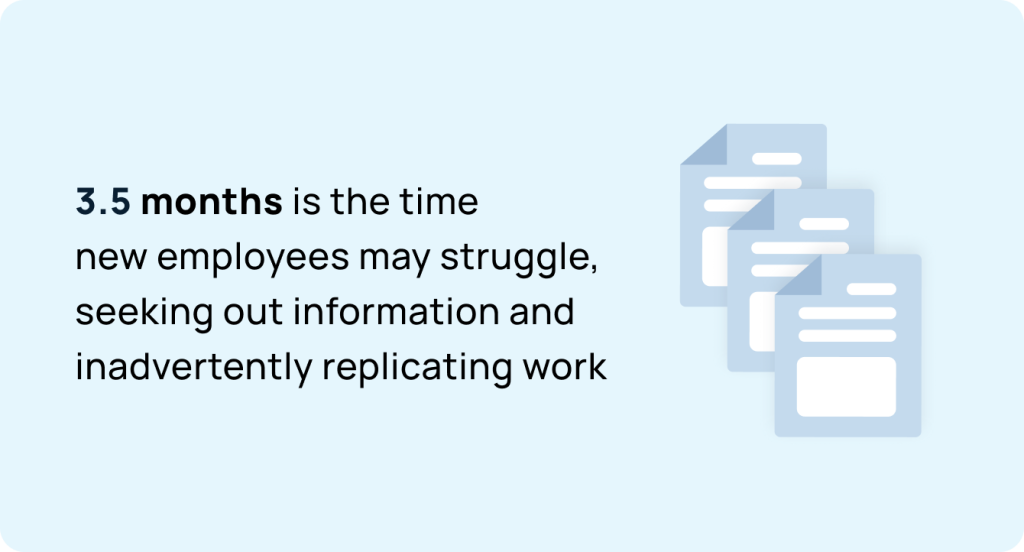
6. Prevent Knowledge Loss During Turnover
Employee turnover represents one of the most serious threats to organizational knowledge continuity.
A Gartner report found that 46% of employees struggle to find the information they need to do their jobs effectively, while Deloitte’s 2025 workforce survey revealed that 60% of employees believe AI-powered tools are essential for capturing and transferring tacit knowledge before retirement or employee turnover.
When employees depart without properly capturing their expertise, organizations lose valuable operational intelligence, institutional memory, and process knowledge.
One of the most important benefits of knowledge management is preserving institutional knowledge, ensuring business continuity and reducing disruption during workforce transitions.
7. Ignite Innovation and Growth
Innovation thrives when employees can build on each other’s ideas. Knowledge management fosters this by enabling:
- Transparent idea sharing
- Asynchronous brainstorming
- Easy access to historical context
Instead of relying solely on meetings, teams can continuously contribute insights, feedback, and improvements. This builds a culture of experimentation, learning, and continuous innovation.
8. Improve the Employee Experience
The benefits of knowledge management extend far beyond productivity.
A 2025 Coveo survey found that 40% of employees feel frustrated when they can’t access the right tools or information to do their jobs effectively — a key driver of stress, disengagement, and declining employee experience.
By reducing friction, a strong knowledge management system:
- Lowers cognitive load
- Improves confidence
- Enhances day-to-day work satisfaction
Employees feel supported, capable, and empowered — key drivers of long-term retention.
9. Boost Employee Engagement
Access to knowledge directly influences engagement.
When employees can easily find answers, collaborate effectively, and contribute meaningfully, they develop stronger ownership and autonomy in their work. This drives:
- Higher engagement
- Increased motivation
- Stronger organizational commitment
Knowledge management transforms employees from passive task executors into active problem-solvers and collaborators.
10. Deliver Better Customer Service
One of the most overlooked benefits of knowledge management is its direct impact on customer experience.
When customer-facing teams can instantly access accurate and up-to-date information, they:
- Resolve issues faster
- Provide more consistent answers
- Reduce escalations
- Improve first-contact resolution
This results in higher customer satisfaction, stronger loyalty, and better brand perception.
How to Start Implementing Better Knowledge Management
For many organizations, knowledge management becomes a priority only after inefficiencies become painful. However, forward-thinking companies treat knowledge as strategic infrastructure.
To build a successful knowledge management strategy:
- Centralize access to internal resources
- Make discovery intuitive
- Enable real-time search across tools
- Simplify content sharing
One of the easiest ways to modernize knowledge management is with GoLinks.
GoLinks allows teams to create intuitive short links for internal resources, making knowledge easy to access, share, and remember. Instead of hunting for long URLs or bookmarks, employees simply type:
- go/sales-playbook
- go/roadmap
- go/support
This dramatically improves knowledge accessibility, accelerates workflows, and strengthens organizational memory.
Try GoLinks for free today and experience how simple knowledge management can transform your workplace.
Access and share resources instantly with GoLinks
Try for free