We’ve launched some exciting new product updates in the last month! Learn more and see them live in the video below.
Convert go links in Google Slides
Go links are the fastest way to access information and the easiest way to share it with your team. During your next virtual meeting, help attendees follow along by sharing go links verbally and visually.
With our new Google Slides integration for GoLinks, convert go links in slides and speaker notes into clickable links automatically. Here’s how:
- Add the integration from the Google Workspace Marketplace
- Within your Google Slides presentation, click Extensions
- Select GoLinks for Google Slides
- Click convert all go links
- Go links will be automatically hyperlinked to the resource destination
Use go links in Google Slides to quickly reference a supporting doc or jump to a resource to display for all meeting attendees. Learn more about enhancing your presentations with the GoLinks Google Slides integration.
Localize geo-links by state
A few months back, we launched geo-links for international teams. With geo-links, a single go link will redirect to different destination URLs based on a user’s geographic location.
In our first release, these geo-links were based on a user’s country. Now, we’re introducing state-based geo-links to give teams even more ways to tailor their communications.
How do geo-links work in action? Here are a few examples. Create one geo-link for state-specific policy docs that redirects automatically. Or, share info about your next Town Hall with a geo-link based on the office location closest to that employee.
As always, GoLinks gives teams a more powerful and intuitive way to share information.
Visit the GoLinks dashboard
To see these GoLinks updates and stay on top of all new features we release, be sure to visit your GoLinks dashboard regularly. Don’t have an account? Join for free at www.golinks.com.
Access and share resources instantly with GoLinks
Try for free














