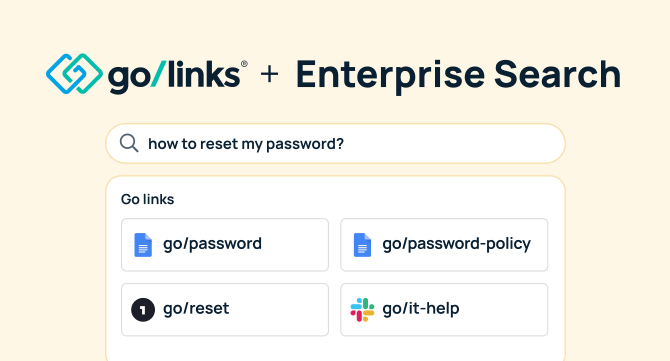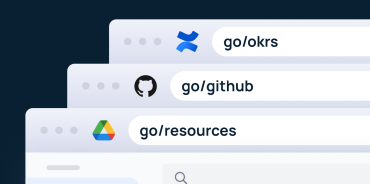Speed is crucial in the workplace.
Speed to complete projects.
Speed to launch new features.
Speed to close more deals.
But to work faster, you need to navigate faster.
Every day employees navigate a digital maze with information stored across dozens of apps. When something is inevitably hard to find, a lot of time is wasted.
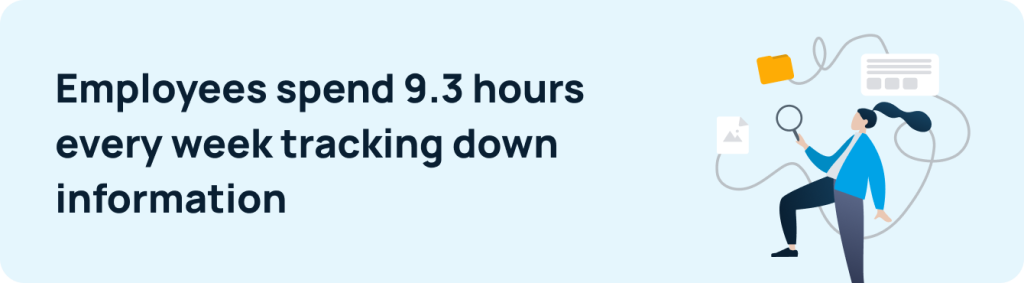
In this article, we’ll discuss 2 tools that can drastically improve your digital workplace experience by speeding up navigation: Go links and enterprise search. Together, they streamline information retrieval, helping tech professionals save time and reduce frustration.
First, let’s talk about how these tools work individually.
How go links work to improve efficiency
Go links are memorable short links that direct users to specific internal resources within an organization. Unlike regular URLs, which can be long and complex, go links are designed to be easy to remember and share.
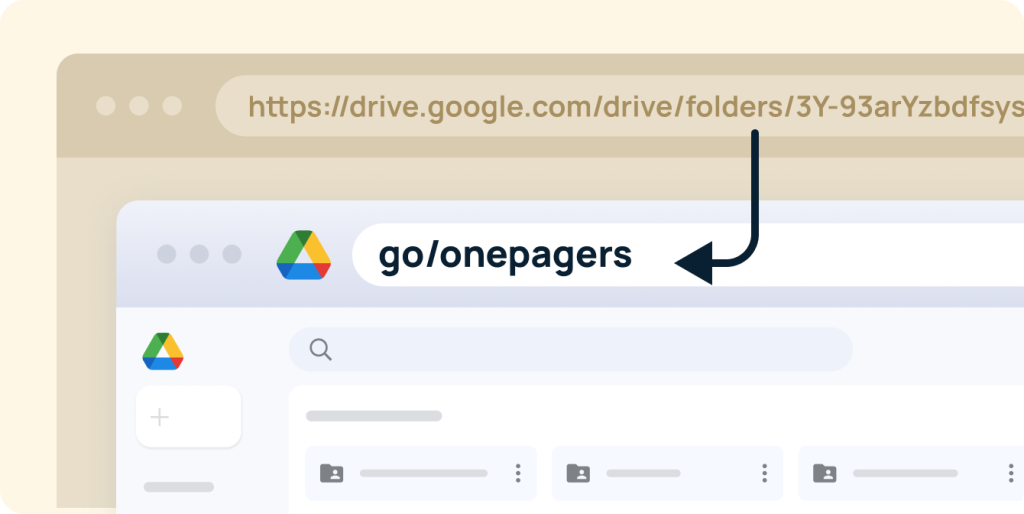
Here are some examples of how your team can use go links:
- Create go links for essential project documents like go/projectplan or go/projectXdocs. This allows team members to access important files without digging through folders.
- Share go links to meeting agendas or notes such as go/teammeeting in calendar invites, Slack messages, and emails to ensure everyone has access to the same information.
- Simplify access to onboarding documents and training sessions for new hires with links like go/welcome or go/newhiretraining.
How enterprise search works to improve efficiency
Enterprise search software is a tool that allows employees to search across the entire organization’s data, including documents, emails, databases, and more. With generative AI features like natural language processing (NLP), machine learning, and semantic search, this tool has powerful search capabilities. It is designed to break down information silos and provide quick access to the data needed to perform tasks effectively.
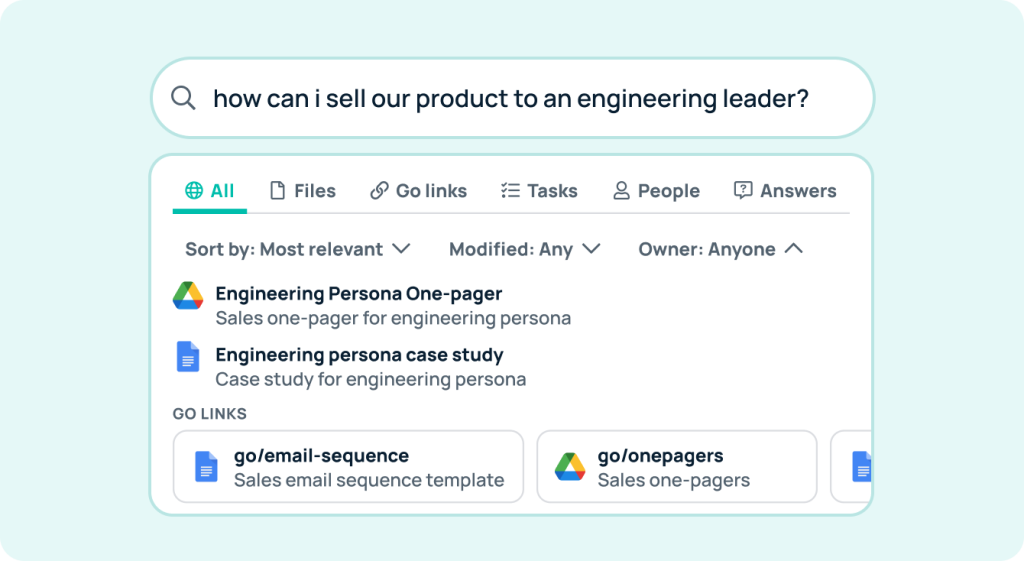
Here are some examples of how your team can use enterprise search:
- Use relevant keywords like “marketing plan” or “sales pitch deck” to locate documents swiftly. For example, searching “annual report” to find financial summaries.
- View AI summaries when you enter a search query, allowing you to get answers to your work questions without having to even click into a document.
- Break down cross-departmental silos by finding documents across different departments using relevant keywords and filters like author, date, and tags.
- Converse with the AI chatbot assistant to get workplace answers without bothering coworkers. For example, you can ask, “How do I reset my password?” and resolve the issue yourself without reaching out to IT.
How go links and enterprise search work together
When you integrate Go links with enterprise search, you create a seamless navigation experience that maximizes efficiency and minimizes frustration.
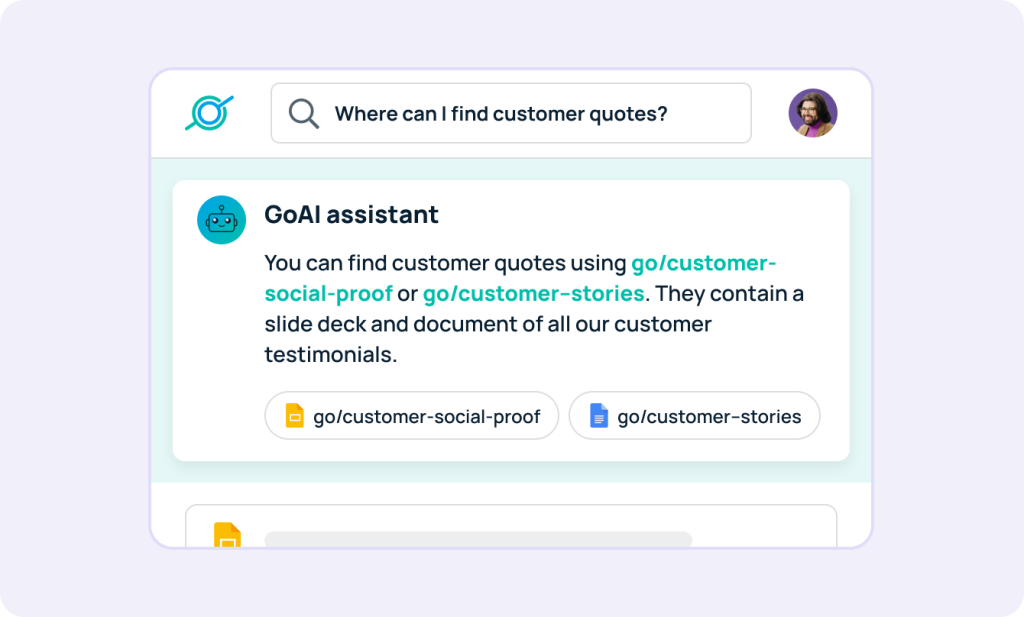
Here’s an example of how this go link integration works. Consider a new employee, Chris, who needs to find the onboarding checklist:
→ Search query: Chris uses the enterprise search tool to ask, “Where can I find the onboarding checklist?”
→ Recommendations: The search engine suggests resources and relevant go links, such as “go/onboarding.”
→ Easy recall: Now, Chris can simply type “go/onboarding” to access the checklist instantly whenever needed.
With this integration, you can also create go links for resources that show up in your enterprise search results. Now the go link will appear in the search results for all employees — making it easy to recall the next time anyone needs it.
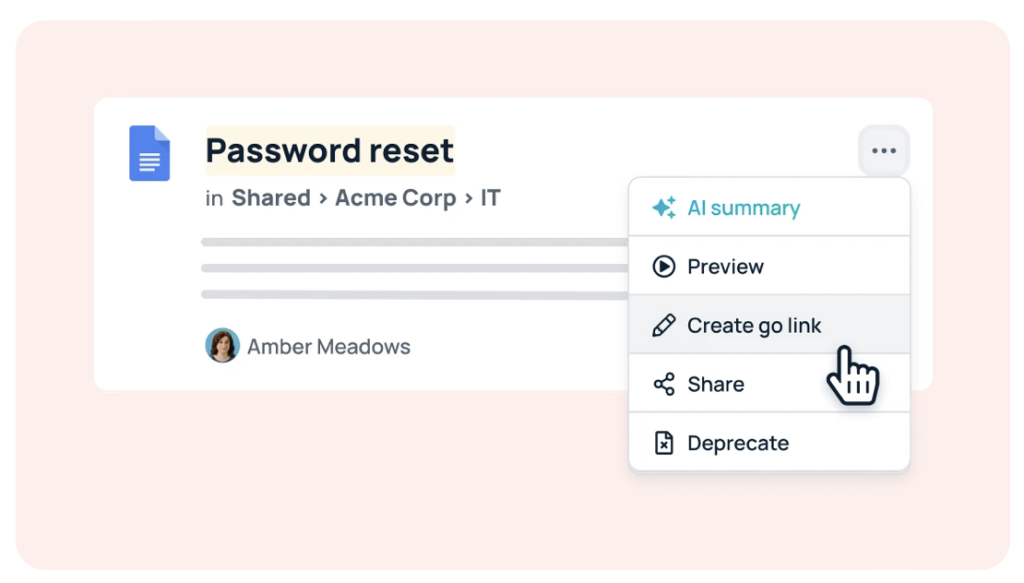
Here’s how this synergy can transform your workplace:
Instant access to work resources
By combining go links with enterprise search, employees can quickly locate documents, tools, and resources without sifting through multiple layers of information.
Simplified resource sharing
go links make it easy to share resources with team members. When integrated with enterprise search, these links show up in search results for all team members. This ensures everyone is on the same page and reduces the back-and-forth typically associated with finding shared documents.
Less mental load for new hires
New employees often face a steep learning curve as they familiarize themselves with internal tools and resources. Go links and enterprise search simplify this process. New hires can quickly access onboarding materials, training documents, and important contacts through easy-to-remember go links or quick search queries.
No more redundant IT support requests
When employees can quickly find the information they need, the number of IT support requests for locating resources or resolving access issues decreases. This not only frees up IT resources but also empowers employees to solve problems independently.
Best practices for implementing go links with enterprise search
- Consistent naming conventions
Establish clear and consistent naming conventions for go links. This ensures that links are intuitive and easy to remember. For example, use go/HRpolicies for human resources policies or go/ITsupport for IT support resources.
- Regularly update links
Ensure that go links are regularly reviewed and updated to reflect the most current resources. Outdated links can lead to confusion and reduce the effectiveness of the system.
- Educate employees
Provide training sessions and resources to educate employees on how to use go links and the enterprise search effectively. Awareness and understanding are crucial for successful adoption.
- Monitor usage
Regularly monitor the usage of go links as well as search data. For example, you may find the employees are frequently searching for one particular document that doesn’t have a go link — or maybe the go link isn’t very intuitive. To make it easier, you could create a memorable go link for that resource. This improves the go link user experience and the search experience for employees.
GoSearch: enterprise search with best-in-class go link functionality
GoSearch is an AI-powered enterprise search engine that indexes data across various apps, leveraging AI to provide real-time, relevant search results. Developed by the GoLinks team, GoSearch seamlessly integrates go link functionality, allowing users to create and find go links directly from search results.
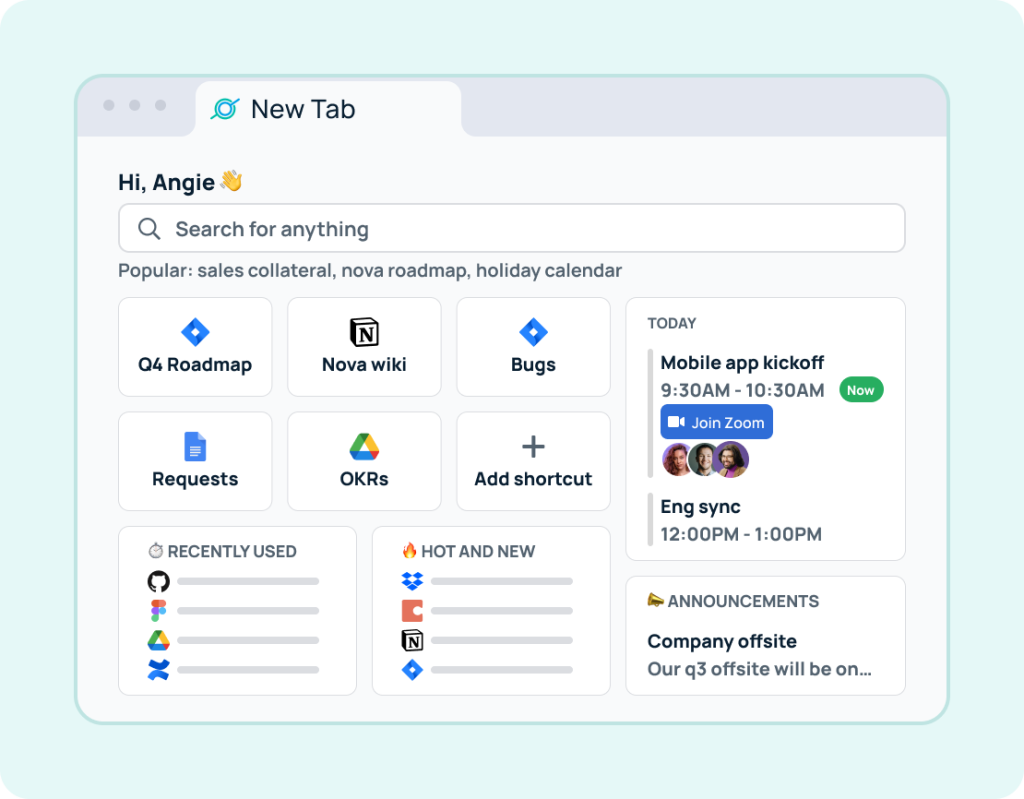
Getting started with GoSearch + GoLinks
By integrating go links with enterprise search, tech companies can dramatically improve their information retrieval processes. This powerful combination helps teams navigate the digital workplace faster, empowering them to work smarter, not harder.
Discover how GoSearch + GoLinks can transform your organization’s productivity. Schedule a demo today to see these tools in action.
Access and share resources instantly with GoLinks
Schedule a demo