We’ve launched some exciting new product updates in the last month! Learn more and see them live in the video below.
Import bookmarks for instant go links
We all know go links are a better way to access and share information than bookmarks. Not only do bookmarks lack memorability, they can’t be shared with colleagues or verbalized on calls. It’s time to retire those bookmarks for good!
With our latest release, we’ll take your old bookmarks and convert them into new, shareable go links. Just follow these quick steps:
- From your GoLinks dashboard, click ‘Create go link’ then ‘Import Bookmarks.’
- Follow the prompts to export your bookmarks from Chrome and upload to GoLinks.
- Select which bookmarks you convert, then customize the go link names and descriptions.
- Your new go links are now available to use and share with your team!
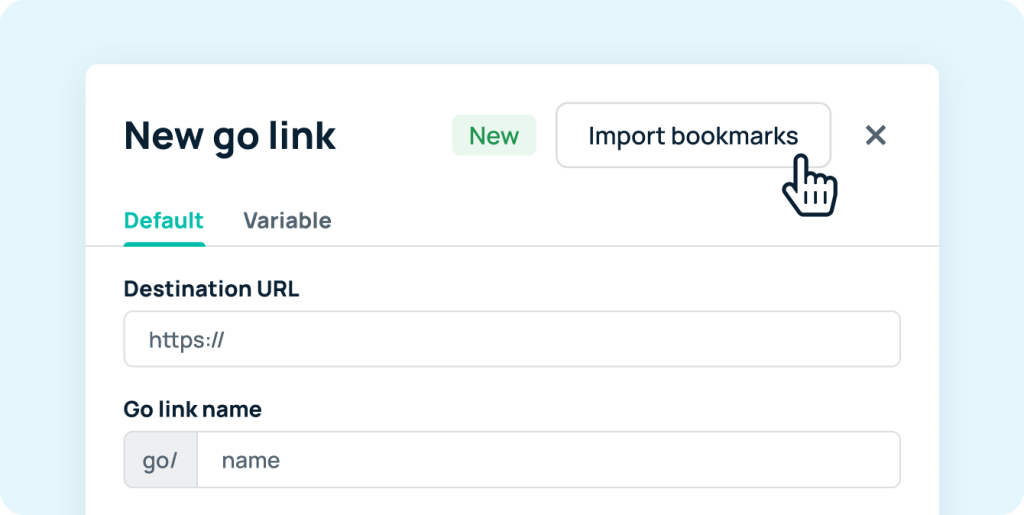
GoLinks AI gives even better responses
In case you missed it, we launched with ChatGPT a few months back. Since then, GoLinks’ generative AI keeps improving.
Try it out by typing a question in your dashboard. In return, GoAI will respond with a summary and the relevant go links.
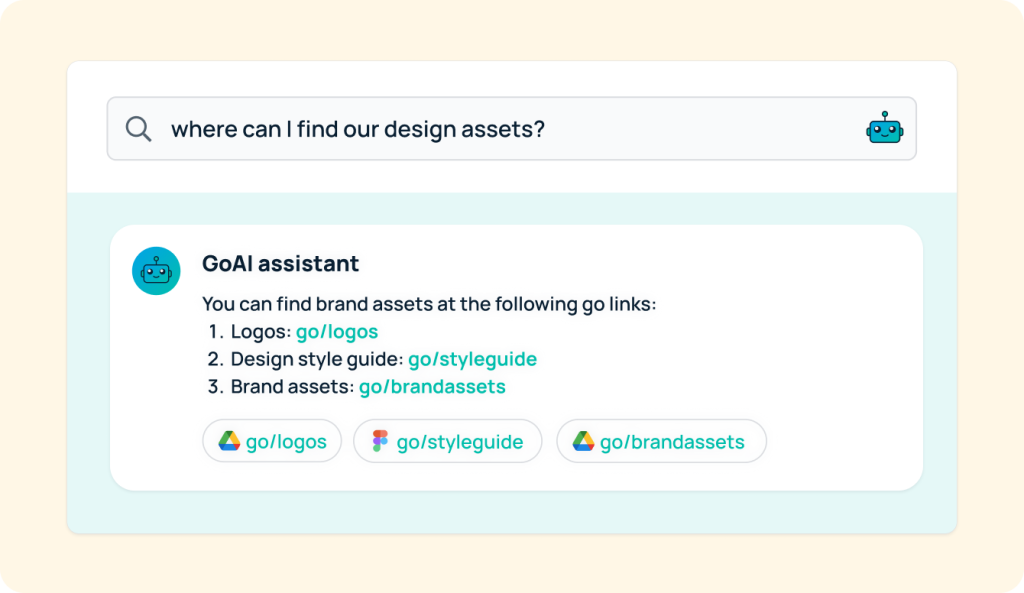
Faster access with improved Not Found
Did you know that GoLinks has a ‘Not Found’ page with suggested go links when yours doesn’t yield a result? Type your go link as normal and see suggestions in your browser.
We’ll display the go link name, description, and the icon of the app it links to. It’s another step toward speeding your access to information.
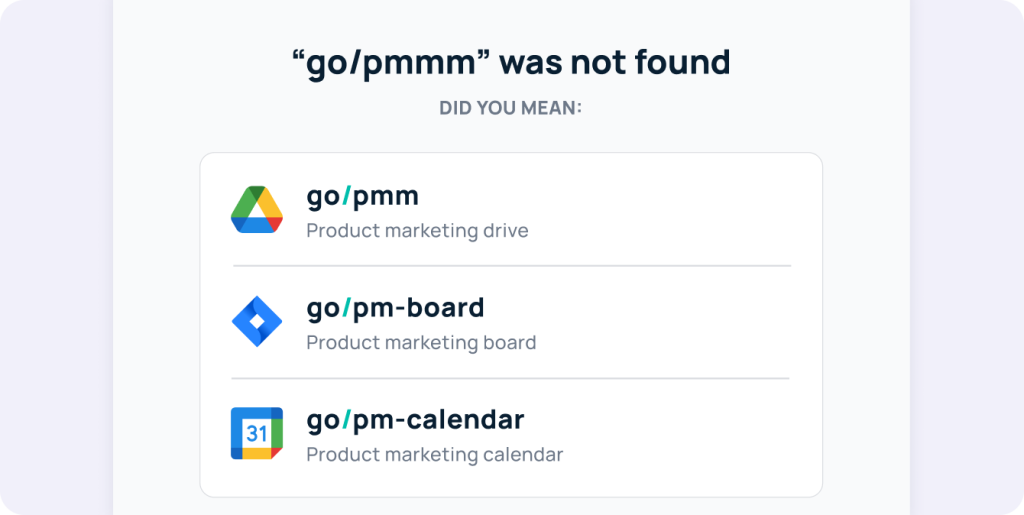
Visit the GoLinks dashboard
To see these GoLinks updates and stay on top of all new features we release, be sure to visit your GoLinks dashboard regularly. Don’t have an account? Join for free at www.golinks.com.
Access and share resources instantly with GoLinks
Try for free














