Loved by both students and professionals, Google Docs stands as the go-to word-processing tool for projects and work assignments.
Its popularity stems from the ability to automatically generate online documents and easily collaborate in real-time from any device — removing the need to upload, download, or rename previous versions of your document.
Google Docs offers a wide variety of features, such as keyboard shortcuts, voice typing, and distraction-free mode. However, users and teams often struggle with locating and organizing their company’s extensive document library.
Enter GoLinks for Google Docs — a cutting-edge solution to transform the way you and your team navigate your documents and more.
Below are 5 time-saving Google Docs hacks you can implement with GoLinks today to maximize your workflow productivity. View the video to see our Google Docs integration in action.
1. Share resources instantly — no need to search
35% of GoLinks users use Google Docs (and a whopping 1.2 million go links are used for the app!). With this level of usage, having quick access to documents is essential.
However, tracking down those documents within your Google Drive or bookmarks can be time-consuming and search-intensive. With memorable go links, you’ll always know the destination URL. Go links are short, keyword-based links like go/benefits.
GoLinks turns your frequently used files, like marketing and contract templates, into easy-to-use short links for quick access.
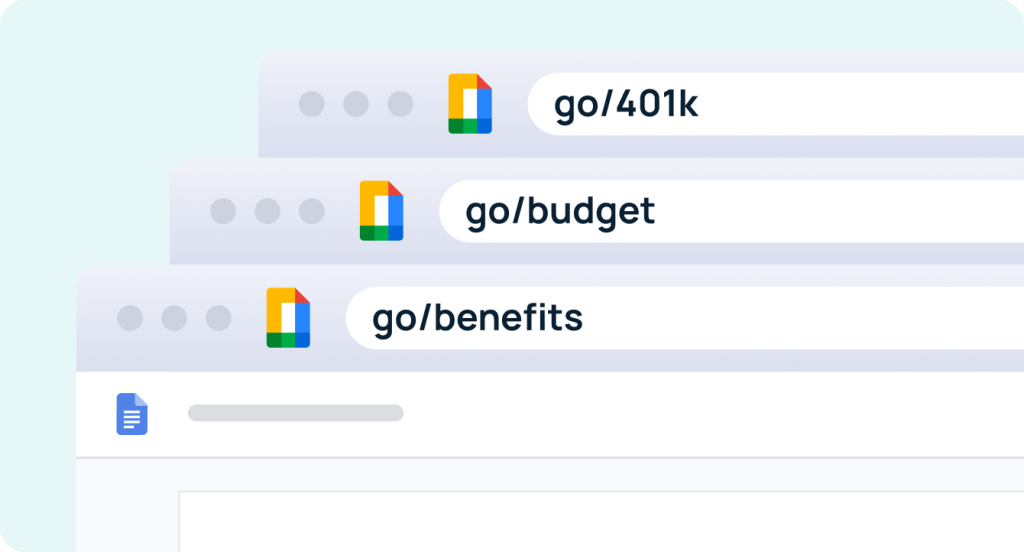
2. Automatically hyperlink go links in Google Docs, saving time
Manually hyperlinking URLs can be a tedious and time-consuming process. However, you can make it quick and easy with our Google Docs integration!
Quickly type your go links, such as go/budget or go/401k, directly into your document. Then, use the GoLinks extension to effortlessly transform each link into a clickable redirect with a single click.
Say goodbye to wasted minutes on manual hyperlinking and hello to more time for impactful work.
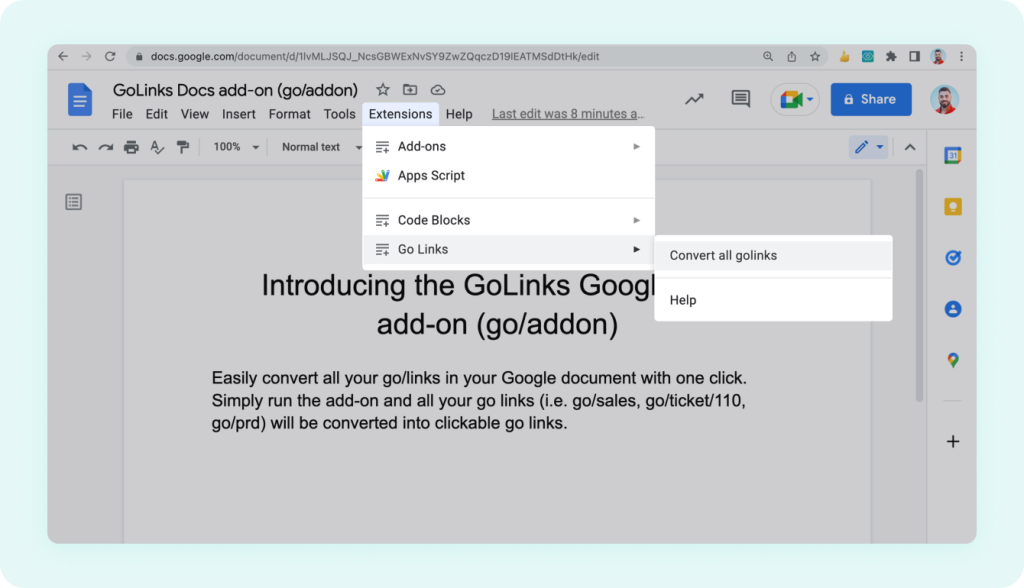
3. Eliminate messy URLs from your doc, improving readability
100-character-long URLs can quickly clutter your documents and make it hard for the reader to find the information they really need.
Swap out those ugly URLs with memorable, intuitive go links to enhance the style and readability of your document. Turn lengthy links into simple go links that are easily consumed and remembered by readers.
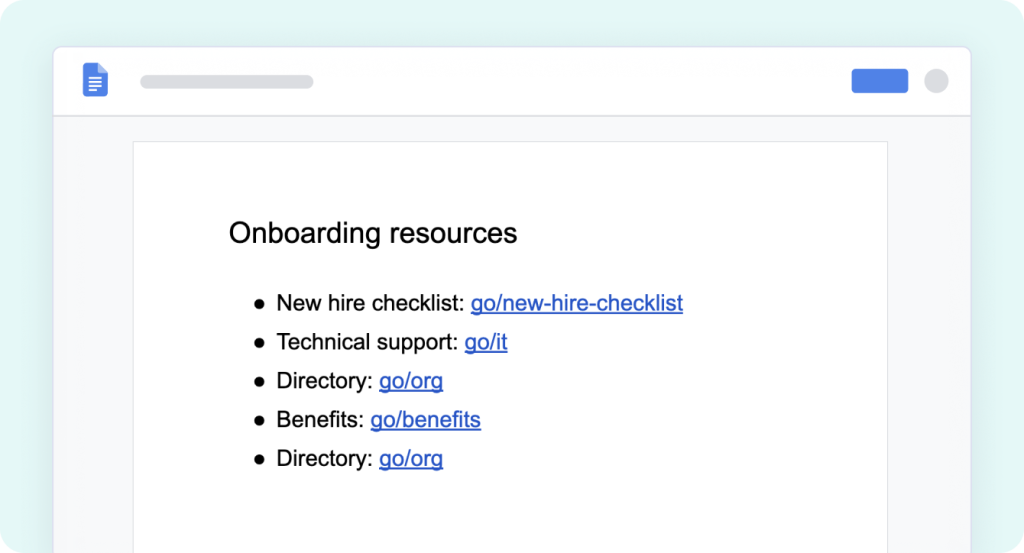
4. Help collaborators remember where your doc lives with a memorable go link
Sharing a Google Doc link can be a real hassle for both you and your peers. However, a go link can be simple as go/handout or go/guidelines.
When an employee wants to find an important document, they can easily remember the go link and type it in their browser. Go links can also be shared verbally in person or visually during events such as presentations and conference call meetings.
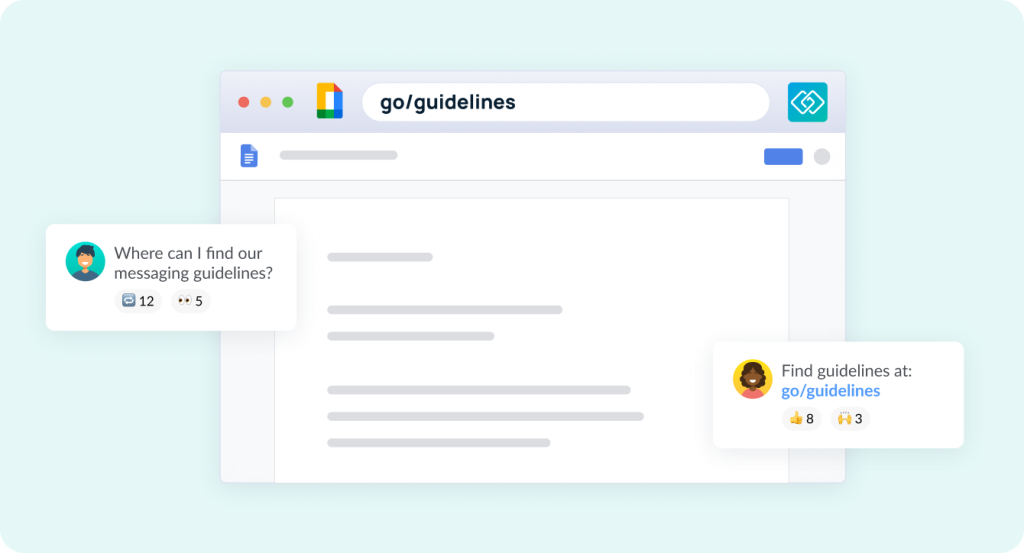
By using GoLinks, collaborators are guided straight to the exact documents they require, avoiding unnecessary hurdles and recouping valuable minutes.
Pro Tip: Try keeping your go link naming as simple and straightforward as possible. The fewer characters, the more memorable the link will be!
5. Create quick shortcuts to easily launch a new Google doc
Ready to create a new document? Simplify the entire process down to one command: go/newdoc.
To find even more Google Doc shortcuts, browse the GoLinks App Marketplace to explore popular go links for every app that you can create and quickly save to your team’s library.
Visit the insights sections to discover how other companies are using GoLinks to improve workflow efficiency in Google Docs.
Get Started with Go Links for Google Docs
These five Google Docs hacks can help you maximize your workflow productivity and collaborate efficiently with your team. Take your workflow to another level, saving countless minutes that you can put to use on what’s important. Your documents (and your sanity) will thank you!
Ready to elevate your workflow in Google Docs? Add our free extension today and discover how GoLinks can maximize your favorite Google Workplace App.
Not using GoLinks yet? Start for free at www.golinks.com.
Access and share resources instantly with GoLinks
Try for free














