With employees from all over the globe, keeping everyone connected and informed can be challenging. A strong internal communications strategy can help you overcome these hurdles and build an engaged workforce.
Here are nine tips for cultivating an optimized internal communications strategy to keep your team moving, happy, and engaged.
9 Best Strategies for Establishing In-Sync and Engaged Internal Communications
1. Establish regular virtual check-ins
Effective internal communication requires frequent and consistent communication. Virtual check-ins help team members stay aligned by keeping everyone on the same page, reducing misunderstandings, and fostering clarity.
Virtual check-ins also serve as a form of accountability. When teammates share progress or challenges through video, they provide opportunities for other folks to weigh in or help when needed. This offers a portal for open discussion, recognition, and shared growth opportunities.
Some virtual check-in examples include:
- 1-on-1s with managers
- Weekly team meetings
- Biweekly company meetings
- Quarterly performance reviews
- Sharing weekly priorities in your team Slack channel
2. Enable your team with the right tools
Handy tools like instant messaging, video conferencing, and file-sharing platforms make collaborating and communicating at work easier. Centralized platforms, linking systems, and project management tools help team members quickly find and share what they need. Equip your team with technology or an intranet communications plan to ensure swift access to commonly referenced information.
We use tools like Slack, Google Workspace, Loom, and GoLinks to help with easy communication. For more ideas, check out this list of 10 Internal Comms Tools: Hidden Gems.

3. Set up standard internal communication guidelines
Standardized guidelines enhance efficiency by providing structure and eliminating uncertainty around replies. When team members are aligned on deadlines or regular meeting schedules, they can plan their work and time accordingly. It also helps reduce interruptions and encourages “flow state” work.
A great way to set these guidelines is by making an internal communication policy action plan for how information will be communicated. Here’s an example of some things that could be included in a communication policy:
- All departments are required to have a weekly team meeting to align on projects and due dates
- When in a meeting, in focus mode, or OOO, please update your Slack status so your coworkers can know when they can expect to hear back from you.
- Please Slack your direct manager for any sensitive topics or questions rather than posting in a public Slack channel.
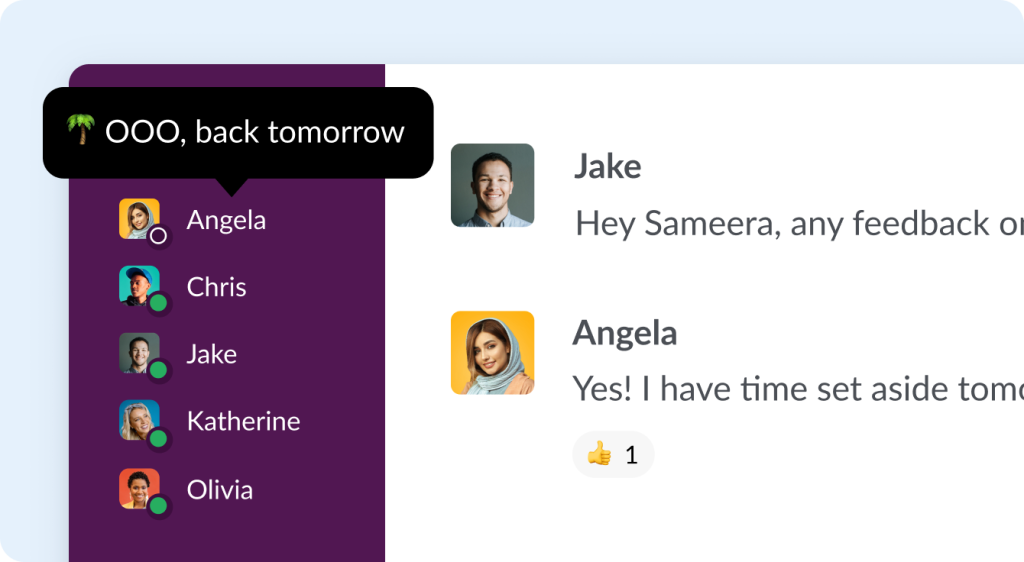
4. Encourage video meetings
Video conferencing plays a crucial role in an effective internal communications playbook. Regular face time through video calls helps enhance remote team communication and reduce confusion, especially in globally dispersed teams. An internal communications framework that includes video helps ensure tone of voice and hand gestures are conveyed effectively, leading to more clarity and quicker decision-making.
Here at GoLinks, we use Google Meet and Slack Huddles to get employees face-to-face. We also use Loom to record videos when we need to communicate something async.

5. Schedule regular team-building activities
Without in-person opportunities, virtual team-building activities help strengthen bonds among team members and promote collaboration. Regular team activities also boost morale and motivation through engaging activities. Cooperation and problem-solving games encourage team members to develop skills that directly translate into their work dynamics.
Here at GoLinks, for example, we’ll do regular trivia Watercoolers. During these events, we’ll break employees up into teams and have them answer trivia questions based on the latest holiday. This allows employees to interact and communicate with people outside their direct team.
6. Foster a culture of transparency and openness
Transparency builds trust among team members and enhances employee engagement. When information is openly shared, employees feel valued, informed, and empowered. This cultivates a positive work culture where individuals are more motivated to contribute their best, increasing productivity and satisfaction.
Transparent internal communications also help promote alignment and accountability. Clear and open communication ensures that everyone understands the organization’s goals, priorities, and expectations.
To promote transparency here at GoLinks, we, for example, have a “Questions” doc where employees can ask business-related questions that are then answered live by our leadership team during our all-hands meeting. By removing that barrier, we are able to promote a culture of openness.
7. Use GoLinks for easy access to information
With GoLinks, collaborating with team members becomes a breeze. Creating and sharing go links for product guidelines, brainstorming sessions, and final drafts takes just a few clicks. These simple URLs eliminate the need for lengthy emails or complicated explanations, making decision-making faster and more efficient.
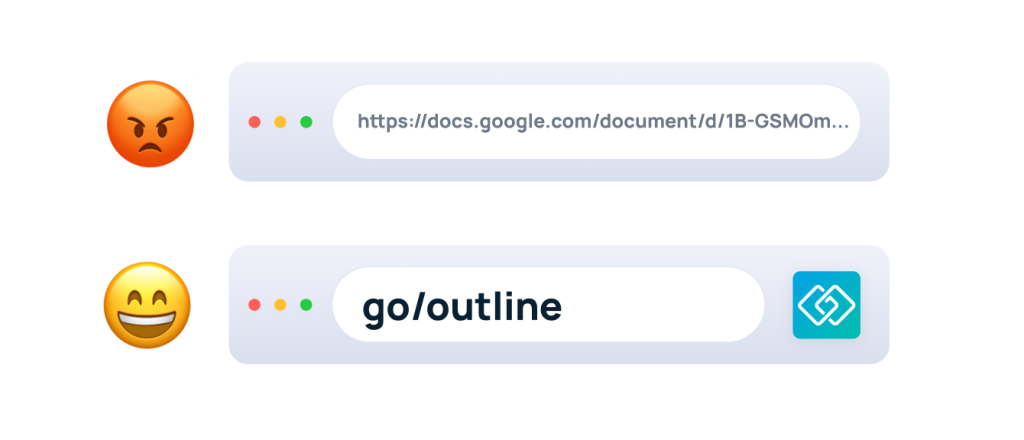
GoLinks facilitates seamless collaboration across teams, stakeholders, and clients. Instead of copying and pasting long URLs, create a go link instead. For example, go/outline, can help you share your general idea or plan and gather feedback before moving forward. This not only saves time but also makes it easy for others to remember and access the shared content whenever they need.
One of the most handy features of GoLinks is the ability to change the destination URL while keeping the go link unchanged. This is particularly useful when dealing with frequently referenced documents like style guides. Your coworkers can continue using the same go link, ensuring they always access the latest version.
8. Encourage team members to take breaks
Breaks allow team members to recharge their energy and maintain focus throughout the workday. Stepping away from tasks, even for a short time, helps prevent burnout and boosts creativity and problem-solving abilities.
Well-rested folks are more attentive and engaged during meetings and discussions, helping teams hit communication goals. By encouraging team members to take regular breaks, you promote a healthier company culture, optimized output, and a positive team dynamic.
One strategy to help with this is to have employees block off their calendars for regular breaks – whether it’s to walk their dog or make a fresh cup of coffee. Creating these blocks ahead of time will keep employees from getting overbooked with meetings or too caught up in a busy day.
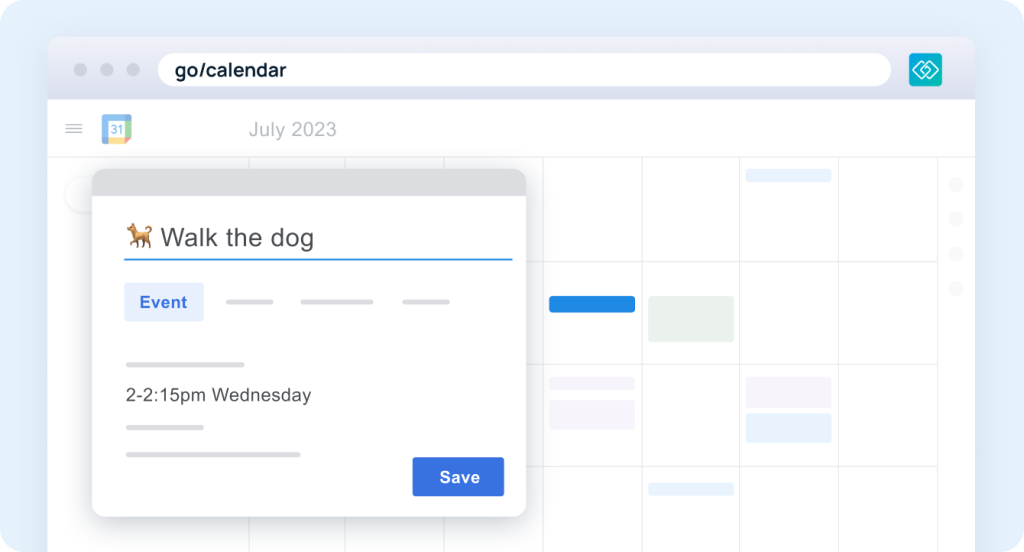
9. Continuously evaluate to see what’s working and what’s not
As your organization grows and evolves, so do its communication requirements. Engaging employees by asking for feedback on internal communication tools helps identify effective channels and procedures. By understanding what works well, you can focus on optimizing those aspects, streamlining communication processes, and continuously improving communications.
Continuous evaluation allows you to stay agile and adapt your internal communication approach to meet changing needs. By staying up-to-date with the latest tools and practices, you can ensure your team remains well-connected and engaged.
Improve your internal communications strategy with GoLinks
By following these tips, you’ll be well on your way to a five-star internal communications strategy and better collaboration. Bring your team together and spearhead your business goals. To learn more about how GoLinks can enhance your internal communications, visit our website today and try GoLinks for free.
Access and share resources instantly with GoLinks
Try for free














