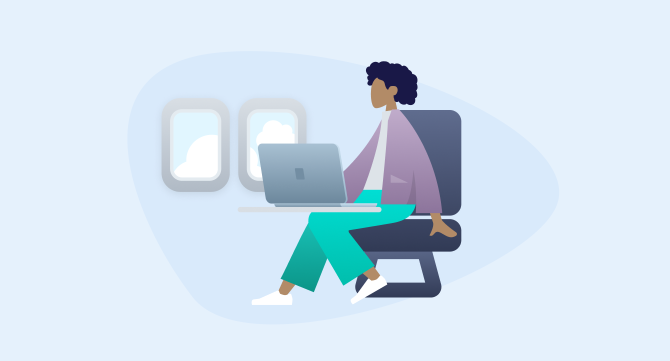In the United States, more than 4.7 million people work remotely at least half of the time. With this freedom, a lot of people can now travel and work from places other than just the comfort of their homes.
If you’re one of those remote workers, then you know it’s not always easy to set a good work schedule — especially when you break away from your usual routine at home. Whether it’s an afternoon at a coffee shop or a month-long trip to a new country, it can be hard to set good working hours and stay as productive as usual.
Here at GoLinks, we’re a fully remote company with employees spread across the U.S., so we understand the benefits and struggles of working remotely. In this article, we’ve pulled together our best tips for working away from home. These tips will help you stay productive and maintain work-life balance, no matter where you are.
Tips for Working Away from Home
Tip 1. Establish a space to work for the day
When you don’t feel settled, it can be challenging to start work and get into a good routine. To make sure you have a productive workday while you’re in a new environment (like a hotel room or airport), try to find a good place to set up shop. Make sure this location has everything you need — an outlet, access to water, low noise levels, etc. This will keep you from having to move around throughout the day.
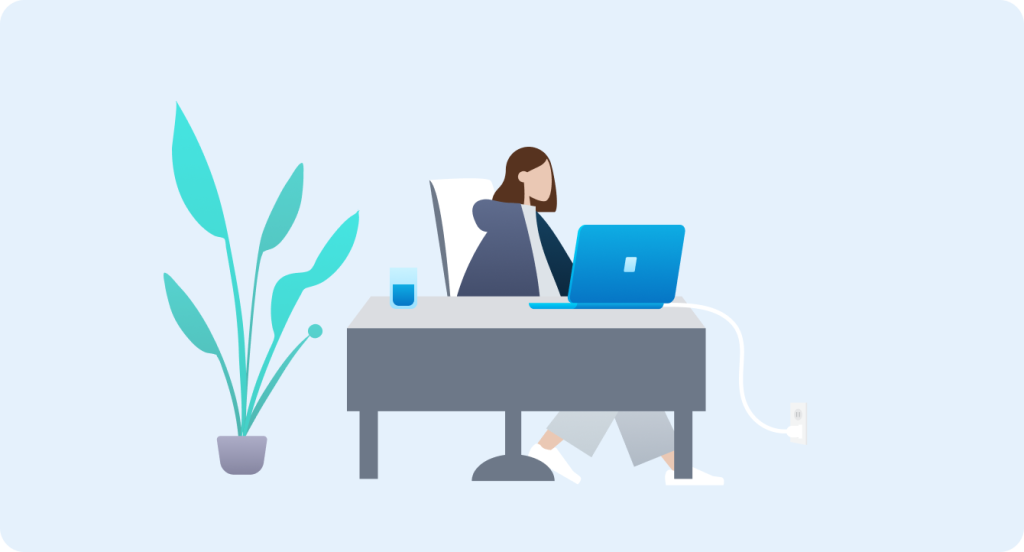
Tip 2. Intuitively task block
GoLinks SDR, Halle Hill, finds a lot of success by intuitively task-blocking her calendar to fit with her energy levels. This is especially helpful when you’re working away from home.
For example, let’s say you are flying to a work offsite and plan to work on the plane. If you know you’ll be more sleepy or distracted while on the plane, block off your calendar for easier tasks at this time. This way, you still get stuff done and can save the harder tasks for a better time.
Tip 3. Invest in a portable monitor
GoLinks Software Engineer, Max Cohn, says he works best when he has as much screen real estate as he can get. Using additional monitors keeps him from constantly switching back and forth between windows.
The problem is, it’s not easy to transport big monitors. This is where portable monitors come in handy. Investing in a portable monitor like this one can help you stay productive no matter where you are.
Tip 4. Create specific time blocks for meetings
So you decide to head to a coffee shop since your calendar is free. Then, right as you get there, a coworker spontaneously schedules a meeting with you. Between the loud music and the sketchy WiFi, it’s not the best place for you to have a meeting.
GoLinks Marketing Manager, Christine Paras, creates time blocks on her calendar where team members can’t schedule meetings. This way, she doesn’t end up having a spontaneous meeting scheduled when she’s not at the best place for it.

Tip 5. Use GoLinks to access company resources on the go
Here’s another scenario you might relate to. Let’s say your coworker needs a resource from you, but since you’re in the car and not at your computer, you can’t access the resource. This is frustrating for both parties involved.
With a handy tool like GoLinks, any resource can become an easy-to-remember link — so you can easily share it with a coworker, even when you’re not at your computer.
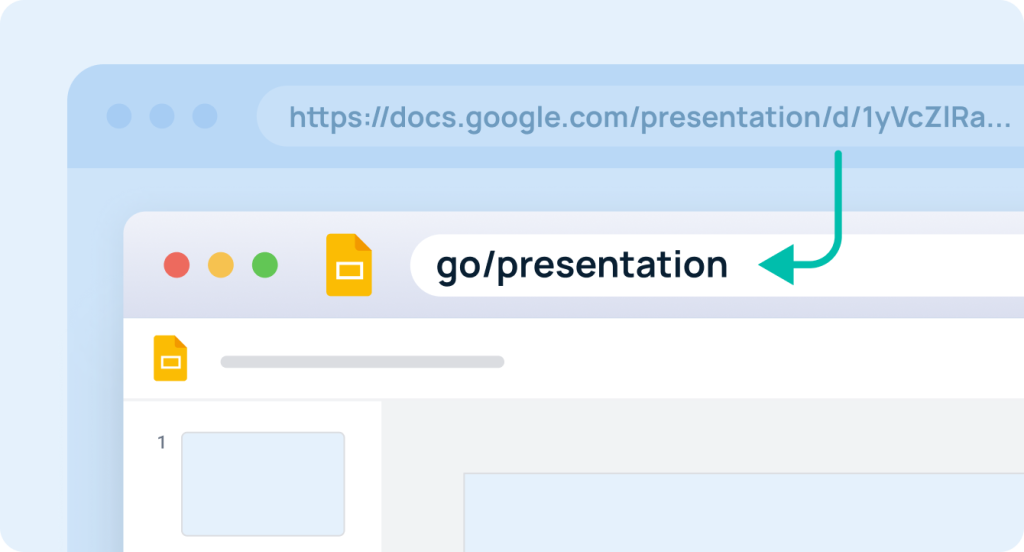
Better yet, download the GoLinks App so you can stay connected and access any work resource on your phone.
Tip 6. Invest in a portable charger
GoLinks Sr. Content Marketing Manager, Alexa Franck, always brings a portable laptop charger with her, so she’s prepared when working away from home. Nothing is worse than showing up to a coffee shop with 10% battery, only to discover that the coffee shop has no available outlets. By investing in a portable charger like this one, you don’t have to feel a time crunch when you can’t access an outlet.
Tip 7. Try the Pomodoro technique
It can be distracting to work away from home — a busy environment like the airport or a park can make it hard to buckle down and get things done. Social media can also be a big distraction. GoLinks Sr. Software Engineer, Gunnar Gabrielson, likes to use the Pomodoro technique to keep on track amidst distractions. This technique essentially has you break up your work into 25-minute timed segments with breaks in between. To try it out, you can use this free tool: Pomofocus

Tip 8. Have a backup plan
Things don’t always go as planned when you’re working in a new place. For instance, the cafe you planned to work at might be closed, or the on-flight WiFi might not be working. Always have a backup plan for situations like this. Have an alternative location in mind to work at, or have work that can be completed without WiFi.
With these tips for working away from home, we hope you stay productive — no matter where you are!
Make Remote Work Even Easier with GoLinks
Stop jumping through hoops to find the resources that you need at work. GoLinks improves productivity by helping remote teams find and share information fast with memorable short links called go/links.
Access and share resources instantly with GoLinks
Try for free