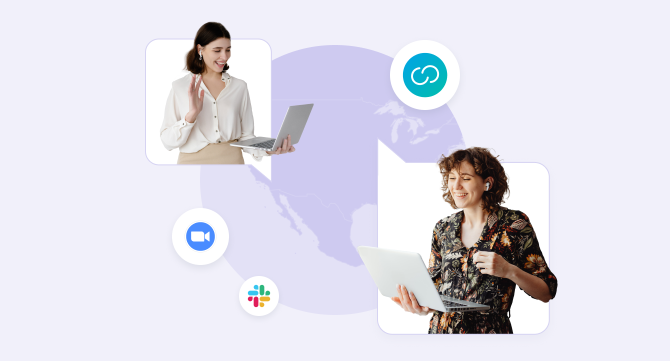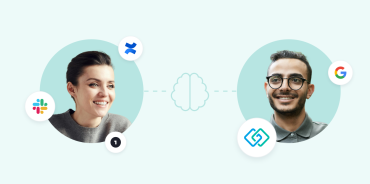Without effective knowledge sharing tools, employees struggle to get much done—especially in remote work environments where team members often work asynchronously. When knowledge management systems are well-implemented, employees can easily access historical data, make better decisions, and finish tasks more efficiently.
Companies that want to scale need effective knowledge sharing solutions. In this article, we’ll explore the best tools and techniques for creating a workplace culture that promotes transparency and efficiency.
What is knowledge sharing?
Knowledge sharing refers to the exchange of information among individuals in an organization. It seems simple, but 60% of employees report challenges in getting the information they need from colleagues to perform their jobs.
As organizations grow, this problem worsens. With an average turnover rate of 20%, any knowledge not properly preserved and shared is at risk of walking out the door with exiting employees.
The top challenges with knowledge sharing
The biggest challenge? Retaining company-specific knowledge that isn’t easily found elsewhere. According to 81% of workers, unique internal knowledge is the hardest to replace.
These issues stem from two main problems:
- Lack of systems: Ineffective or unclear knowledge management systems hinder proper information sharing.
- Lack of adoption: Employees may not know or appreciate the knowledge-sharing tools available to them, resulting in low usage.
By addressing these issues, your company gains a competitive edge over others who lose valuable knowledge with each new turnover.
Building a culture of effective knowledge sharing
Cultivating a culture of real-time collaboration and transparency encourages employees to use knowledge management tools effectively. Offering incentives, tapping into employees’ desires for teamwork, and involving People Ops in the strategy can ensure knowledge sharing systems are adopted across the company.
22 knowledge sharing tools and techniques
There are no quick fixes for establishing effective knowledge sharing. Most companies will need a combination of the following tools and techniques.
1. Proprietary online training
Employees can’t always find company-specific information online, so top companies create their own training programs.
Tool recommendations:
- Lessonly: For onboarding, ongoing training, and practice sessions, especially for sales and customer support.
- Eloomi: Combines onboarding, training, performance reviews, and engagement features.
2. AI-powered decision making
AI-powered tools help employees, especially new hires, make decisions faster. AI can quickly process large amounts of data, offering useful insights for decision-making.
Tool recommendations:
- ClickUp AI: AI-powered task management and decision-making assistant, helping teams optimize workflows and make smarter decisions.
- Athenic AI: AI-driven tool for data analysis and decision-making, designed to assist businesses in making informed decisions by analyzing vast amounts of internal and external data.
3. Link management
Employees visit countless web pages weekly. Managing important URLs via document management systems can be inefficient. Link management platforms offer intuitive ways to keep track of resources.
Tool recommendations:
- GoLinks: A secure, enterprise-ready tool that lets you create memorable short links for quick resource access and sharing.
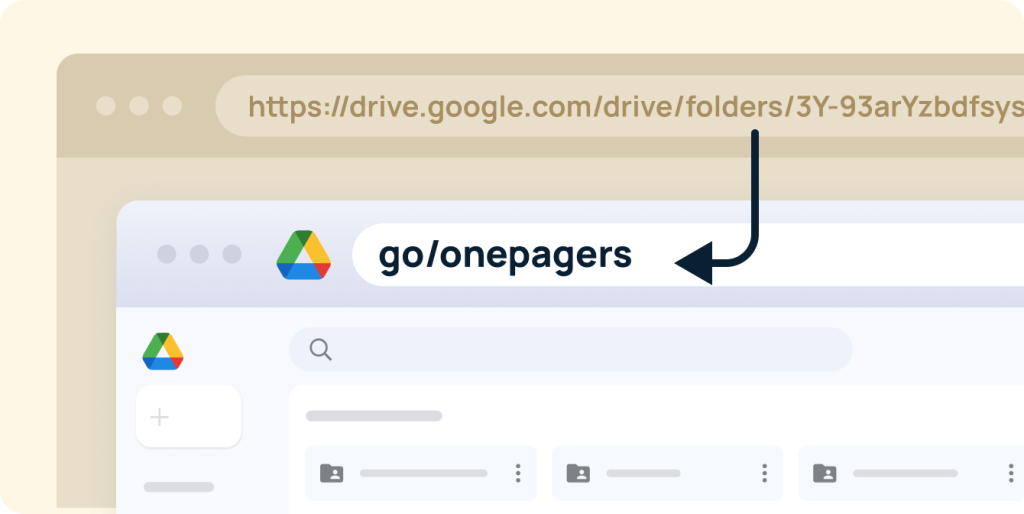
4. Project management software
Effective project management tools help teams collaborate, organize tasks, and track progress in one place.
Tool recommendations:
- Asana: A popular task management tool, especially among marketing teams.
- Jira: Widely used by tech companies and software engineers.
5. Meetings and verbal knowledge sharing
Despite the rise of asynchronous work, meetings remain essential. Tools that facilitate scheduling, managing, and recording meetings can boost collaboration.
Tool recommendations:
- Zoom: A reliable platform for web conferencing and webinars.
- Wingman: A conversation intelligence tool designed for sales teams.
- Panopto: Ideal for video hosting, live streaming, and video search.
6. Chat platforms
Chat platforms reduce the need for long email threads and enable real-time collaboration. Organizing chats by topic makes shared content easy to find.
Tool recommendations:
- Slack: Known for file-sharing, integrations, and organized channels.
- Microsoft Teams: Offers robust chat and meeting features while integrating with other Microsoft products.
7. Digital asset management
To avoid losing files in chat threads or email, companies need a digital asset management system that makes files easily accessible and searchable.
Tool recommendations:
- Box: A powerful document management system with tagging and permission options.
- Canto: Tailored for storing and sharing brand assets.
8. Standard operating procedures (SOPs) and project documentation
Clear SOPs ensure processes are repeatable and accessible across the company. These tools enable teams to document and distribute processes effectively.
Tool recommendations:
- Process Street: Offers templates and checklists for SOP management.
- Notion: A versatile all-in-one platform that handles everything from project documentation to task management.
9. Screen recordings
When written communication isn’t enough, short screen recordings provide clarity. They can also be integrated into knowledge base software for future reference.
Tool recommendations:
- Loom: For easy, fast screen recording and sharing.
- Vidyard: Particularly useful for connecting remote employees and for sales/marketing tasks.
10. Shared digital whiteboards
For brainstorming and visual work, digital whiteboards allow team members to collaborate in real time, create diagrams, and organize ideas visually.
Tool recommendations:
- Miro: A popular real-time collaboration tool for mind maps, wireframes, and more.
- Sketchboard: Best for sketching UX flows and giving presentations.
11. Enterprise search tools
As organizations grow, they accumulate vast amounts of data spread across multiple platforms. Enterprise search tools offer a powerful search function that integrates with various knowledge management systems and document management systems to help employees find the information they need quickly. These tools help identify knowledge gaps and ensure that shared information is accessible across teams.
Tool recommendation:
- GoSearch: An AI-powered enterprise search tool that consolidates your tech stack’s data and makes company information instantly searchable.
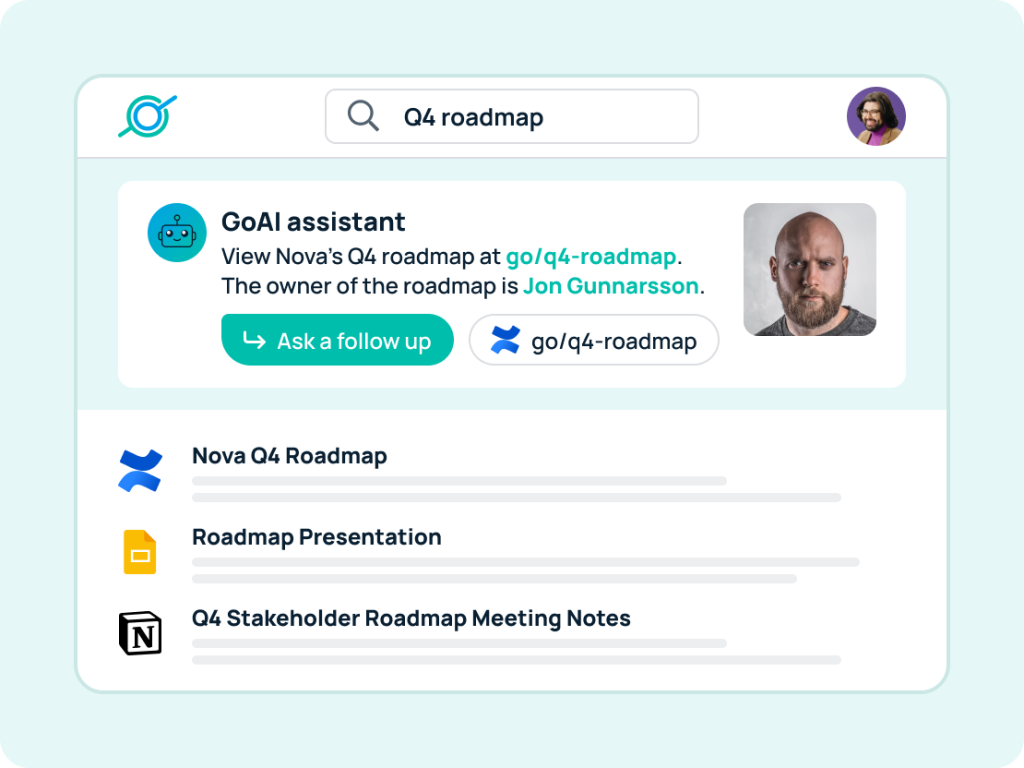
12. Employee connection tools
In any organization, building strong connections between employees is essential for fostering effective knowledge sharing. Employee connection tools help team members discover who in the company has the knowledge they need, enabling collaboration and facilitating more efficient knowledge exchange.
Tool recommendation:
- GoProfiles: An AI-powered employee engagement tool that helps employees find the right coworkers to collaborate and share knowledge with. It uses AI to recommend peers based on expertise, projects, and company needs, ensuring that employees can quickly connect with the best resources for their tasks.
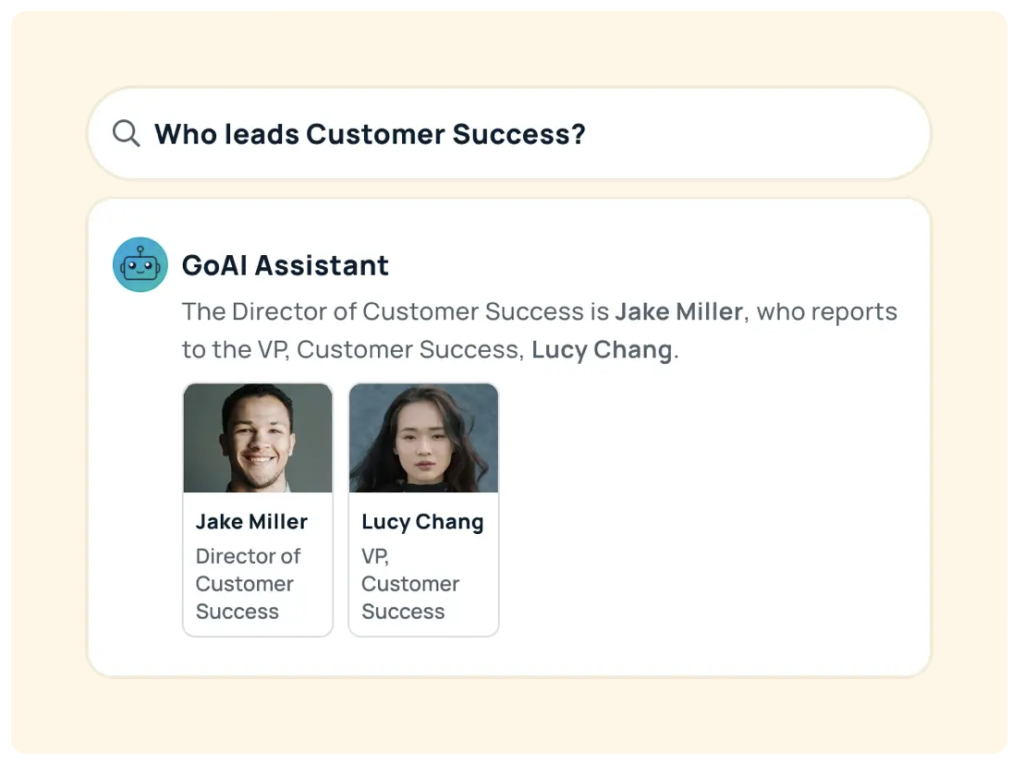
Start improving knowledge sharing with GoLinks
Whether you implement one or many of these tools, building a knowledge-sharing culture is key to ensuring that your team can access the right information quickly and efficiently. Knowledge sharing doesn’t just improve productivity—it fosters collaboration, transparency, and innovation across your entire organization.
A critical part of this process is making sure your team can find and share information effortlessly. That’s where GoLinks comes in.
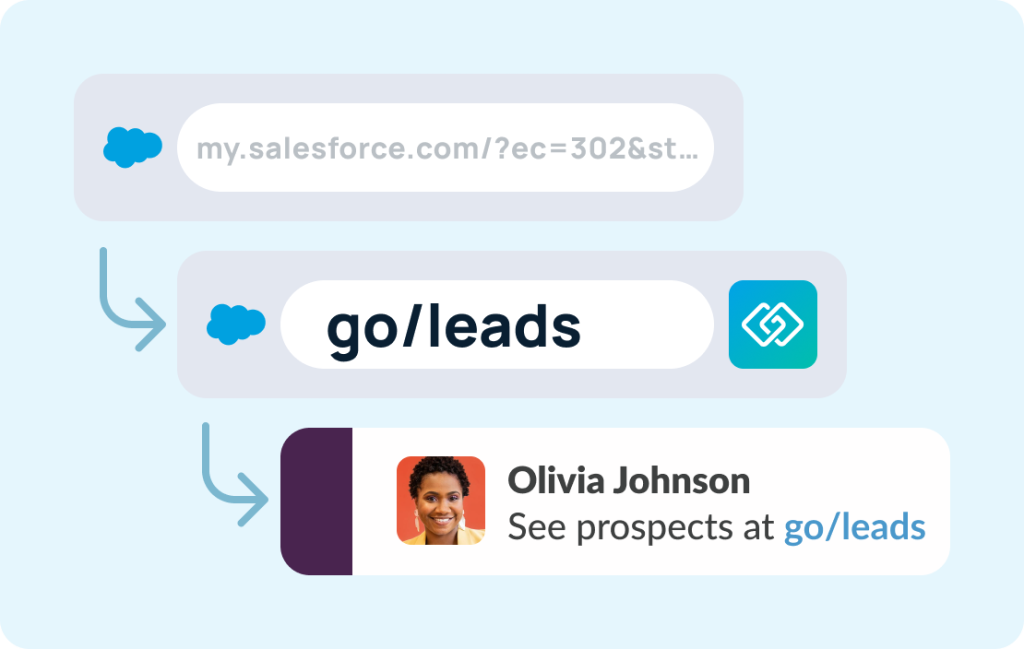
GoLinks transforms long, complicated URLs into short, memorable go links, making important resources easily accessible for all employees. With GoLinks, you can simplify your internal knowledge base, streamline access to shared content, and enhance collaboration between team members.
Empower your team to work smarter and faster. Start using GoLinks for free today to create a more effective knowledge-sharing environment.
Access and share resources instantly with GoLinks
Try for free
FAQs
1. What are the key features of a good knowledge management system?
A good knowledge management system should include a powerful search function, integration with communication tools like Microsoft Teams, and the ability to organize and manage documents for real-time collaboration.
2. How do knowledge sharing tools benefit companies?
They help teams collaborate more effectively, making information easily accessible, reducing redundancy, and improving overall productivity.
3. How can an internal knowledge base help my company?
An internal knowledge base stores important documents, training materials, and company-specific information in one place, making it easier for employees to find the information they need.
4. What is a knowledge gap, and how do you identify it?
A knowledge gap refers to missing information or skills within a team. You can identify it by assessing employee performance and comparing it with expected outcomes, using knowledge base software to track these insights.
5. Why is it important to use AI-powered tools in knowledge management?
AI-powered tools help teams by quickly delivering relevant data and insights, making decision-making faster and more accurate.
6. What tools support effective knowledge sharing in project management?
Project management tools like Asana and Jira are key for keeping team members aligned and ensuring information is shared throughout the project lifecycle.
7. How do knowledge management systems improve customer support?
By organizing data and making it readily available, knowledge management systems ensure that customer support teams can provide fast, informed responses, improving customer satisfaction.
8. What role does document management play in knowledge sharing?
Document management systems store and organize company files, making them easily accessible for teams to share and use across departments.
9. How can my team collaborate more effectively with shared content?
Using sharing tools like Slack or Microsoft Teams allows your team to communicate and share files in real time, improving collaboration and reducing delays.
10. Why is it important to have an enterprise search tool?
An enterprise search tool like GoSearch allows employees to quickly find the information they need from various platforms and data sources, improving productivity and reducing time spent searching.