Part 1: Into to Intranets: The basics
Does your business need an intranet? It just might. In a given year, we create dozens of zettabytes of data. We send 210 million texts and 15.2 emails every minute. With that level of output, it can become harder and harder to find the information we need, and an intranet can help businesses make sense of the digital noise and implement a knowledge management system.
What Is An Intranet?
So, what is an intranet network? An intranet is a private online network that’s only available to the members of your organization or company. You can contrast an intranet with the internet, which is a global, publicly accessible network, and with an extranet, which is an intranet which allows some access to external parties.
The main goal of an intranet is to make it easy for employees to access internal information and resources to improve internal communication and collaboration. Intranets have evolved a lot over the years. Many started as simple pages with links to key information, then grew to include internal blogs, wikis, and forums. These days, intranets have taken advantage of technological advances and include full-featured tools for document management, internal social networking, communication and collaboration.
What Are The Key Intranet Features?
Before we get to the benefits of implementing an intranet network, let’s look at some of the key features of a modern intranet solution, and why they are important.
Document Management
Anyone who’s worked in an office knows the experience of suddenly finding you’re working on the wrong version of a document. It’s a productivity killer, and is pretty annoying, too.
Research from Slack shows there are significant workplace challenges for super-connected workers:

An intranet can help solve these issues as one of its core functions is document management. You can save time by controlling which versions of a document are live, and keeping discussion and communication around that document in a single space. Intranets usually include tagging, folders, and more to make it super easy to find and share information.
Group Creation
Even in a totally transparent organization, you may want to share different bits of information at different times. For example, the leadership team may want to discuss proposed changes before cascading them down to team leaders. An intranet platform allows you to create user groups with different access levels, so you can share selectively as needed.
Communication And Collaboration
Collaboration has become a key feature of the modern workplace, with employees collaborating more than ever before. To make sure that collaboration is effective and productive, it’s essential to make it easy for employees to communicate and work together. An intranet helps its users to stay informed, have the right knowledge at their fingertips, and connect with colleagues wherever they’re located.
Search
As mentioned earlier, finding documents can be a productivity bottleneck for employees. The best intranet platforms have robust search capabilities. They include multiple ways to surface the right information for the right people, with just a couple of clicks, cutting down on frustration.
Workflow Management
There are all kinds of processes within a company. Whether employees are noting a change of address, booking a business trip, reserving vacation time, or something else, this needs to be easy. Intranets can manage the workflow for repetitive business processes, and include all the necessary forms.
Customizability
No two businesses are alike, which means no two intranets are identical, either. It’s essential for your intranet platform to be customizable so you can make it suit the knowledge sharing, communication and collaboration needs of your particular business setup.
Does My Business Need An Intranet?
The world of work has changed since the early aughts. Since the start of the pandemic, companies have flexed to be either hybrid, remote or on-site depending on their needs and hybrid work options have greater appeal than before. With flexible work environments becoming the norm, it’s clear that there has to be an easy way for everyone to connect to essential information wherever they’re working from.
That’s where an intranet comes in, as part of a knowledge management system that allows employees to work smarter. The majority of businesses transformed their operations during the early pandemic so that their workforces could be remote, but it remains unclear who became successful. If you’re looking to streamline your operations and make sure that your staff can better access the knowledge they need then consider this:
- Intranets can be found for almost every business type
- They allow staff to easily access knowledge and are great for businesses with distributed teams.
Part 2: What Are The Top Benefits Of Implementing An Intranet?
Now that you understand what an intranet network is as covered in part 1, and some of its key features, let’s take a look at some of the benefits your company or organization could enjoy by implementing an intranet as a knowledge sharing solution.
Easy File Storage And Retrieval
By using URL shorteners (to make finding information intuitive), as well as tagging and folders, you can easily store and retrieve digital files whenever you need them. According to Blissfully, the average company uses 137 different SaaS tools, which means company information is scattered. A knowledge management solution which integrates all the information and makes it easy to find is an asset.
Simple Content Management
While we’ve talked about documents, you create a range of content in your business. Whether you’re talking about blog content, video files, audio files, presentations or other content, an intranet makes it easy to manage and work with a variety of content types.
Elimination Of Knowledge Silos
Using an intranet can improve company culture and profitability by eliminating knowledge silos by making all knowledge accessible in one platform. A company that builds in knowledge sharing through an intranet works more efficiently, which benefits employees’ happiness and productivity, and the company’s profitability.
Retention Of Institutional Knowledge
When people leave the company, important knowledge built up over years is often lost. By capturing their knowledge via the intranet, that knowledge stays within the company, enabling everyone to continue to benefit from it. This also prevents duplication of documenting existing processes.
Improved Collaboration
With all of the company’s knowledge available instantly, employees are better able to be creative and innovative, communicating with the right people to enhance the performance of the business as a whole.
Better Onboarding And Training
Research from Panopto shows that employees typically get 2.5 months of training, but need 6 months’ training to learn their roles effectively. This can be frustrating. With an intranet, you can build an onboarding workflow that puts the documents and information new hires need at their fingertips when they need it. This empowers them to succeed, reducing frustration.
Increased Employee Engagement
Empowering employees to take ownership of creating and sharing knowledge results in a creative and productive work environment and a better company culture. This in turn helps increase retention and cut the cost of hiring new employees.
What Kind Of Content Could You Include In An Intranet?
If you’re planning to implement an intranet in your company, here are four types of information you could include when you get started.
Shared Assets
There’s a lot of internal information and documentation that’s relevant to multiple departments or business units. Making these easily accessible by everyone who needs to see them makes it easier to be effective and productive.
Onboarding Information
Helping new hires get acclimated is a great way to use your intranet. It also helps induct them into the culture of managing, creating and retrieving internal knowledge.
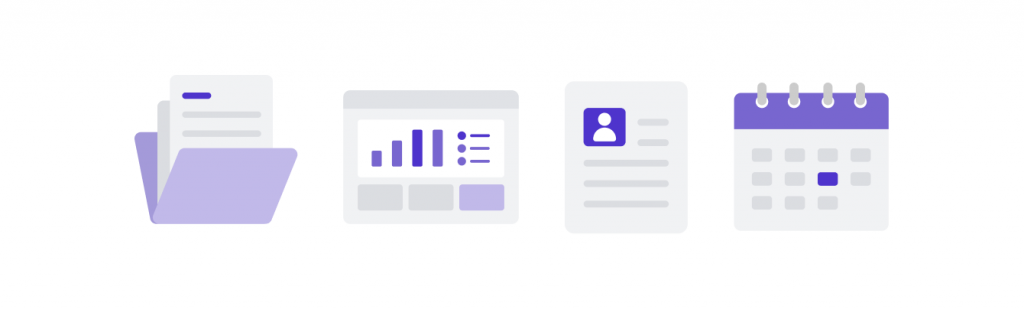
Key Guides And How-Tos
If there’s information people need to do their jobs or navigate company tools and processes, include this right from the start.
Announcements And Updates
In a transparent, knowledge-sharing culture, keep people in the loop by having dedicated spaces on your intranet for company and departmental announcements.
Part 3: What Are Some Of The Challenges Of An Intranet? (And How To Solve Them)
When you’re thinking about how to implement an intranet network, it’s essential to be aware of some of the key challenges that you might face.
Intranet Challenges
Difficulty Finding Information
Any system is only as good as its input, so sometimes key information can be hard to find. To solve this, it pays to spend time up front identifying the information you’ll have and how people are likely to search for it. That will help you start with an appropriate folder and tagging taxonomy.
Mobile Accessibility
Some intranet systems don’t have great mobile interfaces. This is an issue, because work doesn’t only happen in front of computers within an office. Google data shows that 75% of employees believe that smartphones enhance their productivity, and many executives and leaders share that view. So it’s no surprise that many employees use personal devices for work. Work is done on the move, in coffee shops, in co-working spaces, and across many devices. Having an intranet system that can facilitate these nuances of remote and hybrid work is beneficial. Solve this by checking the demo and making this a deal breaker when talking to your intranet platform provider.

Outdated Content
Outdated content is another failure point for intranets. If people can’t find the latest information when they need it, then they’ll stop trusting and using the intranet. So, it’s essential to have each department or an admin review content regularly and ensure it’s up to date.
Slow Update Process
That said, cumbersome review processes are another possible point of failure, which create bottlenecks in getting updated content out there. It’s essential to streamline the review and approval processes, so you can ensure that your intranet is reliable as a single source of truth for your organization.
Difficulty Getting Buy-In
According to research from Simpplr, the lack of executive buy-in is one of the main reasons why intranets fail. Getting team leaders to continuously use and show the value of the intranet creates a trickle-down effect so that everyone throughout the organization gets into the habit and culture of using it.
Poor User Experience
Simpplr also reveals that almost a quarter of intranets fail because the user experience is poor. It’s a good idea to make information retrieval simple, which is something you can easily achieve with a URL shortener like GoLinks and an intuitive naming taxonomy. GoLinks is a link management platform that transforms companies’ knowledge into short memorable urls and is great to use for managing knowledge. A majority of GoLinks clients use GoLinks within their intranets to direct users to key assets.
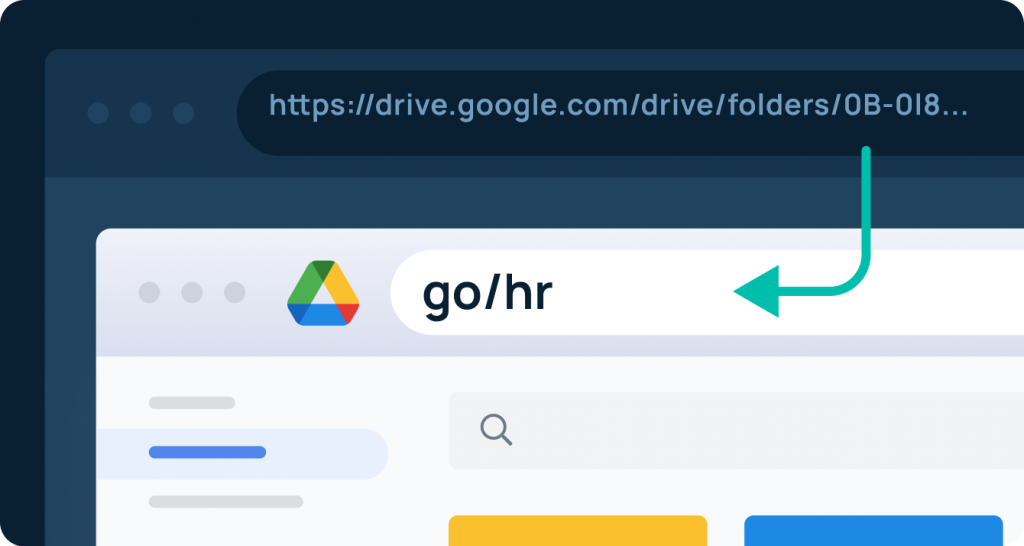
Best Practices For Implementing An Intranet
In addition to the solutions above, the following best practices for implementing intranet networks can make your rollout more successful.
Ensure The Intranet Is Easily Searchable
Searching your intranet must be super easy. Let’s face it; most people aren’t working inside your intranet, so they need to be able to get the information they need easily from wherever they’re working and whatever tool they’re using with just a couple of keystrokes. As mentioned above, integrating the GoLinks URL shortener is one way to make this happen. If employees know they can type “go/hr” or “go/it” to go to a landing page for the relevant departments, they don’t need to remember complicated URLs. This removes one of the major barriers to intranet adoption.
Promote Independence In Information Retrieval
Ever had a situation where you couldn’t take action on something because a key person had the information you needed to proceed? That won’t happen in a knowledge sharing culture with a reliable intranet. Instead, you’ll have a culture where people can independently retrieve the information they need in a couple of clicks.
Keep Content Relevant And Trackable
It’s worth repeating that to be useful, information has to be up-to-date and relevant. So implement a regular review process for content so that anyone who finds a piece of information can be sure that it is absolutely reliable. Most intranet solutions allow you to build in an approval process for new content (but remember to keep it streamlined).
Integrate Your Top Tools
Ensure that your chosen solution integrates with your favorite internal tools for communication, documentation, project management, and more. If you use Slack and Office 365, you’ll probably be fine, but if you use less common tools, you might need to talk to your implementation partner.
Use Analytics
To make sure your intranet is really working, make sure you implement an analytics solution. This will tell you what content people are looking for and what they need but can’t find. Over time, this will help you add what’s needed to your intranet and remove anything that’s not that useful.
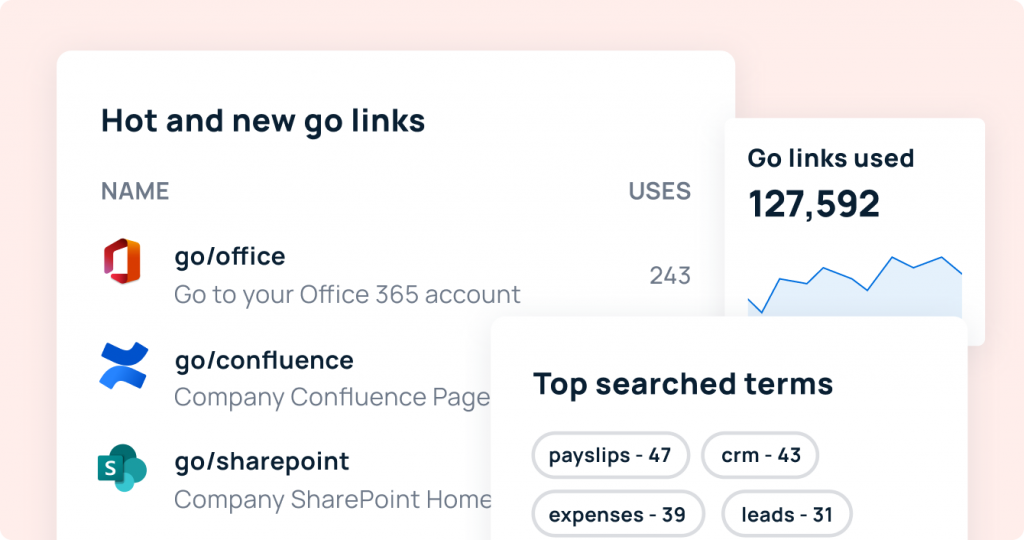
Part 4: How To Implement An Intranet Network
Now that you know what an intranet is and the benefits of an intranet to an organization, let’s talk about how to implement an intranet network in your company. Later on, we’ll show you how one of our EdTech Customers implemented an intranet in their company.
Choose Your Implementation Team
Start with a team drawn from across the organization so that you can ensure that the solution that you come up with suits the needs of the most important business units.
Set Goals
Next, map or think about where you are now and what your vision is. Then set specific goals for what you want to achieve. Typical goals might include improving collaboration, reducing information silos or streamlining onboarding or HR processes.
Consider Documentation And Ownership
As a team, consider what documentation and processes you want to include, both initially and down the road. Figure out who owns this information and try to get their buy-in so your intranet will launch with up to date and useful information.
Identify The Key Features Needed
Have a look at some intranet solutions and narrow down the key features that matter to you. Use the list we shared earlier as a starting point for creating your own requirements list.
Choose Your Platform
There are several intranet providers to choose from. Whether you prefer an off-the-shelf, cloud-based service, or a custom implementation, check out the features and demos in more detail to narrow your options.
Configure, Build And Test
Once you make a decision, you’ll get help from the provider to make sure your implementation meets your needs. Keep building and testing till you have the intranet you need.
Get Employees Involved
Finally, it’s time to roll out your new intranet and get employees using it. The people on the project team can lead the way in modeling good practice.
How A GoLinks EdTech Client Implemented An Intranet Network
Here’s how our EdTech Client implemented an intranet for knowledge management, integrating GoLinks to enable intuitive information retrieval.
Background
Our EdTech client provides rentals of digital and physical textbooks, as well as online tutoring and student services. The company has over 1000 staff and are looking to 2x their headcount. That made knowledge management a priority for their leadership team,
Objective
The Client wanted to solve several key issues related to knowledge management in the company, including:
- Improving knowledge management in the busy HR department, and the benefits team in particular. The team had no ticketing system and lacked tiered support, which meant the VP or benefits often ended up handling simple queries.
- Improving knowledge management in the culture, belonging and diversity, learning and development, and communications teams.
- Throughout the organization, information was stored on a range of platforms with no integration among them, which made it difficult to point people to the information they needed and retrieve that information.
- Information sent by email was disappearing forever, thanks to a policy that resulted in automatic email deletion after 120 days.
Overall, the customer needed a solution that would make internal information easily accessible wherever it was needed.
Strategy
After researching different intranet network platforms, the client decided to go with LumApps. The solution stood out because of its excellent user interface and ability to integrate seamlessly with Microsoft Office, which they use. The help of the LumApps implementation partner proved invaluable in getting the intranet up and running.
The customer also decided to use GoLinks because of the ease of creating intuitive links which everyone would be able to remember. For example, the team advised leaders of employee resource groups (ERGs) to create short URLs of GoLinks for their ERGs and include these in the relevant Slack channel descriptions. In addition, using GoLinks meant that there was no urgency to change where information was located, because people could find it easily.
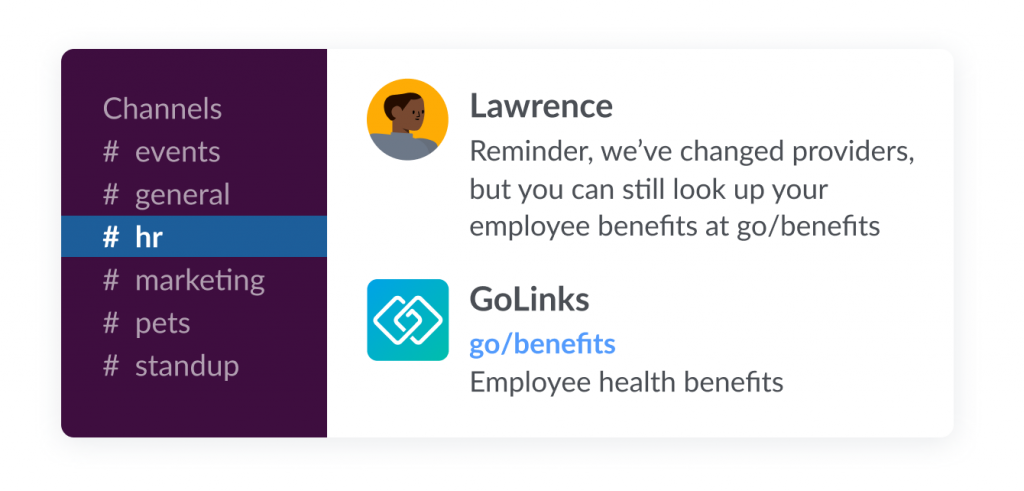
Execution
After deciding on the apps, the next step was a detailed content audit to determine what needed to be included on the intranet. This involved listing content that existed in a range of locations (SharePoint, Confluence, PDFs, and so on), and determining what was important in terms of business areas, and what needed its own page. Then content was recreated on the intranet, which was called Orange Net. The spreadsheet used to track the process had hundreds of rows.
The team used the Miro whiteboard app to design the intranet’s home page and main navigation. This was a useful tool for them to determine exactly where they should organize and locate particular pieces of content and information.
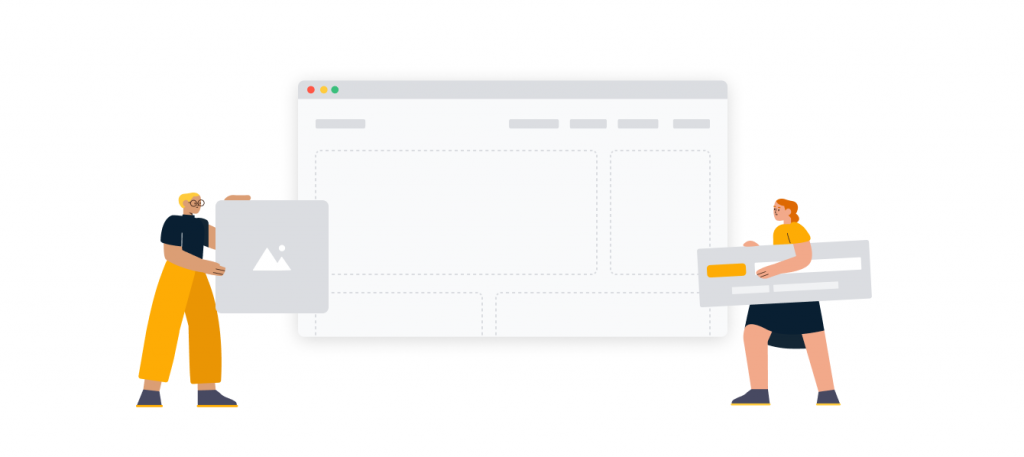
Employee identity was another key use case for the customers’ intranet implication. Employee profiles weren’t just about roles, titles, and a source of truth for employee information. They also offered the ability for some personalization.
The client’s team leader took the primary responsibility for content creation, hiring a content writer to help them create the content that would live on the intranet. They retained super user access so they could get the relevant content out, then review it with content owners. Not all content owners participated in training ahead of launch, which resulted in more explanations from the implementation team when people were looking for content on launch day.
Dos And Don’ts
Some of the lessons learned from the intranet rollout include:
- DO involve an identity expert to ensure that you can handle employee profiles adequately.
- DO expect the implementation team to have to take the lead in organizing, drafting and publishing content.
- DO expect surprises on launch day and DO test in advance or do a pilot launch. Not doing this meant that around 300 people didn’t have access to the intranet on day one of the launch.
- DO remind communicators and content owners to create and use short URLs in their communications.
- DO expect to have a content management suite of applications. The customer has retained some documentation in Confluence, which is also useful for the Jira integration.
- DON’T expect to be able to retire old content, because the implementation team won’t own it all.
- DON’T shut down the technology you actually need. The client is still using some aspects of SharePoint, but has integrated content that lives there with intranet pages so the pages are always up to date.
Results
While the Client did not achieve all of the initial outcomes at launch, the company regards the launch as very successful.
- The HR section of the intranet is busy and active, and the VP is no longer answering basic questions.
- The culture, belonging and diversity team and the learning and development team are actively engaged with the intranet.
- Onboarding orientation introduces new hires to the intranets to build a culture of using it, by including GoLinks on almost every slide of their new hire presentation.
- Ownership of the intranet has now passed to the communication team, as it’s now a case of creating more and more content.
Conclusion
You have learned how to implement an intranet network, and the benefits it offers companies by streamlining document management, communication, collaboration, onboarding, and more. When your implementation is tied to a robust approach to knowledge management, and uses intuitive short URLs like GoLinks, you can boost productivity, creativity, employee engagement, and revenue. Use the information in this guide to overcome the challenges and adopt the best practices for your own intranet rollout.
Getting started with GoLinks
When your implementation is tied to a robust approach to knowledge management, and uses intuitive short URLs like GoLinks, you can boost productivity, creativity, employee engagement, and revenue. Ready to try GoLinks? Sign up for a free account or talk to someone on our team.
Access and share resources instantly with GoLinks
Try for free














