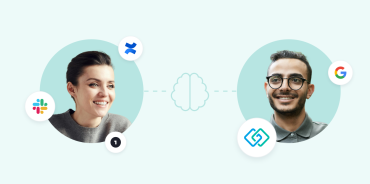A lot of rumors have gone around about URL shorteners. For example, some argue that shortening links can cause your SEO to take a hit—while others insist that URL shorteners pose serious security risks.
But the truth is, that’s just not the case—at least when you use the right tool.
Reputable, reliable URL shorteners not only provide short, easy-to-manage links, but also go the extra mile to protect end-users from malicious content. Plus, URL shortening can deliver major benefits to everything from SEO to social media, branding to internal knowledge sharing.
Basically, the right URL shortener can provide a serious boost—to your business, to your employees, and to anyone that accesses your links.
But what, exactly, is a URL shortener? How do they work? And how do they benefit your business?
In this article, we break down top cases for using a URL shortener, the benefits, and how to keep your knowledge secure.
What are URL shorteners?
A URL shortener is a tool that creates a custom link that will send traffic to any website you choose—only with significantly fewer characters than a traditional, lengthy URL.
While many URL shorteners create shorter links for consumer use, companies also use URL shorteners to create shortened links (known as internal team short links) to strengthen their internal knowledge sharing and make it easier for employees to access the information they need, when they need it.
How do URL shorteners work?
Now that you understand what URL shorteners are, let’s touch on how they work.
URL shorteners work by redirecting the traffic. When you input a long URL into a URL shortener, it creates a short link. When clicked on, the short URL redirects the user to the original URL.
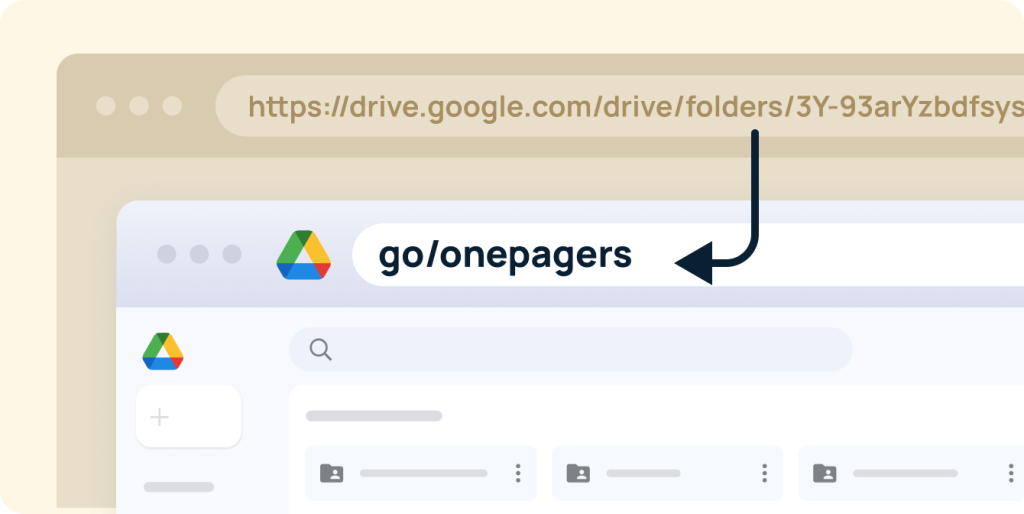
Why use a URL shortener? Here are 5 reasons
There are a number of reasons why you might want to use a URL shortener for both internal and external use including:
1. Character limits
Certain platforms, like Twitter, have character limits—which means you can only include a certain number of characters in a post before it gets cut off. URL shorteners reduce the number of characters in a link—which leaves more characters for whatever message you want to post with the link.
2. Tracking performance
URL shorteners generally have a data dashboard that allows you to track everything from how many clicks a link has received to where those clicks are coming from—so if you want to keep tabs on how a specific link is performing, URL shorteners can be a huge asset.
3. Branding
URL shorteners generally have a data dashboard that allows you to track everything from how many clicks a link has received to where those clicks are coming from—so if you want to keep tabs on how a specific link is performing, URL shorteners can be a huge asset.
4. Link sharing
Shortened links are easier to share on social media—so if you want to get your URL out into the world, a shortened link can be a great way to encourage social sharing, especially if it is an easily memorable link, e.g. a go link can be go/blog, a branded link can have the company’s name in it www.acme/blog.
5. Internal knowledge sharing
Most companies have huge amounts of data and information that their employees need to navigate on a daily basis. Tools like GoLinks shorten links to make it easier to organize and access that data and information, which saves time and energy.
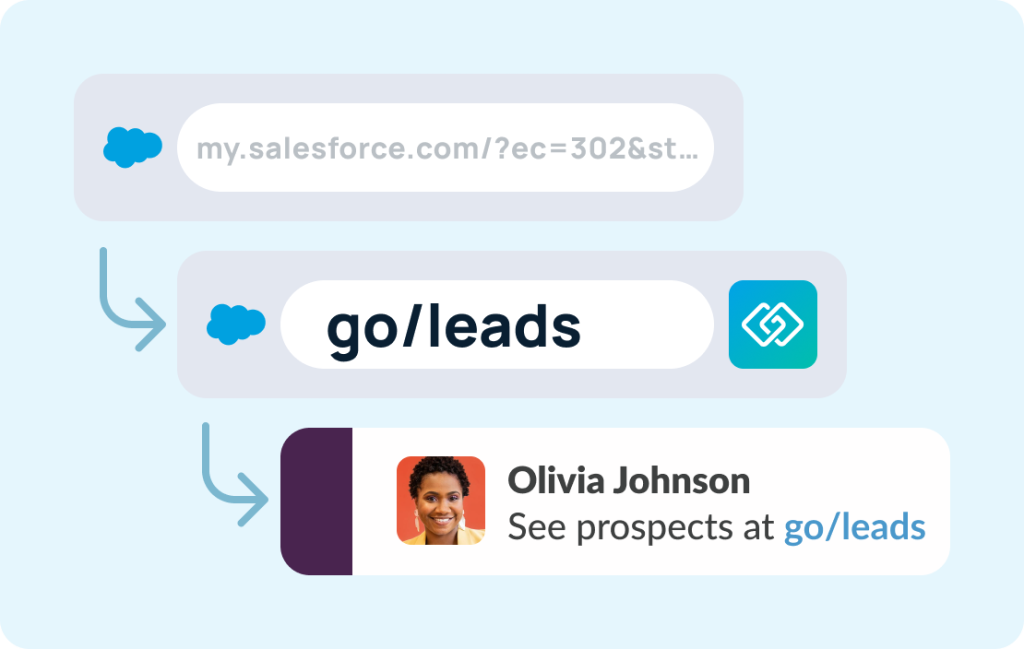
Why do URL shorteners get a bad rep for being unsafe?
One of the biggest questions people have about URL shorteners is “are they safe?” And for good reason; URL shorteners have a reputation for being unsafe—and that reputation is not completely unfounded.
Because URL shorteners mask the URL, the end-user doesn’t immediately know where the link is taking them. That presents an opportunity for people with less-than-stellar intentions to use URL shorteners to distribute unsafe links.
However, browser security has come a long way—and if you’re using a secure browser, it should pick up on any less-than-safe links, shortened or not. (For example, Chrome has security features to protect users from suspicious or unsafe websites.) So, while you always want to leverage security best practices when clicking shortened links, they’re a lot less risky than they used to be.
Shortened internal URL tool security tips
Want to ensure you’re being as safe as possible with shortened URLs? Here are a few tips to keep you and your staff safe:
- Consider the source. If you get a shortened link from someone you don’t know or in a suspicious-looking email, make sure to do your research before clicking.
- Keep your security tools up to date. There are plenty of tools and software that can protect you from shortened URL-related security issues—but only if you keep those tools and software up to date
- When in doubt, check your links. If you’re not sure if a link is secure, check it! Checking a link only takes a few moments. Most URL shorteners have a preview feature that will allow you to see the URL in its entirety, or if the URL shortener you’re using doesn’t have this feature, you can use an external URL checker—like unshorten.it, or urlxray.com.
How safe is GoLinks?
GoLinks is one of the most effective tools on the market for shortening your URLs—and making it easy for your employees to find the information they need, when they need it.
But just how safe is it?
We offer a host of safety features to ensure that your information is protected, including:
- Access logging so you can see exactly who is accessing your information—and the device and IP address they’re using to access that information.
- The strongest grade of HTTPS security (TS 1.2) to protect requests from attacks
- Data encryption, both in transit and at rest
- Availability and data recovery features to ensure your data is safe and available when you need it—even in the event of server failures
Bottom line? If you’re looking for a URL shortener that will keep your sensitive company information/knowledge safe, secure, and private, GoLinks has got you covered.
Access and share resources instantly with GoLinks
Try for free
FAQs
How do URL shorteners impact SEO?
URL shorteners typically do not directly impact SEO in terms of link juice and website authority. However, using them excessively or incorrectly can potentially dilute the SEO value of your links. It’s essential to use them judiciously and ensure they redirect to relevant and authoritative content.
Can URL shorteners track link performance beyond just the number of clicks, such as user engagement metrics or conversion rates?
URL shorteners often provide detailed analytics beyond just tracking clicks, including metrics like geographic location of users, referral sources, and even device types. These insights can help in refining marketing strategies and understanding user behavior better.
Are there any limitations or drawbacks to using URL shorteners?
While URL shorteners offer many benefits, they do come with some limitations. One potential drawback is the risk of broken links if the shortening service goes offline or if the link expires. Additionally, some platforms may not support shortened URLs, which could hinder sharing on certain platforms.
How does GoLinks differentiate itself from other URL shorteners?
GoLinks sets itself apart from other URL shorteners by offering robust security features, such as user authentication and access controls, alongside a user-friendly interface tailored for internal knowledge sharing. Its emphasis on data privacy, comprehensive analytics, and reliability makes it a preferred choice for businesses seeking efficient and secure URL shortening solutions.
Use URL shorteners safely—and stay safe with GoLinks
URL shorteners sometimes get a bad rep. But if you use the right URL shortener—and you use it securely—it can be a total game changer for your business.
Tools like GoLinks can make internal knowledge sharing easier, less time-consuming, and more intuitive for your team.
Access and share resources instantly with GoLinks
Try for free